OneUp Trader registration is a 3-step process that allows traders to start a free trial account without the need to pay for an evaluation challenge. You can complete the process by verifying your email and phone number.

Quick Steps for OneUp Trader Registration
To buy your first evaluation challenge in the OneUp Traders prop firm, you must complete these steps.
OneUp Trader registration key steps:
- Open the sign-up panel from the homepage;
- Fill in your personal and account details;
- Verify contact info to activate the account.
#1 Accessing the Sign-up Section
To begin this process, follow these steps:
- Click on the "Open an Account" button at the bottom of this page;
- On the OneUp Trader homepage, click on the "Start Now" button to start the process.
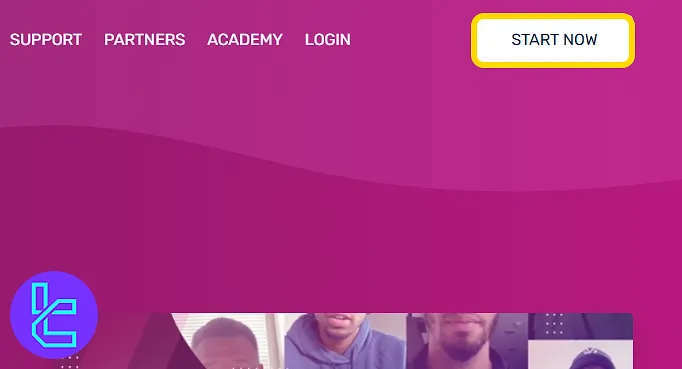
Scroll through the account plans and click on the "...or test FREE for 7 days!" option.
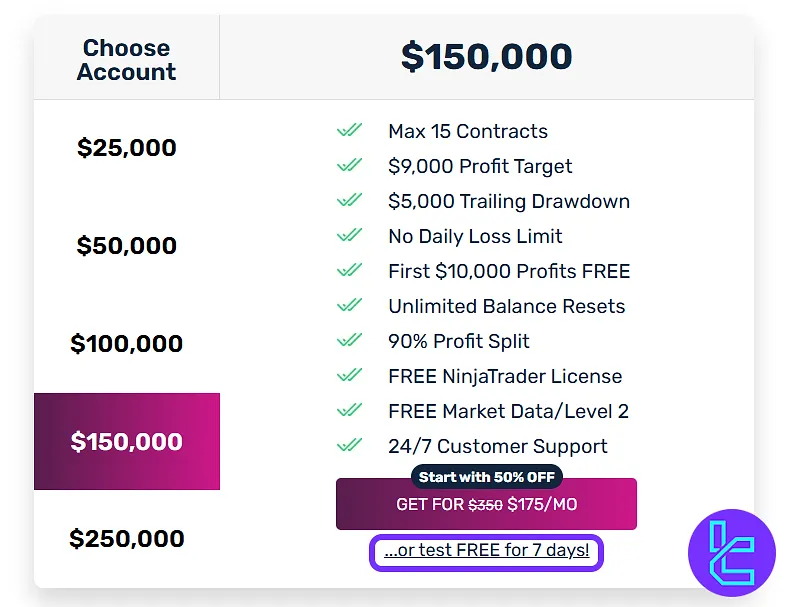
#2 Completing the Personal Details
In the account setup form:
- Select "Free Trial";
- Fill in your first and last name, and email;
- Set and confirm the password;
- Agree to the terms of service;
- Click the "SIGN UP".
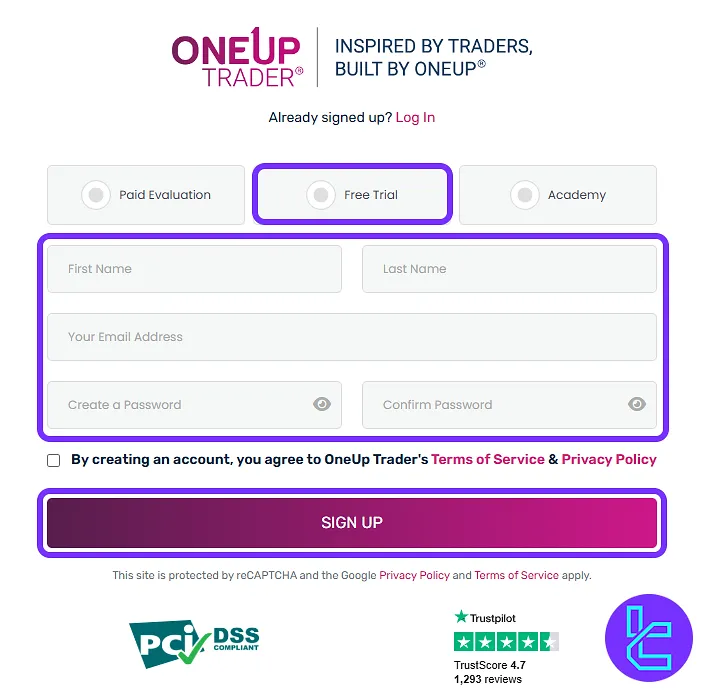
Next, complete your profile with the following details:
- Display name
- Date of birth
- Address
- City
- Postal code
- Country
Then, click on the "NEXT STEP" button.
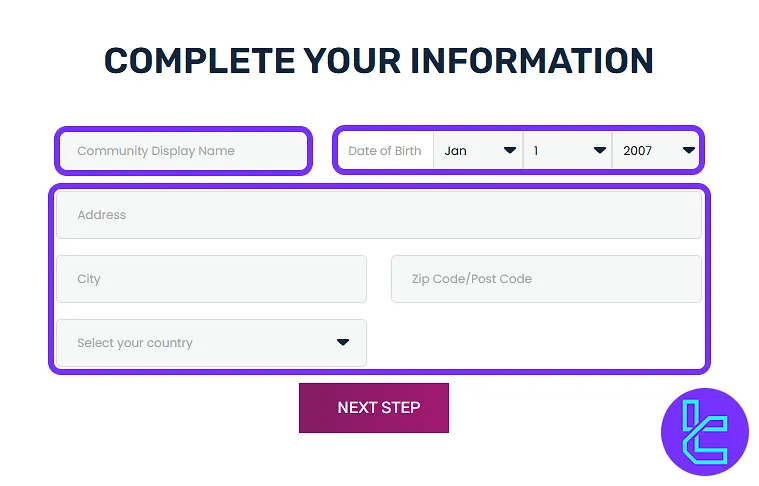
#3 Phone & Email Verification
Enter your mobile phone number, click "SEND CODE", enter the received code, and click "SUBMIT".
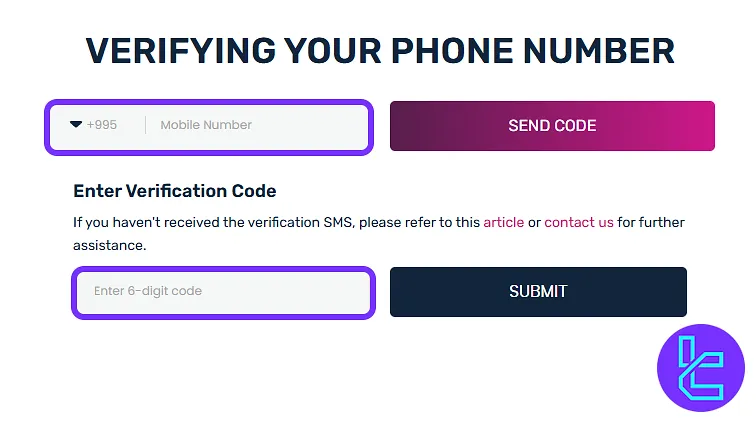
Then, go to your email inbox, open the confirmation email, and click the "VERIFY" button to activate your account.
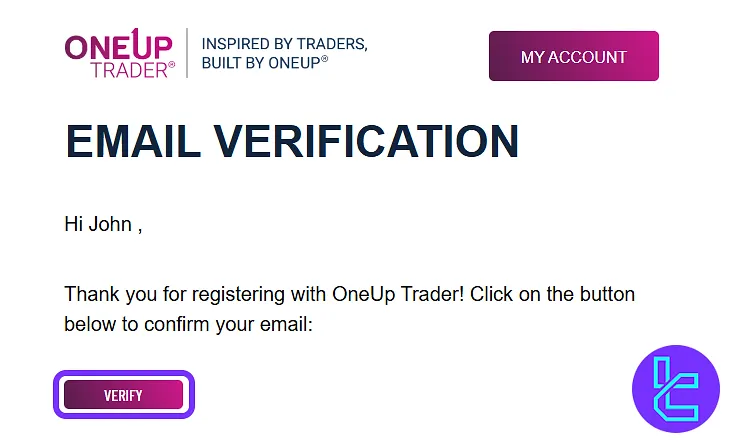
TF Expert Suggestion
The OneUp Trader registration process can be completed in just 5 minutes. Traders are required to enter their name, email, date of birth, residential address, and more to create their account with this prop firm.
If you want to learn about OneUp Trader rules, to avoid using your funded account, we suggest reading the articles on the OneUp Trader tutorial page.













