Optimal Traders verification is a quick 3-step process that allows traders to activate their accounts by submitting a valid identity document using their smartphones.
The KYC process is usually completed within minutes after document submission.
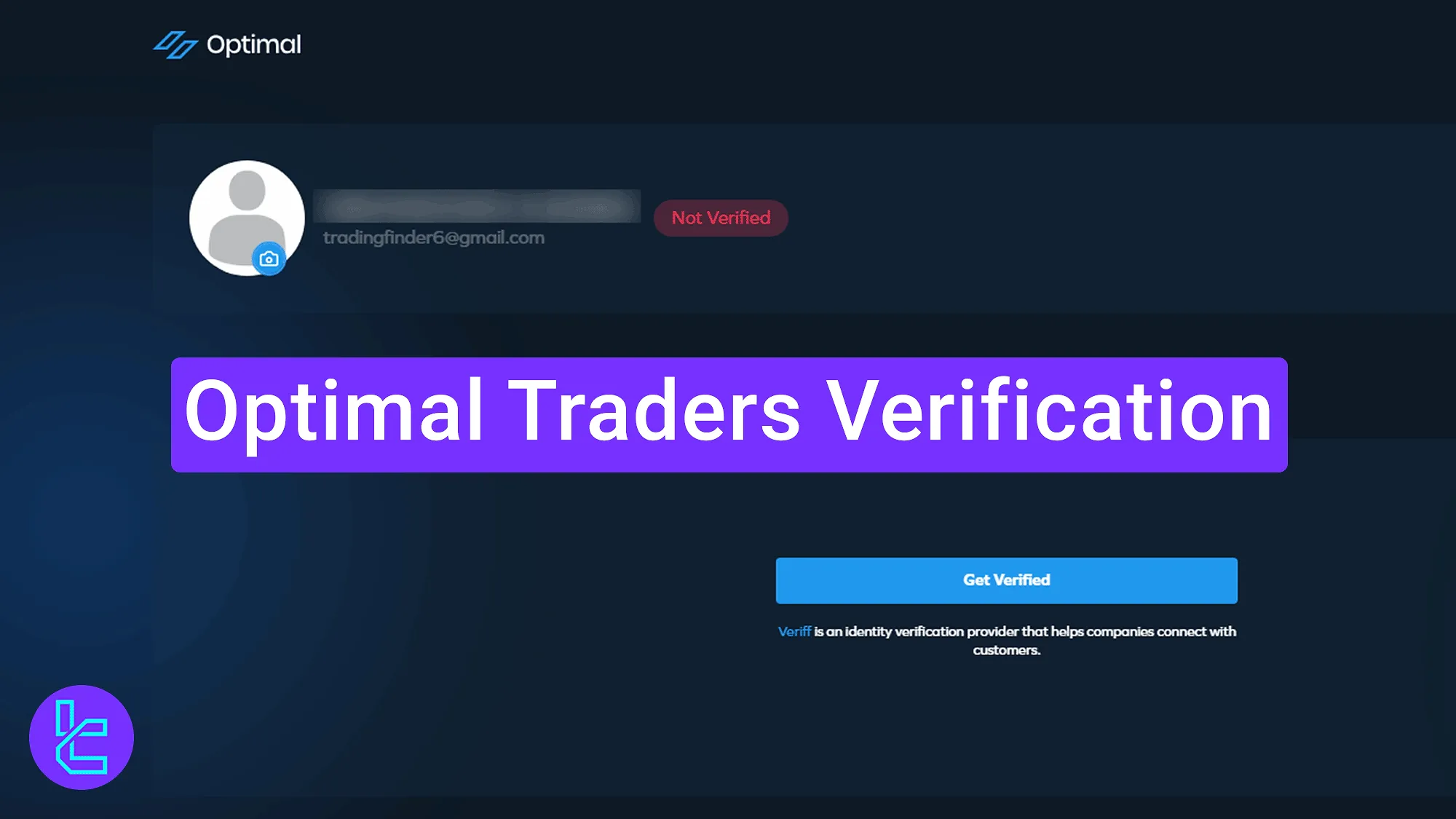
Optimal Traders Authentication steps
After completing the Optimal Traders registration, access the "Identity" section in the dashboard to begin the KYC process in the Optimal Tradersprop firm.
Optimal Traders verification overview:
- Open your profile, go to the "Identity" section, and click on "Get Verified";
- Use your phone to scan the QR code and upload a valid ID;
- Revisit the "Identity" section to confirm your account is verified.
#1 Accessing the Verification Section
Click on your avatar icon in the top-right corner of the Optimal Traders dashboard.
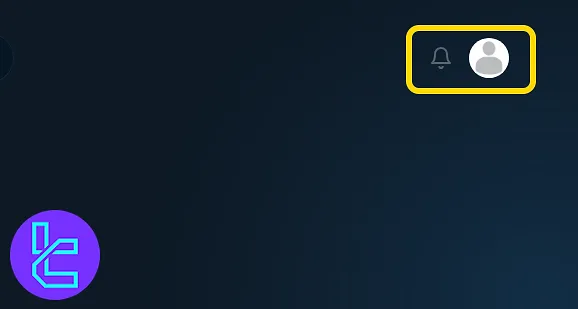
Then, scroll down and select the "Identity" tab. Tap on the blue "Get Verified" button to begin.
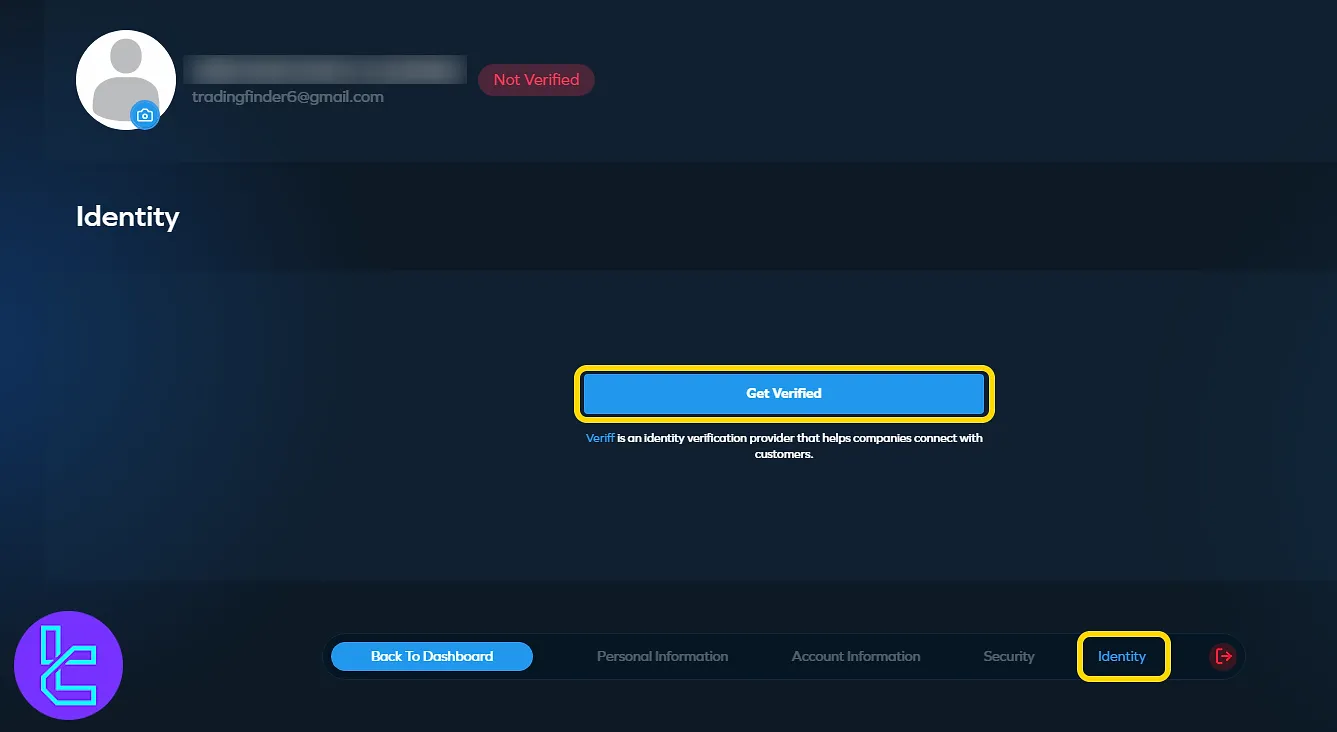
#2 Submitting the Document via Mobile
Use a smartphone to scan the QR code and begin the document authentication. Make sure your ID card is not expired or physically damaged before starting.
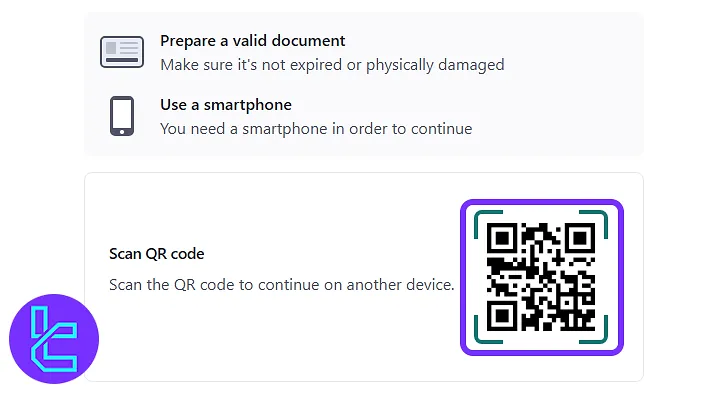
#3 Reviewing the Approval Status
After completing the scan, go back to the "Identity" section. Once approved, a green "Verified" badge appears next to your profile.
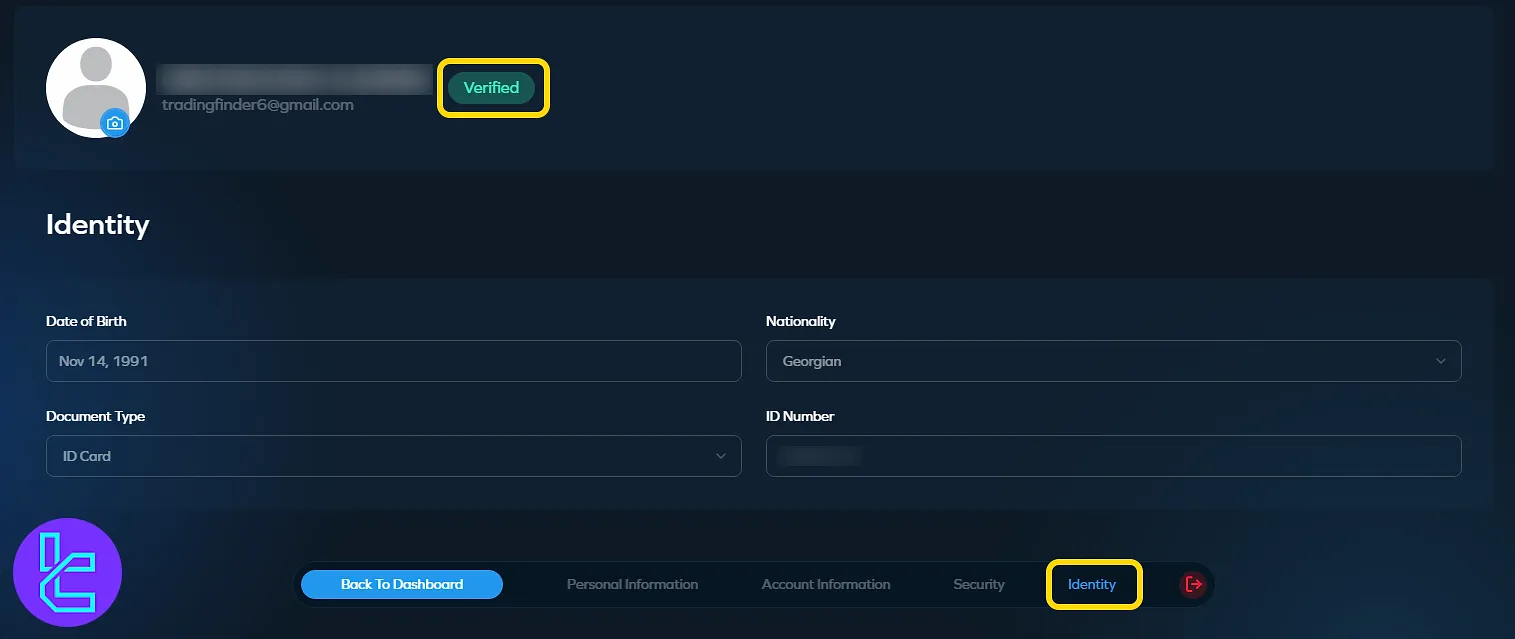
TF Expert Suggestion
The Optimal Traders verification takes less than 10 minutes to complete. Only a valid proof of identity (POI) such as an ID card or passport is required.
Now that you have a verified account, you should read aboutOptimal Traders rules to learn about the conditions of withdrawing profits from this prop firm. More detailed information is provided in the Optimal Traders tutorial page.













