RaiseMyFunds verification process requires traders to validate their identity in a 3-step procedure. Begin by accessing the KYC section from your profile, upload your government-issued ID and validproof of address.

Overview of the RaiseMyFunds Authentication
Once you've finished RaiseMyFunds prop firm registration, unlock the platform's full financial features (including withdrawals) by following these steps.
RaiseMyFunds prop firmverification process:
- Accessing the KYC section through your profile;
- Uploading your ID card and address proof;
- Checking the KYC status in your profile.
#1 Access the Authentication Section Through Your Profile
Click on your profile to begin the RaiseMyFunds account approval process. Select the "KYC" option in the dropdown menu to open the document upload section.
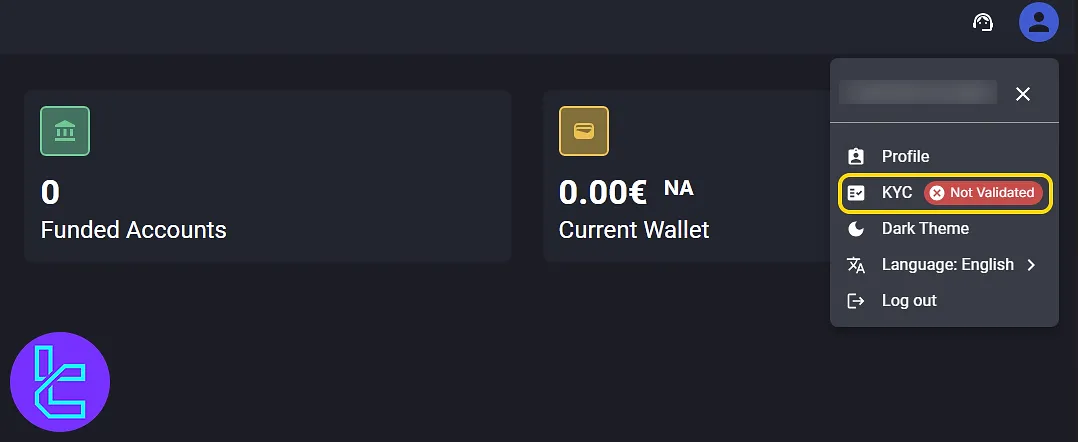
#2 Upload Your Documents
Begin by uploading a clear, well-lit photo of the front of your government-issued ID in the first upload field. Eligible documents for submission are:
- Passport
- Driver’s license
- National ID
Then, add the back of your ID in the second field to confirm your identity. Next, upload a proof of address document, such as a recent bank statement or utility bill (issued within the last 6 months).
Once you've uploaded all documents, click “Send All Documents” to submit. A confirmation message will appear upon successful submission.
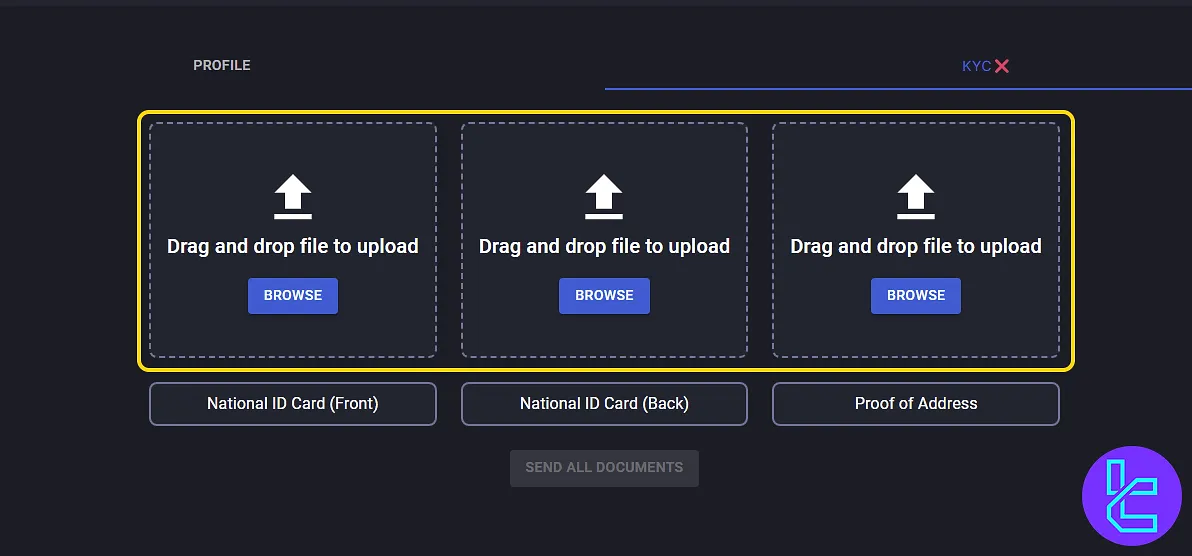
#3 Check Approval Status and Email Notification
RaiseMyFunds will send you an email confirming that your documents are under review. You can also visit your profile and KYC to view your approval status. Once approved, your account will be marked as validated.
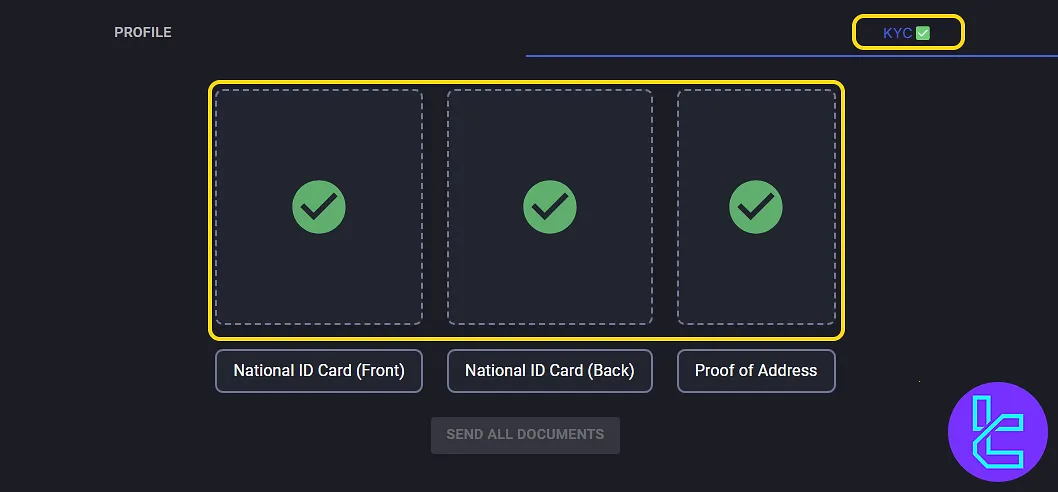
TF Expert Suggestion
The RaiseMyFunds verification process usually takes under 10 minutes, provided you have all the necessary documents ready. You must submit a POI (such as a passport, national ID card, or driver's license) and a POA (like a utility bill or bank statement).
With your account now verified, you can explore the RaiseMyFunds deposit and withdrawal options and manage your account funds with full access. For detailed guidance, refer to the RaiseMyFunds tutorial page.













