The Funded Trader registration process includes 3 simple steps. Users should complete the sign-up form, verify their email, and log into the dashboard.
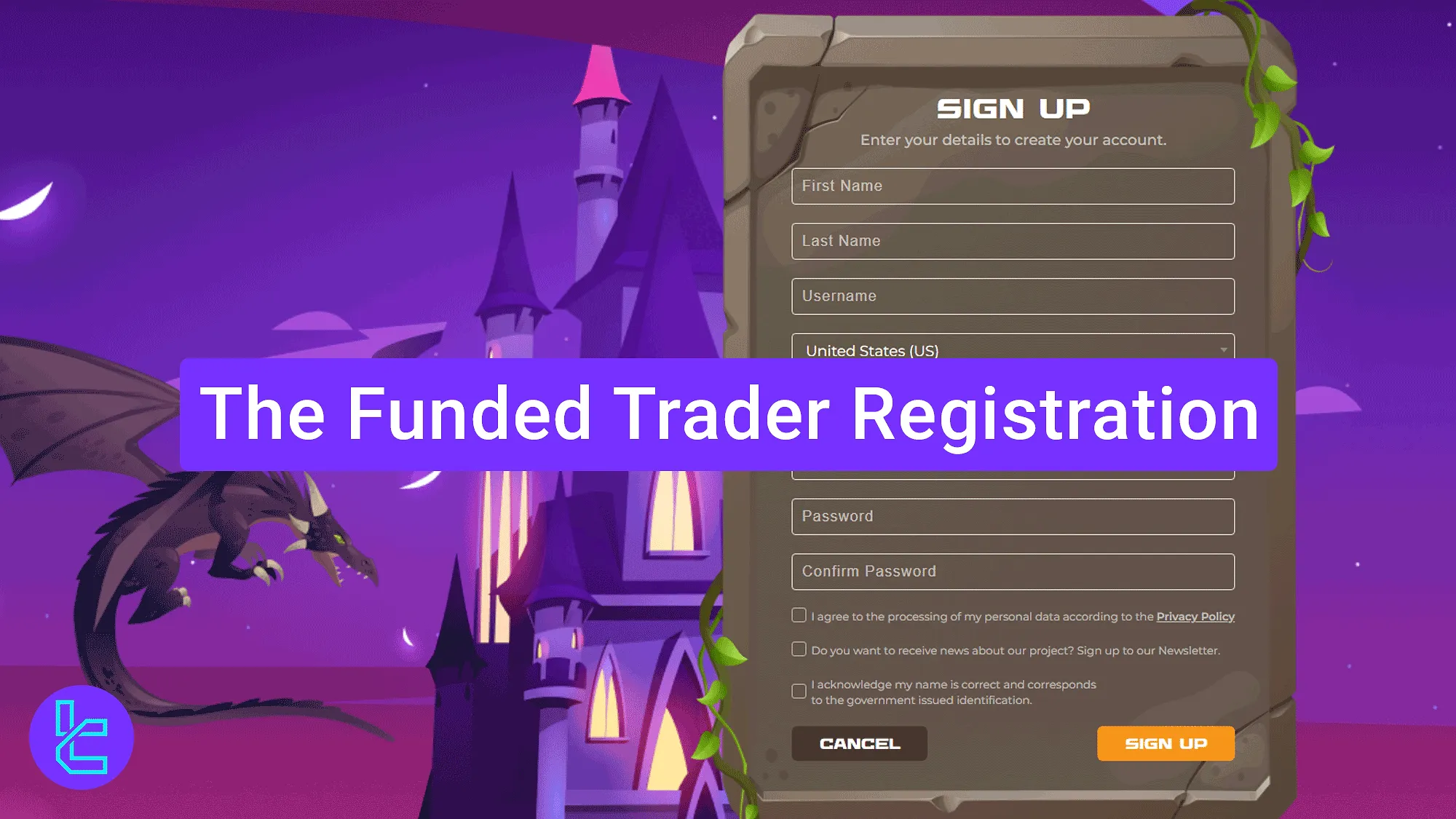
Step-by-Step Guide for The Funded Trader Sign-up
To create your account with The Funded Traderprop firm, follow the simple procedure outlined below and get ready to buy evaluation challenges with up to $200,000 capital.
The Funded Trader registration key steps:
- Opening the sign-up section from the website;
- Filling out the account creation form;
- Verifying your email and logging into the dashboard.
#1 Entering the Account Opening Section
To begin this process, follow these steps:
- Click on the "Open an Account" at the bottom of this page;
- On the website’s login page, click on the "Sign Up" button to start the process.
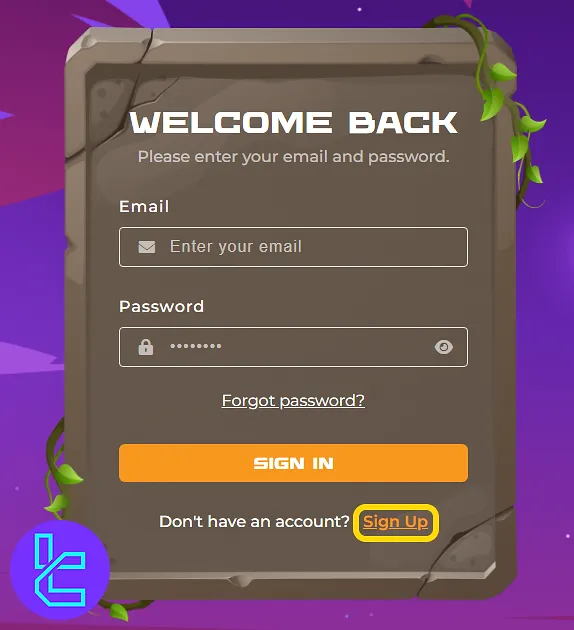
#2 Filling Out the Account Creation Form
Fill in the following details to complete the sign-up form:
- First and last name
- Username
- Country of residence
- State
- Email address
- Password
Agree to the website’s terms by ticking the box. Click on the "Sign Up" button to proceed.
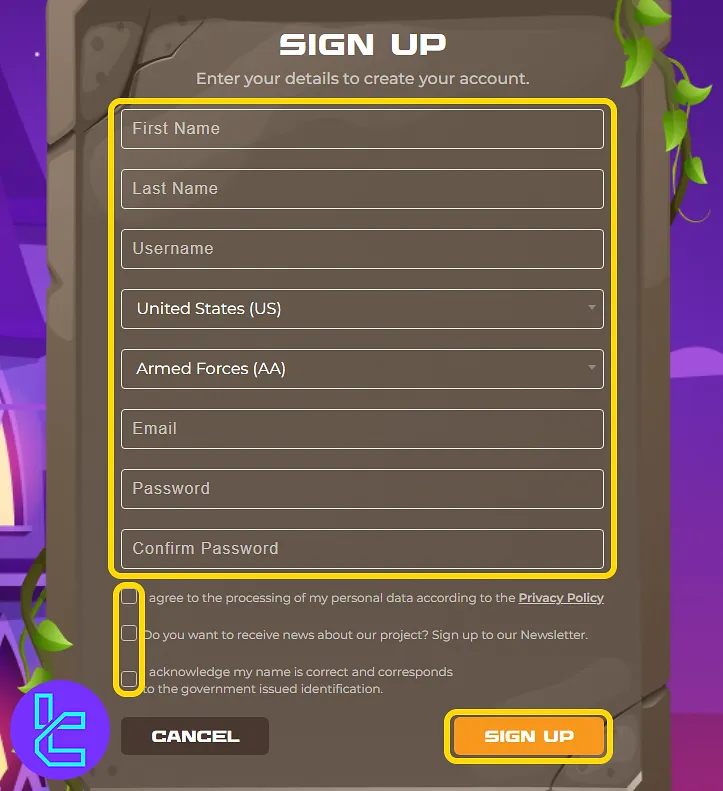
#3 Verifying Your Email and Accessing the Dashboard
Once the form is submitted, check your inbox for an email from TFT Support and click on the "Verify My Email" link.
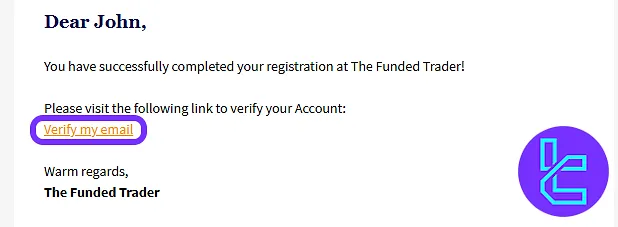
After verification, return to the login page, enter your credentials, and click "Sign In" to access the dashboard.
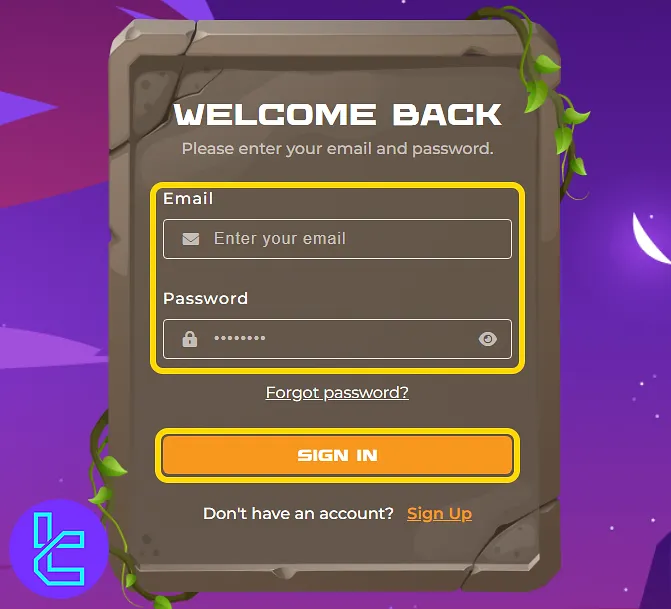
TF Expert Suggestion
The Funded Trader registration process takes 5 minutes to complete. During this procedure, traders are required to provide personal details, including full name, countryof residence, email, and state.
Now that you’ve opened your account, you should learn about The Funded Trader rules, before buying your first challenge. Visit TheFunded Trader tutorial page for more in-depth tutorials and articles.













