The Trading Pit verification is a 4-step process that involves uploading both proof of identity (POI) and proof of address (POA) documents to verify your account and become eligible for withdrawals.
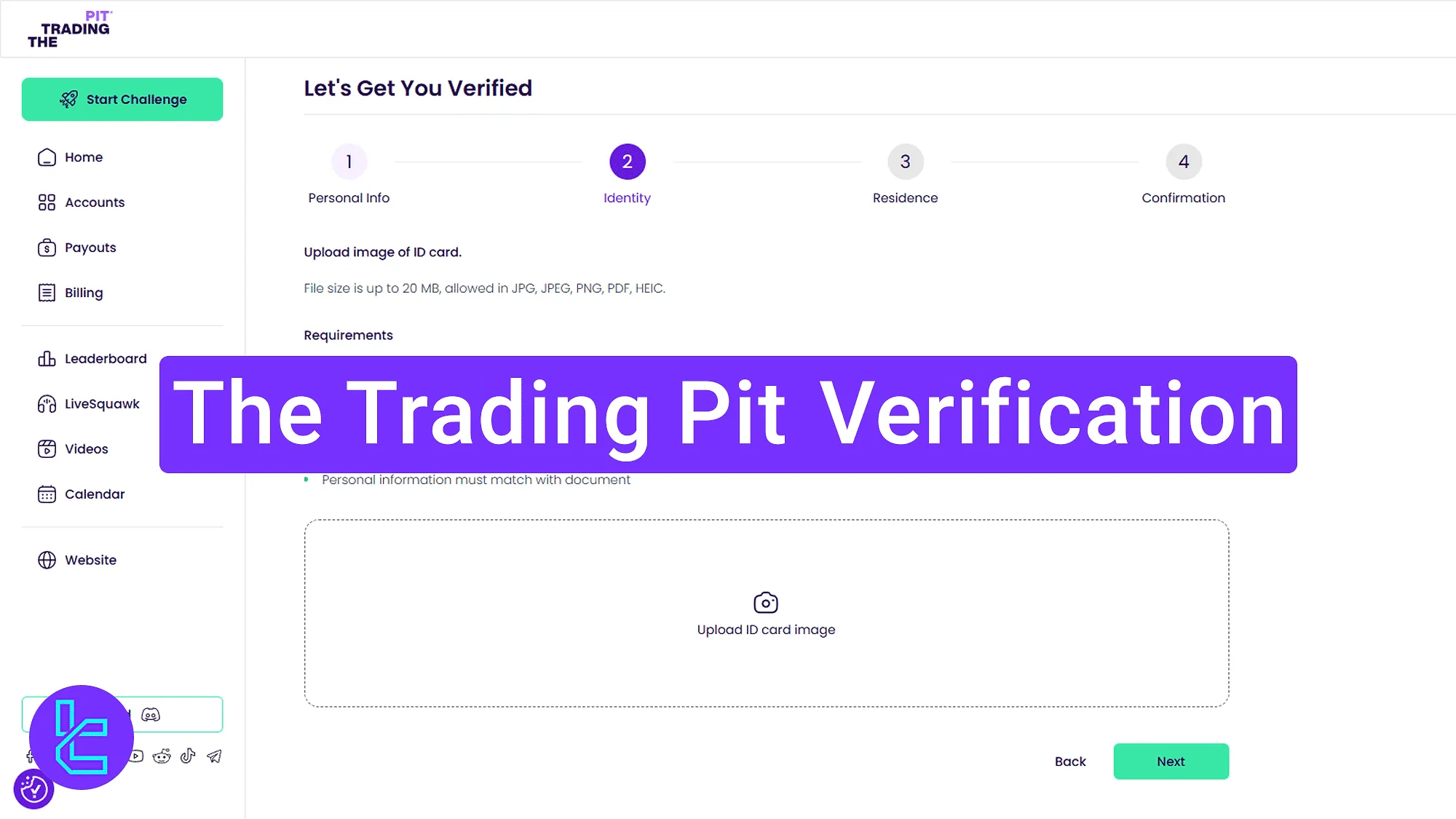
The Trading Pit verification process explained
After completing The Trading Pit registration, access your dashboard to begin the account authentication process in TheTrading Pit prop firm.
The Trading Pit verification steps:
- Access the "Verification" tab in your profile;
- Fill out the personal information;
- Upload POI and POA documents;
- Submit application and wait for the confirmation badge.
#1 Accessing the Authentication Section
Click the avatar in the upper-right corner of you’re TheTrading Pit dashboard and select "Profile" from the dropdown menu.
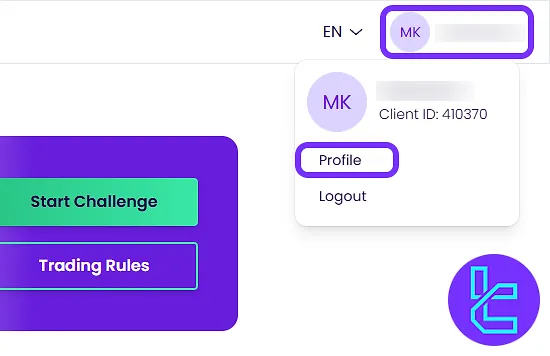
Next, click the "Verification" tab and then tap on the "Get Verified" button to start.
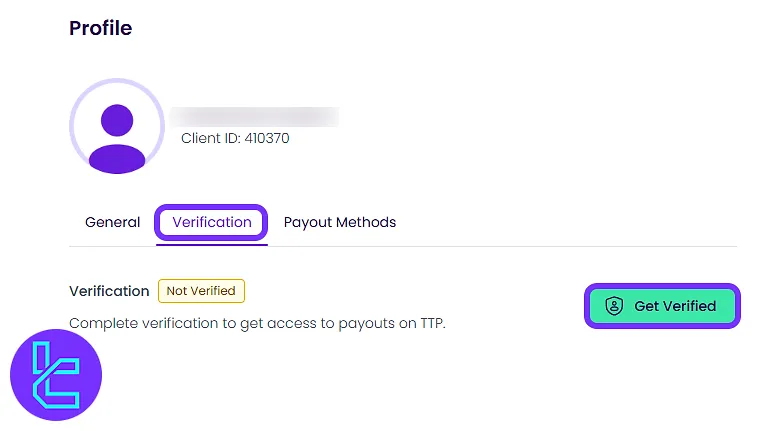
#2 Filling Out Personal Information
Complete the form with your personal details:
- First name and last name
- Date of birth
- Nationality
- Residential address
- City, region, postal code, and country
Now choose a document type (ID or Passport) and Enter the document number and expiration date. Then, click "Next" to proceed.
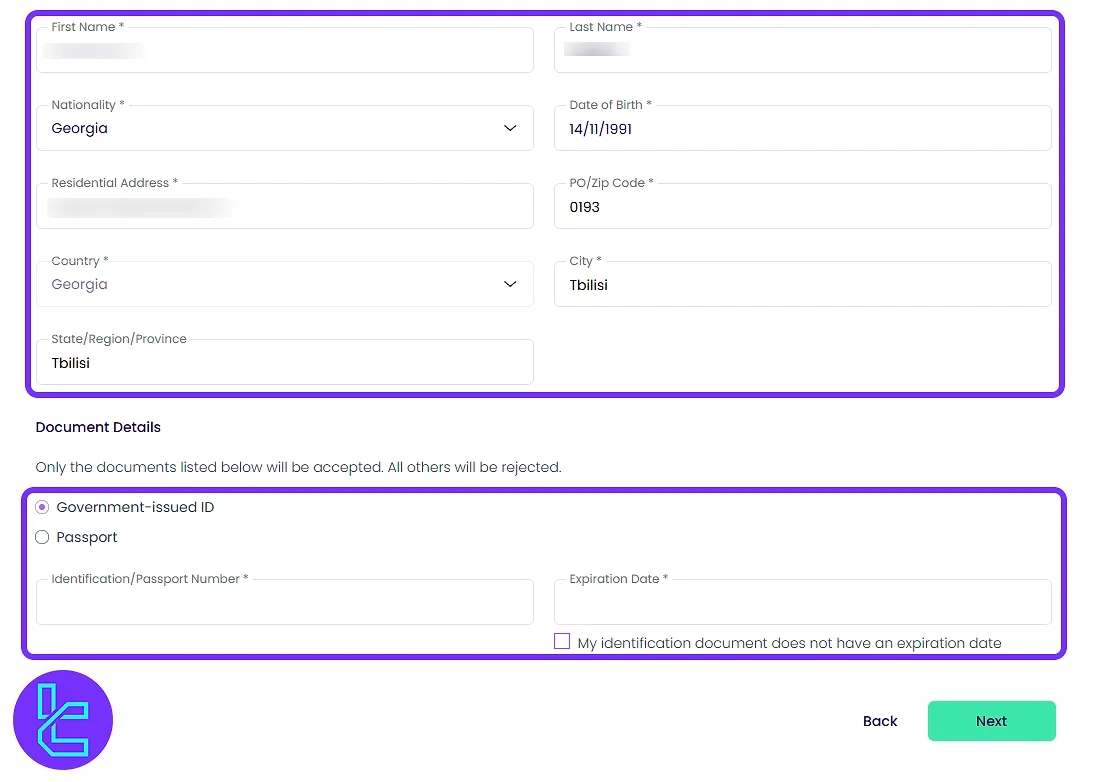
#3 Uploading ID and Address Documents
Upload front and back images of your government-issued ID card and press "Next".
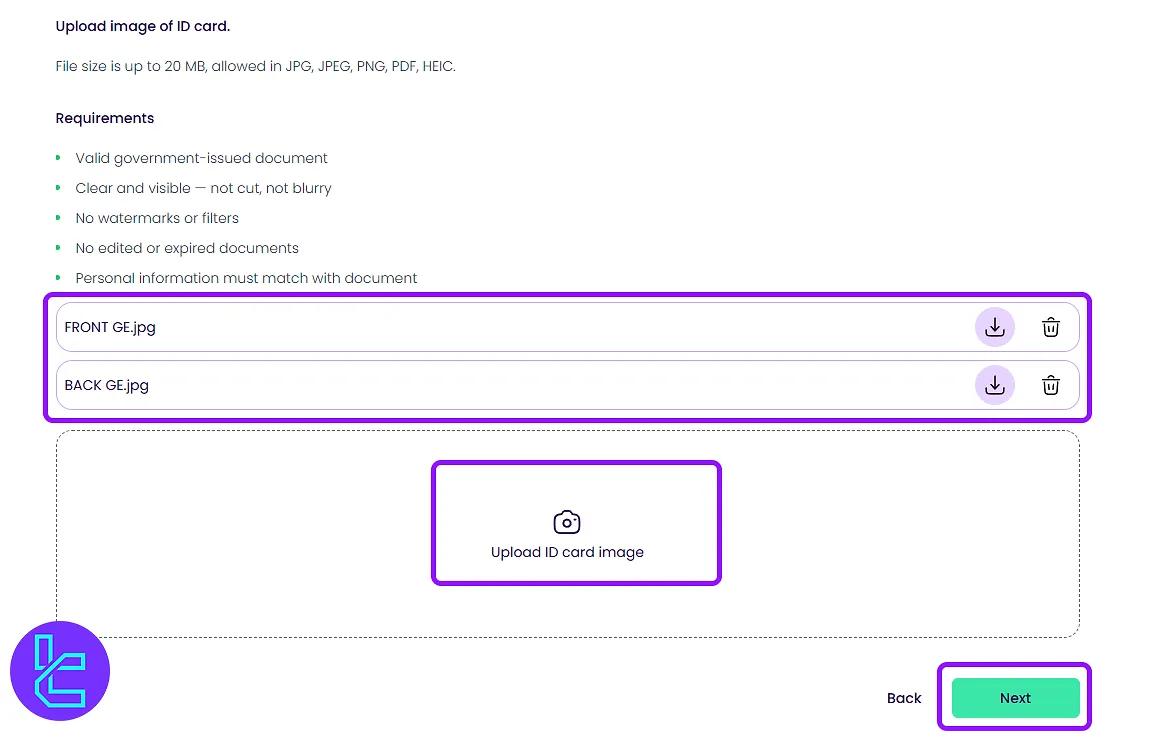
Then, upload a recent utility bill orbank statement no older than 3 months.
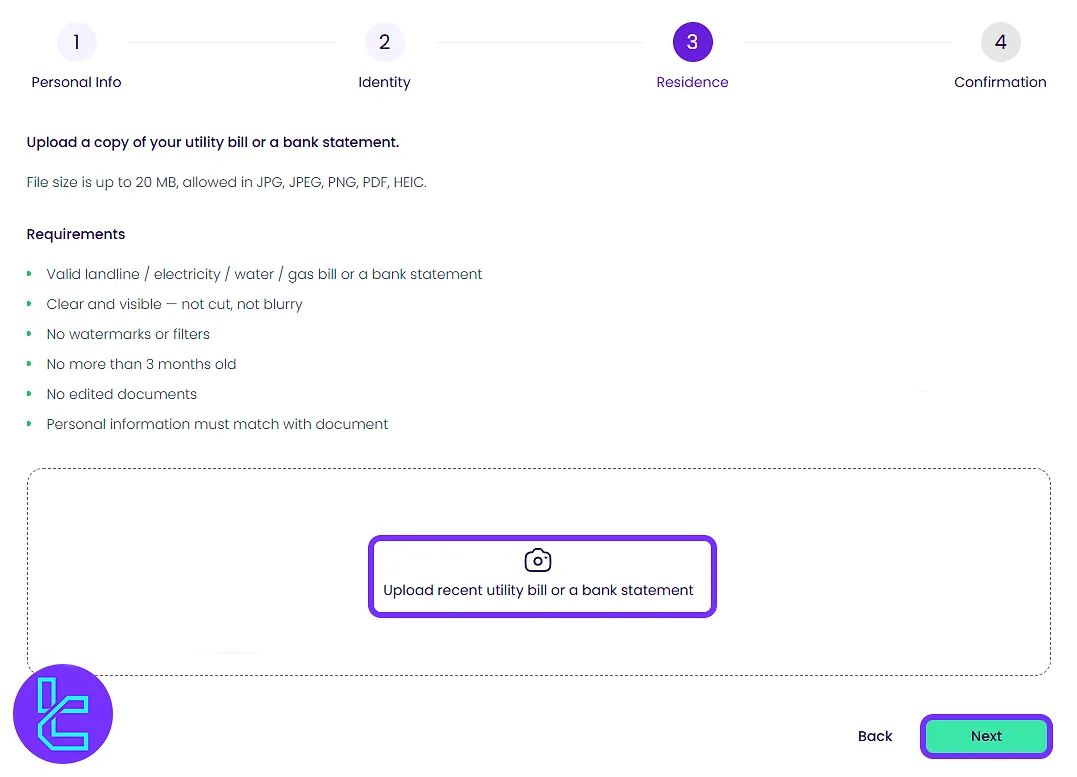
#4 Final review and status check
Once all documents are submitted, revisit the "Profile" to see the KYC status.
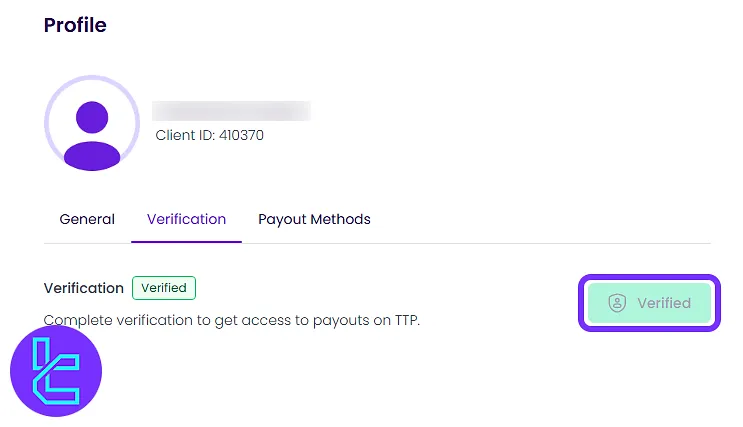
TF Expert Suggestion
The Trading Pit verification takes less than 10 minutes to complete. Make sure that your ID (national ID or passport) is valid and your address document is no older than 3 months.
Now that you have a verified account, explore the financial programs and The Trading Pit rules in The Trading Pit tutorial section, to cash out your earnings securely.













