TickTick Trader registration takes less than 5 minutes. Visit the official site, complete the sign-up form to access your dashboard.
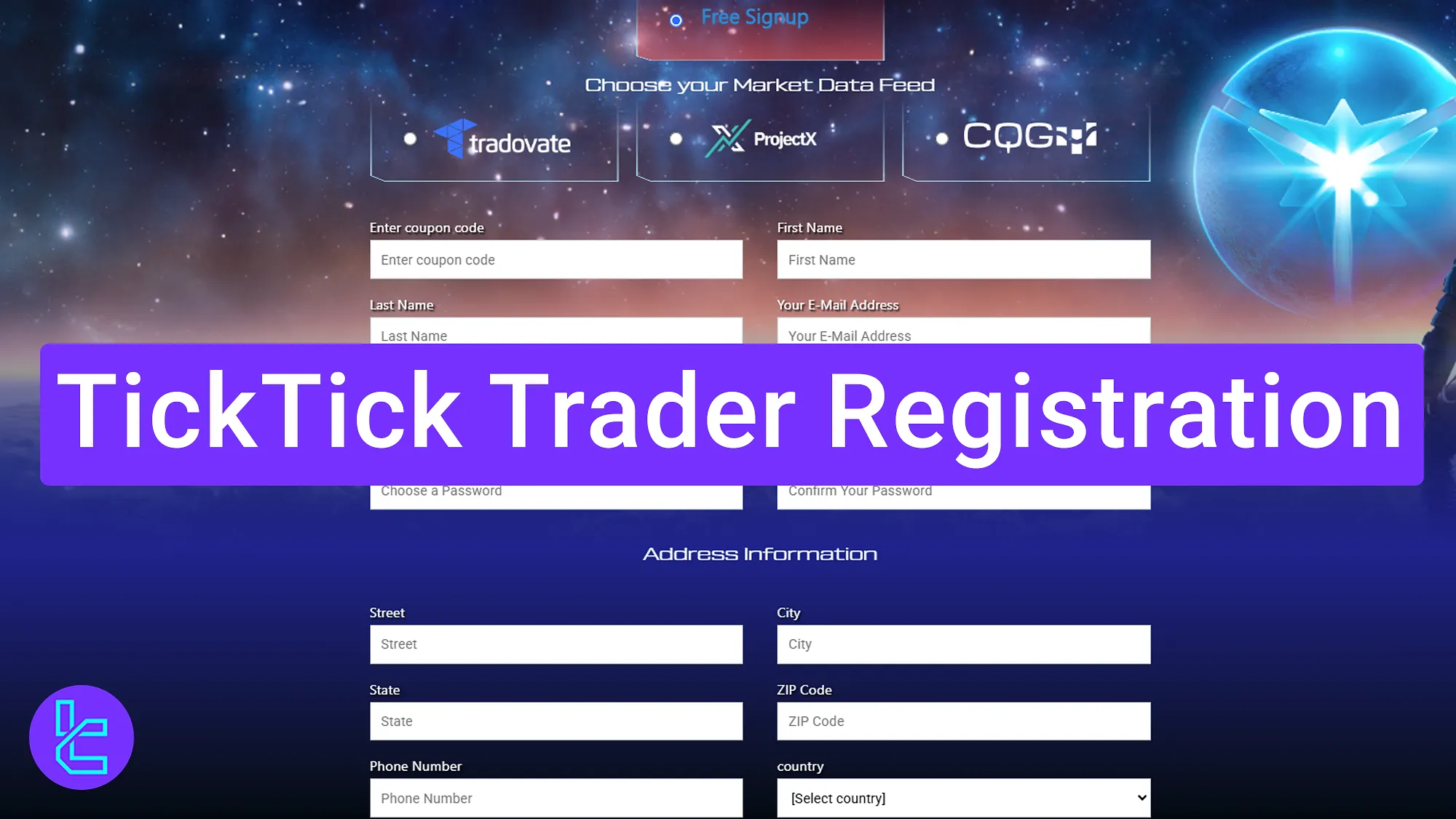
Overview of the TickTick Trader Account Opening Process
Creating an account with the TickTick Trader prop firm allows you to buy evaluation challenges with up to $300,000 trading capital.
TickTick Trader registration steps:
- Visit the official TickTick Trader website;
- Fill out the sign-up form.
#1 Access the TickTick Trader Account Setup Section
To begin create an account with the TickTick Trader prop firm, follow these steps:
- Begin by clicking on the "Open an Account" button located at the bottom of this page;
- On the TickTick Trader home page, click "Join Now" to continue.
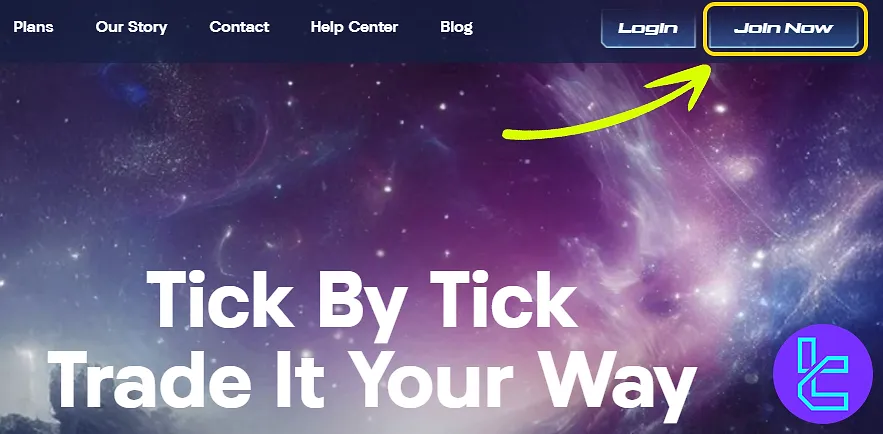
Then, select "Free Signup" to begin setting up your account.
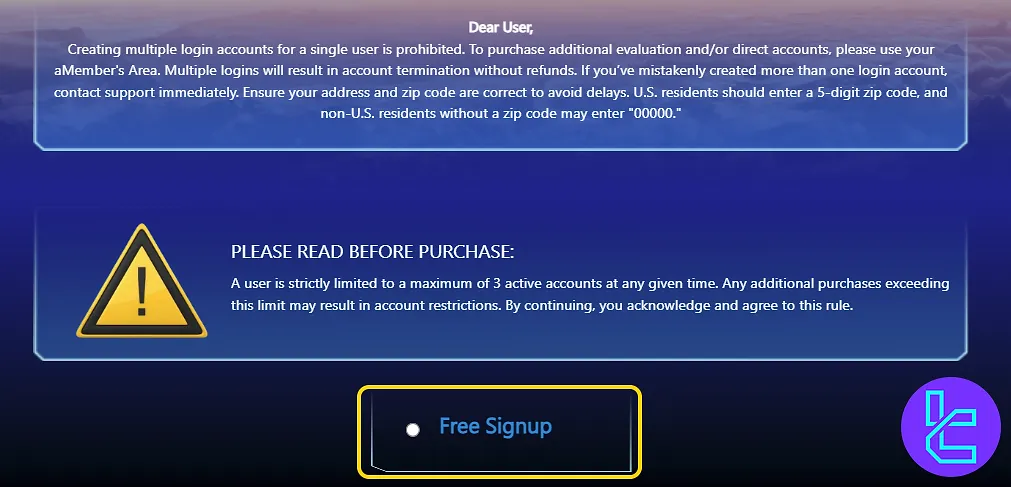
#2 Complete Your Account Setup
Start by selecting your preferred market type (from options like Trade-Away, Project X, or CQG). If you have a discount coupon, enter it in the space provided. Next, fill in your details, including:
- Full name
- Email address
- A unique username
- A secure password
- Address
- Country of residence
Finally, accept the terms and conditions and click "Next" to finalize your account.
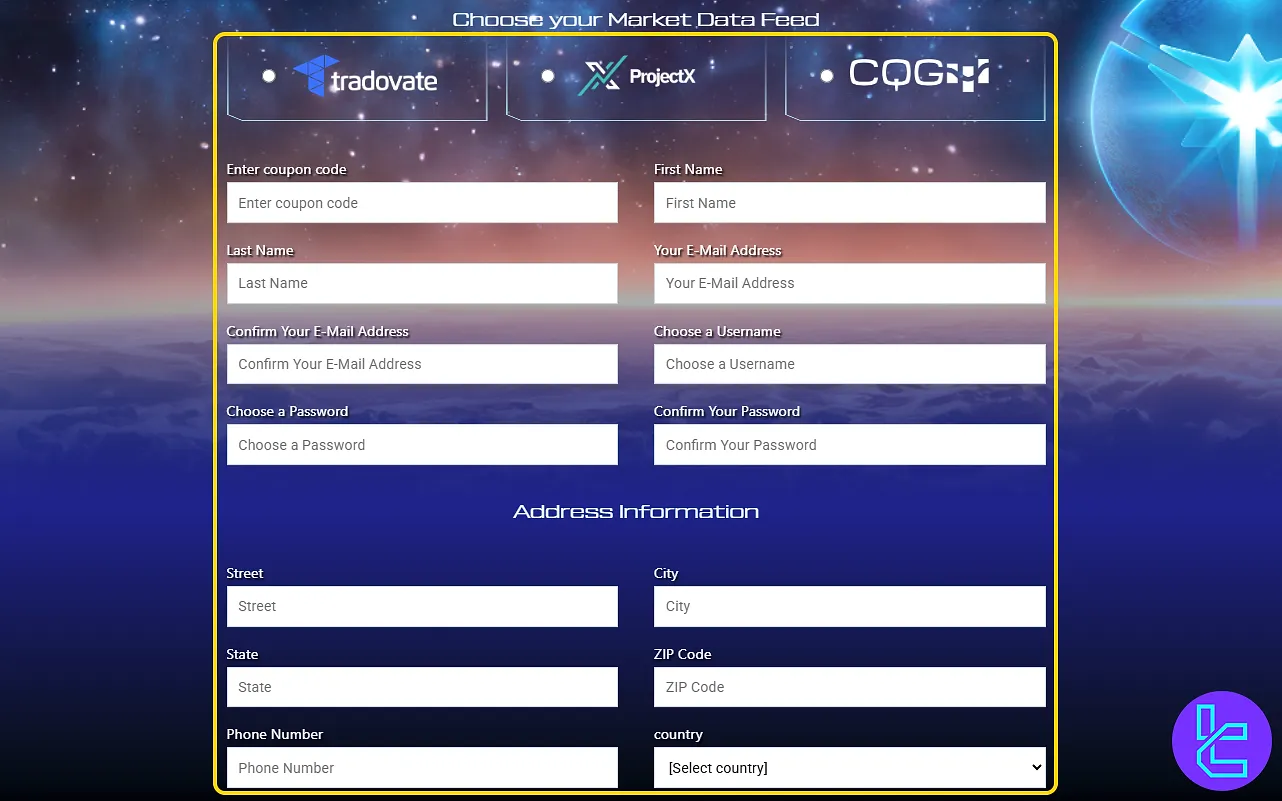
TF Expert Suggestion
TickTick Trader registration is completed in 2 simple steps. During this process, traders are required to enter their name, email, complete address information, and create a unique username and password for their accounts.
Now that you have your prop trading account, you must learn about the TickTick Trader rules before buying yourfirst evaluation challenge. The TickTick Trader tutorial page provides more in-depth guides about this prop firm.













