Trade The Pool registration is a simple process that takes just 5 minutes. Complete the signup form, verify your email, and log in to access your trading dashboard.
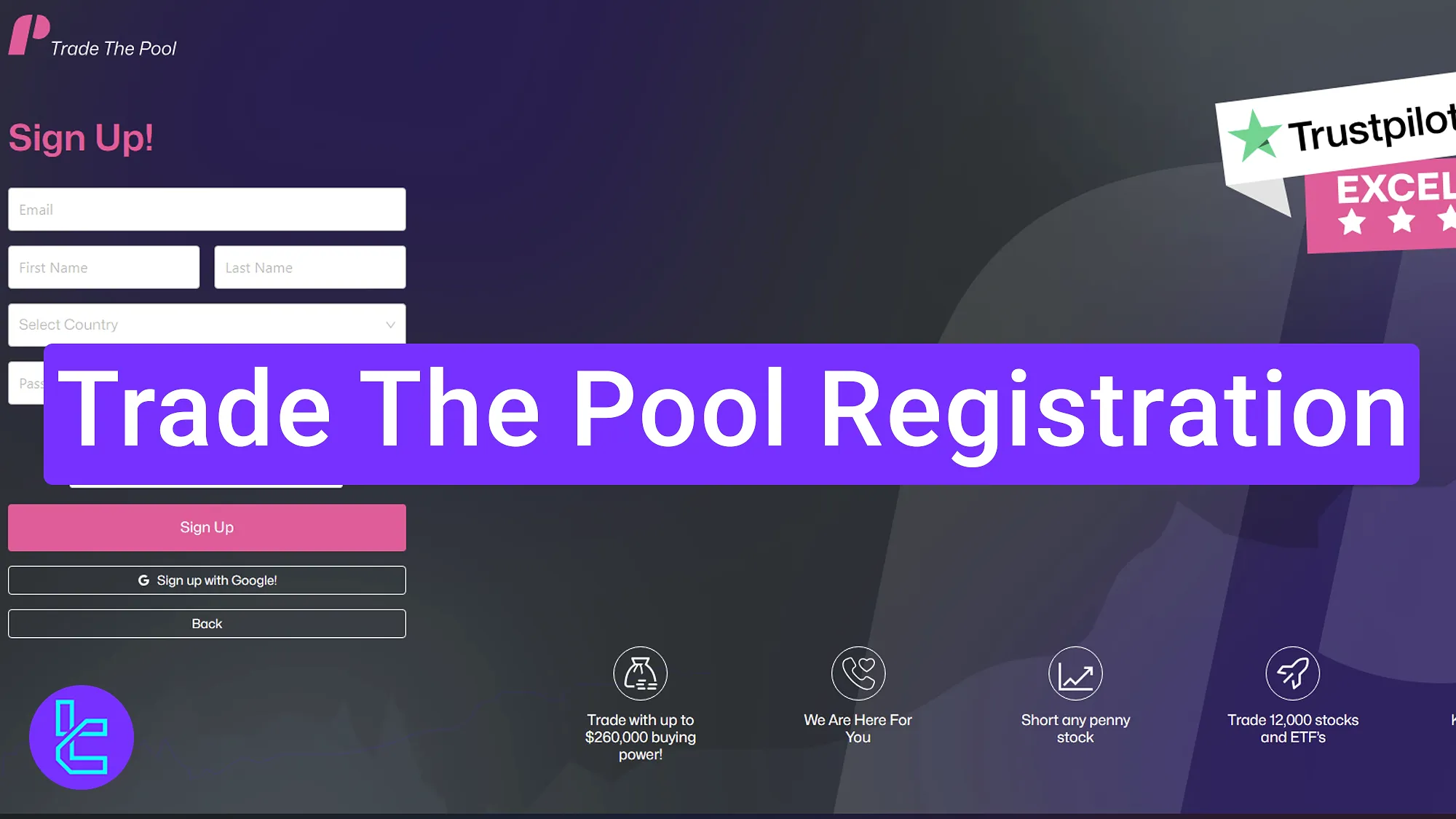
Quick Overview of Trade The Pool Account Creation
Trade The Pool prop firm offers a seamless prop account setup experience that connects you to your personalized dashboard.
Trade The Pool registration steps:
- Access the website and click on "Sign Up";
- Fill out your personal information;
- Verify your email address via the email you received.
#1 Access the Trade The Pool Website
To begin the account opening process:
- Click on "Open an Account" at the bottom of this page;
- Tap on the "Sign Up" button at the top right corner of the prop firm’s main page.

#2 Fill Out the Sign-Up Form
Provide your email address, first and last name, country of residence, and a secure password that includes uppercase and lowercase letters, numbers, and symbols.
Check the "I'm not a robot" box to confirm you're human, and click "Sign Up" to submit the form.
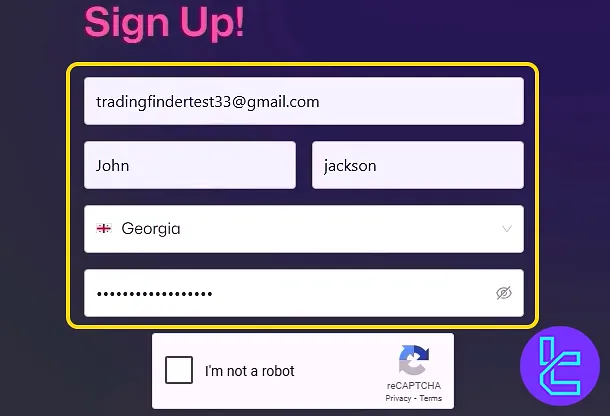
#3 Verify Your Email Address
Check your email inbox for a confirmation message. Click "Confirm" to verify and activate your Trade The Pool account.
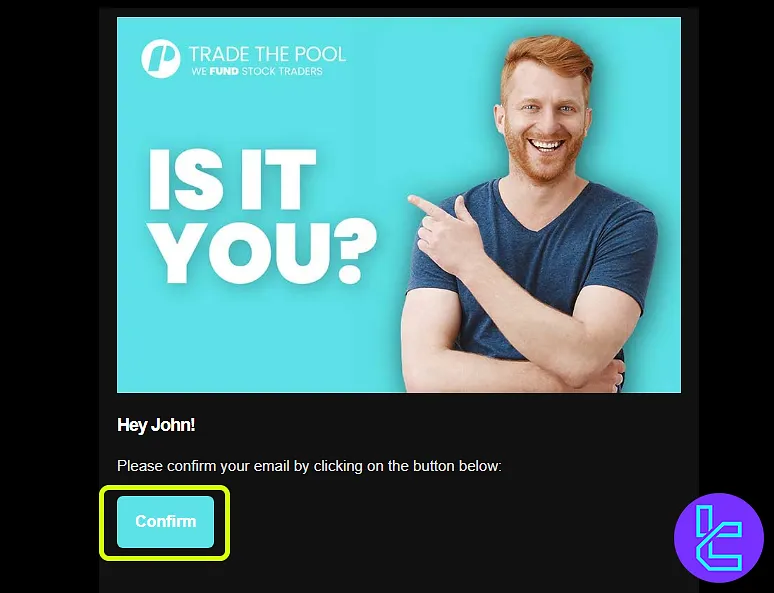
TF Expert Suggestion
Trade The Pool registration can be completed in just 3 simple steps. Fill out the account setup form with your full name, email, country of residence, and password to gain access to your trading dashboard.
Before buying your first challenge, read about Trade The Pool rules, to avoid losing your account due to violation. More detailed guides are available on the Trade The Pool tutorial page.













