TradeApp Registration takes around 5 minutes. You'll need basic information like your email, password, and mobile number to complete the process.
You also have the option to register with Google or Facebook.

Steps for TradeApp Prop Registration
Creating an account in the TradeApp Prop Firm is a simple process; TradeApp Signup Steps:
- Go to the TradeApp signup page;
- Choose your registration method (manually by Email or Google/Facebook;)
- Verify your entered email;
- Provide personal information, such as your full name and contact details.
#1 Access the TradeApp Signup Page
By following these 2 steps, you can access the registration page:
- Scroll down and click "Open an Account;"
- On the home page, click "Sign Up."
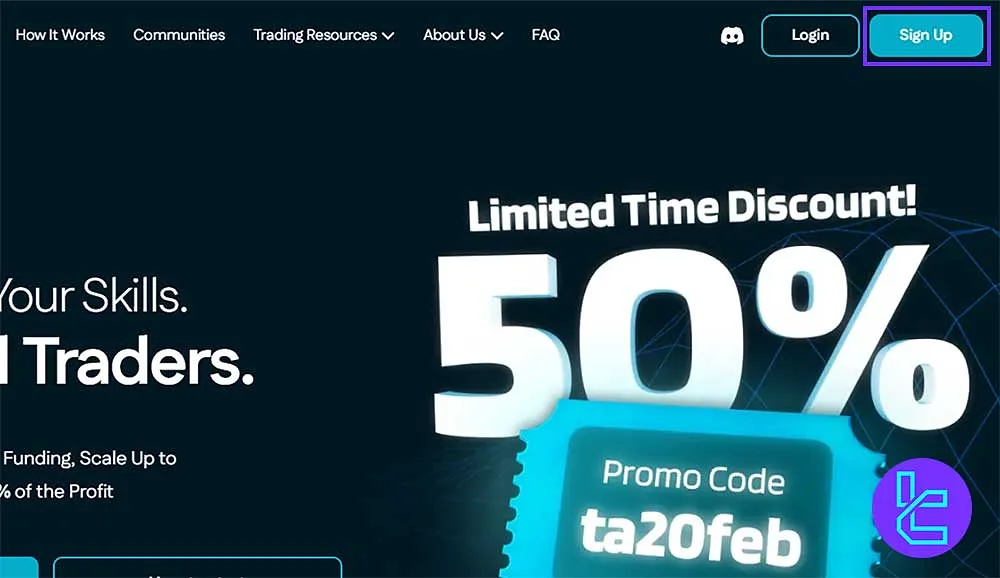
#2 Choose Your Registration Method
You can register using either Google or Facebook, or manually by entering your email address and clicking "Sign Up."
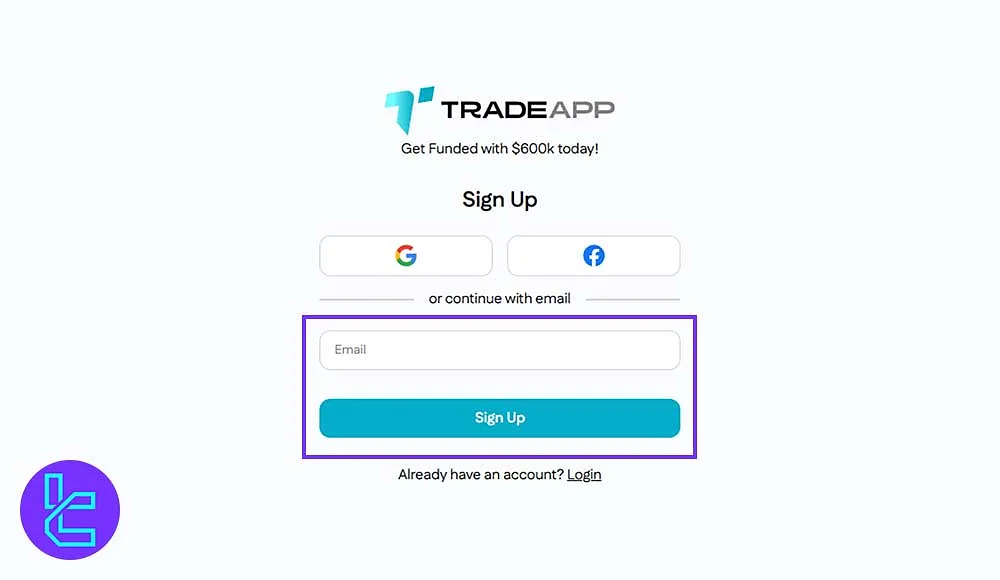
#3 Verify Your Email in TradeApp
After signing up, a verification email will be sent to you from this prop firm. Open it, and click "Complete Registration.”
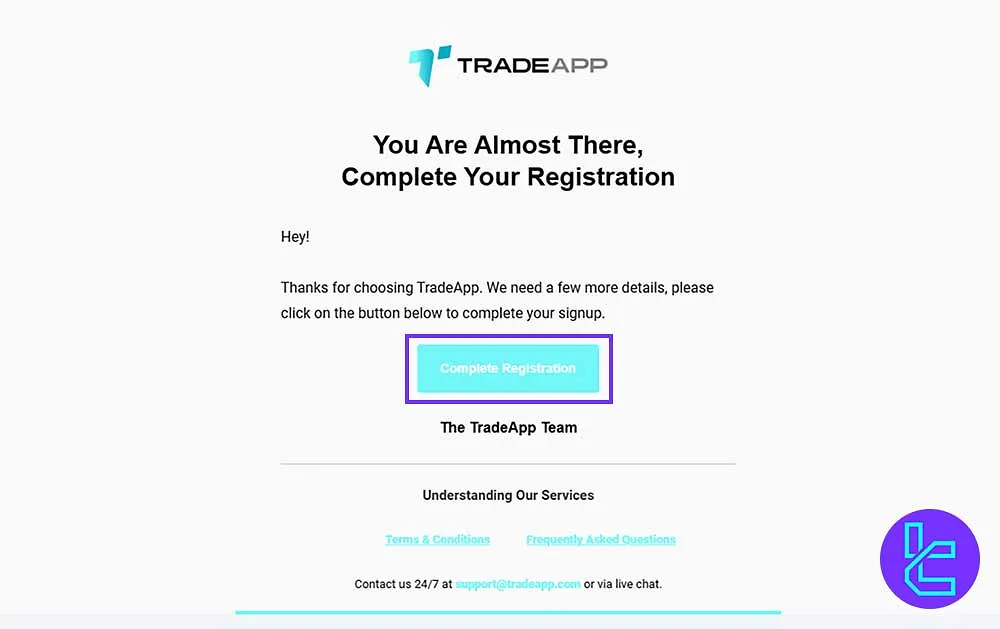
#4 Enter Your Personal Information
On the next stage, provide your information; TradeApp Details Required for Signup:
- First and last name
- Password (use a mix of uppercase, lowercase, numbers, and symbols)
- Date of birth (optional)
- Mobile phone number
- Country of residence
After all, tick the box to agree to the website's terms, and click "Confirm" to finish the registration.
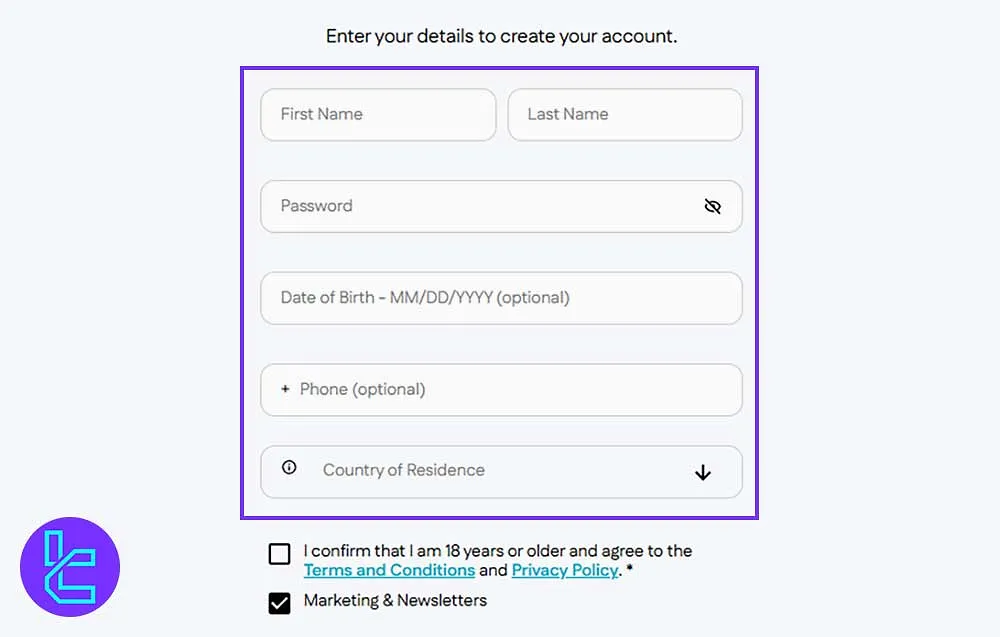
Conclusion and Final Words
TradeApp Registration is now completed in 4 steps. Enter your first name, last name, country, and contact details.
The next step is to read the TradeApp rules from our guides listed on the TradeApp Tutorials page.













