Trade App Rules require payouts to begin after 14 days, then continue every 7 days or even 3 days with an upgrade.
EAs and news trading are allowed only if add-ons are purchased on TradeLocker or via Alpha Capital Group.
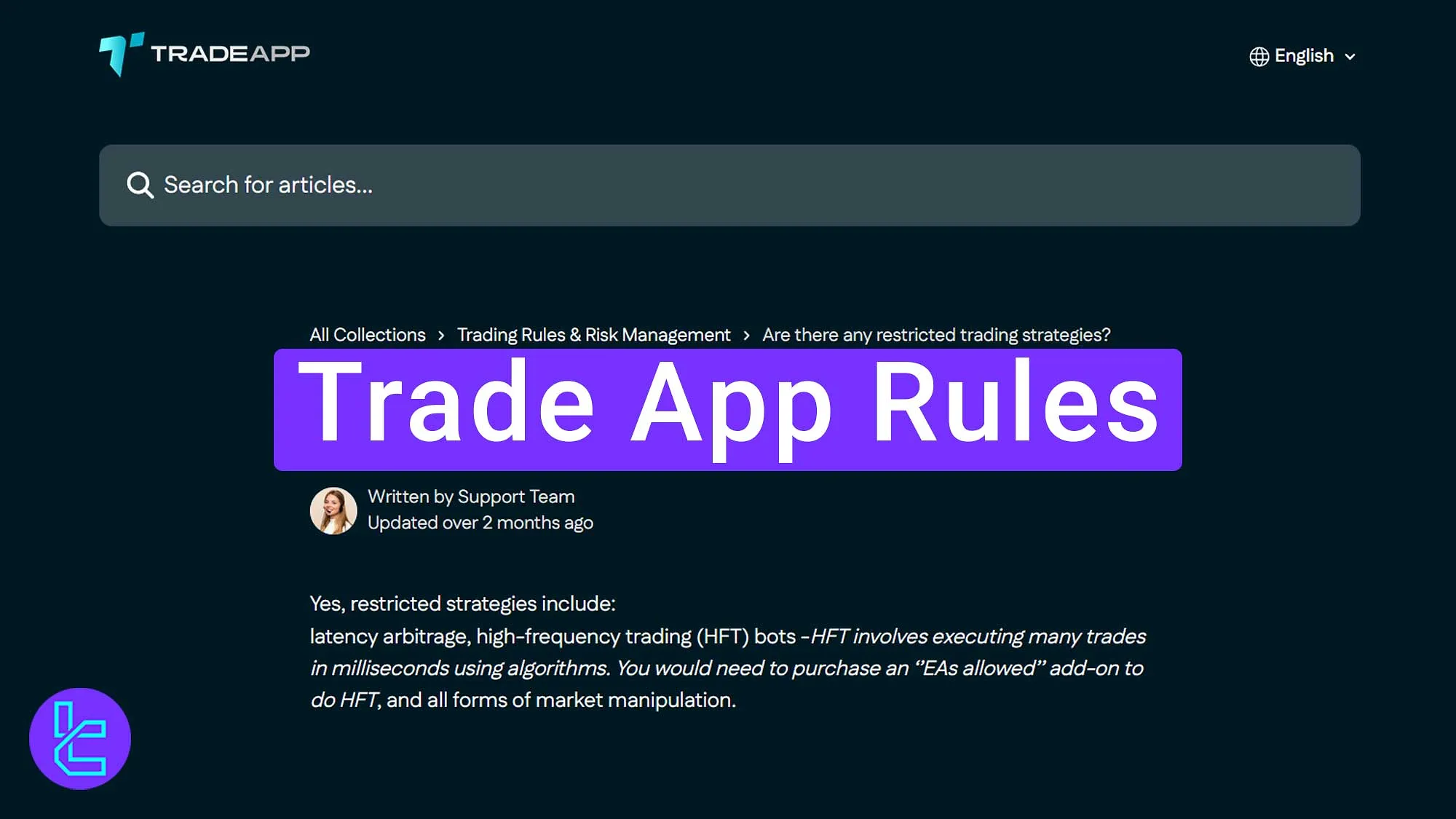
Trade App Rule Areas
A defined list of trading restrictions and evaluation rules is enforced by Trade App Prop Firm; Key Topics of Trade App Policy:
- Challenge Rules
- News Trading
- Inactivity
- Leverage Rules
- Minimum Trading Days
- Copy Trading
- Weekend Holding
- Payouts
- EAs
Challenge Rules on Trade App
Traders can choose from $50K to $600K; Each comes with specific profit targets, drawdowns, and payout shares; Trade App Evaluation Rules:
Account Size | Profit Share | Profit Target (10%) | Max Daily Drawdown (5%) | Max Drawdown |
$5,000 | 80% | $500 | $250 | $500 |
$10,000 | 80% | $1,000 | $500 | $1,250 |
$25,000 | 80% | $2,500 | $1,250 | $2,500 |
$50,000 | 80% | $5,000 | $2,500 | $5,000 |
$100,000 | 80% | $10,000 | $5,000 | $10,000 |
$200,000 | 80% | $20,000 | $10,000 | $20,000 |
$600,000 | 80% | $60,000 | $30,000 | $60,000 |
As you can see, the profit targets are the same in each challenge.
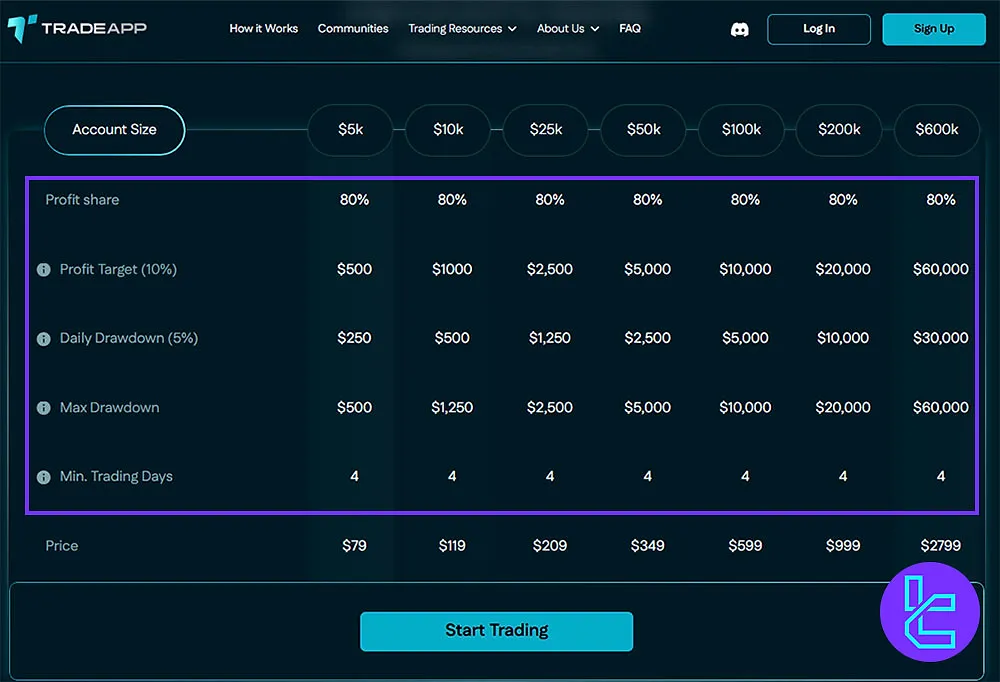
Trade App News Trading
News trading is generally prohibited, unless the trader has purchased an add-on during account setup.
Inactivity Rules at Trade App
If no trades occur within 60 days of purchase, the challenge account is breached and must be repurchased.
Trade App Leverage Rules
Standard leverage is assigned by asset class, but can be doubled using a leverage add-on; Trade App Leverage Conditions:
Asset Class | Standard Leverage | With Double Leverage Add-On |
Forex & Commodities | Up to 1:50 | Up to 1:100 |
Indices | Up to 1:25 | Up to 1:50 |
Cryptocurrencies | Up to 1:2 | Up to 1:5 |
Minimum Trading Days Determined by Trade App
Trade App requires a minimum of 4 trading days to complete an evaluation.
Trade App Copy Trading
Copy trading is not provided on the platform; Trade App Copy Trade Conditions:
- All trades must be executed manually;
- Use of the TradeLocker platform is mandatory.
Holding Over Weekend at Trade App
By default, weekend and overnight holding is not allowed unless the "Weekend Add-On" is purchased.
Trade App Payout Policy
Payouts begin 14 days after account funding if the trader has over $100 in profits; Trade App Withdrawal Features:
- Subsequent payouts every 7 days (or 3 with Express Add-On)
- No minimum trading day requirement
- Full refund of the challenge fee after the first payout
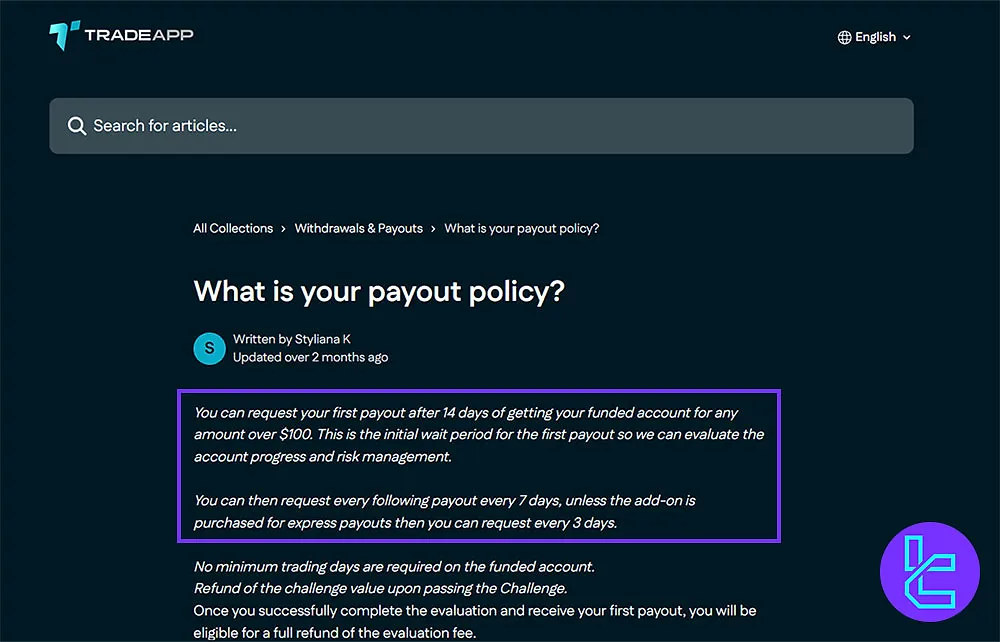
Trade App EAs
Expert Advisors (EAs) are allowed only with the EA’s Allowed Add-On. If you enable this feature, HTF also will not cause any problems.
Writer’s Opinion and Conclusion
Trade App Rules upgrade leverage from 1:50 to 1:100, with crypto up to 1:5. The firm offers 80% profit share with strict rules like a 10% profit target and a 5% max drawdown, whether you're on a starter tier or a pro challenge.
For more informative articles, check out the Trade App Tutorials page.













