Trader2B registration takes less than 4 minutes to complete. Visit the official Trader2B website, complete the account setup form, and verifyyour email address.
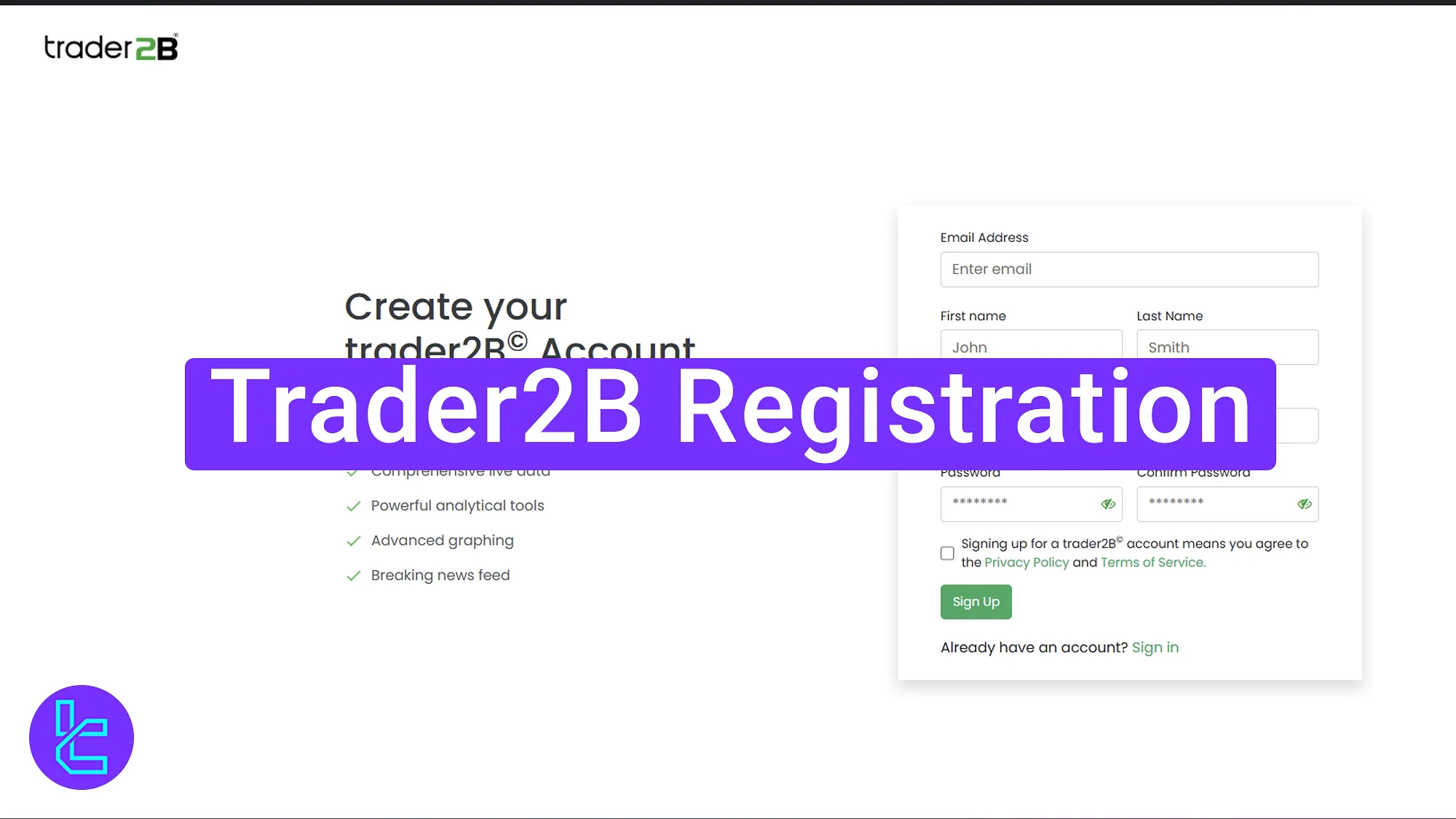
Step-by-Step Trader2B Account Setup Process
The account opening procedure with Trader2Bprop firm is intuitive and straightforward. Once you register, you will immediately be able to purchase various evaluation challenges ranging between $25,000 to $150,000.
Trader2B registration overview:
- Visit the official Trader2B website and access the sign-up section;
- Fill out the account creation form;
- Verify your email.
#1 Navigate to the Trader2B Sign-Up Page
To get started with Trader2B, take the following actions:
- Click the "Open an Account" button at the bottom of this page;
- Then, on Trader2B's homepage, click "Sign Up For Free" to move forward.
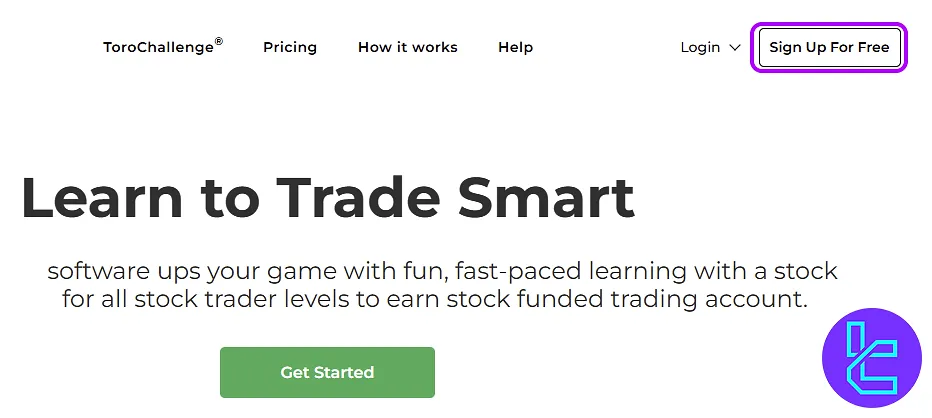
#2 Enter Personal Information
Fill in your details, including:
- Email address
- First and last name
- Mobile phone number
- Password (must consist of uppercase, lowercase, numbers, and symbols)
Tick the agreement box for terms and conditions and click "Sign Up".
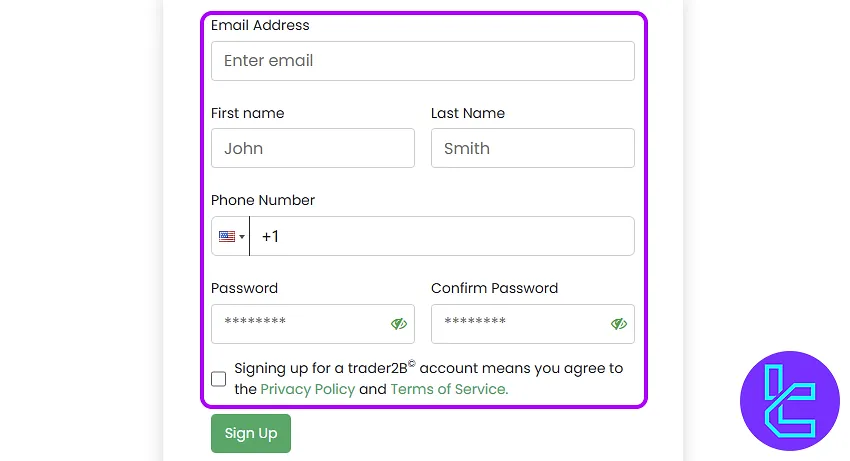
#3 Email Verification Code
Check your inbox for a verification code sent from Trader2B. Copy the code. Paste the copied code into the verification field and click "Verify".
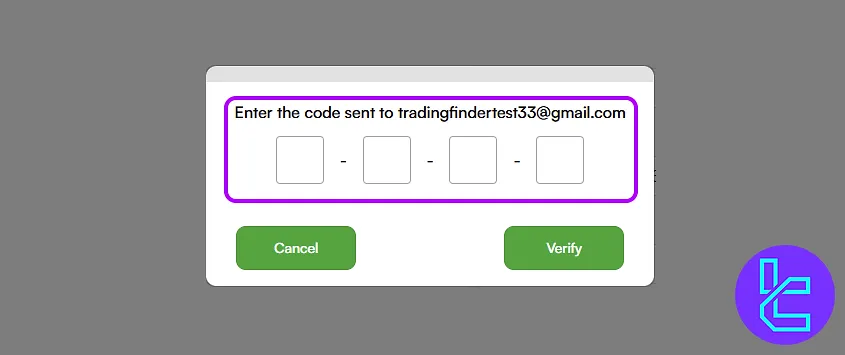
TF Expert Suggestion
Trader2B registration is fast and usually takes less than 4 minutes. You submit your personal details, such as your first and last name, email address, and mobile phone number.
After creating the account, users should learn about Trader2B rules before buying their first challenge. If you are intrested in learning more about this prop firm, visit the Trader2B tutorial page.













