Traders with Edge registration is a 3-step process that includes accessing the sign-up section, filling out the sign-up form, and verifying your email address.
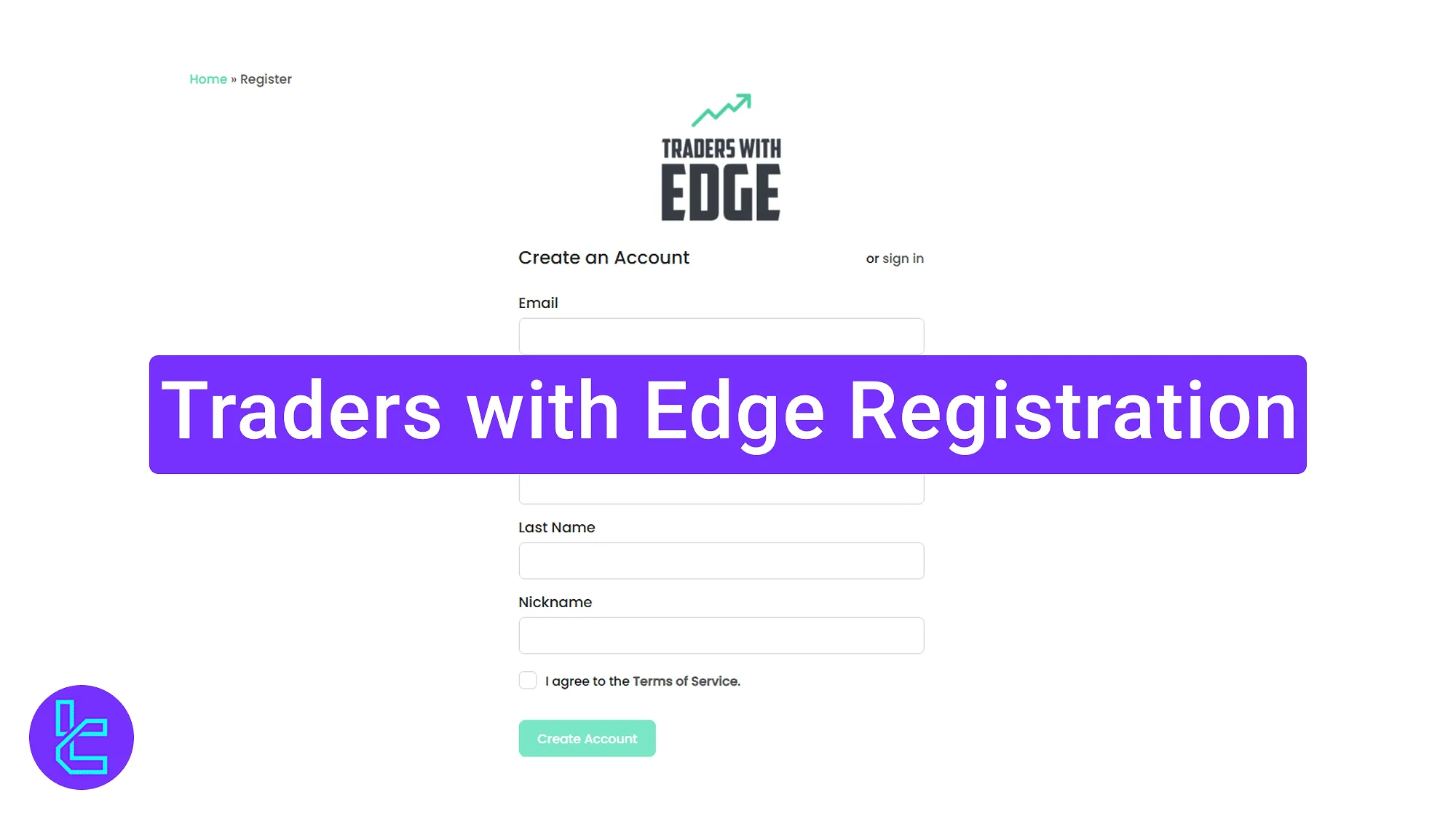
Quick Overview of the Traders with Edge Sign-up
To create a new account with the Traders with Edge prop firm, you can follow the simple procedure below.
Traders with Edge registration main steps:
- Visit the official website and click on "Sign Up";
- Fill in the sign-up form with your information;
- Confirm your email address and activate your account.
#1 Accessing the Sign-Up Page
To begin this process, follow these steps:
- Click on the "Open an Account" button at the bottom of this page;
- On the official website, click on the "Sign Up" button to start the process.
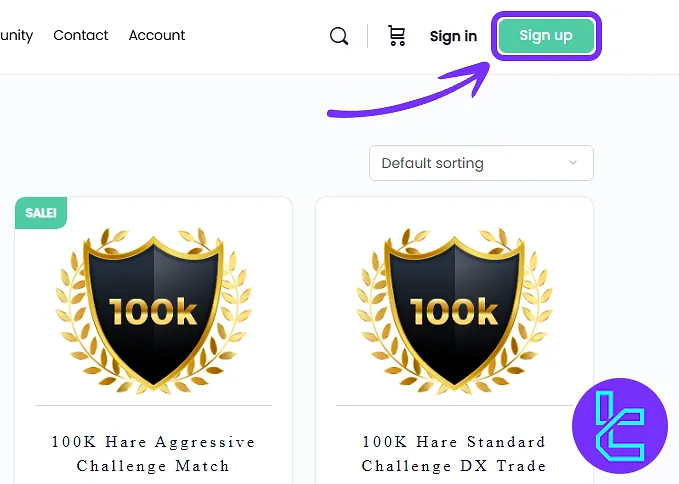
#2 Completing the Account Creation Form
Complete the following steps:
- Enter your email address;
- Create a password;
- Fill in your first and last name;
- Choose a nickname;
- Accept the website’s terms of service;
- Click "Create Account" to proceed;
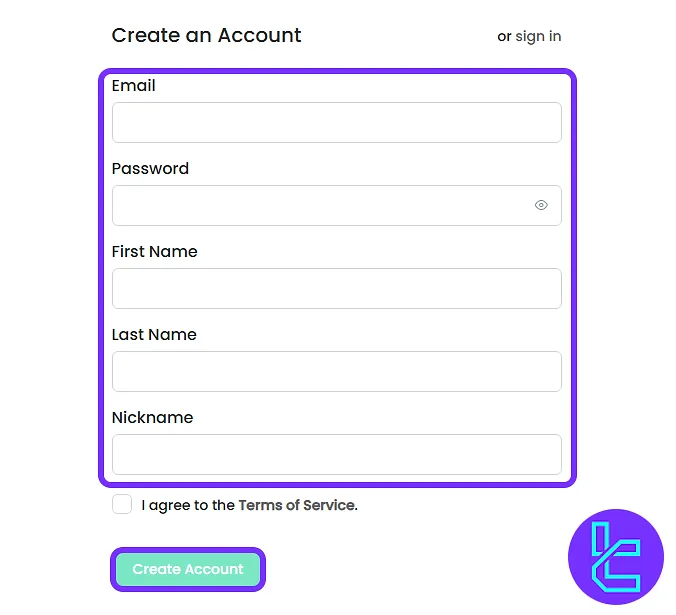
#3 Confirming Your Email Address and activating the account
Open your inbox, find the email from Traders with Edge, and click the verification link to confirm your email.
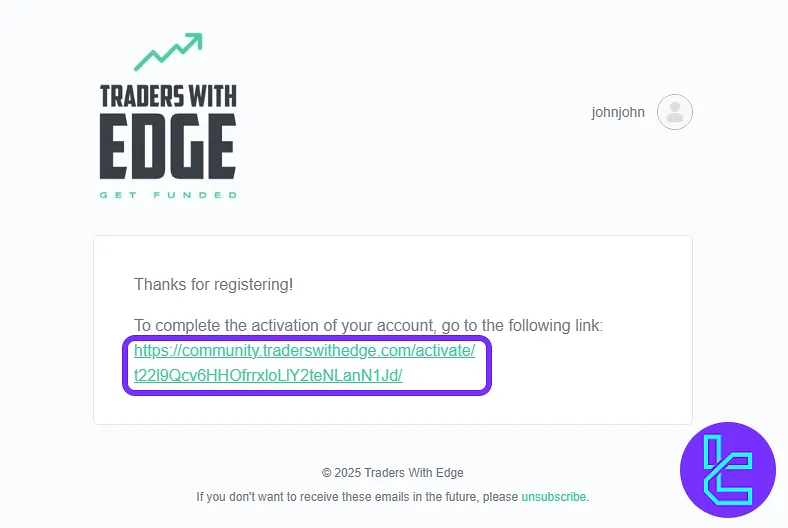
After clicking the link, enter the verification code to activate your account.
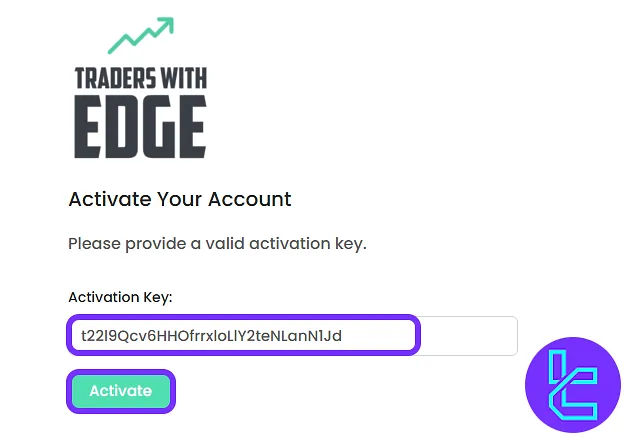
Once your email is confirmed and the code is submitted, your account is activated and ready to log in using your credentials.
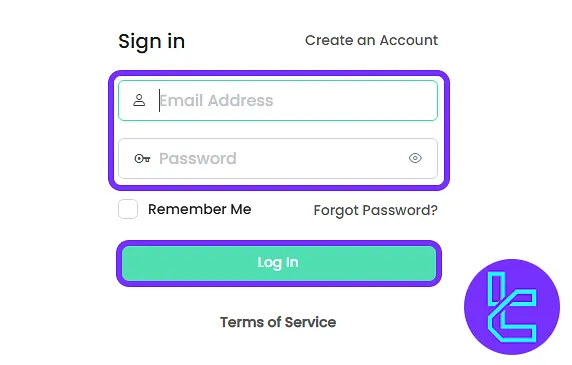
TF Expert Suggestion
Traders with Edge registration is easy, free, and takes less than 5 minutes. Traders can create their account by providing their name, email, nickname, and agreeing to the terms.
To continue your journey on this prop firm, you can check the Traders with Edge rules to learn about the latest trading conditions on this platform. For more detailed guides, visit the Traders with Edge tutorial page.













