TradingFunds registration takes just 5 easy steps. Start by accessing the official website and heading to the sign-up page. Fill out the account opening form using accurate personal details, confirm your email address, and set a strong password.

Step-by-Step Process for TradingFunds Setup
The TradingFunds prop firm account creation process is intuitive and straightforward, giving you instant access to your TradingFunds dashboard.
TradingFunds registration overview:
- Access the official TradingFunds website;
- Enter the sign-up page;
- Fill out your account creation form with personal details;
- Confirm your email address;
- Set a strong password.
#1 Visit the TradingFunds Account Creation Page
To create an account with this prop firm, follow these steps:
- Scroll to the bottom of this page and click on "Open an Account";
- You will be taken to the TradingFundshomepage, where you can click "Login" to create your account.
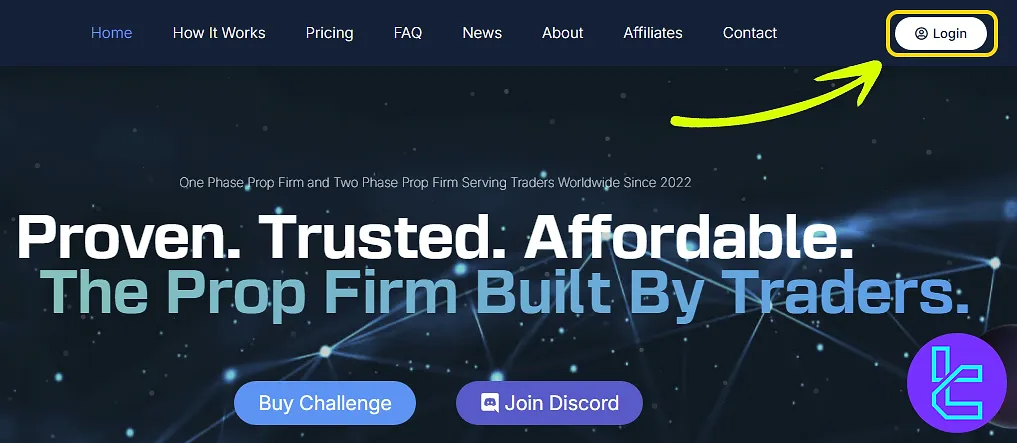
#2 Access the Registeration Section
After accessing the login page, click the "Register" button to open the sign-up form.
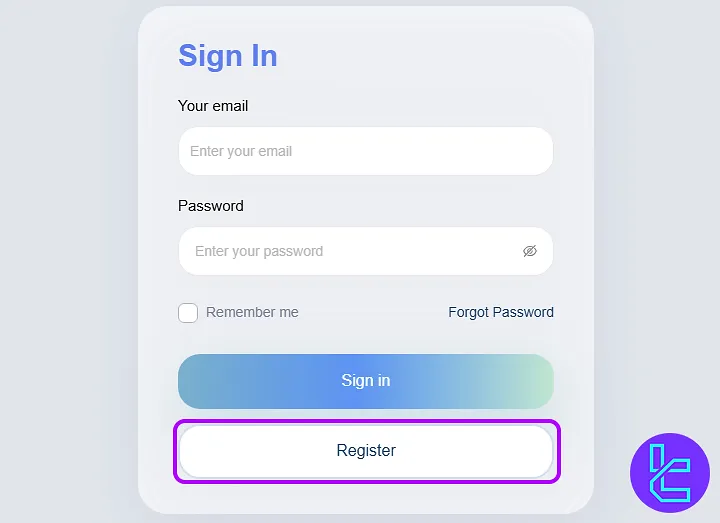
#3 Complete Your Personal and Contact Information
Enter your information, including:
- Full name
- Phone number
- Postal code
- Address (including your city, region/state, and country of residence)
Once you have filled in all the details, agree to the website's terms, and click "Register" to submit your form.
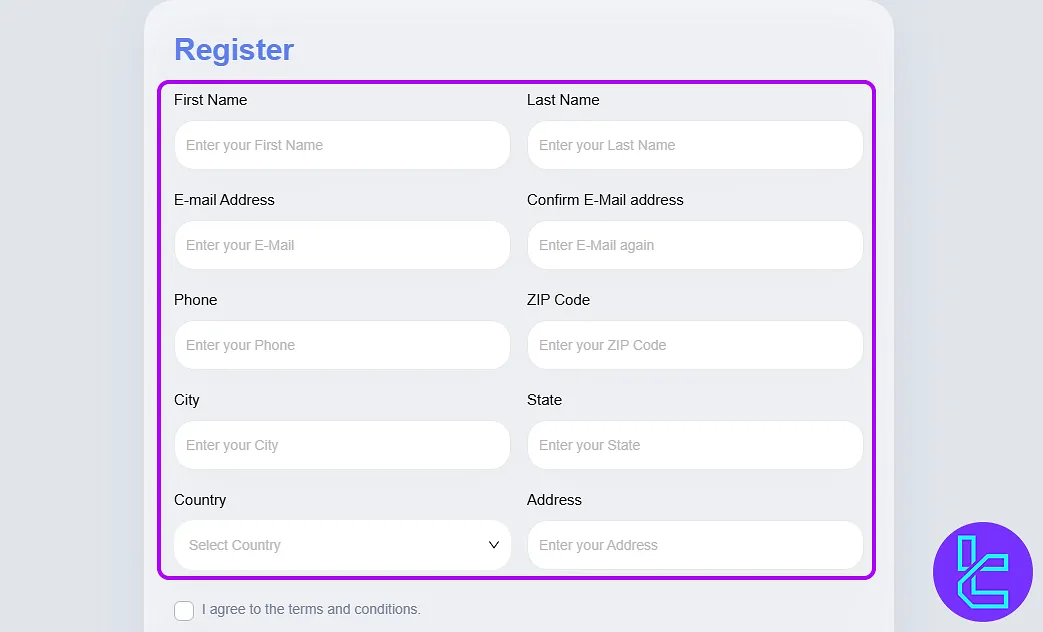
#4 Verify Your Email
Open your inbox, locate the TradingFunds message, and click the "Verify Email" link to activate your account.
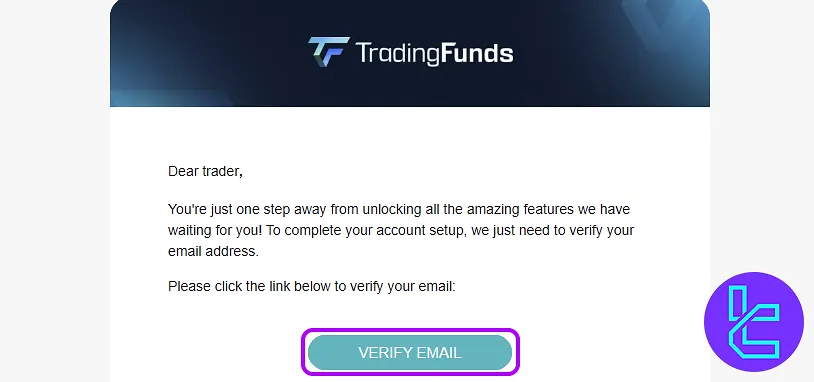
#5 Set a Strong Password
After verifying your email, click "Sign In" to receive the password link by email.
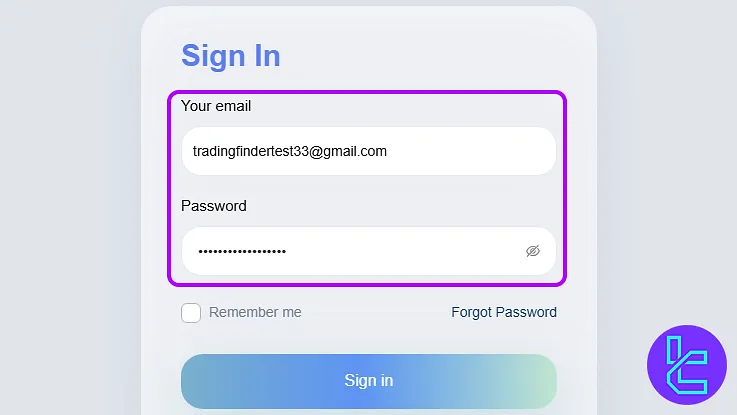
You will receive an email containing a "Set Password" link. Click the link and follow the instructions to create your password.

Use uppercase, lowercase, numbers, and symbols for added security. Confirm the password and submit.
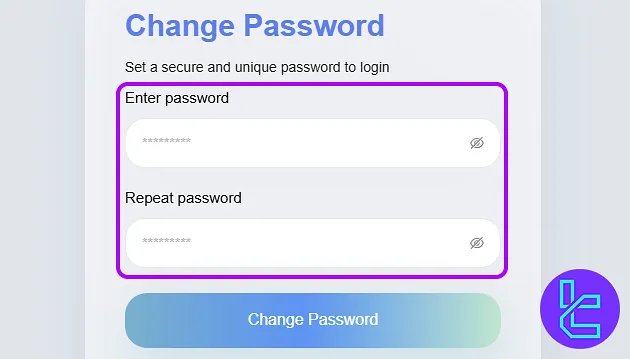
TF Expert Suggestion
The TradingFunds registration is quick and straightforward and only takes 10 minutes to complete. This process requires your personal details, contact information, and email verification.
Once your account is successfully created, you can proceed to learn about TradingFunds rules to familiarize with the platforms conditions. The TradingFunds tutorial page provides more in-depth guidance.













