UProfit registration is a simple, 3-step process that allows users to access the trading dashboard after email verification. Users only need to enter their email, set a secure password, and complete email verification.
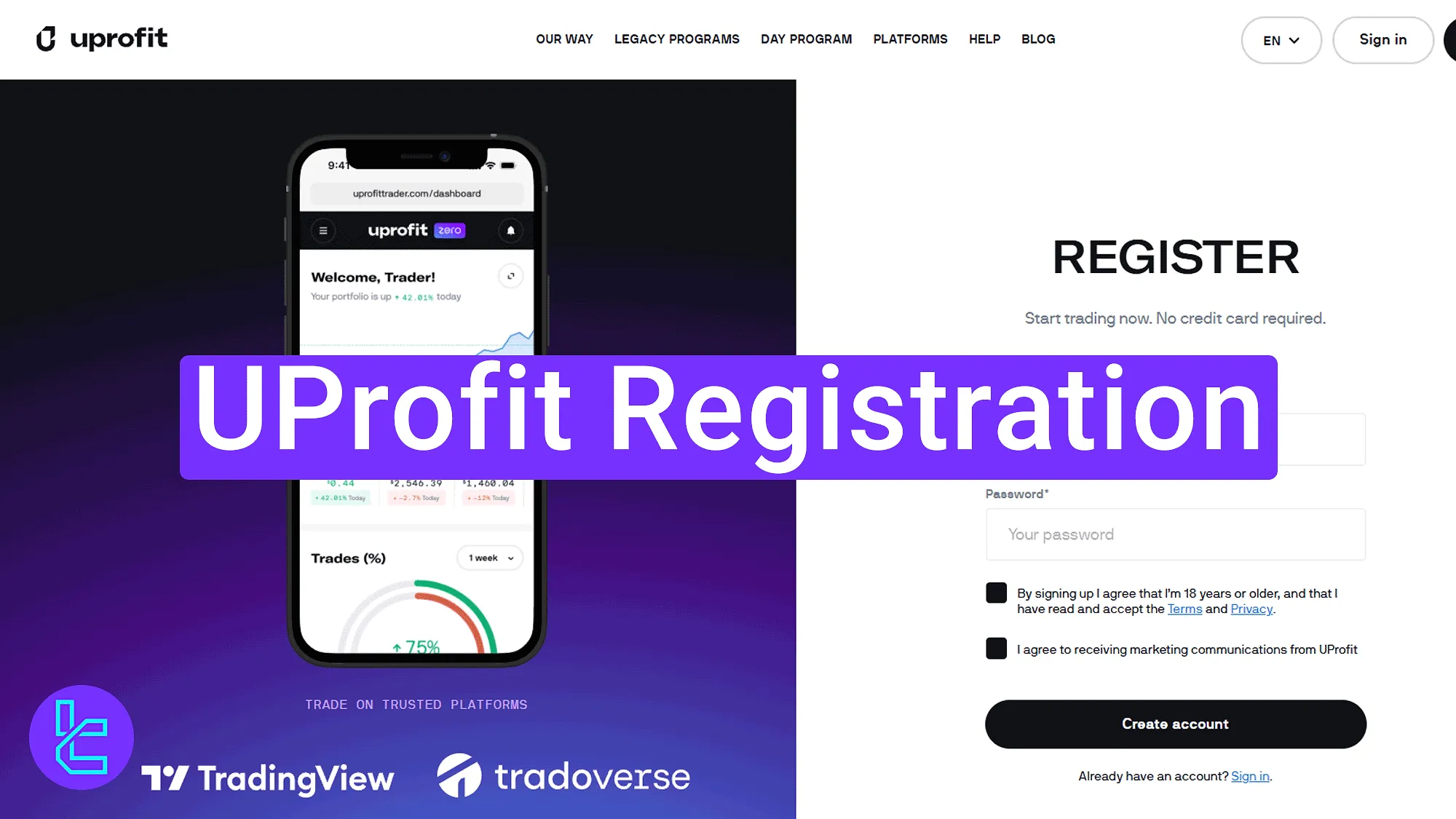
Quick Look at the UProfit Account Opening Process
To access significant capital of up to $200,000 in the UProfit prop firm, traders must first complete the account opening process.
UProfit registration overview:
- Open the sign-up page on the UProfit website;
- Complete the sign-up form with email and password;
- Confirm your email to activate the account.
#1 Opening the UProfit Sign-up Page
To begin this process, follow these steps:
- Click on the "Open an Account" button at the bottom of this page;
- On the UProfit homepage, click on the "Register" button to start the process.
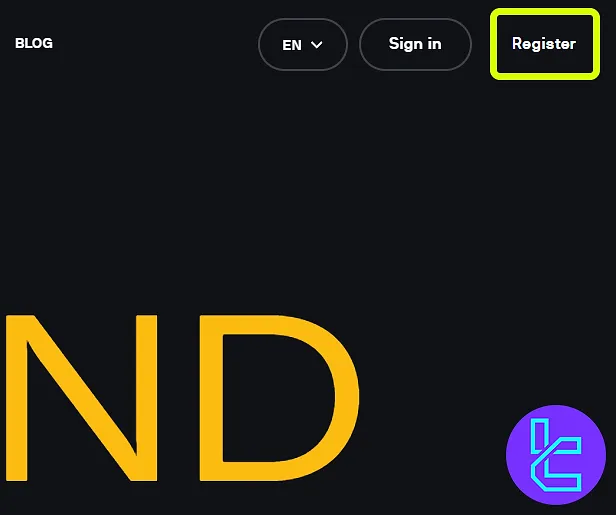
#2 Completing the Sign-up Form
In the sign-up form:
- Enter your email address;
- Set a secure password;
- Check the boxes to accept the terms and then click on "Create account".
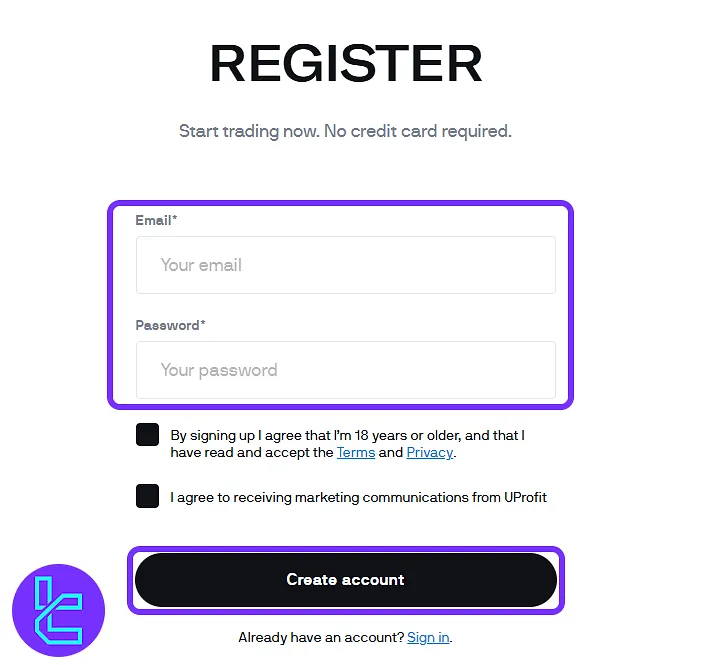
#3 Confirming Your Email
Open the email sent from UProfit, then click on the "Confirm your email" button. After verification, you will be redirected to your dashboard and your account will be ready for use.
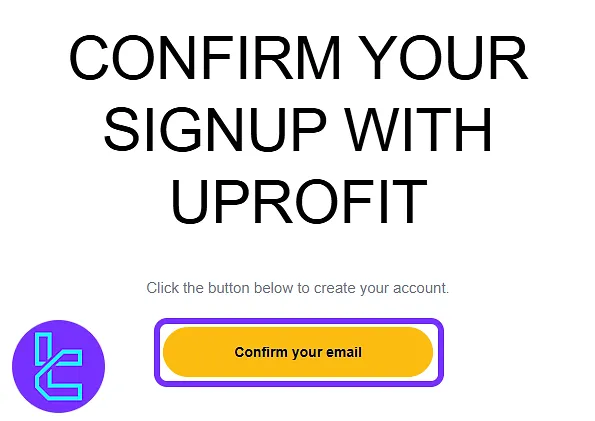
TF Expert Suggestion
The UProfit registration process is fast and can be completed within 5 minutes. Traders only need an email to sign up with this prop trading firm.
Now that you are registered, check the TradingFinder UProfit rules to learn about the trading restrictions on this platform. For more detailed instructions, check the UProfit tutorial page.













