ADSS verification process can be completed within 5 minutes by entering the "My Documents" section to upload your proof of identity (POI) and proof of address (POA).

Step-by-Step ADSS Authentication Process
After completing your ADSS broker registration, you can access all the financial services and trading features by verifying your account.
ADSS verification overview:
- Click on "My Documents" and Upload your documents;
- Receive confirmation once the approval is successful.
#1 Upload Documents for ADSS KYC
To begin the KYC process, log in to your ADSS dashboard and follow the steps below:
- Navigate to "My Documents" section;
- Upload a valid government-issued ID (passport, driver's license, or ID card);
- Provide utility bill or bank statement for address confirmation;
- click "Save" to complete the KYC process.
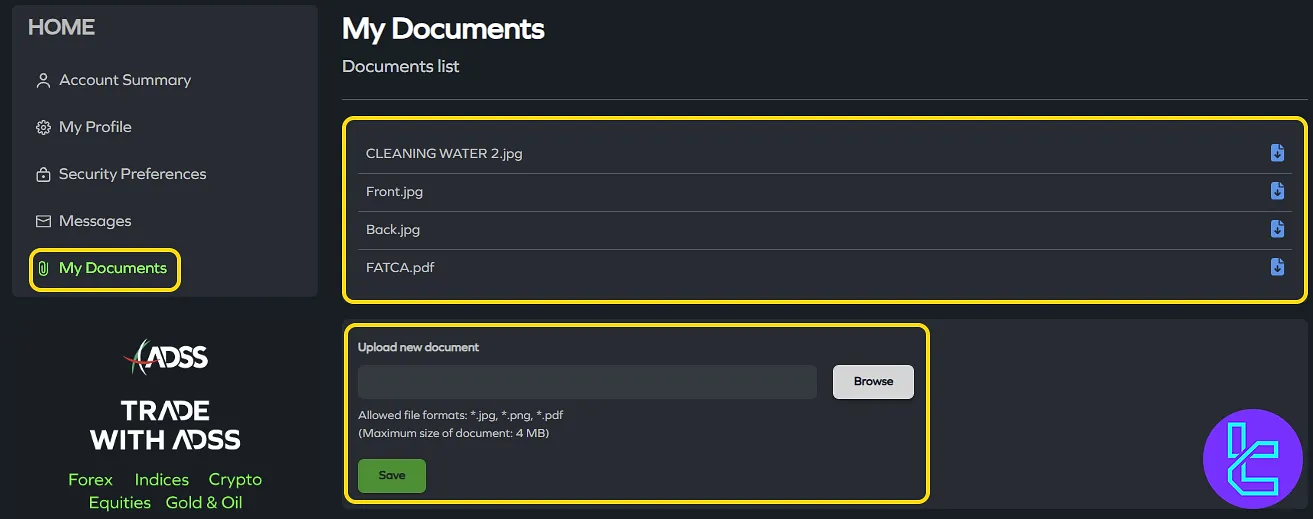
#2 Check Your ADSS Validation Status
ADSS will notify you once your documents are reviewed and approved. Check the "Messages" section for approval updates. The broker reviews most document submissions in 24 to 48 hours.
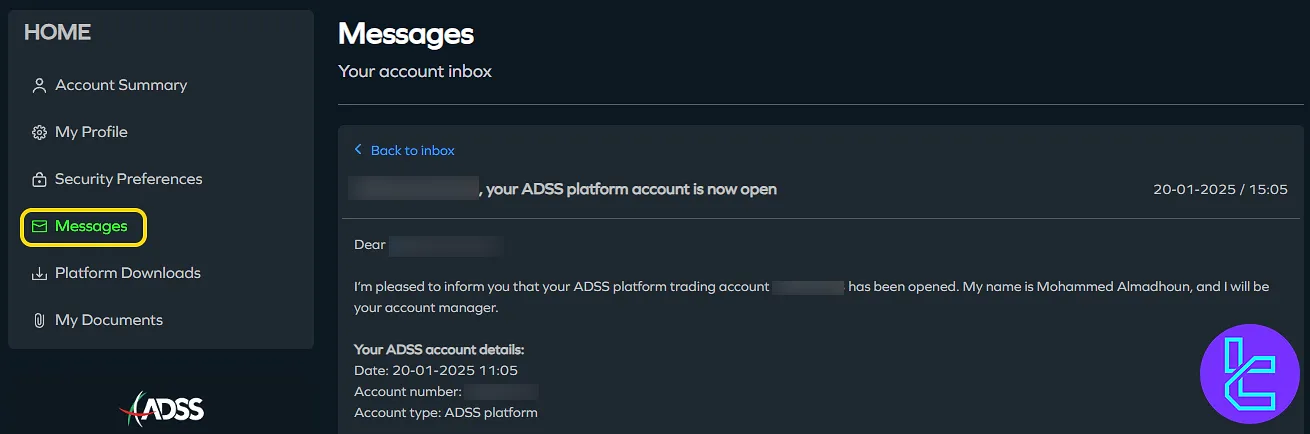
TF Expert Suggestion
ADSS verification procedure takes only 5 minutes. You can complete it by uploading your Passport, driving license, or national ID as POI and utility bill or bank statement as POA.
After completing the KYC process, you can fund and withdraw from your ADSS account. To explore the various ADSS deposit and withdrawal methods available, visit the ADSS tutorialpage.













