BelleoFX registration [Mauritius Entity] is as quick as just 3 minutes. Provide essential personal details, including your email address, phone number, and password.
After opening an account, traders can choose from a wide range of account types, including Standard, Swap-Free, Cent, Zero-Spread, Pro, and PAMM accounts.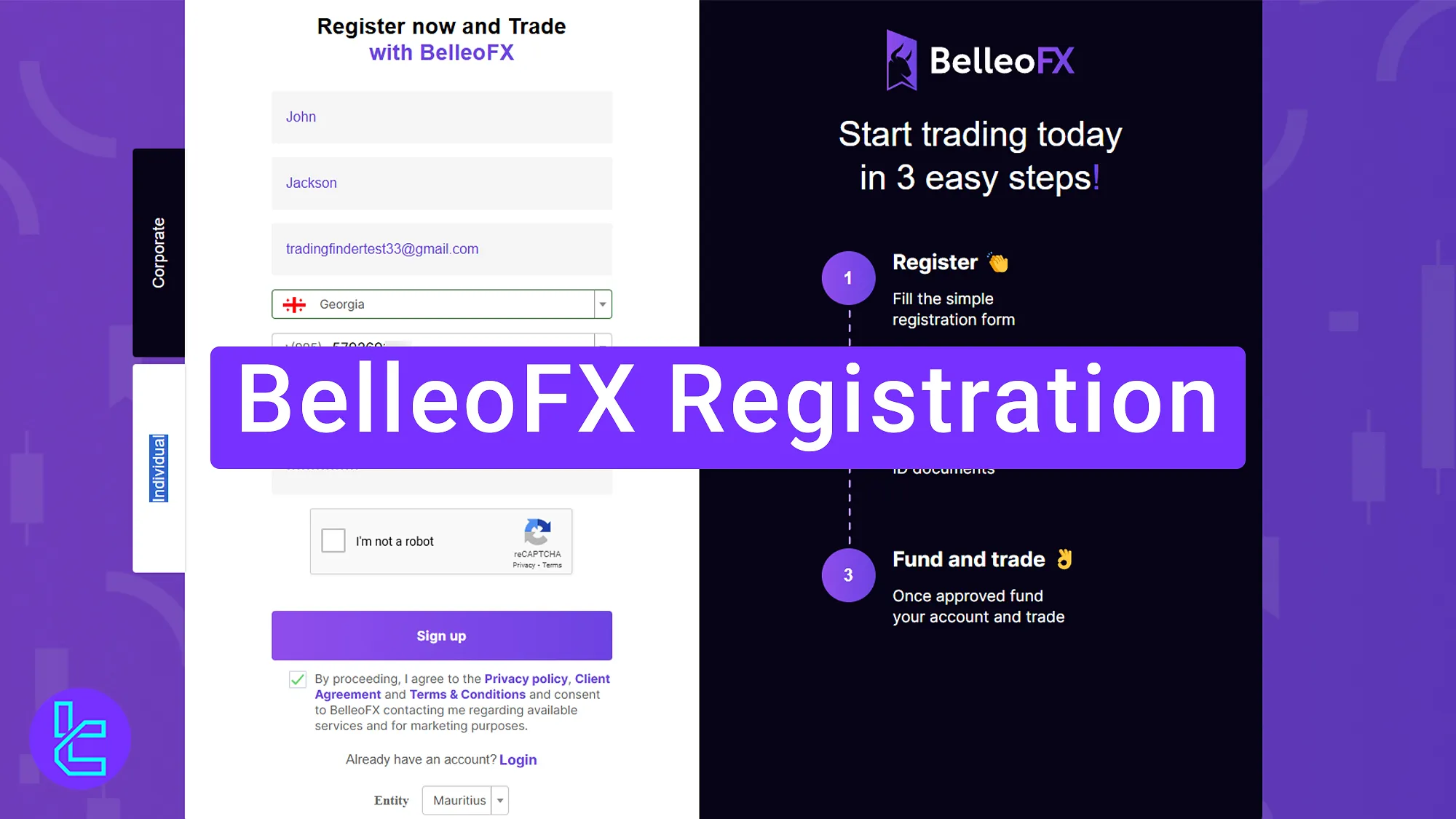
Steps for BelleoFX Registration
Signing up with the BelleoFX Broker is simple to follow; BelleoFX Account Setup Process:
- Access the BelleoFX signup page;
- Complete the registration form.
Traders must provide the following information to easily open an account with the BelleoFX broker.
Registration Requirements | Yes/No |
Email Sign-up | Yes |
Phone Number Required | Yes |
Google Account Login | No |
Apple ID Login | No |
Facebook Login | No |
Full Name | Yes |
Country of Residence | Yes |
Date of Birth | No |
Address Details | No |
Email Verification | No |
Phone Number Verification | No |
Financial Status Questionnaire | No |
Trading Experience Questionnaire | No |
#1 Access the BelleoFX Signup Page
- Scroll down and click "Open an Account;"
- On the home page, click “Register” to go to the registration page.
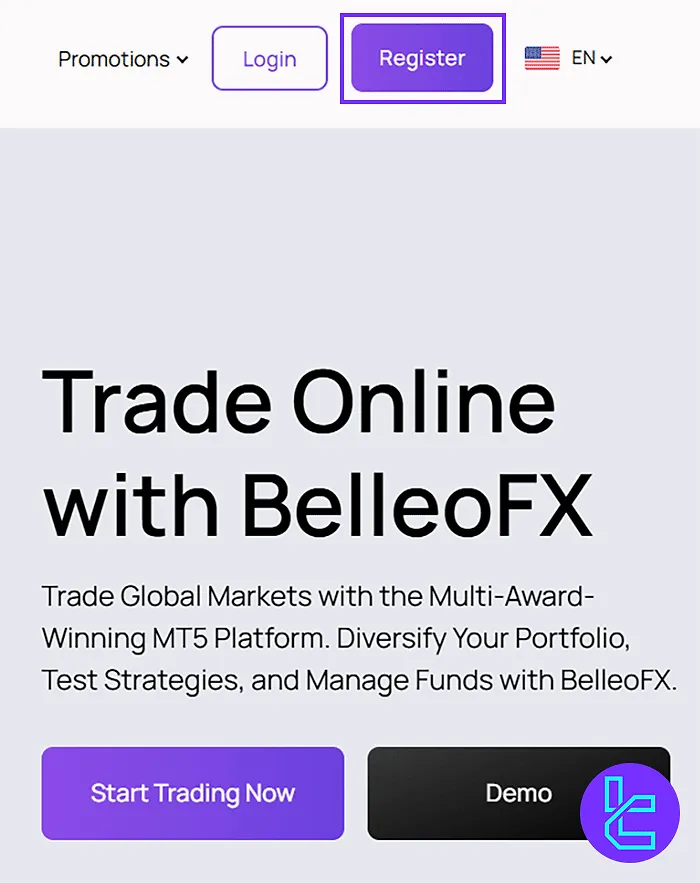
#2 Complete the BelleoFX Signup Form
Fill out the account setup form with the following:
- First and last name
- Email address
- Country
- Mobile number
- Password
- Repeated password
Finally, check the "I'm not a robot" box, confirm the terms, and click “Sign Up.”
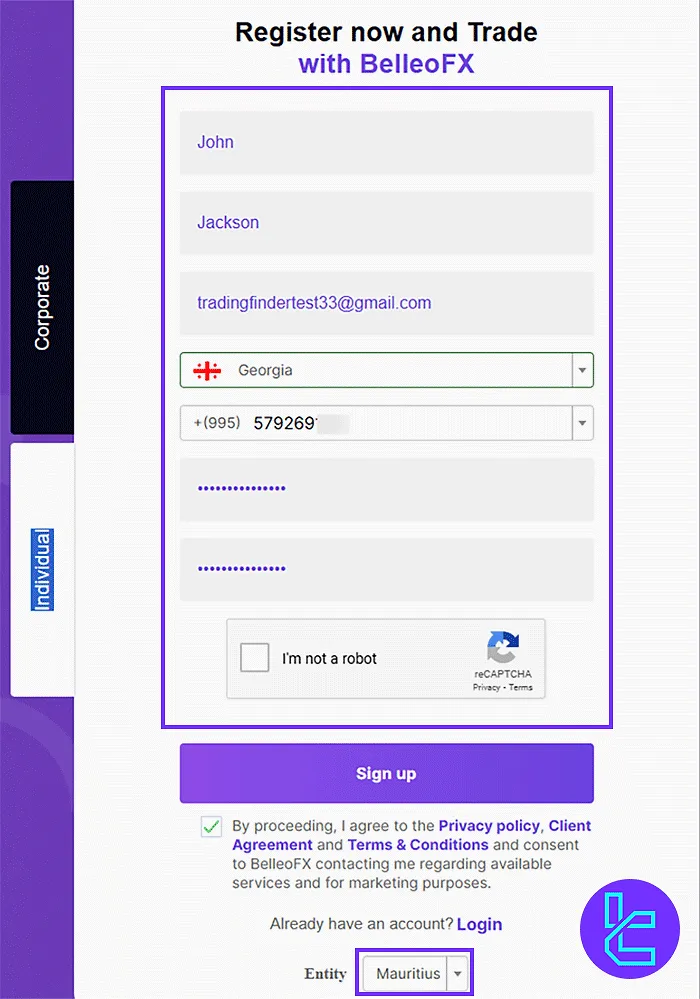
BelleoFX Registration Comparison Table
The table below provides a comparison of the account opening details required to sign up with BelleoFX and 3 other brokers.
Registration Requirements | BelleoFX Broker | |||
Email Sign-up | Yes | Yes | Yes | Yes |
Phone Number Required | Yes | Yes | Yes | Yes |
Google Account Login | No | No | No | No |
Apple ID Login | No | No | No | No |
Facebook Login | No | No | No | No |
Full Name | Yes | Yes | Yes | Yes |
Country of Residence | Yes | Yes | Yes | Yes |
Date of Birth | No | No | Yes | Yes |
Address Details | No | No | Yes | Yes |
Email Verification | No | Yes | No | Yes |
Phone Number Verification | No | No | No | No |
Financial Status Questionnaire | No | No | Yes | No |
Trading Experience Questionnaire | No | No | No | No |
Conclusion and Final Words
BelleoFX registration [Mauritius Entity] can be done in 2 steps. Please enter your full name, contact details, and create a secure password.
For the next step, read BelleoFX Verification from the guides listed on the BelleoFX Tutorials page.













