BlackBull Verification is a quick process that takes about 5 minutes. It involves uploading proof of ID and an additional document, such as a utility bill or bank statement.
After completing BlackBull KYC, traders can open an ECN Standard, ECN Prime, or ECN Institutional accounts and trade with spreads as low as 0.1 pips with 1:500 maximum leverage.
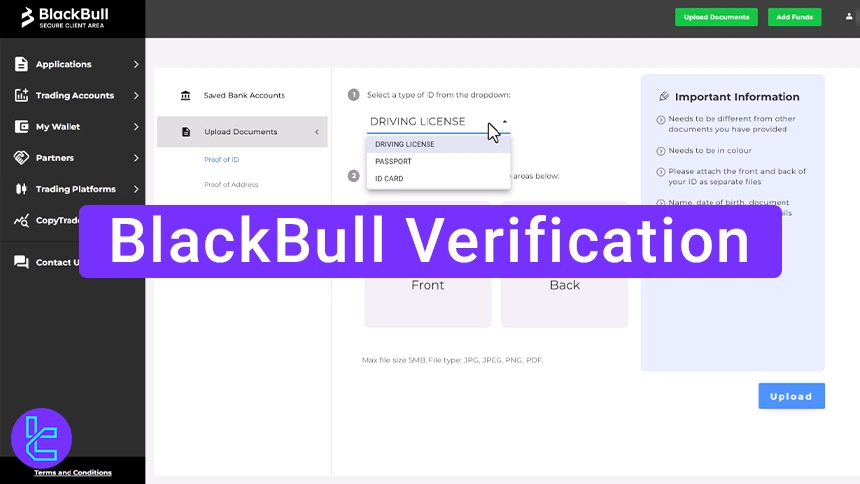
Key Steps in BlackBull Verification
The verification process for BlackBull Broker is simple; BlackBull KYC Steps:
- Access your profile and navigate to the document upload section;
- Upload a valid proof of ID, such as a passport or driver’s license;
- Upload an additional verification document, such as a utility bill or bank statement;
- Wait for confirmation from the broker, which typically takes 1 business day.
Before checking the details of each step, let's review all the required documents during this procedure.
Verification Requirement | Yes/No |
Full Name | No |
Country of Residence | No |
Date of Birth Entry | No |
Phone Number Entry | No |
Residential Address Details | No |
Phone Number Verification | No |
Document Issuing Country | Yes |
ID Card (for POI) | Yes |
Driver’s License (for POI) | Yes |
Passport (for POI) | Yes |
Residence Permit (for POI or POA) | |
Utility Bill (for POA) | Yes |
Bank Statement (for POA) | Yes |
2-Factor Authentication | No |
Biometric Face Scan | No |
Financial Status Questionnaire | No |
Trading Knowledge Questionnaire | No |
Restricted Countries | Yes |
#1 Access the BlackBull Profile Section
- If you see the document upload option, use it;
- Otherwise, click on "Profile."
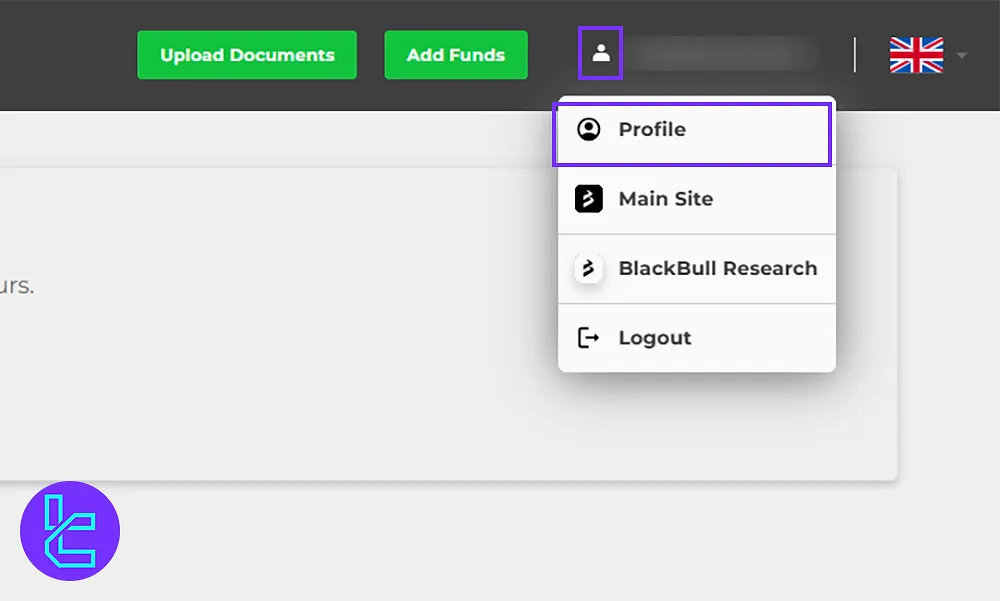
#2 Upload Proof of ID in BlackBull
- Select the "Upload Documents" option;
- Click on the "Proof of ID" option;
- Select one of the accepted identity documents (passport, driver’s license, or ID card;)
- Upload a clear, high-quality image of both the front and back (If any;)
- Ensure all document corners are visible;
- Click the Upload button to proceed.
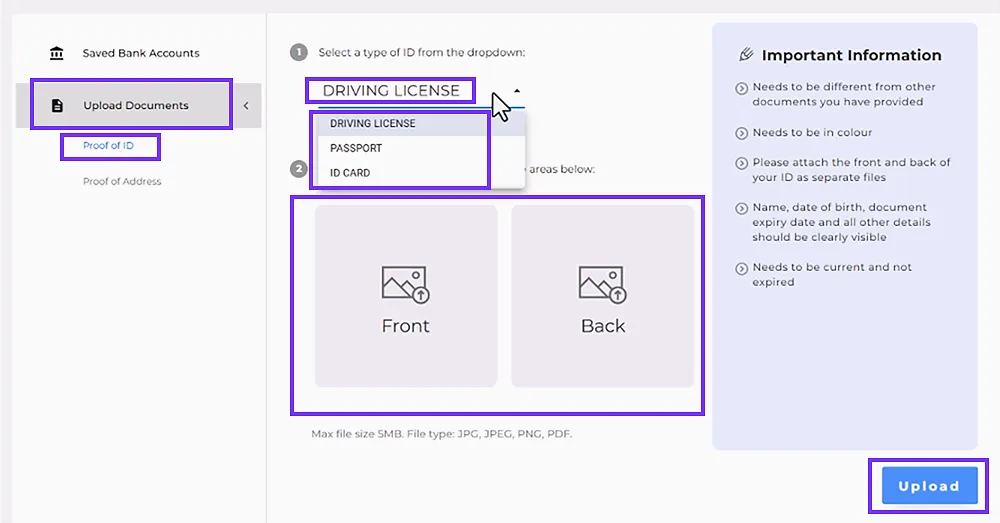
#3 Upload an Additional Document for BlackBull KYC
- Choose a supporting document (bank statement, credit card, ID card, or utility bill;)
- Upload the selected document;
- Click the "Upload" button to confirm.
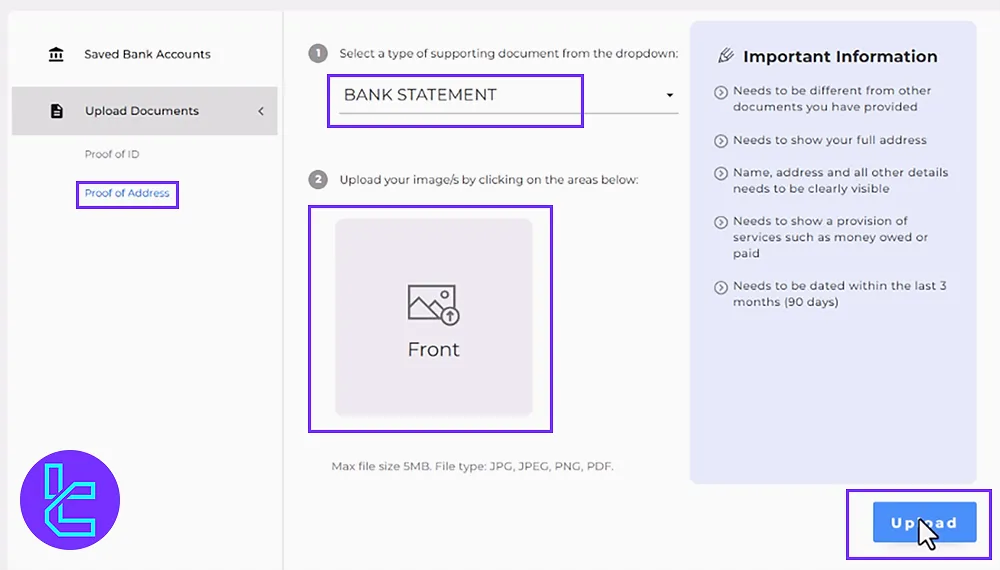
#4 BlackBull KYC and Next Steps
- Once uploaded, your documents will be reviewed by the broker;
- After 1 business day, log in to your trading cabin to check your verification status;
- If the status changes to "Complete," your verification is successful.
BlackBull KYC Comparison Table
The table below provides a comparison of the account verification necessities during BlackBull Markets' KYC and other Forex brokers.
Verification Requirement | BlackBull Markets Broker | |||
Full Name | No | No | No | No |
Country of Residence | No | No | No | No |
Date of Birth Entry | No | Yes | No | No |
Phone Number Entry | No | No | No | No |
Residential Address Details | No | Yes | No | No |
Phone Number Verification | No | No | No | No |
Document Issuing Country | Yes | Yes | No | No |
ID Card (for POI) | Yes | Yes | Yes | Yes |
Driver’s License (for POI) | Yes | Yes | Yes | Yes |
Passport (for POI) | Yes | Yes | Yes | Yes |
Residence Permit (for POI or POA) | No | Yes | Yes | Yes |
Utility Bill (for POA) | Yes | Yes | Yes | Yes |
Bank Statement (for POA) | Yes | Yes | Yes | Yes |
2-Factor Authentication | No | No | No | No |
Biometric Face Scan | No | No | No | No |
Financial Status Questionnaire | No | Yes | No | No |
Trading Knowledge Questionnaire | No | No | No | No |
Restricted Countries | Yes | Yes | Yes | Yes |
Conclusion and Final Words
BlackBull Verification is complete in 4 steps. Your documents can be verified in 1 business day. If you’re sending your ID card, make sure both front and back sides are uploaded.
For the next step, read BlackBull Deposit and Withdrawal from the listed guides on the BlackBull Tutorials page.













