Bold Prime Registration process takes around 5 minutes. Enter basic personal information such as your name, email address, date of birth, and mobile number.
You can also sign up using Google or Facebook.
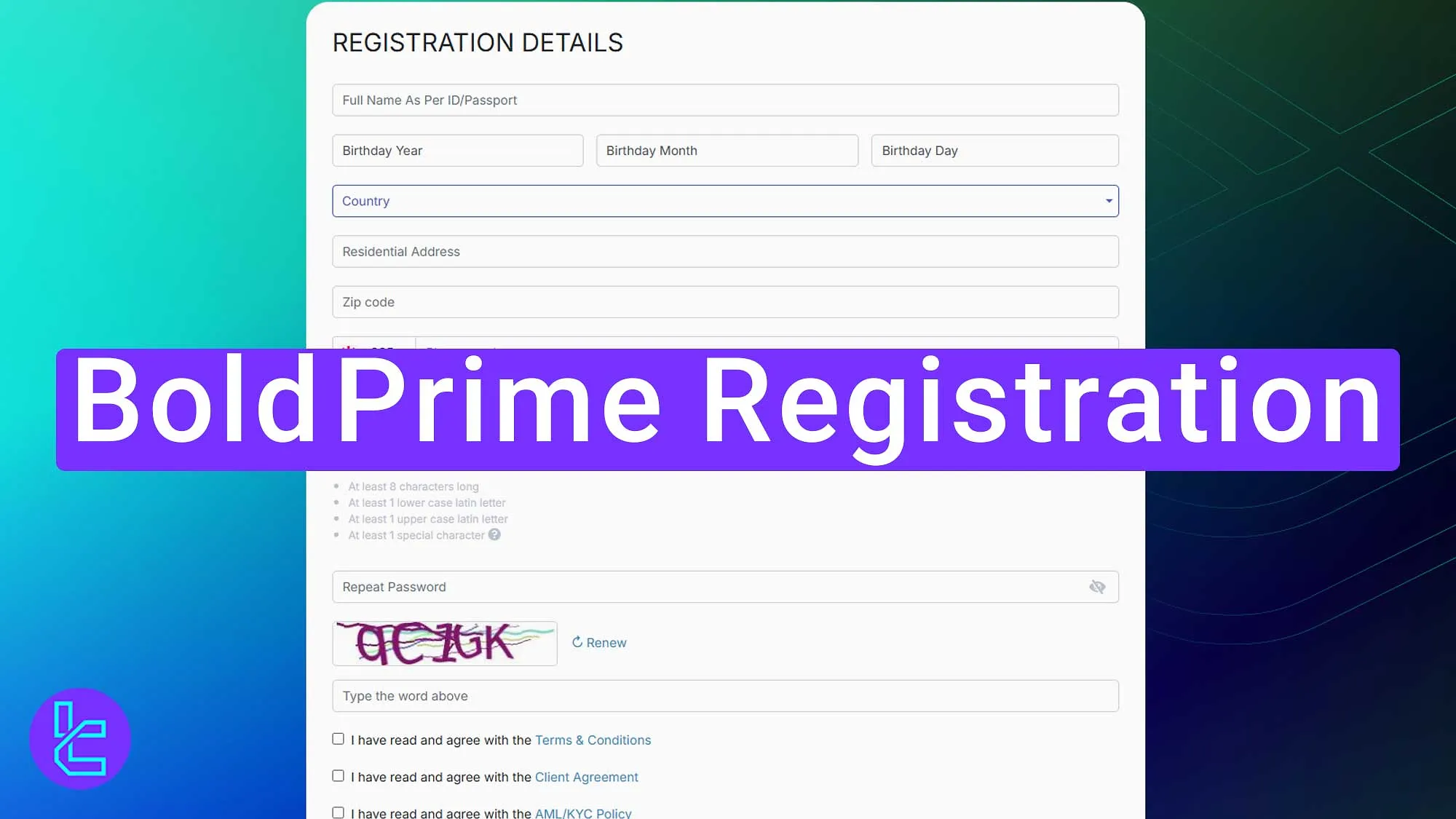
Steps for Bold Prime Registration
Creating an account on the Bold Prime Broker is easy; Bold Prime Signup Process:
- Access the Bold Prime signup form;
- Provide your info, such as name, birthdate, and contact details;
- Confirm your email.
#1 Access the Bold Prime Signup Page
Follow these 2 steps and navigate to the registration form:
- Scroll down and click "Open an Account;"
- On the home page, click Sign Up to go to the registration page.

#2 Fill in the Bold Prime Form
The next step is to enter certain info in the form; Required Details for Bold Prime Signup:
- Full name
- Date of birth
- Country of residence
- Address
- Postal code
- Mobile phone number
- Email address
- Password
- Repeated password
Finally, enter the displayed code, tick the boxes to agree with the website’s terms, then click “Continue.”
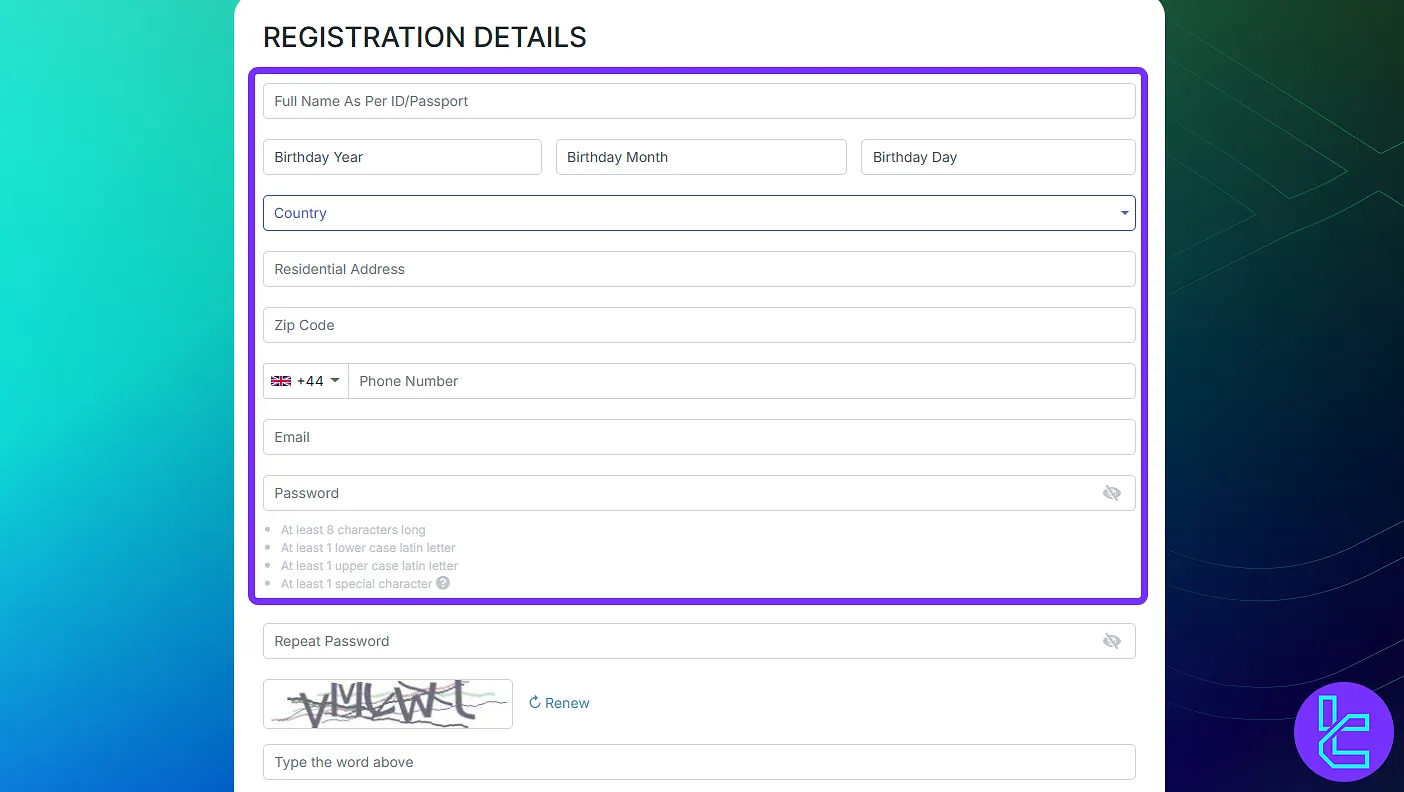
#3 Confirm Your Email on Bold Prime
Open your email inbox and find the message from Bold Prime; click the confirmation link inside the message.
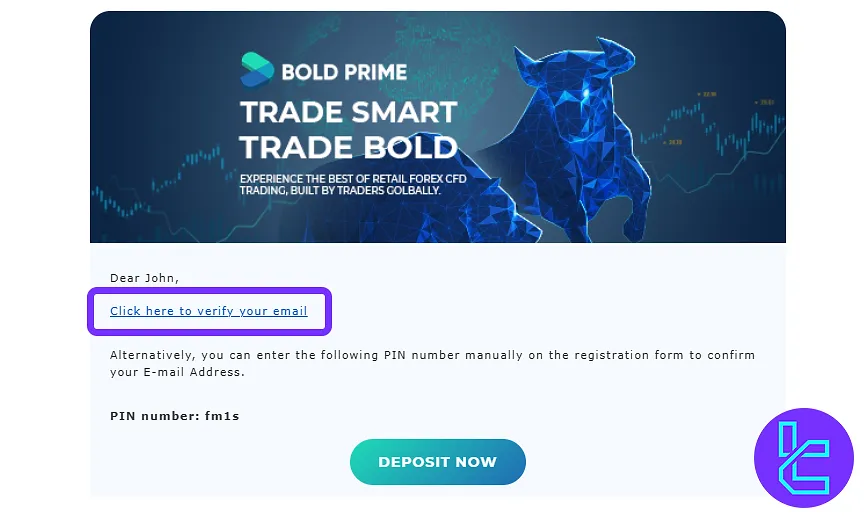
Conclusion and Final Words
Bold Prime Registration is completed in 3 steps. Enter your first name, last name, country of residence, zip code, and set a password of at least 8 characters.
For the next step, read Bold Prime Verification from the articles listed on the Bold Prime Tutorials page.













