Capital Street FX Registration is as quick as 5 minutes. The process requires your name, country, email, phone number, and ID.
Opening an account with Capital Street FX allows you to earn up to $20 per lot in rebates, trade with spreads from 0.0 pips, and access high leverage of up to 1:10000.
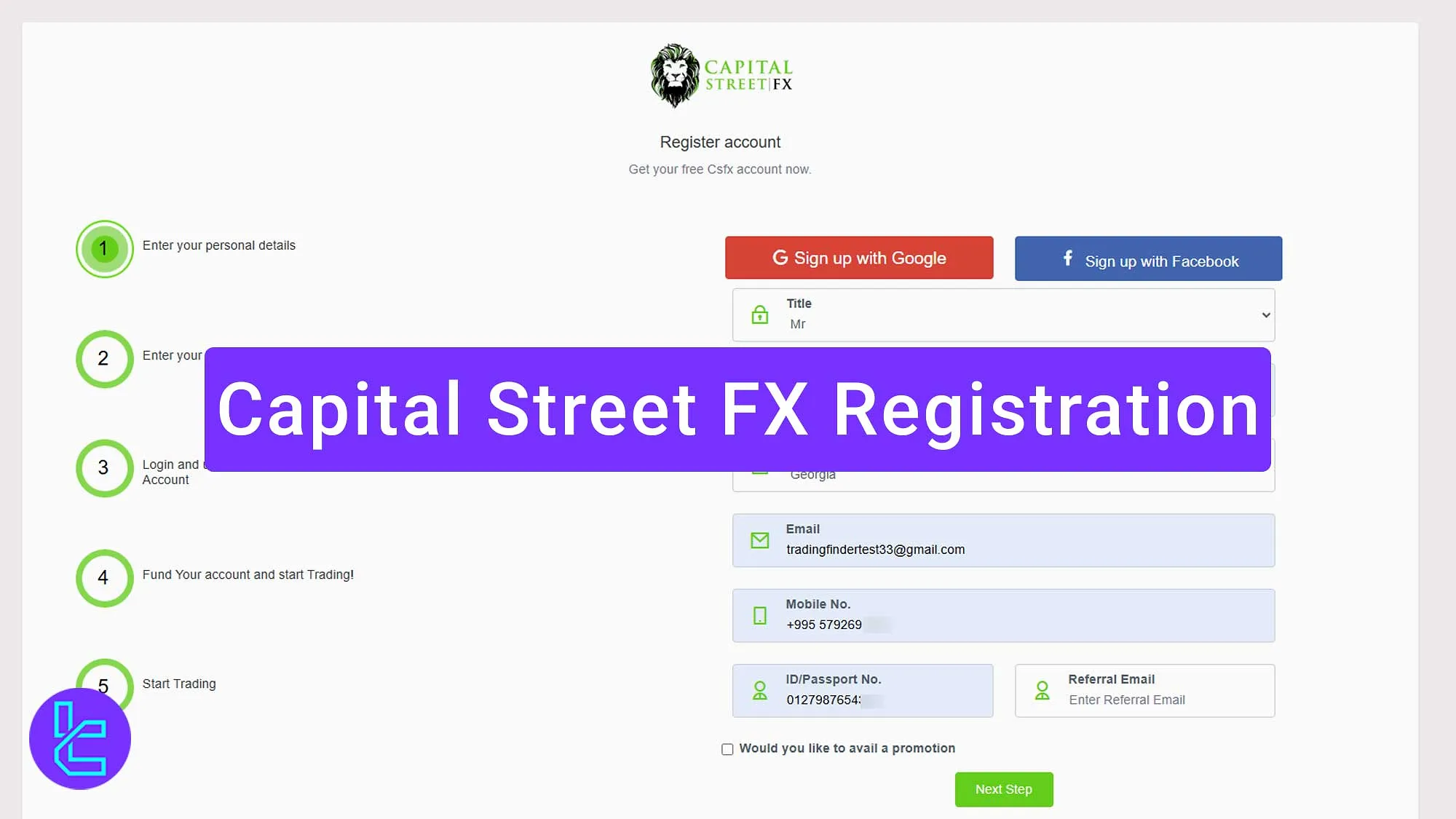
Steps for Capital Street FX Signup
To register with Capital Street FX Broker, you have a simple path. Capital Street FX Signup Steps:
- Visit the Capital Street FX signup page;
- Choose a method or enter your details;
- Complete the additional details;
- Verify your email.
Here is the necessary information needed to open an account with the Capital Street FX broker.
Registration Requirements | Yes/No |
Email Sign-up | Yes |
Phone Number Required | Yes |
Google Account Login | Yes |
Apple ID Login | No |
Facebook Login | Yes |
Full Name | Yes |
Country of Residence | Yes |
Date of Birth | Yes |
Address Details | Yes |
Email Verification | Yes |
Phone Number Verification | No |
Financial Status Questionnaire | No |
Trading Experience Questionnaire | No |
#1 Visit the Capital Street FX Signup Page
- Scroll down and click the Open an Account button;
- On the home page, click Open Live Account.

#2 Choose a Method or Enter Your Details on Capital Street FX
- Register via Google, Facebook, or manually;
- If using Google or Facebook, simply link your account;
- If registering manually, choose a title for your name;
- Enter your first and last name;
- Select your country;
- Provide your email address and phone number;
- Enter your passport number or ID card;
- If you were invited via email, enter the email of the inviter;
- Click on Next Step.
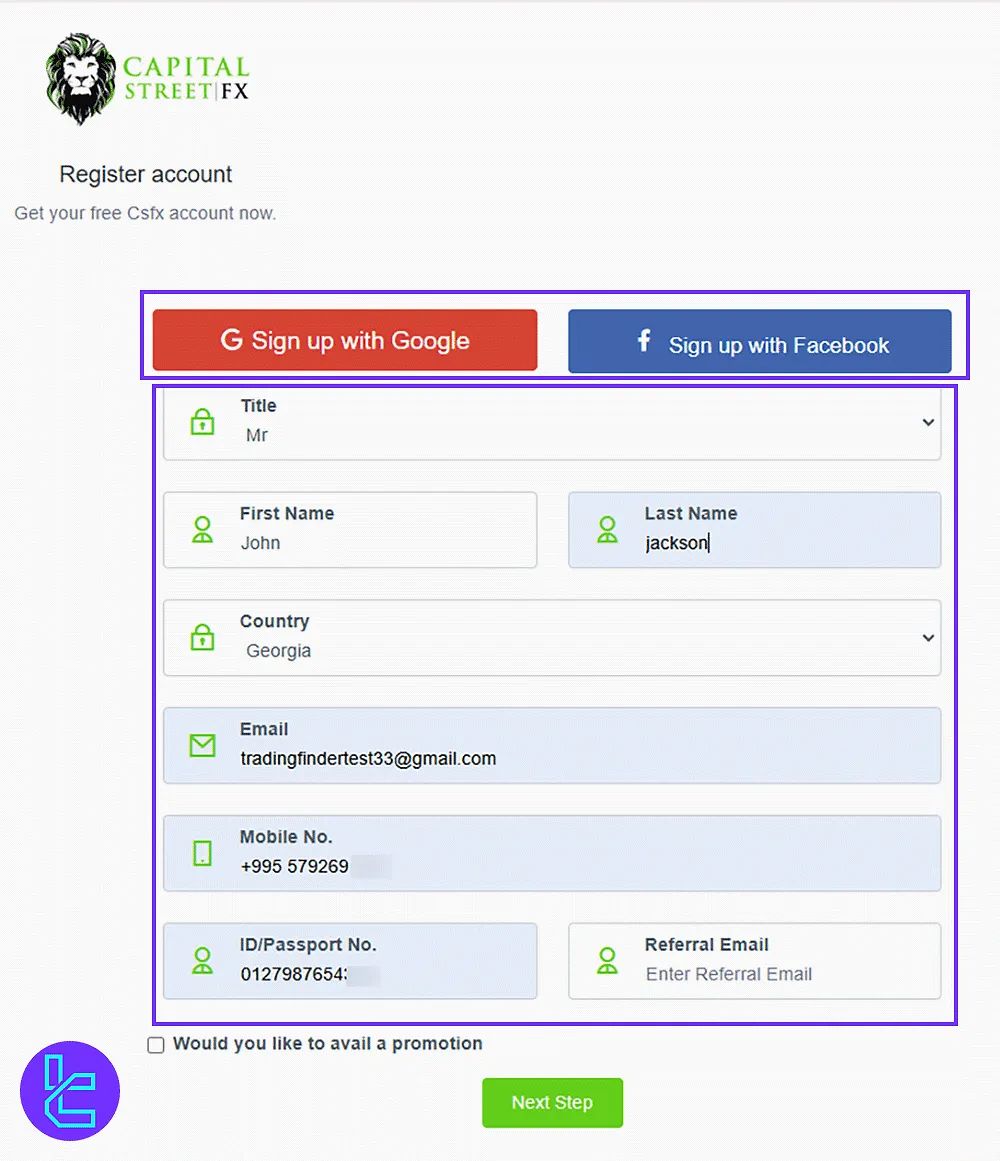
#3 Provide Additional Details for Capital Street FX
- Enter your date of birth and full address;
- Create a password and confirm it;
- Agree to the website's terms by checking the box;
- Click I am not a robot;
- Click Submit.
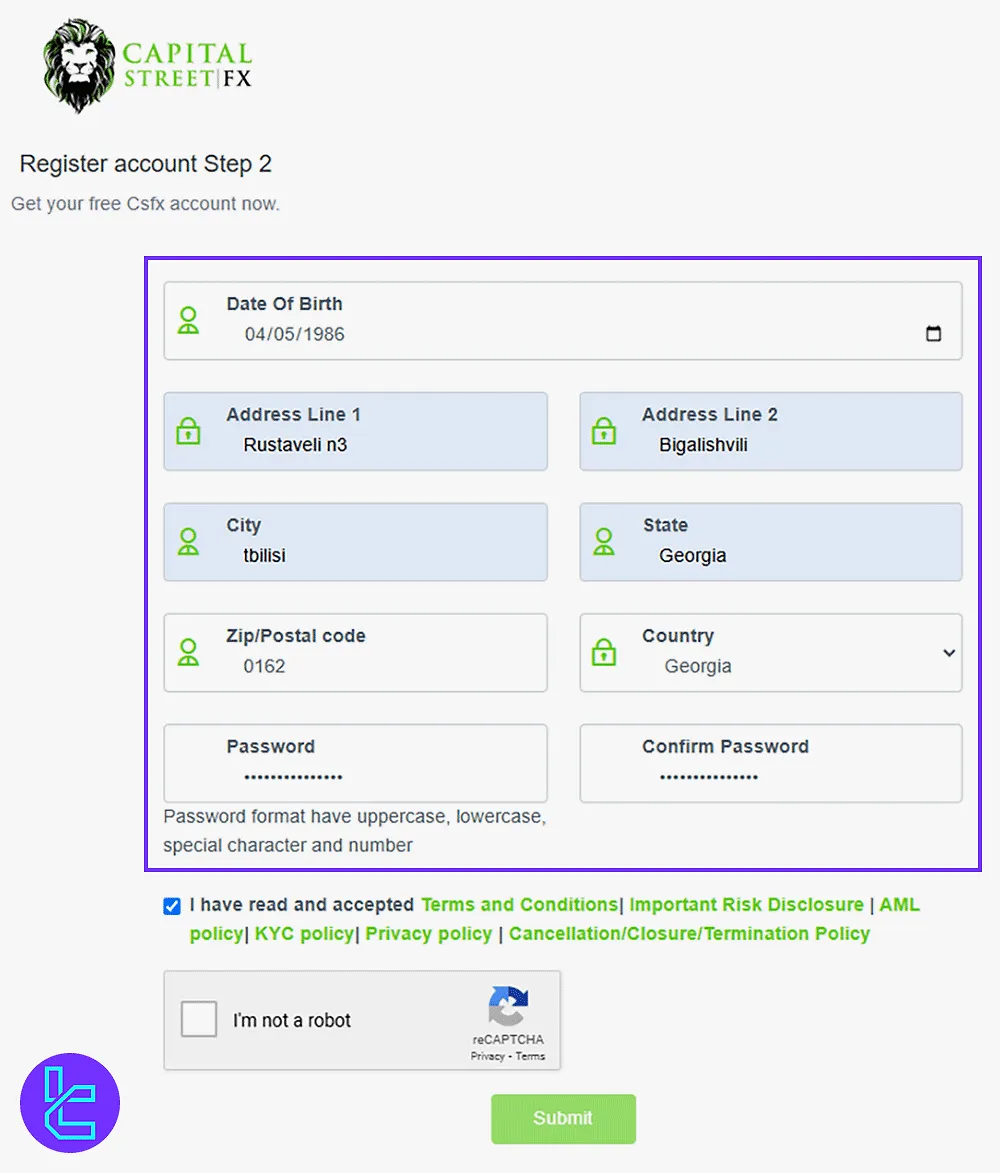
#4 Capital Street FX Verifying Your Email
- Open your email inbox and find the Capital Street FX email;
- Click on the verification link in the email;
- Once verified, go back to the website and click on Login;
- Enter your email and password and click on Login to access your account.
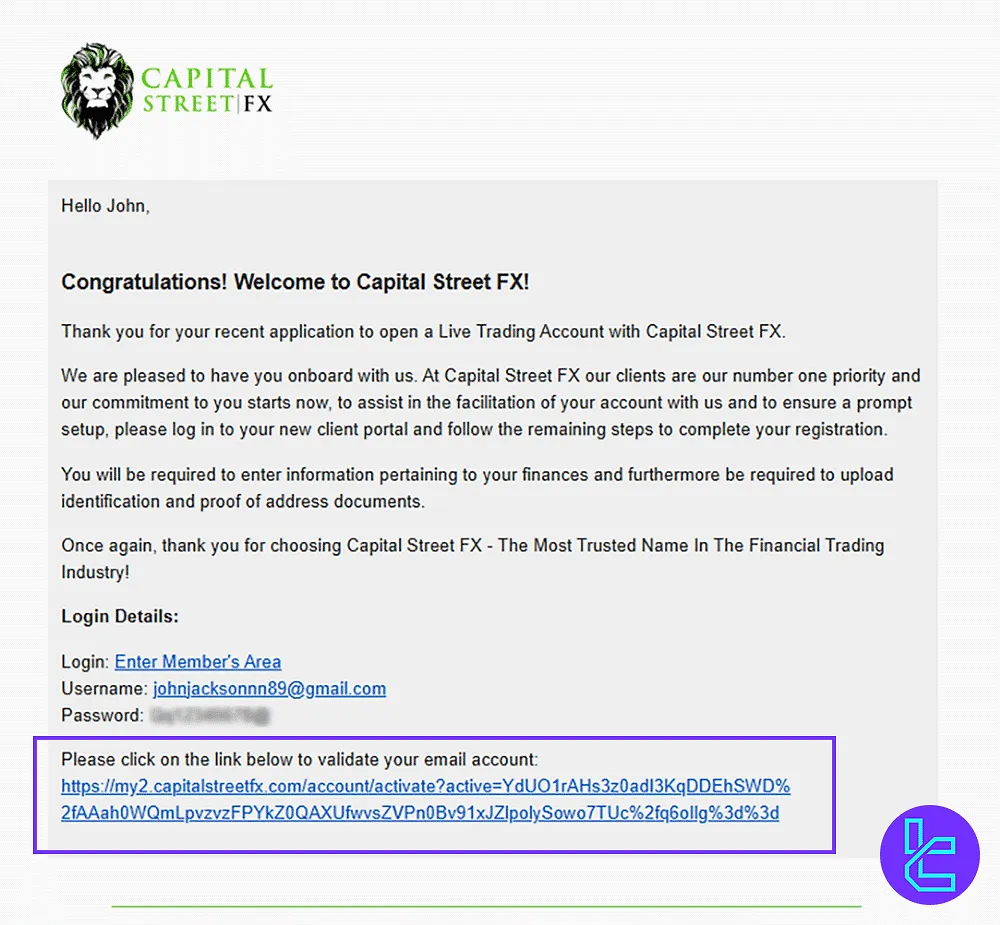
Account Opening Requirements Comparison Table (Capital Street Fx and 3 Other Brokers)
Check the table to understand the differences in the account opening process of Capital Street FX and that of 3 other brokers.
Registration Requirements | Capital Street FX Broker | |||
Email Sign-up | Yes | Yes | Yes | Yes |
Phone Number Required | Yes | No | Yes | Yes |
Google Account Login | Yes | Yes | No | No |
Apple ID Login | No | No | No | No |
Facebook Login | Yes | No | No | No |
Full Name | Yes | Yes | Yes | Yes |
Country of Residence | Yes | Yes | Yes | Yes |
Date of Birth | Yes | Yes | Yes | Yes |
Address Details | Yes | Yes | No | No |
Email Verification | Yes | No | No | Yes |
Phone Number Verification | No | No | No | No |
Financial Status Questionnaire | No | No | No | No |
Trading Experience Questionnaire | No | No | No | No |
Conclusion and Final Words
Capital Street FX Registration is completed in 4 steps. Enter your details, verify your email, and log in. You can sign up using Google, Facebook, or manually.
For the next steps, spend time on reading Capital Street FX Verification listed on the Capital Street FX Tutorials page.













