CMC Markets' registration process includes a demo and a live account after completing the necessary details. The process typically takes around 10 minutes.
Please provide key information, including your email address, phone number, country, trading platform (CMC or MT4), account type, and preferred currency.
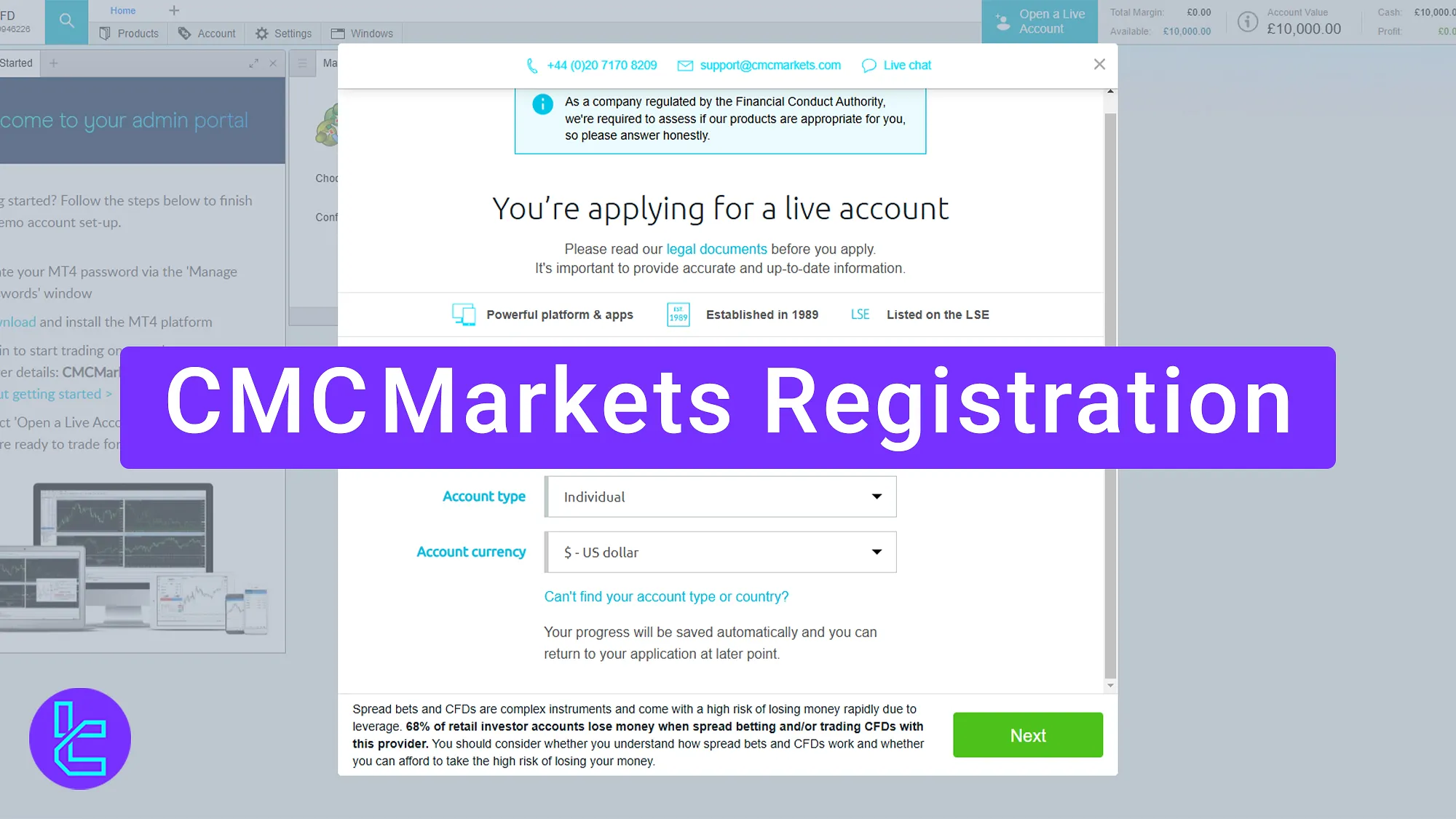
Steps for CMC Markets Registration
Opening an account in the CMC Markets Broker is easy;CMC Markets Signup Process:
- Access the CMC Markets signup page;
- Provide email & password;
- Select account type;
- Enter verification code;
- Login to your account;
- Open a Live Account;
- Adjust Live Account;
- Enter personal information;
- Fill in nationality and tax details;
- Provide full address including postcode;
- Enter employment information;
- Submit financial information;
- Add trading experience;
- Agree to the terms and conditions.
Checking the table below ensures that you have all the required information to open an account with CMC Markets.
Registration Requirements | Yes/No |
Email Sign-up | Yes |
Phone Number Required | Yes |
Google Account Login | No |
Apple ID Login | No |
Facebook Login | No |
Full Name | Yes |
Country of Residence | Yes |
Date of Birth | Yes |
Address Details | Yes |
Email Verification | Yes |
Phone Number Verification | No |
Financial Status Questionnaire | Yes |
Trading Experience Questionnaire | Yes |
#1 Visit the CMC Markets Signup Page
- Scroll down the page and click Open an Account;
- On the homepage, click on Start Trading;
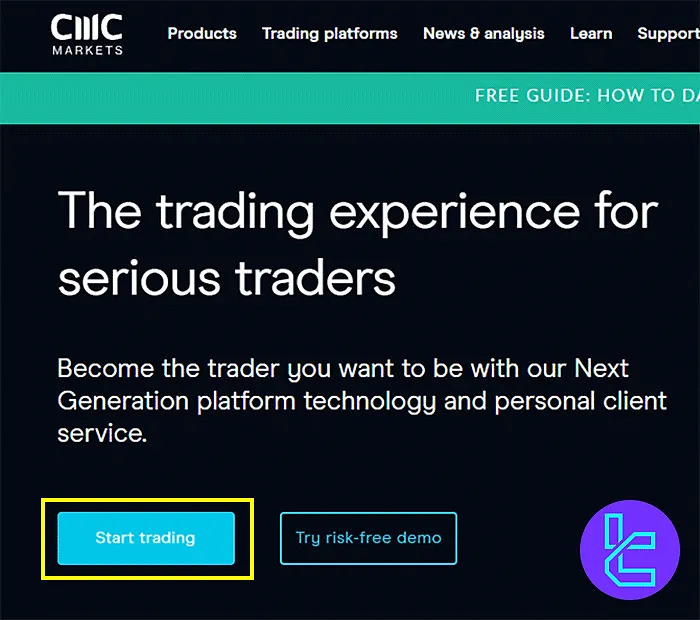
Access the CMC Markets signup form and begin registration - Select your country and click Get Started to begin the registration process.
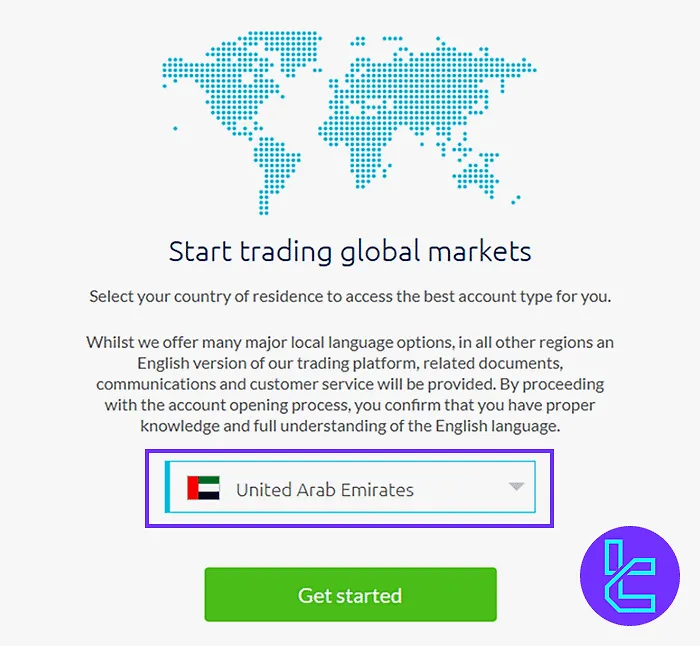
#2 Enter Email & Password in CMC Markets
- Provide your email address and create a password;
- Make sure your password includes uppercase and lowercase letters, numbers, and symbols for added security;
- Select the platform you would like to use;
- Click Continue to move forward.
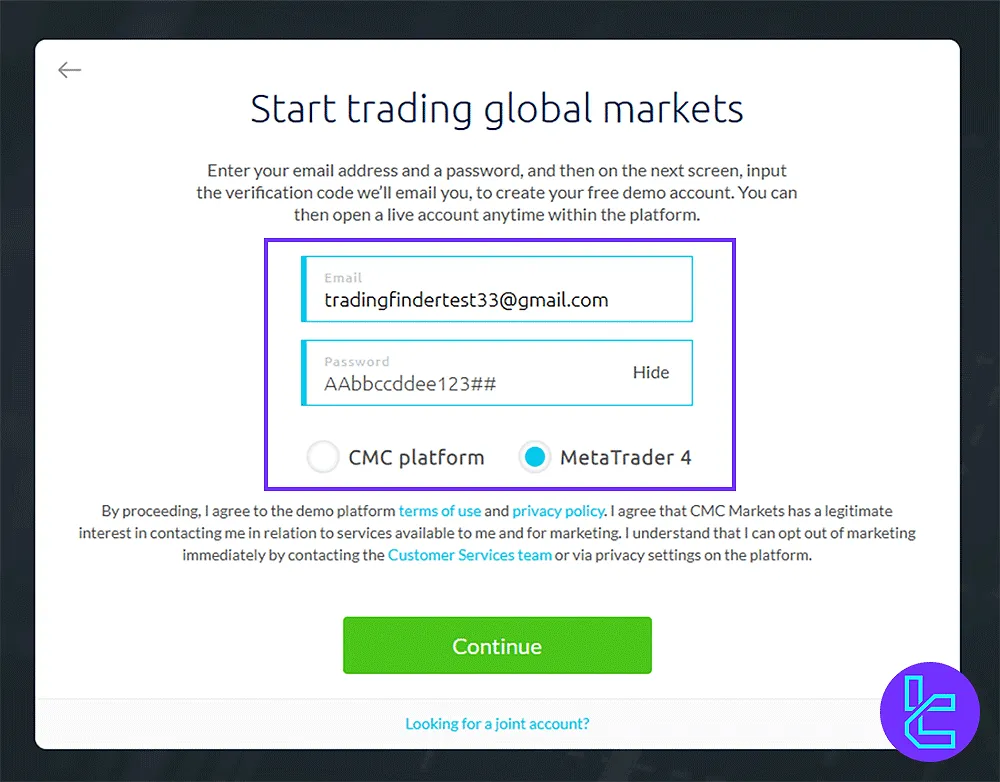
#3 Select an CMC Markets Account Type
- Choose the account type that suits your needs (e.g., MT4 CFD or MT4 FX Active;)
- Click Create Your Account.
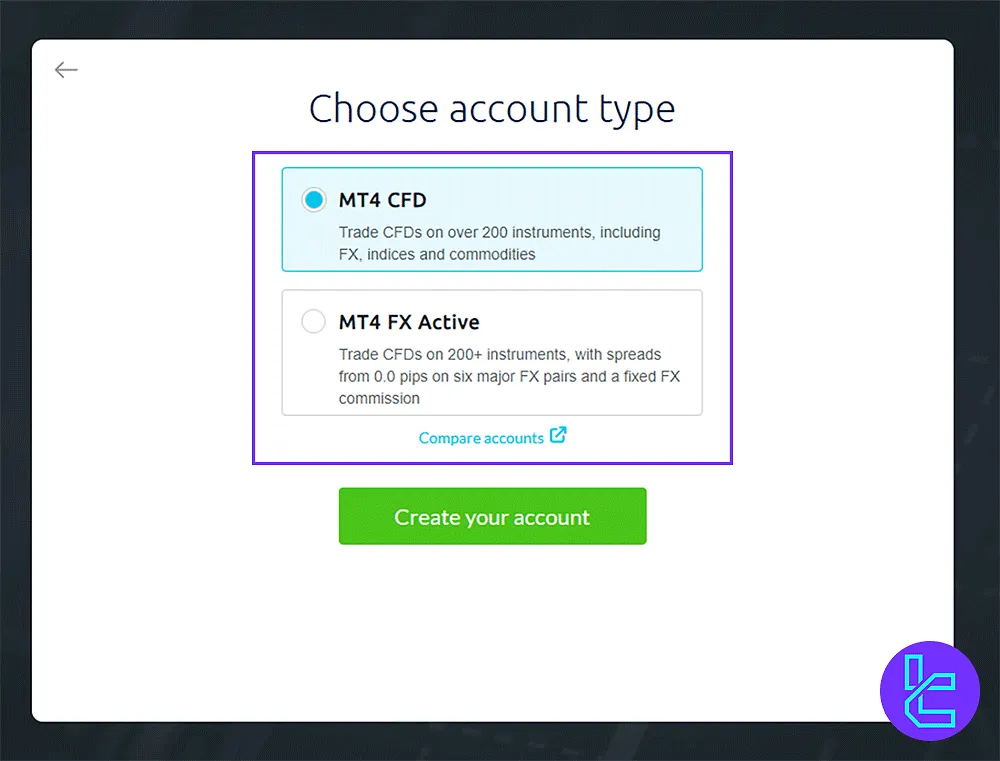
#4 Enter Verification Code from CMC Markets
- You’ll receive a 6-digit code in your email. Copy this code and paste it into the verification section;
- Click Verify to continue.
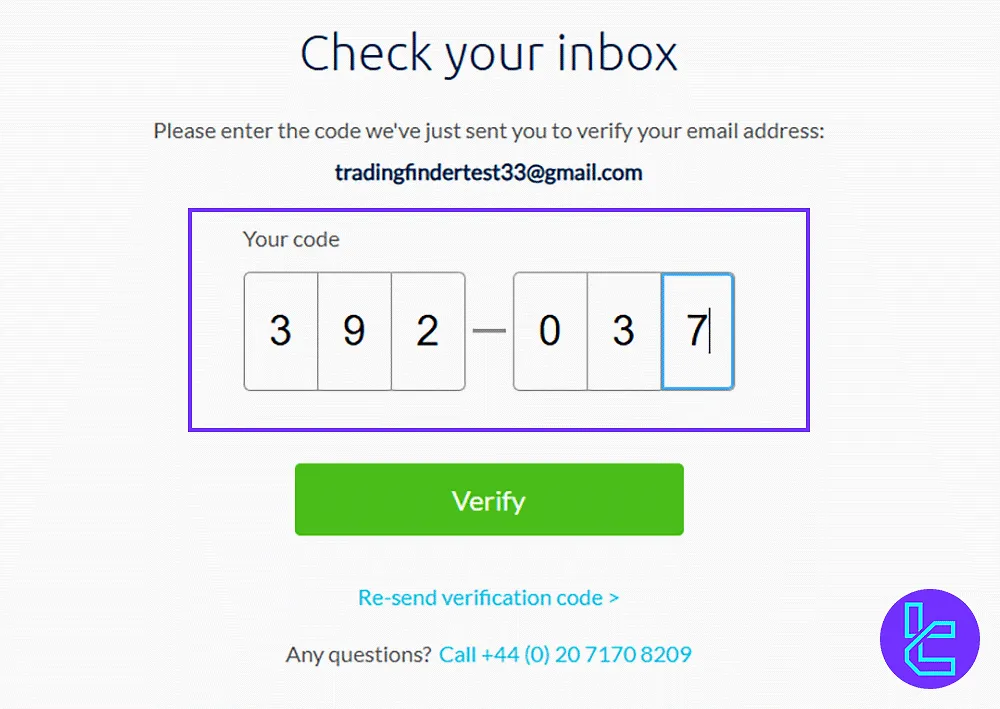
#5 Login to Your CMC Markets Account
- After verification, click on Login Now to access your account;
- Note that your account will be in demo mode initially.
#6 Open a Live CMC Markets Account
- If you want to switch to a live account, click on Open a Live Account;
- Click Apply Now on the left side of the page.
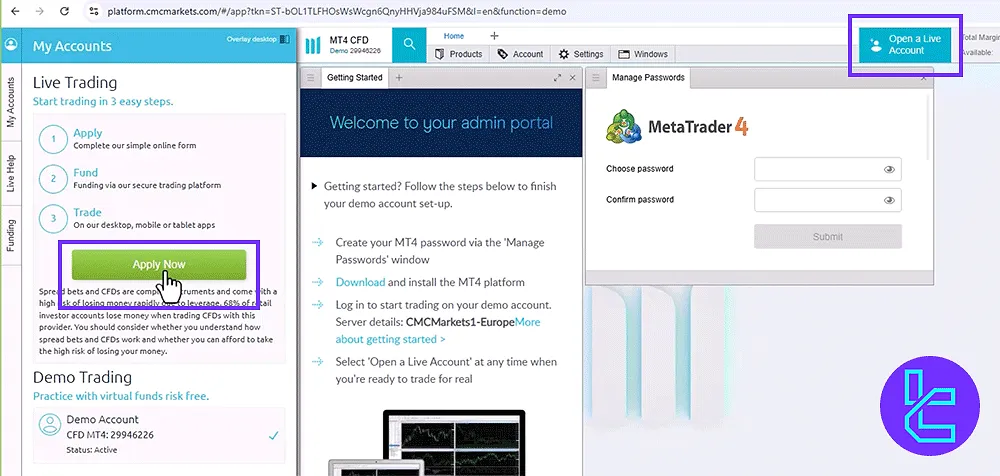
#7 CMC Markets Live Account Adjustments
- Select your country, platform, account type, and preferred currency;
- Click Next to proceed.
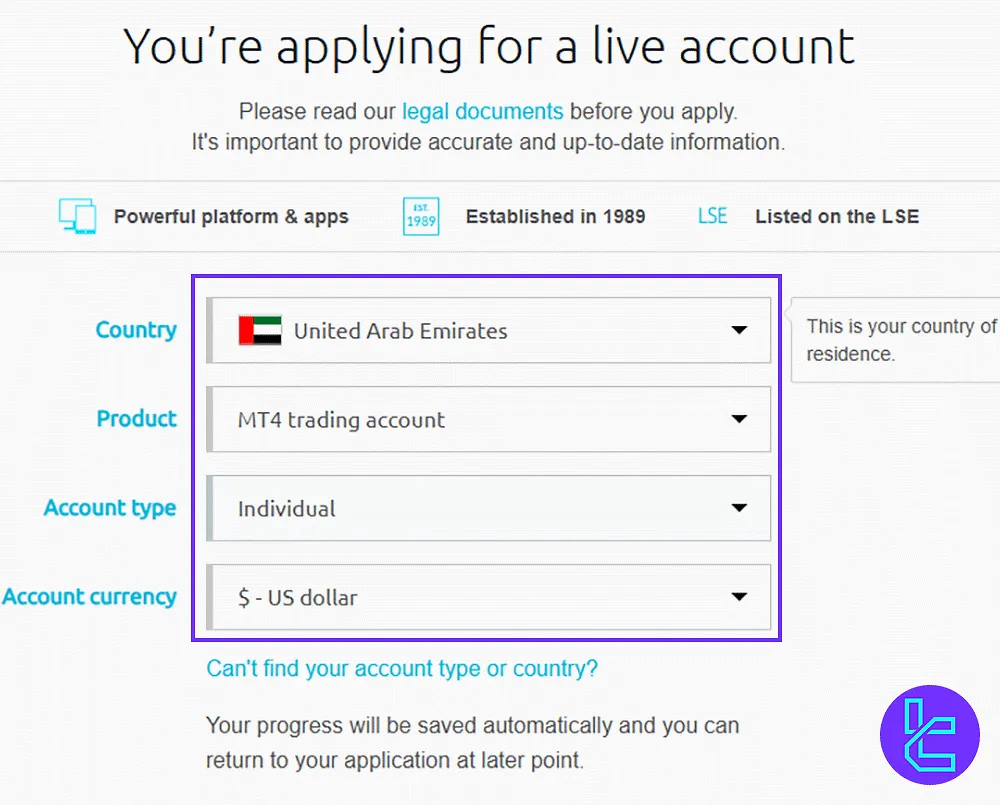
#8 Enter your Personal Information in CMC Markets
- Enter your title, last name, and mobile phone number;
- After this, click Next.
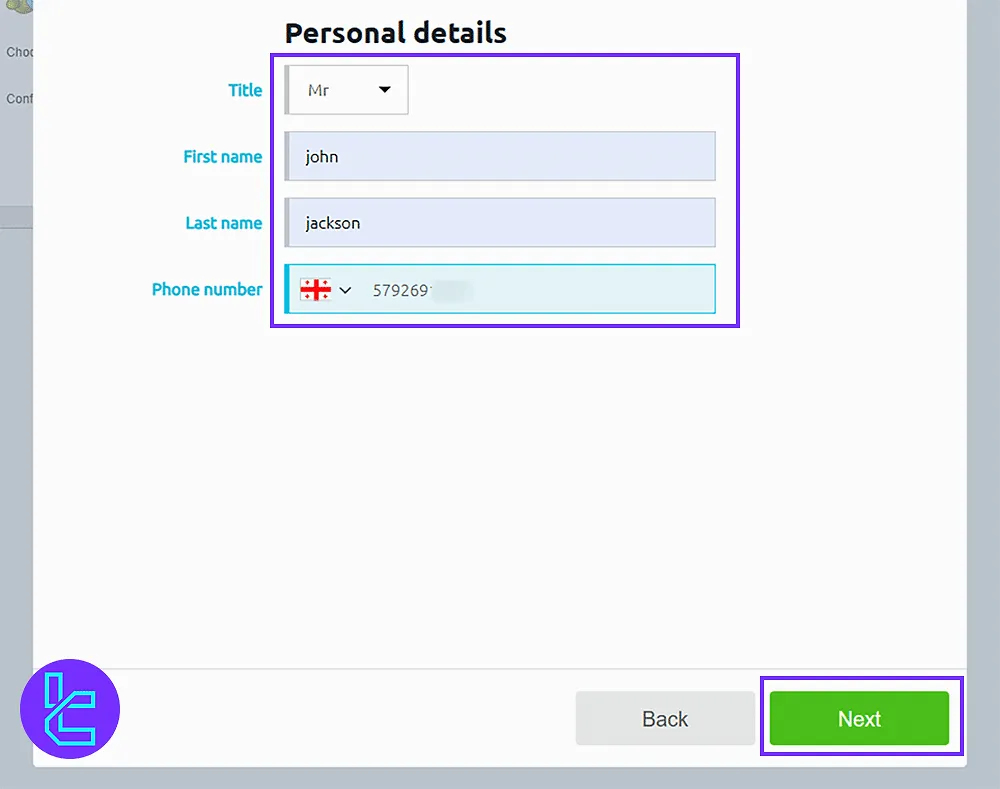
#9 Fill in your Nationality and Tax Details in CMC Markets
- Enter your date of birth, nationality, any additional nationalities, U.S. citizenship, and tax payments;
- Click Next after providing the necessary details.
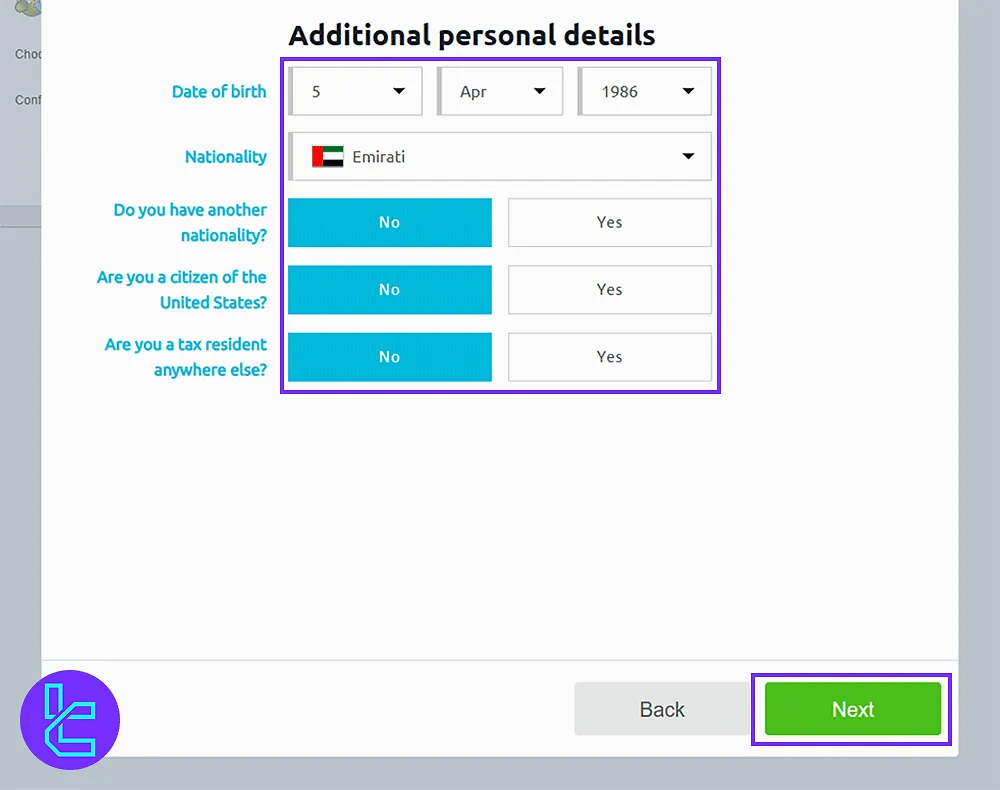
#10 Provide Full Address for CMC Markets
- Enter your full residential address along with postal code;
- Click Next to continue.
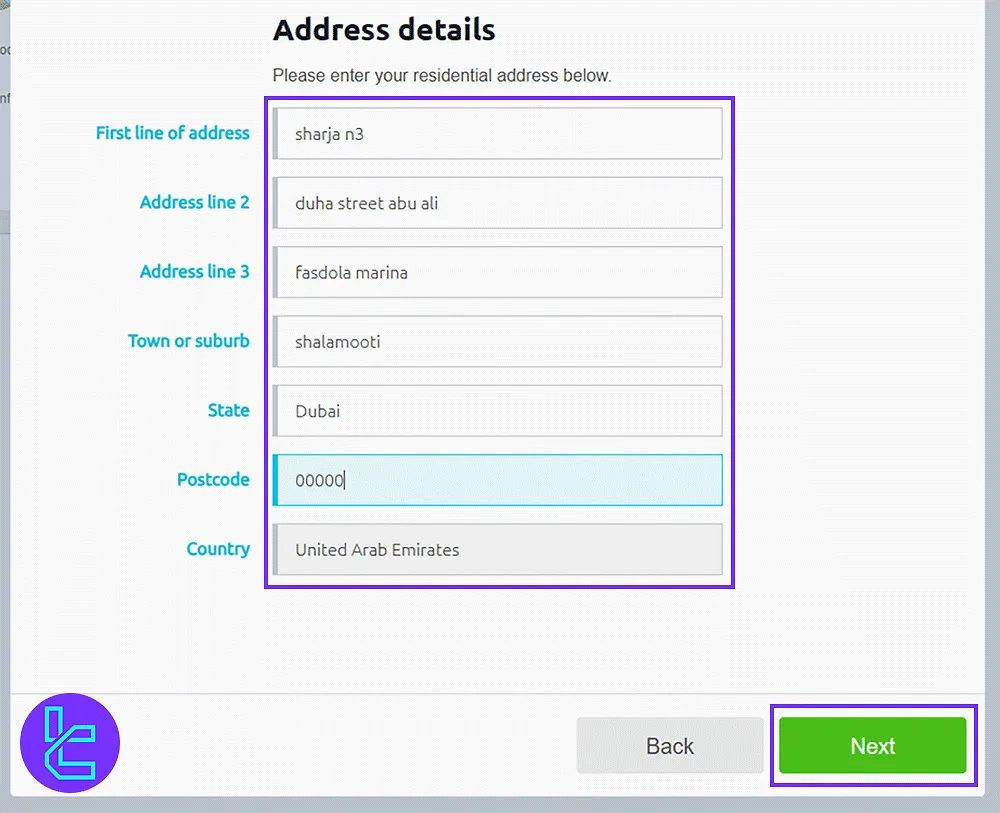
#11 Enter Employment Information in CMC Markets
- Provide details about your current employment status;
- Click Next to proceed.
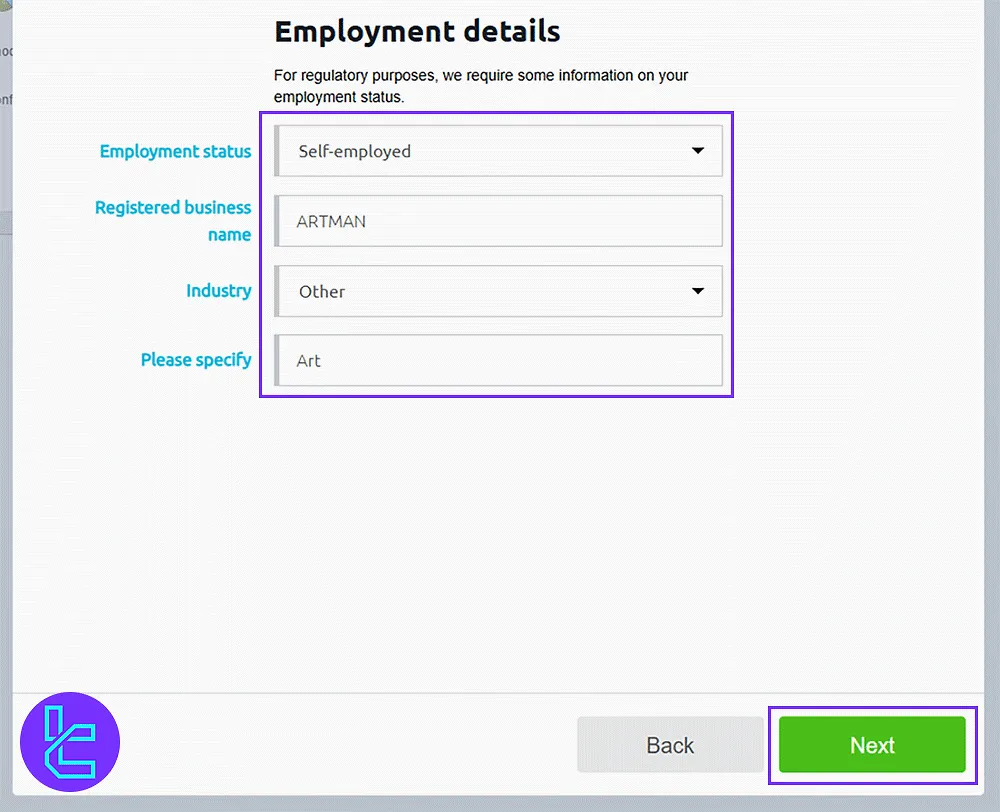
#12 Submit Financial Information for CMC Markets
- Enter your financial background information, such as annual income and value of savings;
- Provide information about your trading experience and history;
- After entering, click Next.
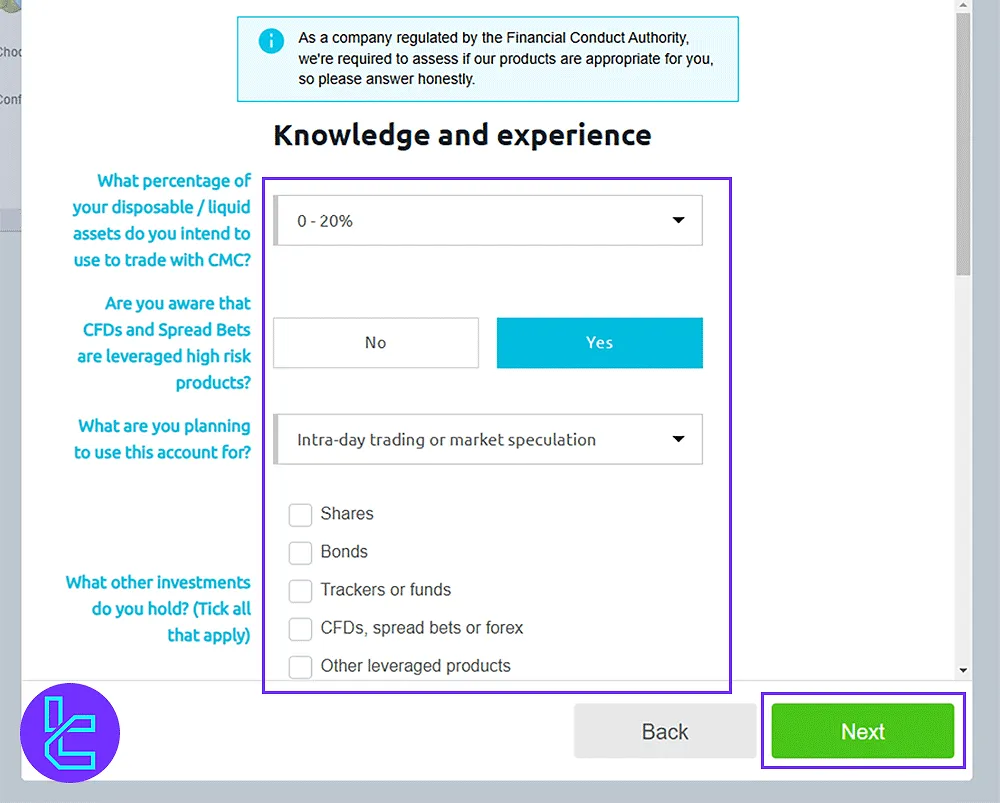
#13 Agree to CMC Markets Terms
- Review and agree to the website’s terms by checking the box;
- Click Submit to complete the registration process.
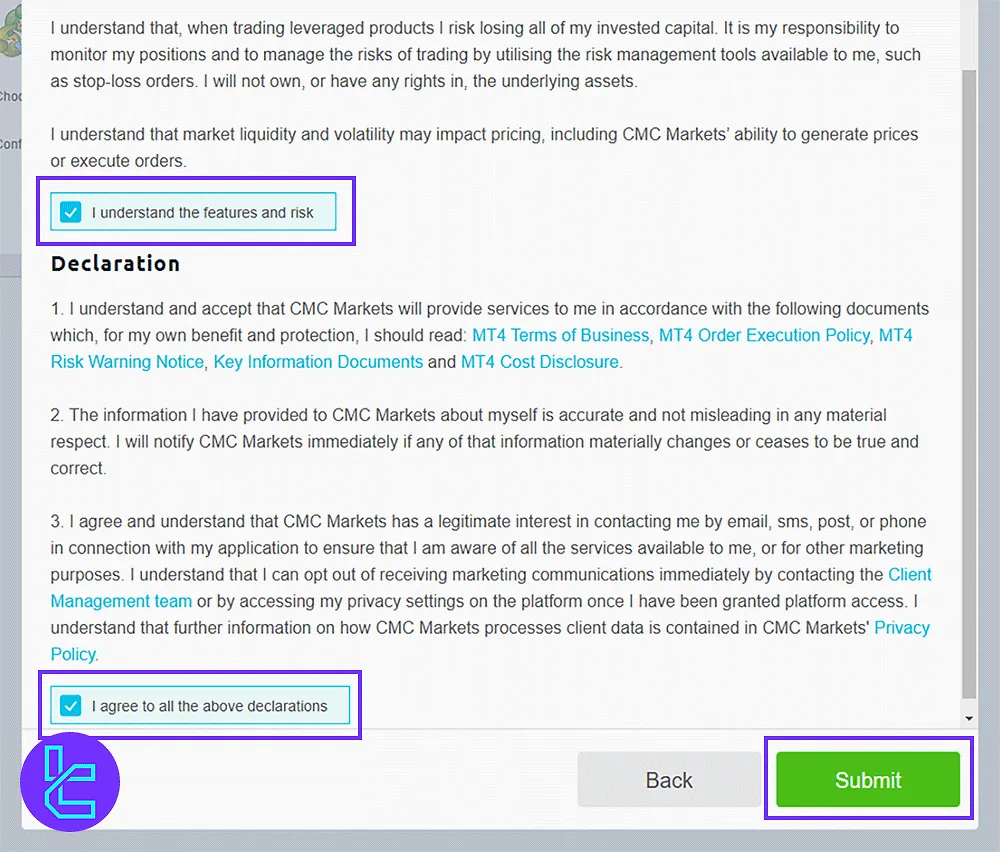
CMC Markets Signup vs Other Brokers
Check the table below for a detailed comparison of the CMC Markets sign up requirements in comparison to 3 other brokers.
Registration Requirements | CMC Markets Broker | |||
Email Sign-up | Yes | Yes | Yes | Yes |
Phone Number Required | Yes | No | Yes | Yes |
Google Account Login | No | Yes | No | No |
Apple ID Login | No | No | No | No |
Facebook Login | No | No | No | No |
Full Name | Yes | Yes | Yes | Yes |
Country of Residence | Yes | Yes | Yes | Yes |
Date of Birth | Yes | Yes | Yes | Yes |
Address Details | Yes | Yes | No | No |
Email Verification | Yes | No | No | Yes |
Phone Number Verification | No | No | No | No |
Financial Status Questionnaire | Yes | No | No | No |
Trading Experience Questionnaire | Yes | No | No | No |
Conclusion and Final Words:
CMC Markets registration process involves 13 steps. Provide date of birth, U.S. citizenship, and tax payments details and sign up for MT4 CFD or MT4 FX Active accounts.
If you're new to the broker, consider checking out CMC Markets Verification from the listed articles on the CMC Markets Tutorials page.













