CWG Markets verification procedure consists of 6 simple steps. To approve your account, fill in your personal information, financial details, and trading experience and provide proof of identity (POI) and address (POA) documents.
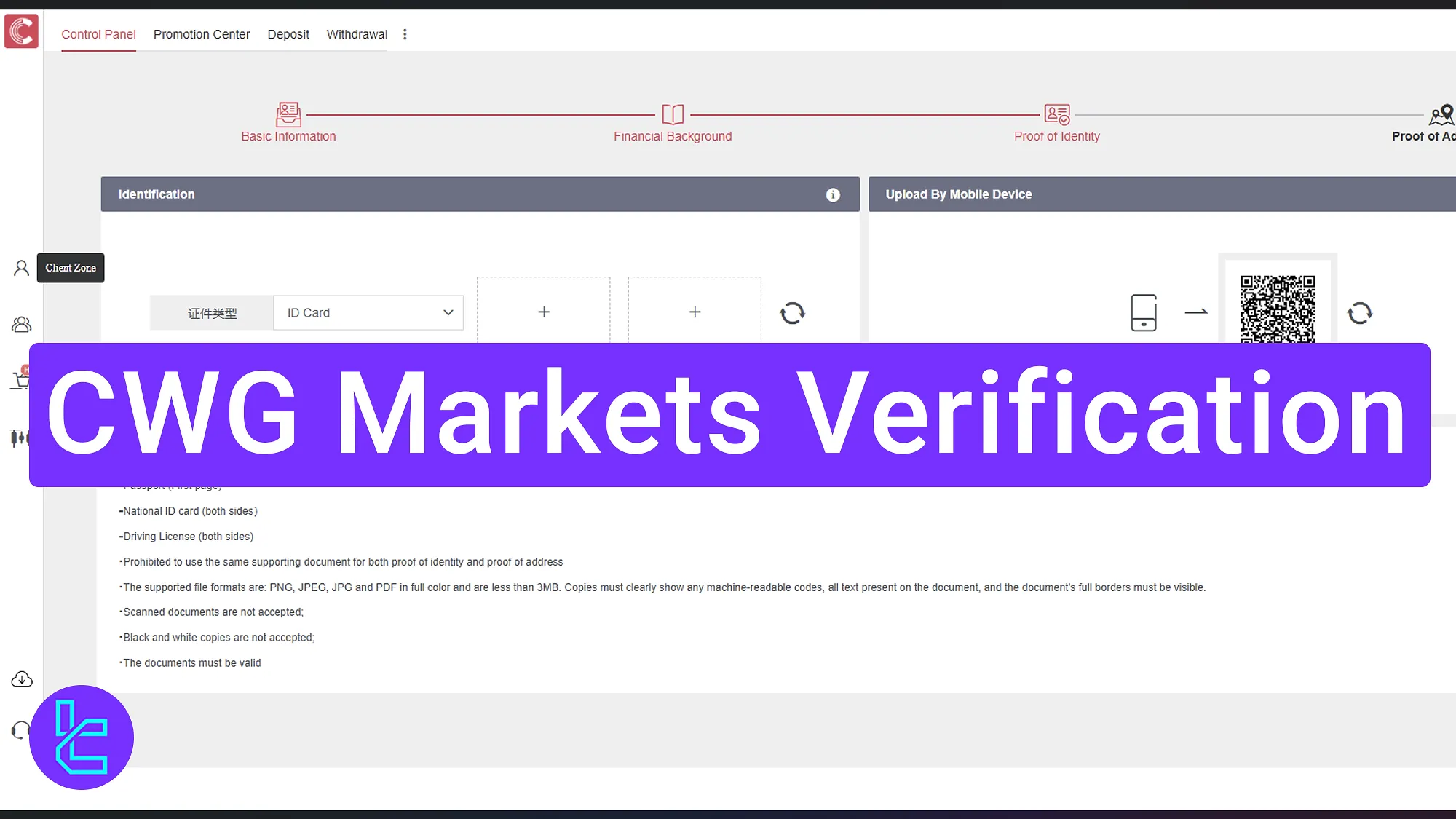
Overview of CWG Markets Trader Validation
You can access the full suite of trading tools and financial services after completing your CWG Markets registration and verifying your CWG broker account.
CWGverification steps:
- Log in and enter the KYC section;
- Entering your personal details;
- Provide financial information and trading experience;
- Upload ID card images;
- Upload proof of address;
- Receive email confirmation after review.
#1 Login and Begin CWG Markets Validation
Log into your CWG Markets dashboard. locate the "Complete Now" button at the top and click it to begin the approval process.
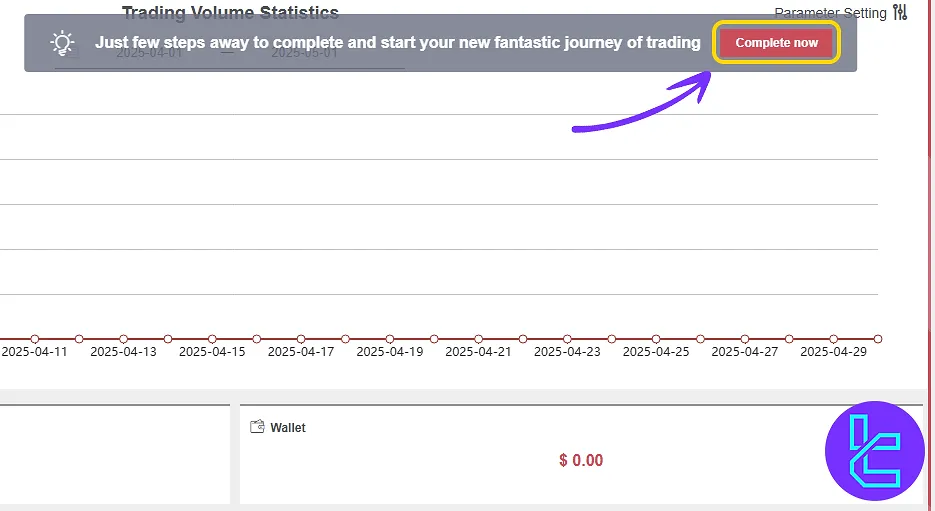
#2 Select Account Type and Enter Personal & Address Information
Select the appropriate customer type (Individual or Corporate). Next, fill in your details, including:
- First name
- Last name
- Optional middle name
- Nationality
- ID Card number,
- Gender
- Date of birth
Finally, provide your residential address by entering your country, city, complete address, and postal code.
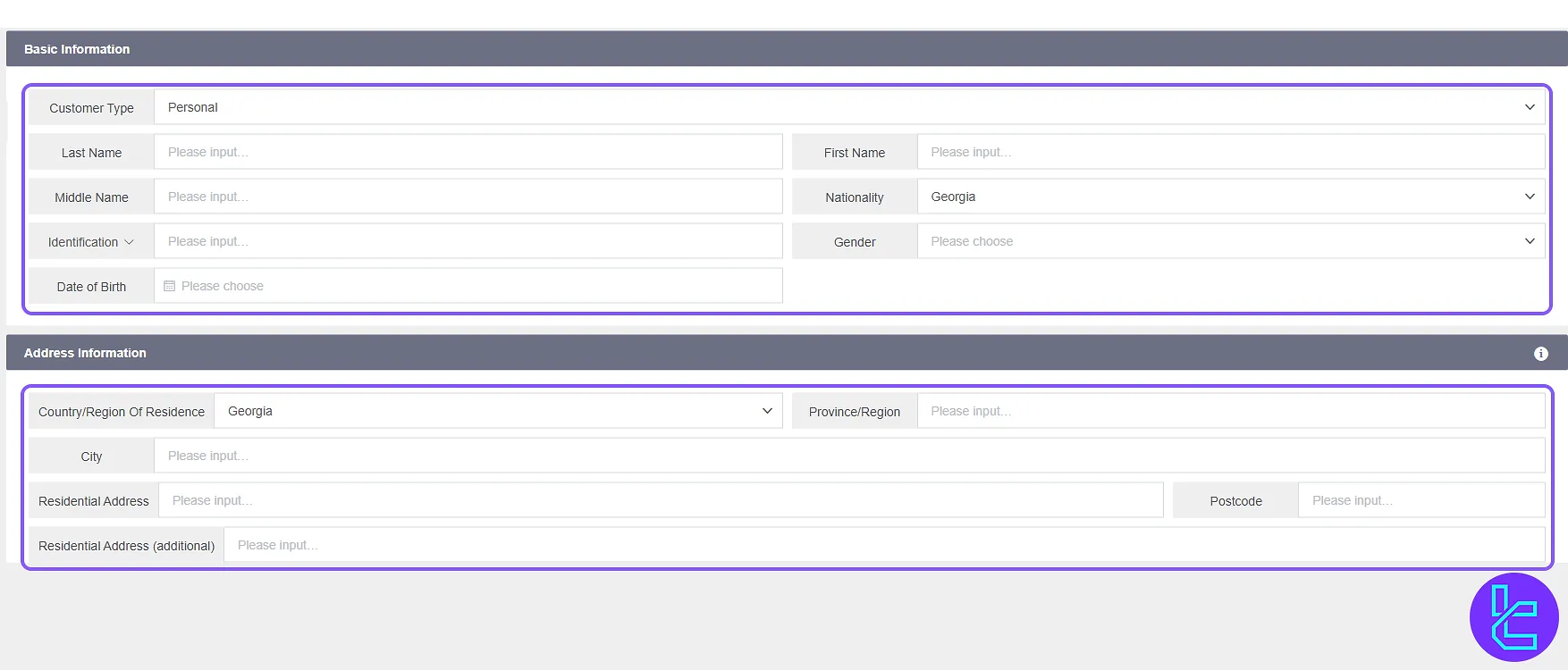
#3 Complete Financial Information
Enter your income and employment details, and answer questions about your trading experience.
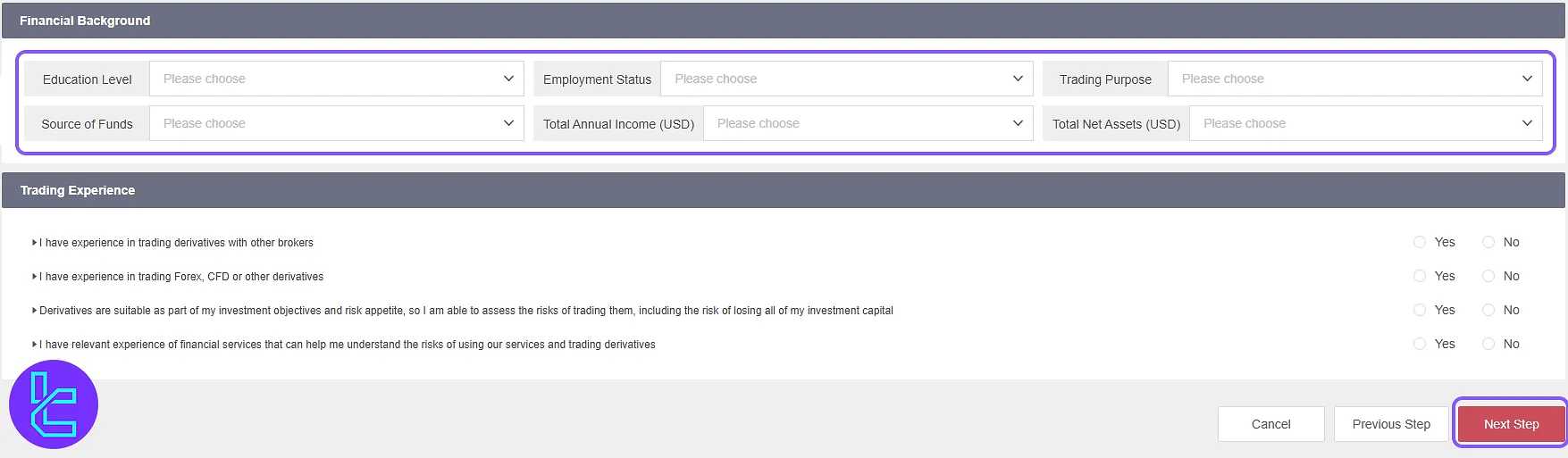
#4 Upload Your ID Card
Select the ID type from the available options:
- Passport
- ID card
- Driver's license
upload clear photos of both sides. Ensure the ID is valid and easy to read. You can also scan the QR code displayed on the screen to continue uploading documents via mobile, ensuring faster and more convenient KYC.
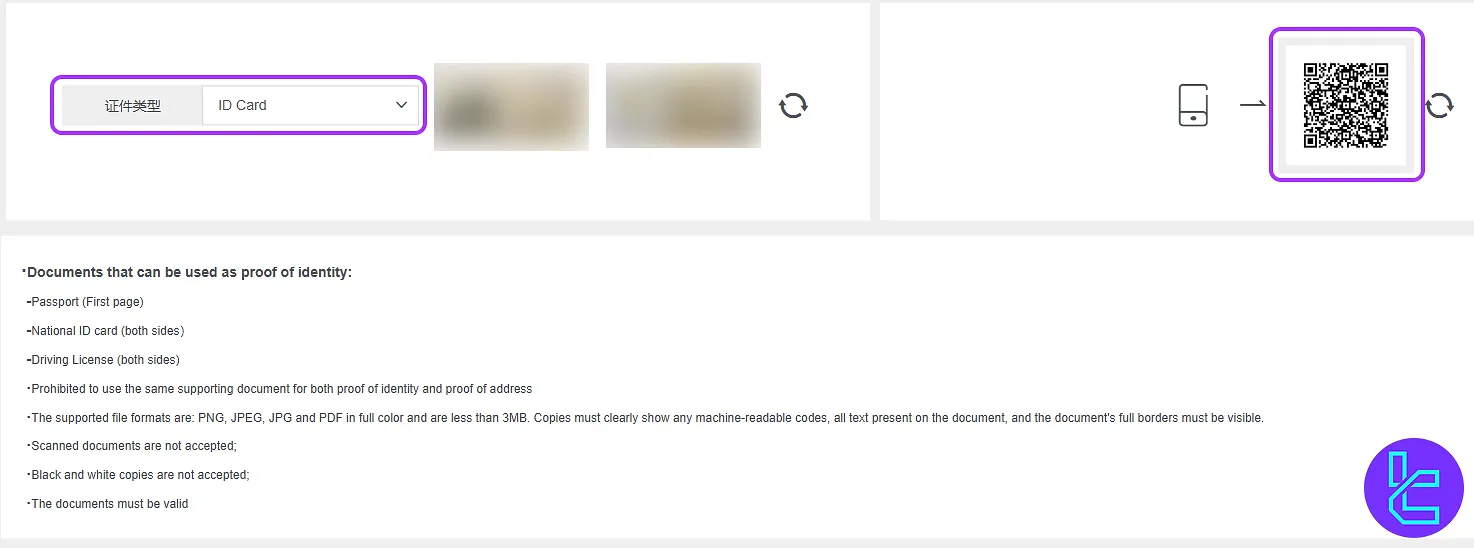
#5 Upload Proof of Address
Submit a valid proof of address (bank statement, utility bill) issued within the past 3 months. You can optionally upload extra supporting documents. Finally, click "Submit" and wait.
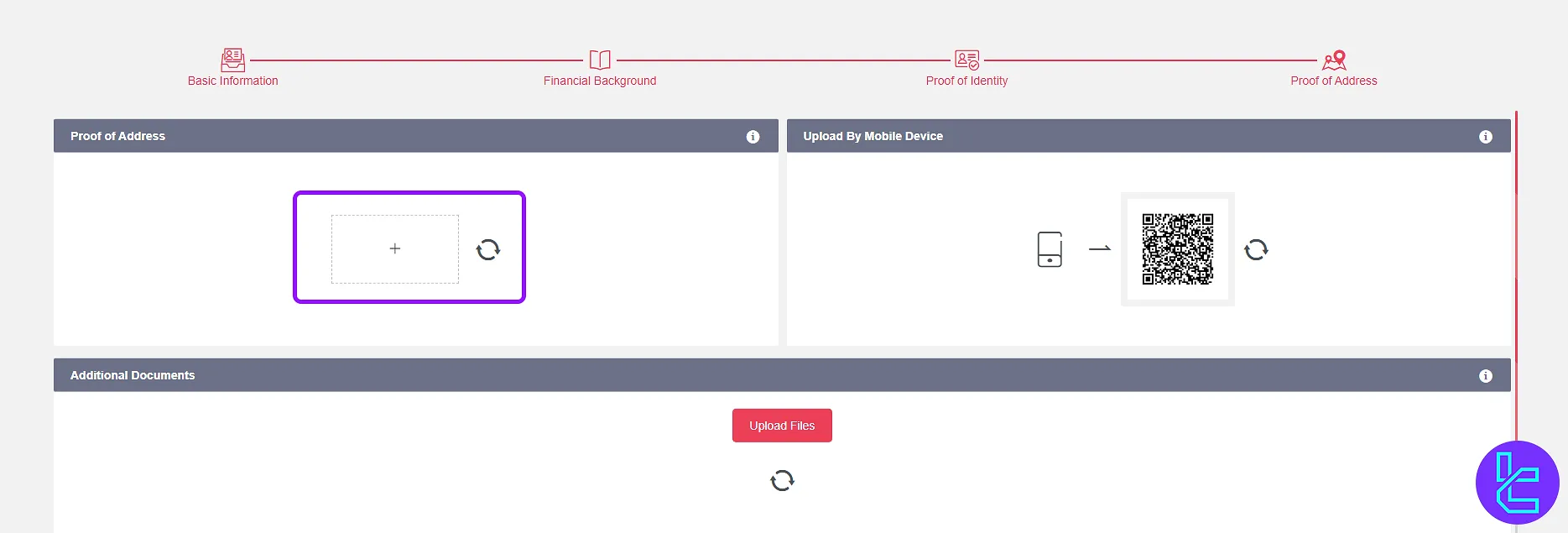
#6 Wait for Confirmation Email
You will receive an email notification once your account is successfully verified.
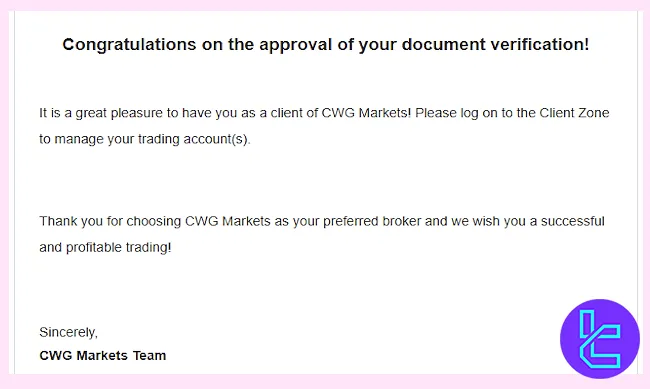
TF Expert Suggestion
CWG Markets verification takes only 10 minutes to complete. To verify your identity, upload one of the accepted documents, such as a passport, national ID, or driving license for POI, and a utility bill or bank statement for POA.
Once verified, you'll receive a KYC confirmationemail and gain full access to your account. Visit the CWG Markets tutorial page to explore the available types of CWG Markets deposit and withdrawal methods.













