Darwinex verification approval is granted within 24 hours after proof of identity (POI) and proof of address (POA) document submission.
User authentication is a mandatory process that can be completed in less than 5 minutes. After completing the Darwinex KYC process, traders can begin trading over 1500 instruments in 5 different markets, including Forex and commodities.
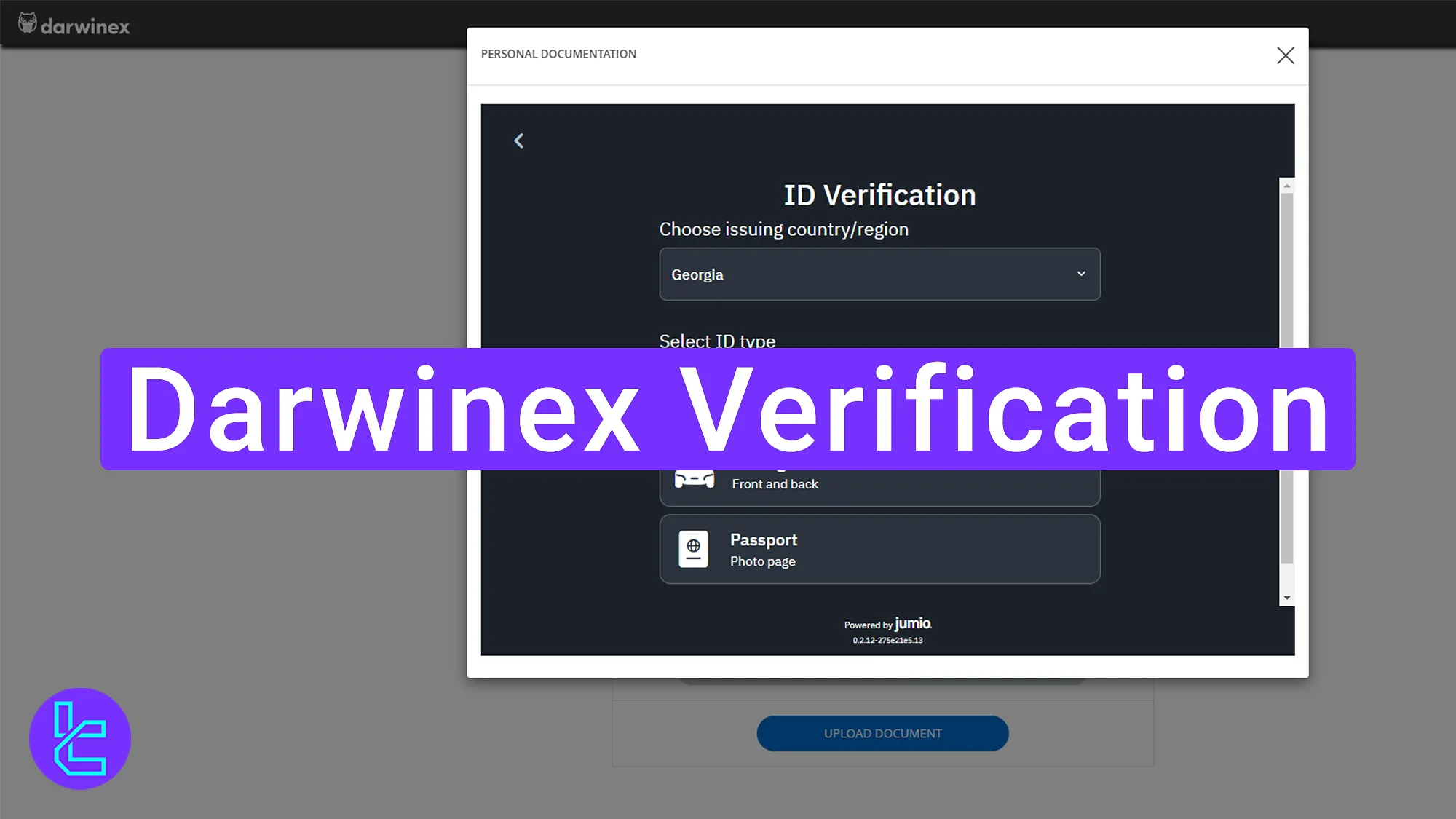
How to Complete Darwinex KYC Process
After Darwinex registration, follow these simple steps on the Darwinex dashboard to verify your account.
Darwinex verification overview:
- Choose “Request an Account” in the Darwinex dashboard;
- Enter Personal Information;
- Submit Financial Details;
- Upload Required Documents.
Ensure you have the proper documentation needed for account verification in the Darwinex broker.
Verification Requirement | Yes/No |
Full Name | Yes |
Country of Residence | Yes |
Date of Birth Entry | Yes |
Phone Number Entry | No |
Residential Address Details | No |
Phone Number Verification | No |
Document Issuing Country | Yes |
ID Card (for POI) | Yes |
Driver’s License (for POI) | Yes |
Passport (for POI) | Yes |
Residence Permit (for POI or POA) | Yes |
Utility Bill (for POA) | Yes |
Bank Statement (for POA) | Yes |
2-Factor Authentication | No |
Biometric Face Scan | No |
Financial Status Questionnaire | Yes |
Trading Knowledge Questionnaire | No |
Restricted Countries | Yes |
#1 Choose “Request an Account” in the Darwinex dashboard
To begin the Darwinex authentication process, log in to the Darwinex dashboard and navigate to the account creation section.
Click on "Request an Account", select the preferred account type, and proceed by clicking "Continue".
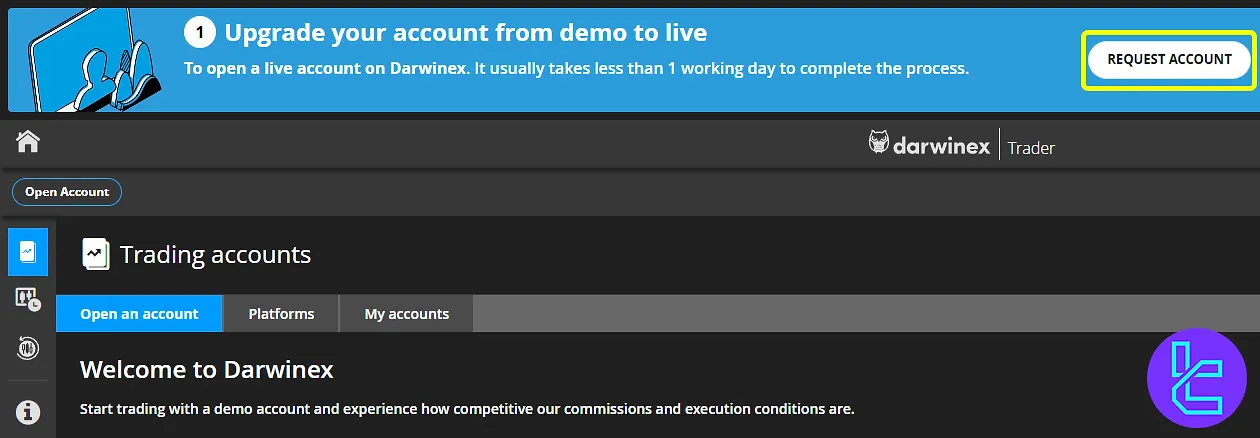
#2 Entering Personal Information
Enter your full name, including any middle name if applicable, and select an appropriate title. Provide additional details such as date of birth, nationality, country of birth, and mobile phone number.
Finally, input your residential address along with the required tax details.
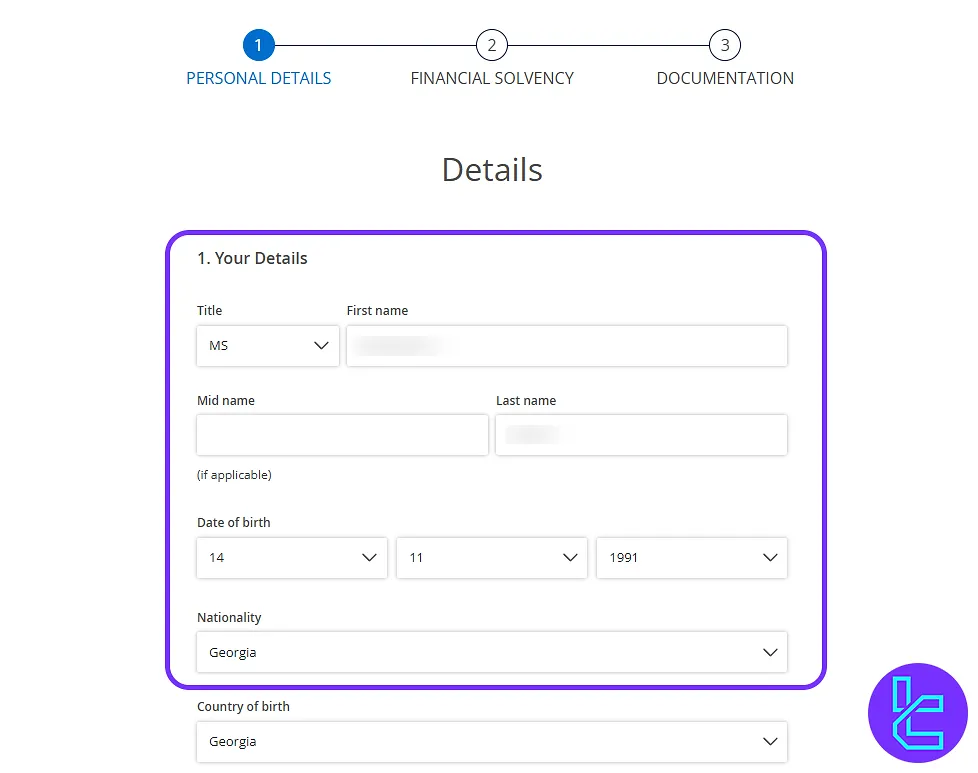
#3 Submitting Financial Details
As part of the Know Your Customer (KYC) process, financial and employment details must be submitted. Answer questions regarding employment status and job type.
Then, provide information about financial status and income. If applicable, indicate whether you are a politically exposed person (PEP) before proceeding.
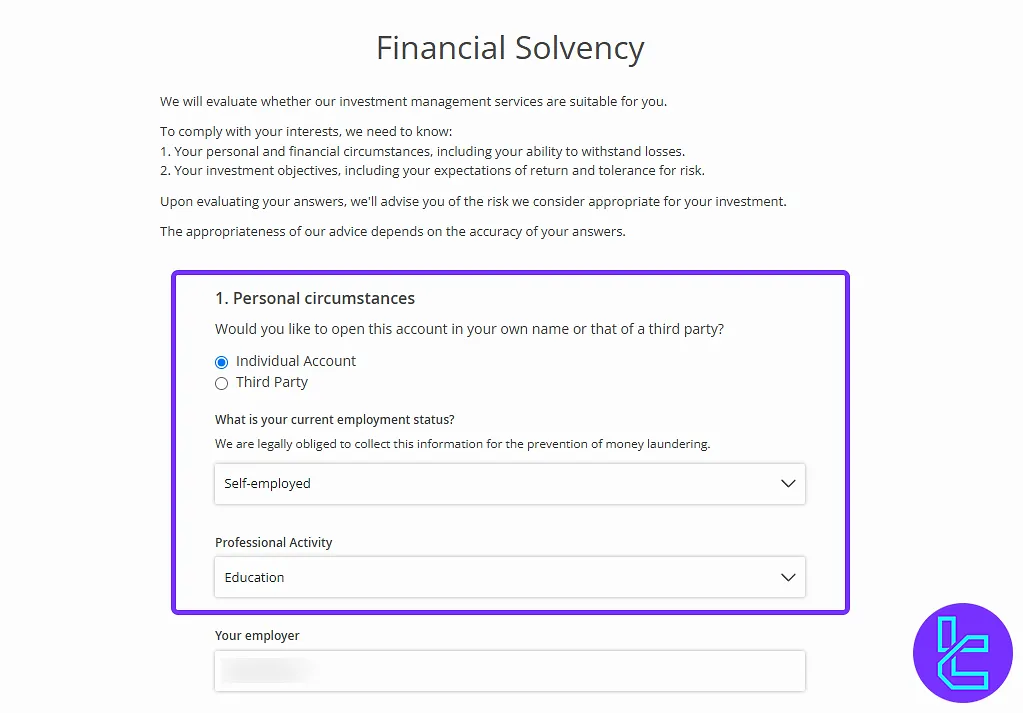
#4 Uploading Required Documents
To finalize Darwinex authentication, identity and address authentication documents must be uploaded. Click "Upload Document", select the country, and choose the appropriate ID document.
KYC can be completed via mobile phone, system camera, or document upload.
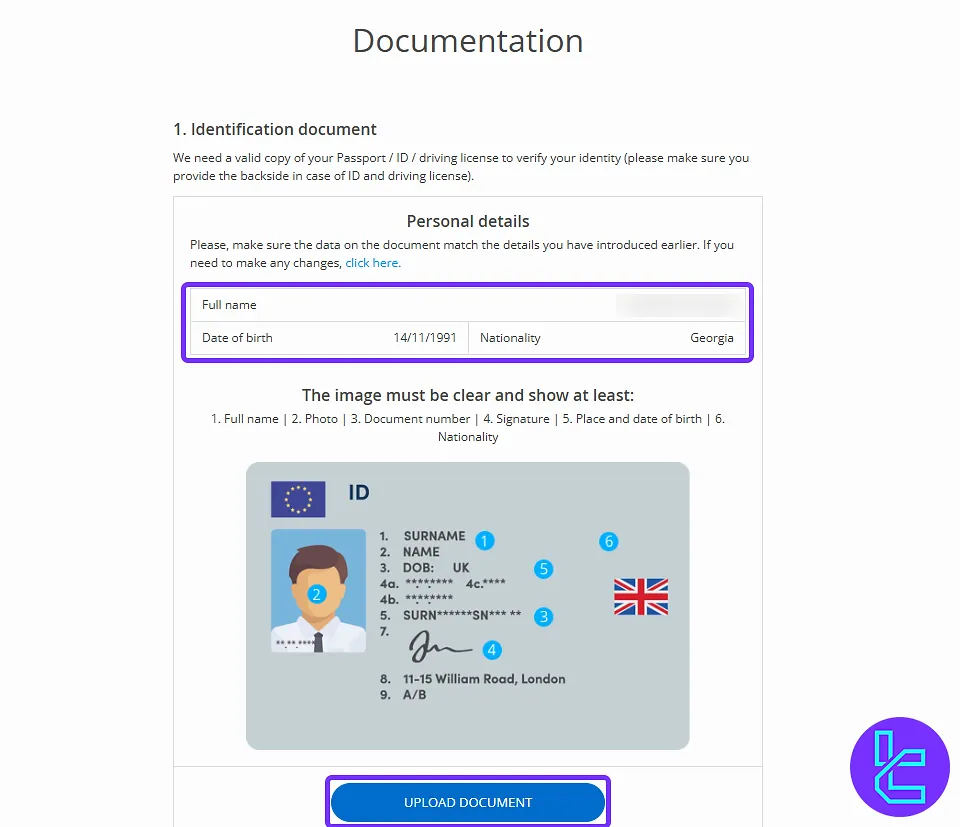
Next, proof of residence, such as a bank statement or utility bill, must be uploaded.
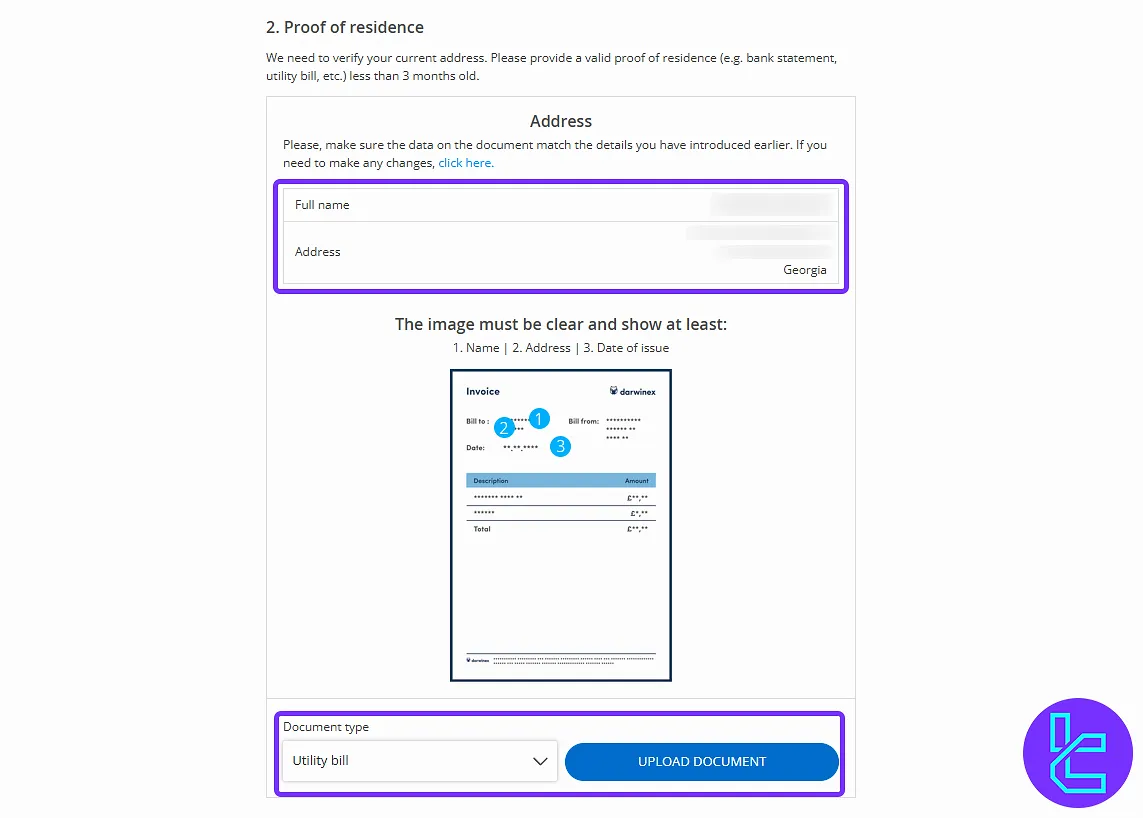
After submission, the account will show as "Under Review" until approved. After 1 business day, your account is ready to use.
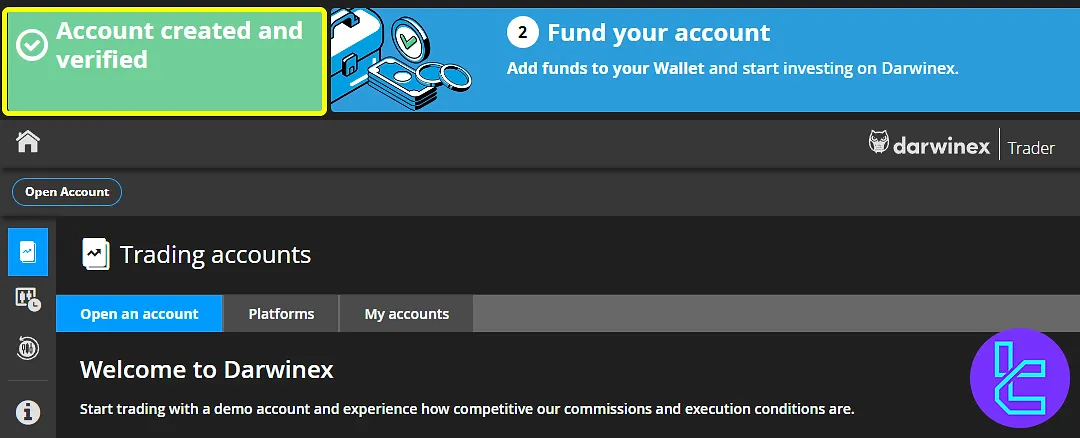
Darwinex KYC vs Other Brokers
The table below offers deeper insights into the KYC process of Darwinex and other brokers.
Verification Requirement | ||||
Full Name | Yes | Yes | No | No |
Country of Residence | Yes | No | No | No |
Date of Birth Entry | Yes | Yes | No | No |
Phone Number Entry | No | No | No | No |
Residential Address Details | No | Yes | No | No |
Phone Number Verification | No | No | No | No |
Document Issuing Country | Yes | No | Yes | Yes |
ID Card (for POI) | Yes | Yes | Yes | Yes |
Driver’s License (for POI) | Yes | Yes | Yes | Yes |
Passport (for POI) | Yes | Yes | Yes | Yes |
Residence Permit (for POI or POA) | Yes | No | No | Yes |
Utility Bill (for POA) | Yes | No | No | Yes |
Bank Statement (for POA) | Yes | No | No | Yes |
2-Factor Authentication | No | No | No | No |
Biometric Face Scan | No | No | No | No |
Financial Status Questionnaire | Yes | Yes | No | No |
Trading Knowledge Questionnaire | No | No | No | No |
Restricted Countries | Yes | Yes | Yes | Yes |
TF Expert Suggestion
The entire Darwinex verification involves 4 essential steps, and document review and approval is typically completed within 1 business day. Submitting incorrect or unclear documents may cause delays, requiring re-submission.
Now that your account is verified, explore the available Darwinex deposit and withdrawal methods listed in the Darwinex tutorial section to fund your account.













