Deriv registration consists of seven steps, requiring traders to submit personal details (name, date of birth, and email), address information (city, region, and country of residence), and tax details.
Traders who open an account with Deriv can benefit from the trading calculator and MetaTrader 5 signals and trade on Deriv Trader and MT5 platforms.
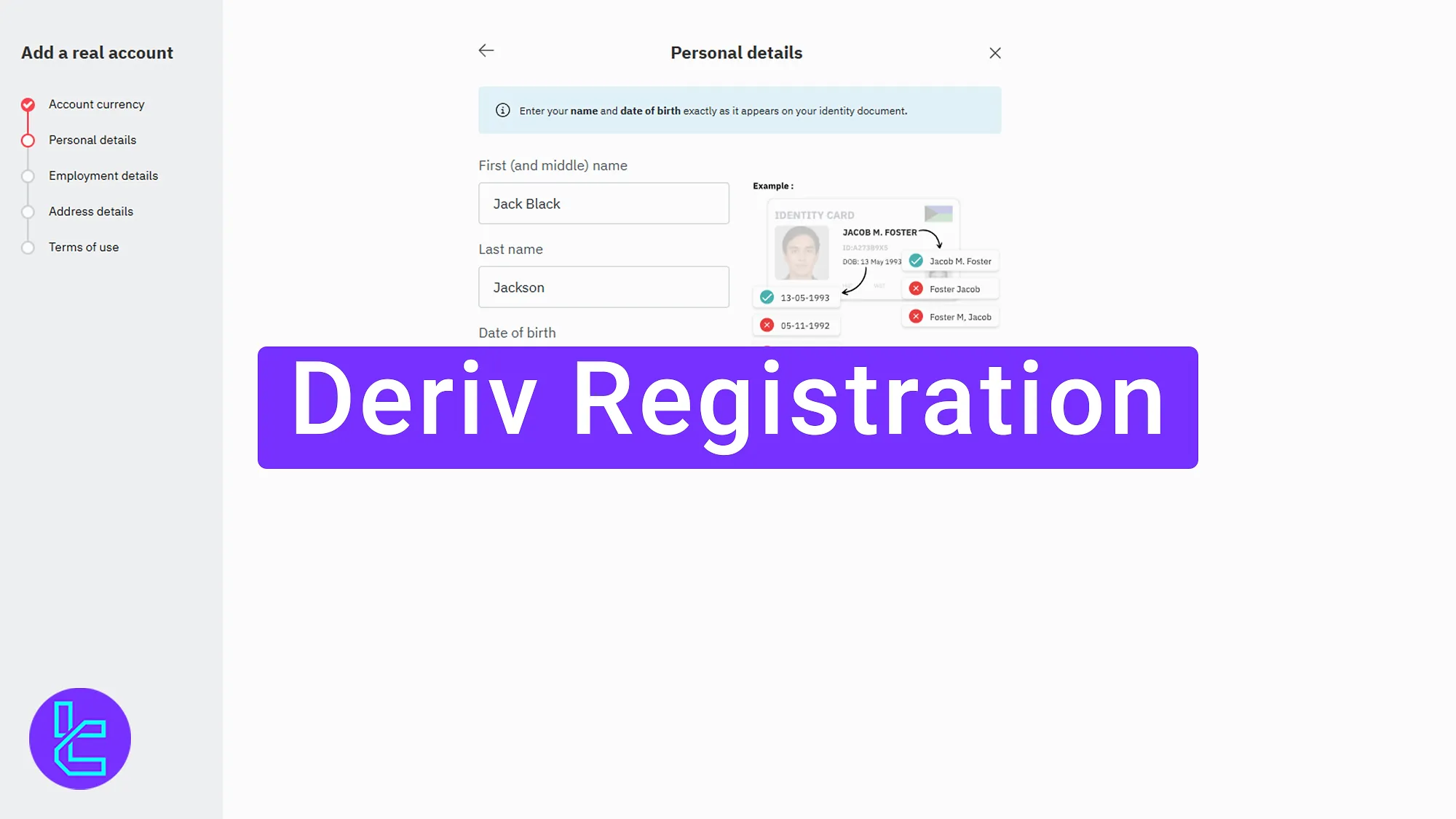
Step-By-Step Guide to Open an Account with Deriv
Traders who want to create an account in DerivForex broker must provide several information, including their personal information, address, and tax details. Deriv sign-up steps:
- Enter Deriv broker website and click "Try Free Demo";
- Type in your email address;
- Verify your email;
- Select your country of residence and create a password;
- Choose your account’s base currency and provide personal information;
- Enter your address information and agree with the broker’s terms.
Deriv signup requirements:
Registration Requirements | Yes/No |
Email Sign-up | Yes |
Phone Number Required | Yes |
Google Account Login | No |
Apple ID Login | No |
Facebook Login | No |
Full Name | Yes |
Country of Residence | Yes |
Date of Birth | Yes |
Address Details | Yes |
Email Verification | Yes |
Phone Number Verification | No |
Financial Status Questionnaire | Yes |
Trading Experience Questionnaire | No |
#1 Enter the Deriv Website and Click "Try Free Demo"
On the current page, click the purple “Open an Account” button to enter the official Deriv website. Then, navigate to the "Try Free Demo" option and click on it to begin the Deriv sign-up process.
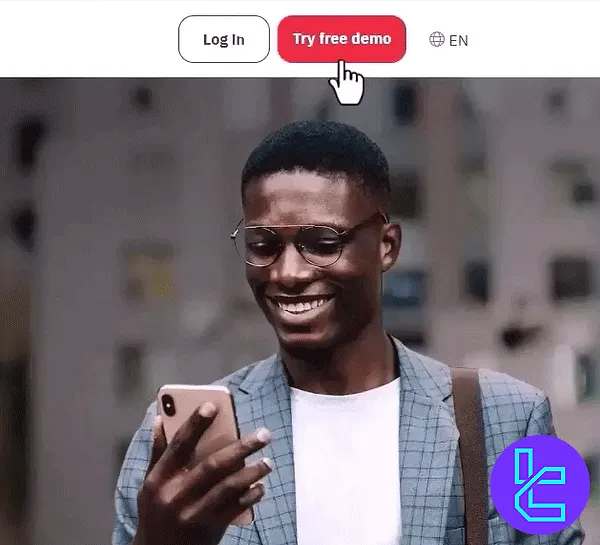
#2 Type in Your Email Address
Enter your email address in the account opening section, and then click on "Create Account".
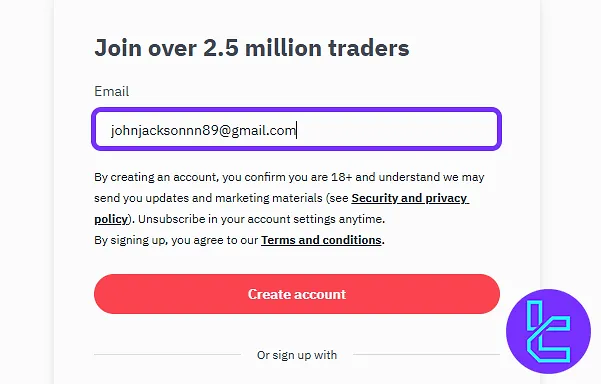
#3 Verify Your Email
A confirmation email is sent to your inbox. Check the email and click on "Verify my email".
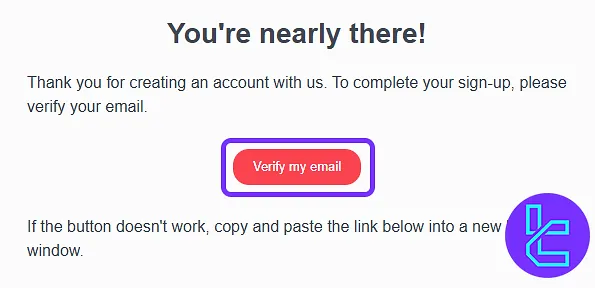
#4 Select Your Country of Residence and Create a Password
After confirming the email, select your country and click on "Next". Choose citizenship and click on "Next" again.
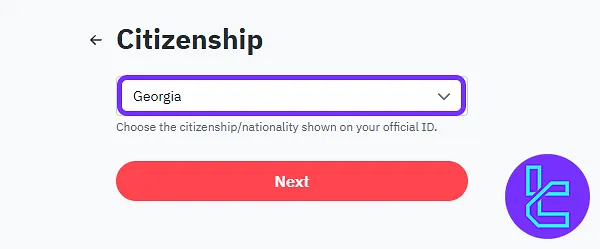
Then, set a password for the account. The password should be 8 to 25 characters and include lowercase and uppercase letters, numbers, and symbols.

#5 Choose Your Account’s Base Currency
Select an account currency for your trading account during the Deriv sign up process.
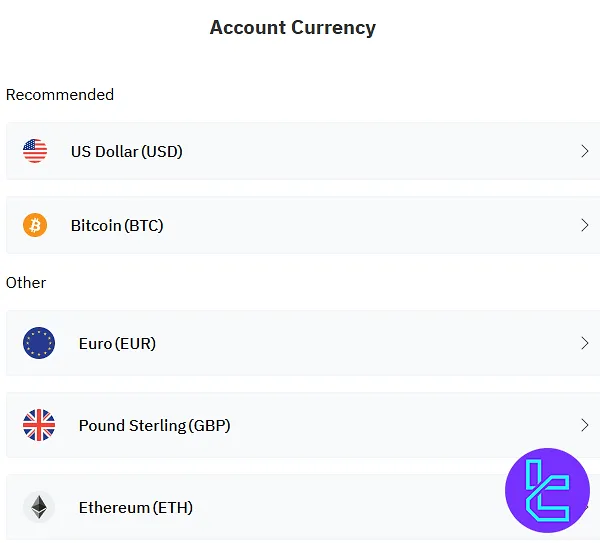
Then, enter your first name, last name, and date of birth, and click on "Next".
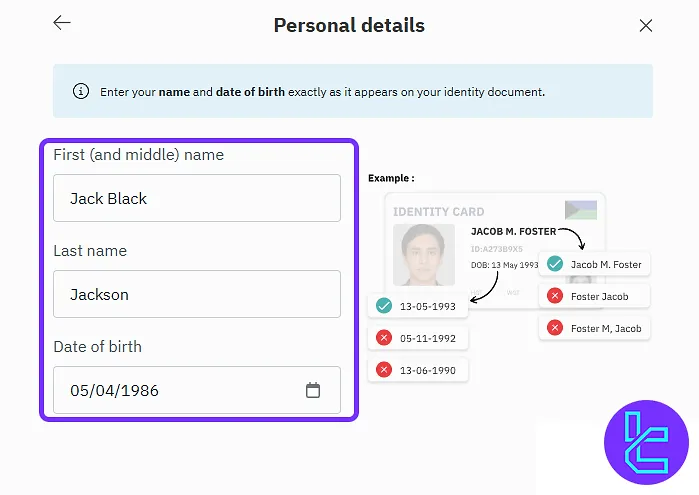
Please select your country of birth, mobile phone number, and account purpose and click on "Next".
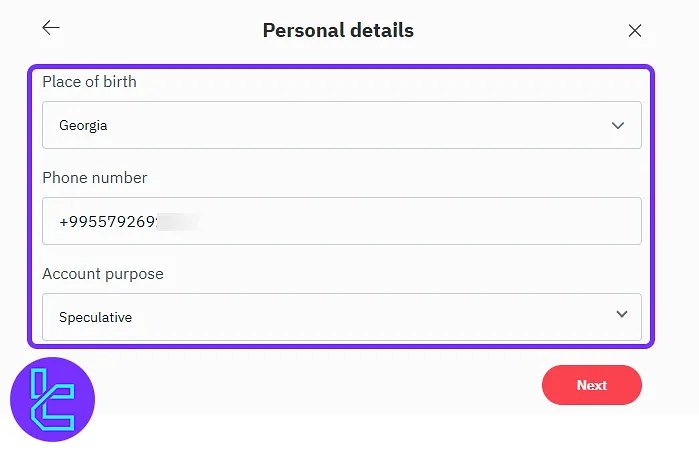
In the next section, enter employment status, the country where you pay taxes, and the tax number or ID card number. If this number is the primary tax identification, check the box and click on "Next".
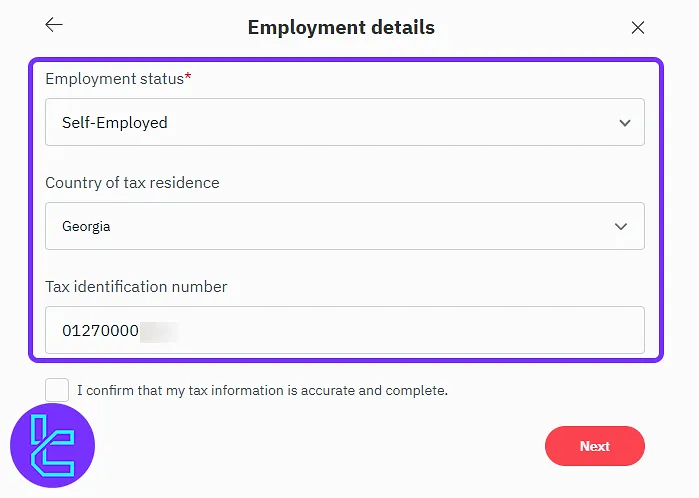
#6 Enter Your Address Information and Agree with the Broker’s Terms
Now, enter your address, city, region, and postal code. Then, click on "Next".
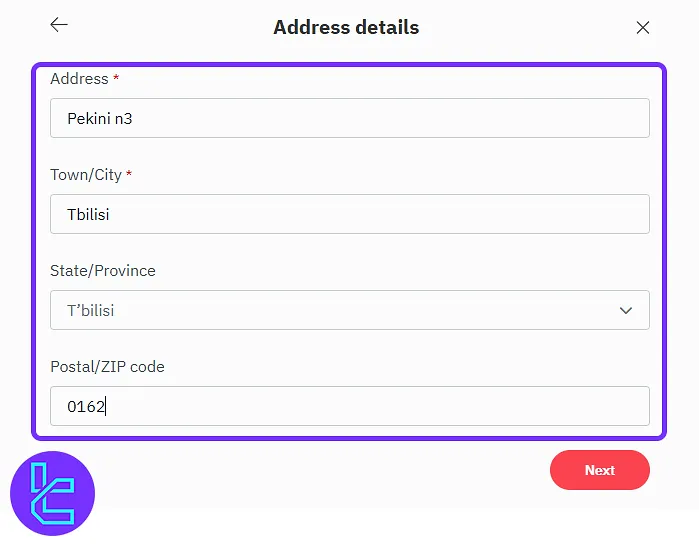
In the final step, review the website’s terms and click “Yes” to agree. Finally, confirm the other terms by checking the box and clicking on "Create Account". You have successfully completed the Deriv sign up process.
Deriv Signup Comparison Table
The table below provides a detailed comparison of the account opening requirements in Deriv and other brokers.
Registration Requirements | Deriv Broker | |||
Email Sign-up | Yes | Yes | Yes | Yes |
Phone Number Required | Yes | No | Yes | Yes |
Google Account Login | No | Yes | No | No |
Apple ID Login | No | No | No | No |
Facebook Login | No | No | No | No |
Full Name | Yes | Yes | Yes | Yes |
Country of Residence | Yes | Yes | Yes | Yes |
Date of Birth | Yes | Yes | Yes | Yes |
Address Details | Yes | Yes | No | No |
Email Verification | Yes | No | No | Yes |
Phone Number Verification | No | No | No | No |
Financial Status Questionnaire | Yes | No | No | No |
Trading Experience Questionnaire | No | No | No | No |
TF Expert Suggestion
The Deriv registration process is easy and takes no more than 10 minutes to complete. During this process, traders can choose between USD, BTC, EUR, GBP, LTC, ETH, USDC, and others as their account’s currency.
To start trading with your newly registered account, you must complete the Deriv verification process. To do so, use our detailed guides on the Deriv tutorial page.













