The Deriv TRC20 deposit allows users to fund their accounts using Tether TRC-20 with a minimum amount $50.
The process takes just 5 minutes, and users can easily check the “Statements” section for confirmation.
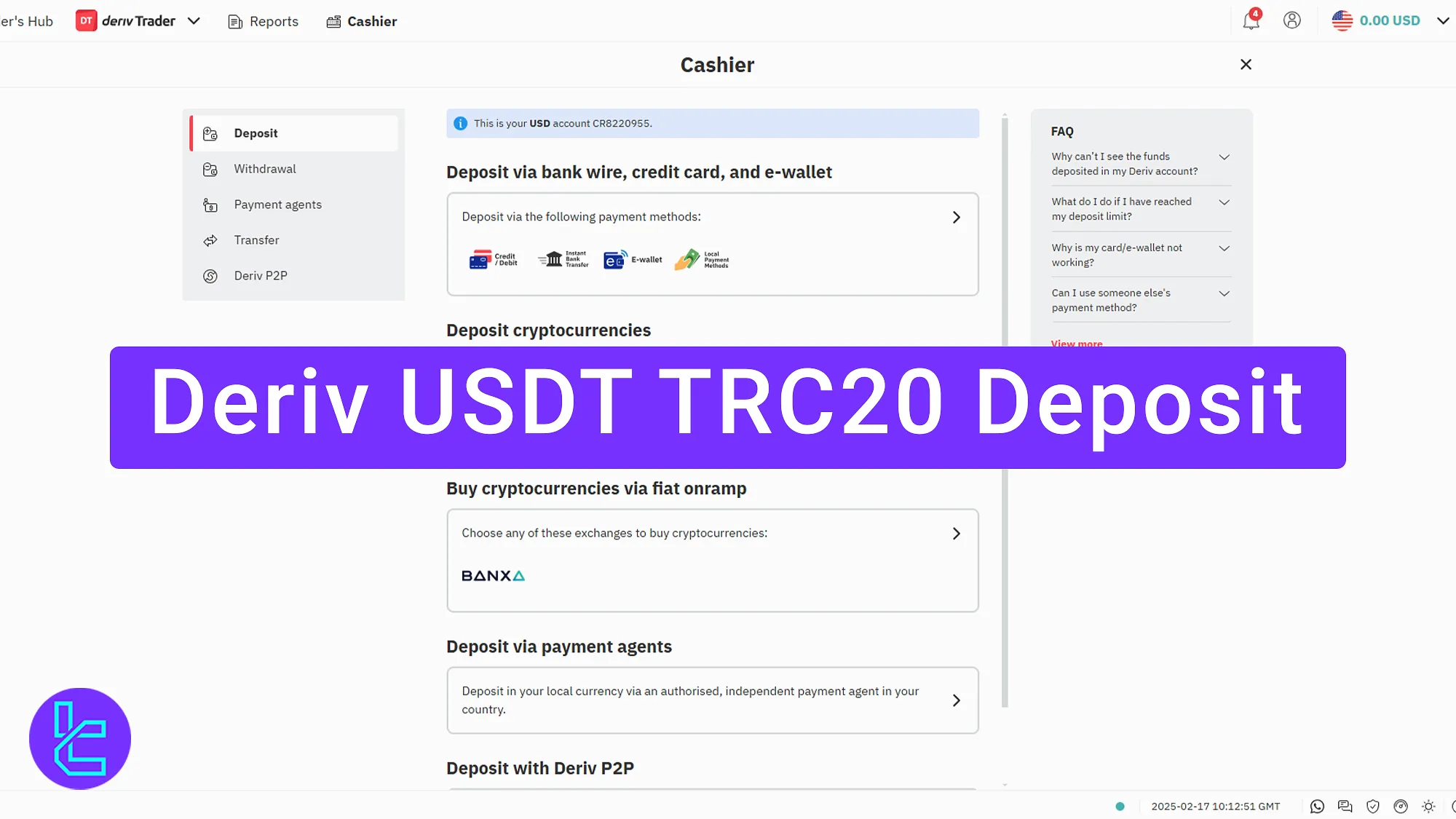
Deriv TRC20 Funding Process: Step-by-Step Guide
To start the process, log in to the Deriv Forex broker and follow the steps mentioned in order.
Deriv broker TRC20 Deposit Overview:
- Access the Deposit Section
- Choose Crypto Funding Method and Select TRC-20
- Transfer USDT
- Confirm Transaction
#1 Accessing the Deposit Section
Log in to Deriv Forex broker, go to the Deriv dashboard, and click on the "Deposit Now" option. This will direct you to the account funding section, where you can select a preferred funding method.
Note: Ensure you've completed your Deriv verification to enhance the security of your trading account before proceeding through the process.
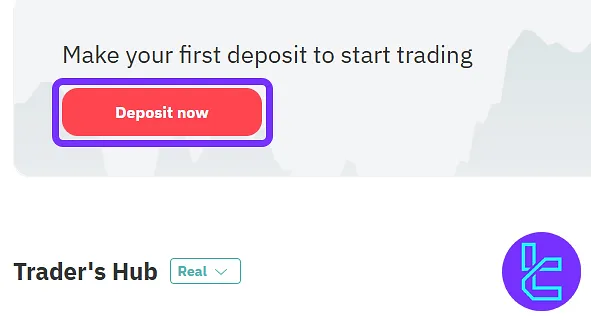
#2 Choosing Crypto Funding Option & Selecting TRC-20
Select "cryptocurrency" as the preferred payment method. This ensures a valid wallet address compatible with crypto transactions is received.
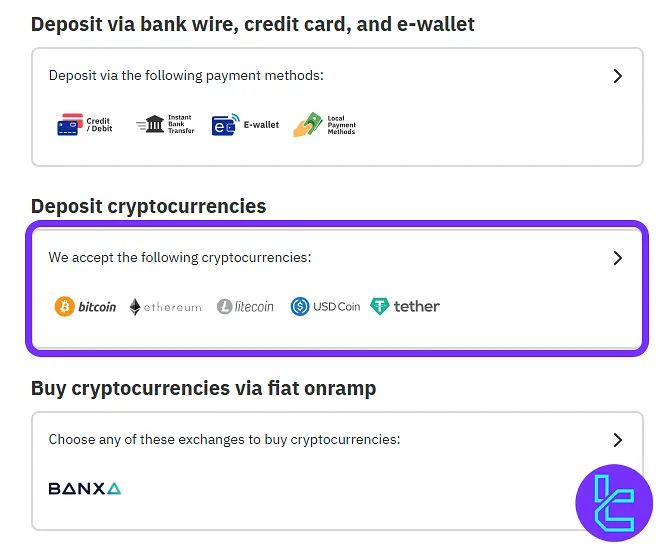
After selecting "crypto deposit", the platform will prompt the selection of the specific cryptocurrency. Select "Tether (TRC-20)" to proceed.
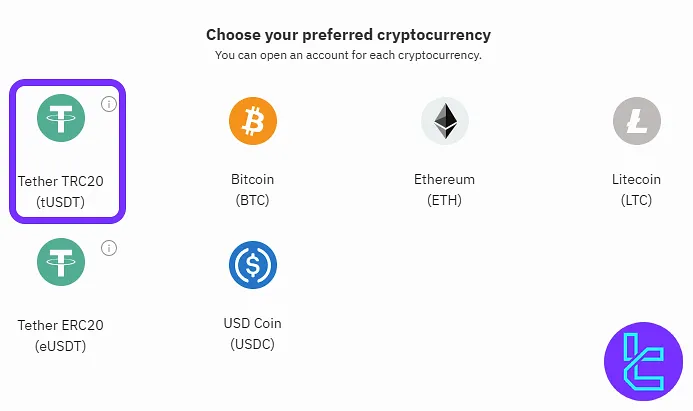
#3 Transferring USDT to the Wallet
Once "TRC20" is selected, Deriv will generate a one-time-use wallet address. Copy the address, open the crypto wallet, and initiate the transfer of at least $50 USDT to this address.

After confirming the transaction in the crypto wallet, it may take a few minutes for the blockchain to process the transaction.
#4 Confirming the Transaction
Once the transfer is processed, return to Deriv and check the balance. If the transfer is successful, the funding amount will reflect in your account balance.
To verify the transaction, go to “Profile”, Select “Reports”, and click on “Statement”. This section provides details of all past transactions.
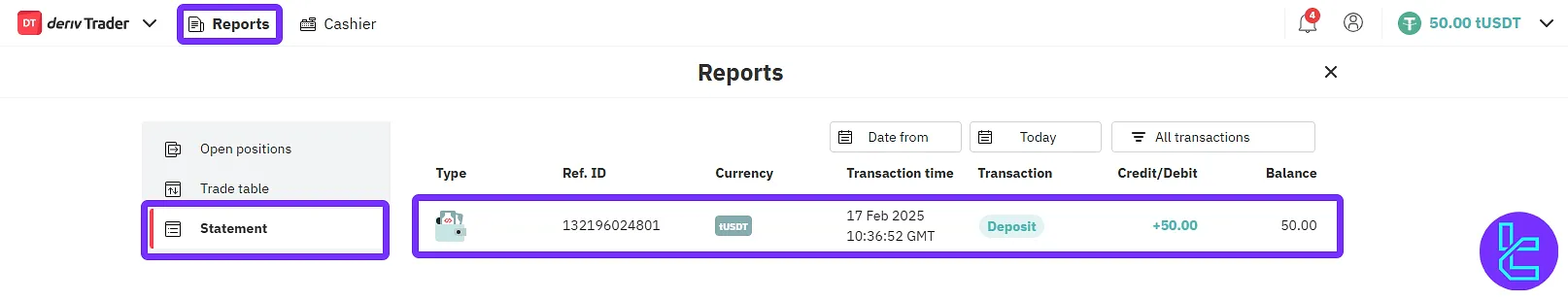
TF Expert Suggestion
The Deriv TRC20 deposit is a quick 3-step process, ensuring instant funding. Each wallet address is for one-time use only, so a new address must be generated for each transaction.
To learn about other Deriv deposit and withdrawal options, visit the Deriv tutorial page.













