Doo Prime Registration allows you to access a live trading environment in just 3 minutes. The process requires basic information like your full name, country, email, and mobile number.
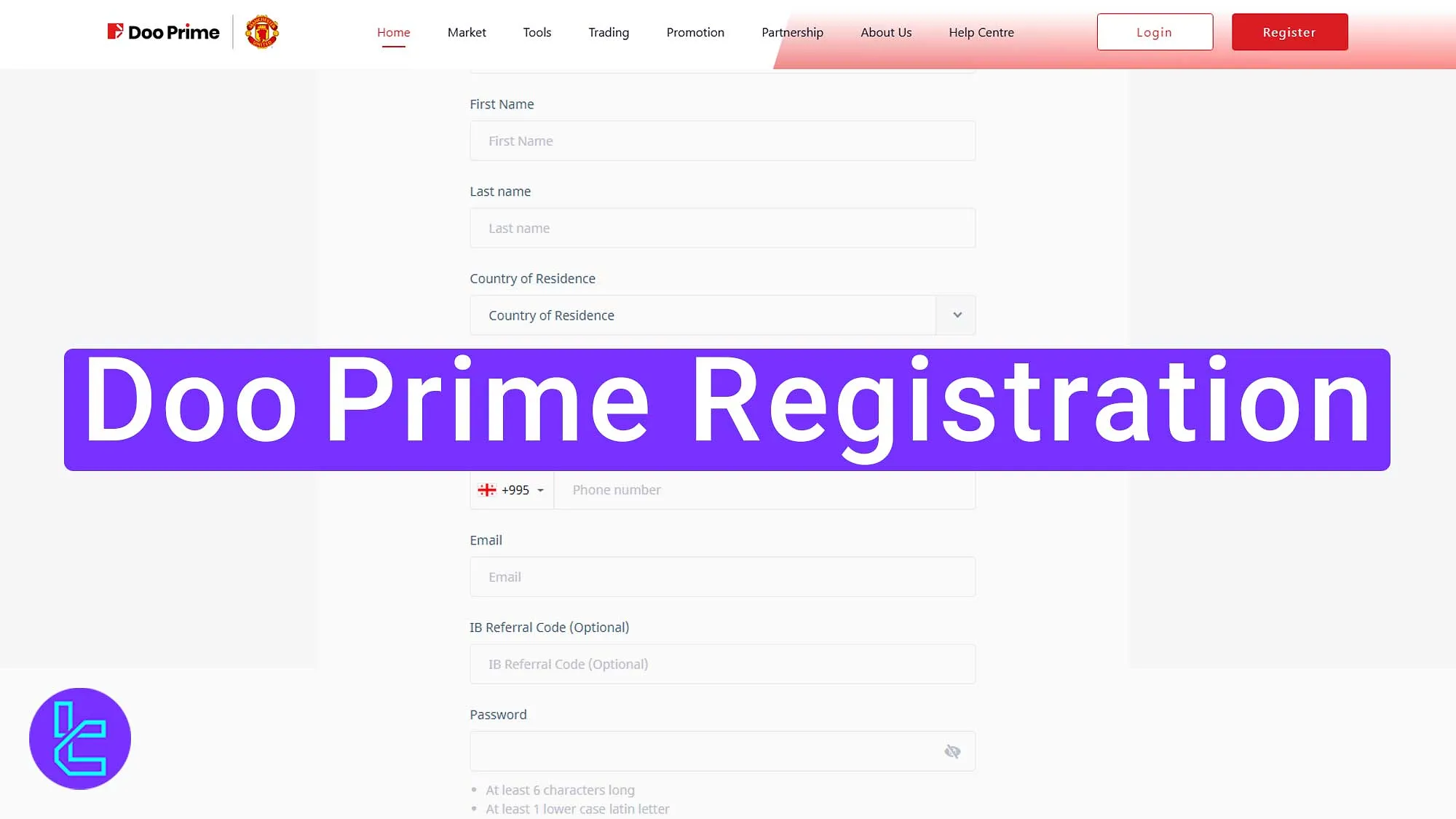
Steps for Doo Prime Registration
Creating an account on Doo Prime Broker is simple; Doo Prime Signup Process:
- Access the Doo Prime Signup Page;
- Choose an account, enter personal and contact details;
- Enter the Email Verification Code.
#1 Access the Doo Prime Signup Page
Follow these 2 steps to start the signup process:
- Scroll down and click "Open an Account;"
- On the home page, click “Register.”
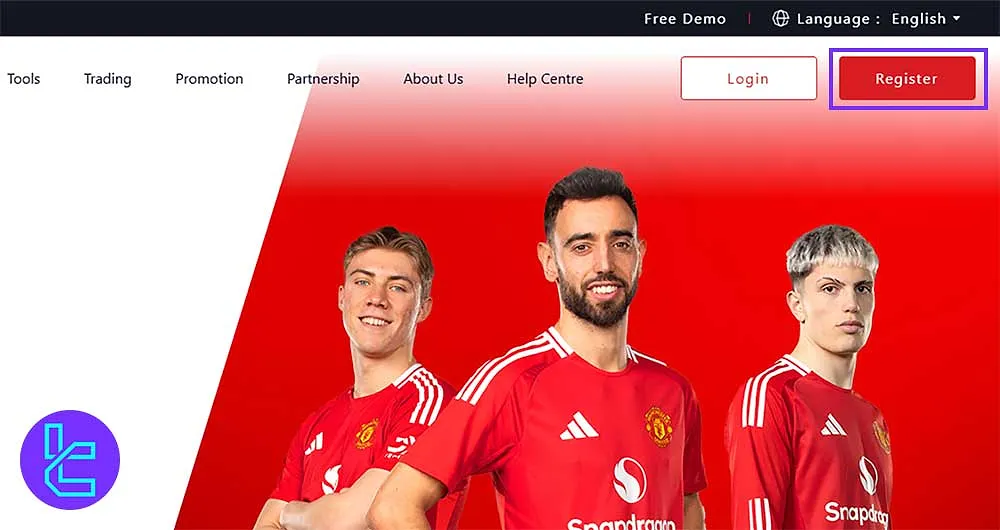
#2 Complete the Doo Prime Signup Form
Select your account type (Individual) and enter the required information; Required Details for Doo Prime Signup:
- First name
- Last name
- Country of residence
- Nationality
- Mobile phone number
- Email address
- Referral code (optional)
- Password
The password must be at least 6 characters and include uppercase, lowercase, numbers, and symbols. After all, tick the box to agree with the terms and click “Continue.”
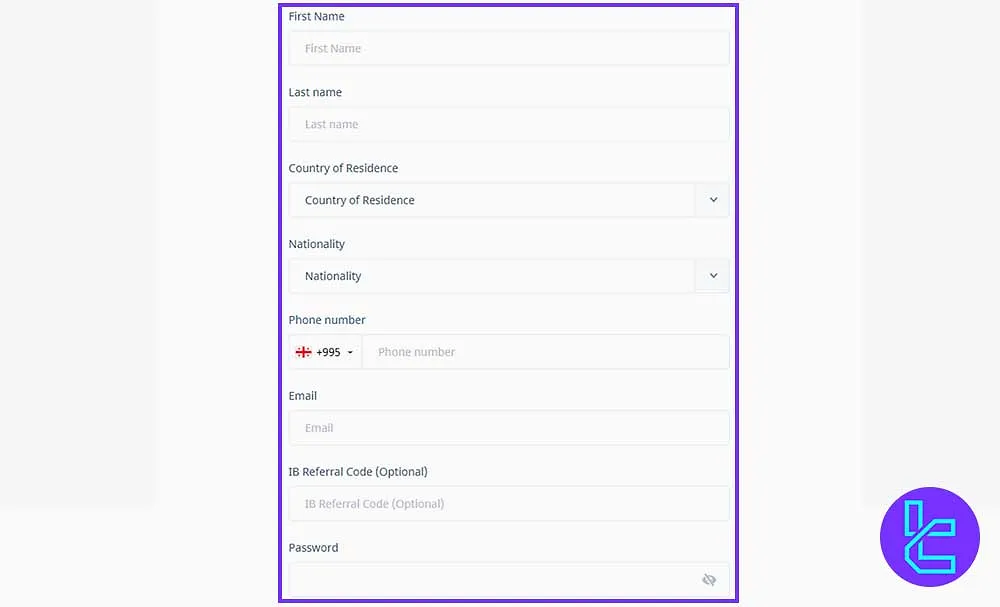
#3 Enter the Doo Prime Verification Code
You will receive a code via email; copy the code and paste it in the verification field, then click “Continue” to complete the signup.
You can also simply click the link included in the email to verify.
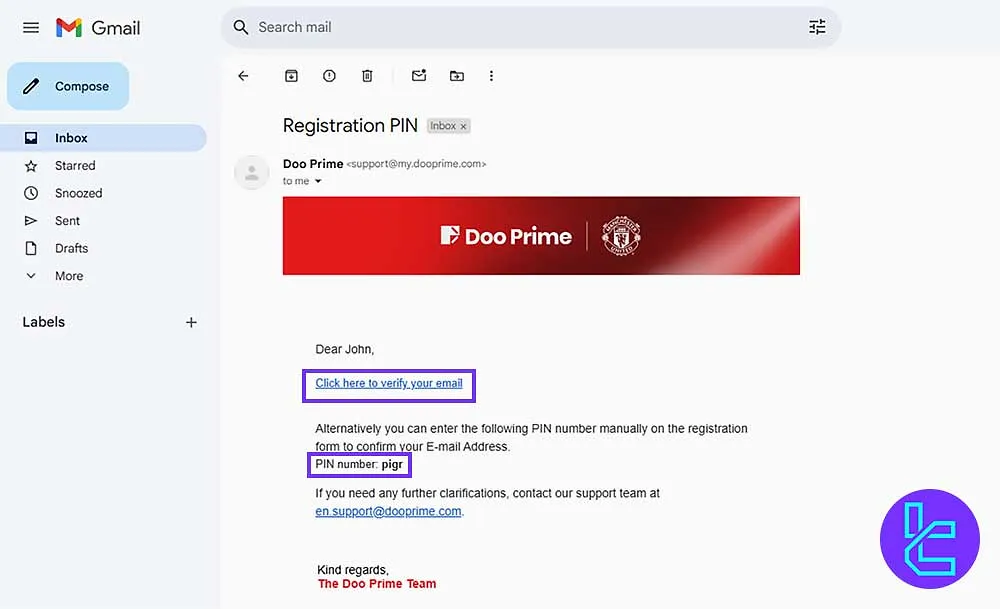
Conclusion and Final Words
Doo Prime Registration is now completed in 3 steps. Enter your contact details, nationality, and set a password (at least 6 characters.)
To move forward, read Doo Prime Verification from our guides listed on the Doo Prime Tutorials page.













