Eurotrader registration takes approximately 10 minutes and requires essential details such as your name, email, phone number, and financial information.
Traders who sign up with Eurotrader can trade +50 Forex, indices, stocks, and commodities with high leverage of up to 1:1000.
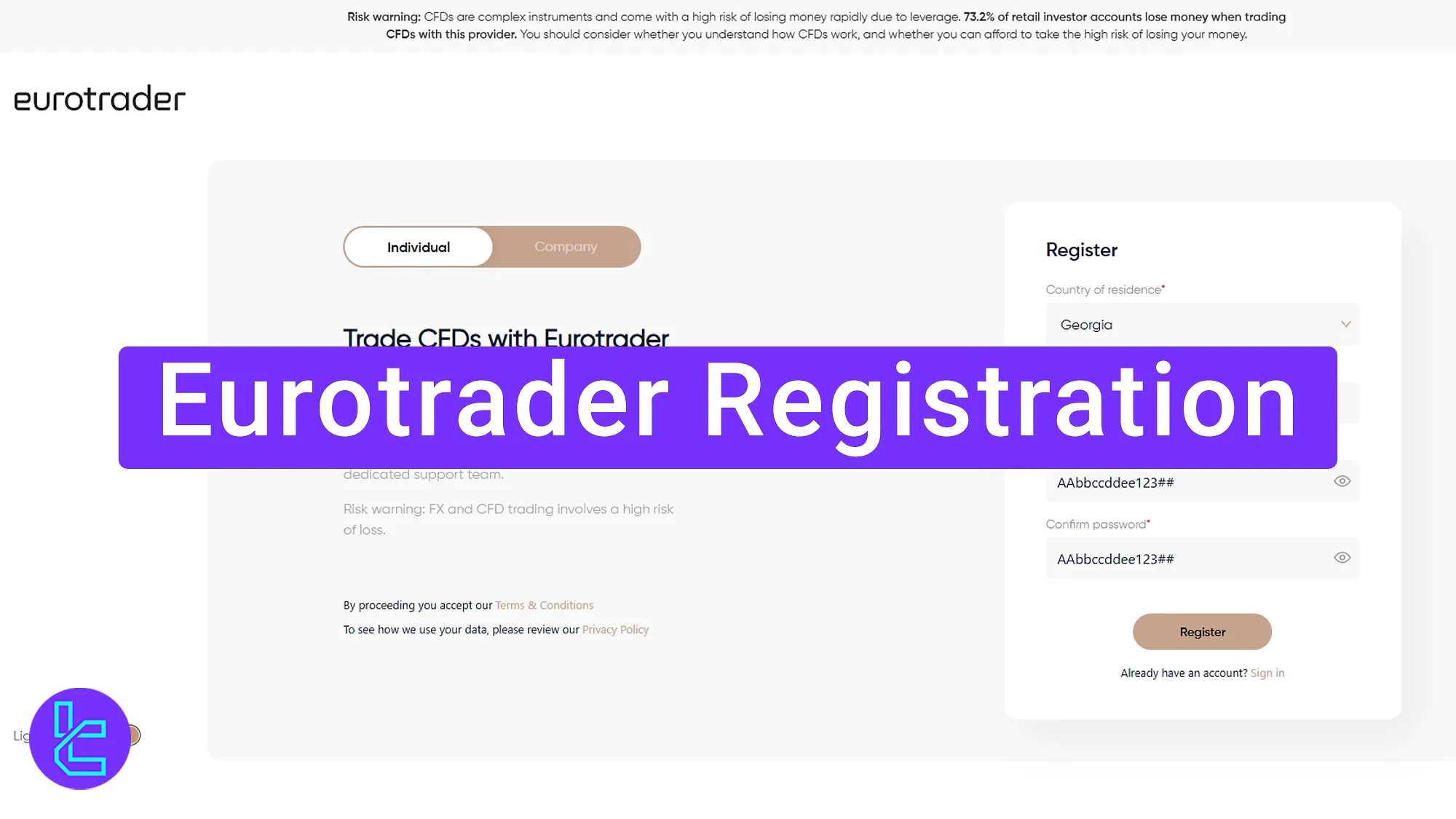
Steps for Eurotrader Signup
Opening an account in the Eurotrader Broker is easy to do; Eurotrader Signup Process:
- Access the Eurotrader signup page;
- Complete the registration form;
- Provide personal details;
- Provide address information;
- Complete employment & financial information;
- Specify trading account details;
- Verify your email address.
Before checking the sign up process in more details, ensure you have the following information ready.
Registration Requirements | Yes/No |
Email Sign-up | Yes |
Phone Number Required | Yes |
Google Account Login | No |
Apple ID Login | No |
Facebook Login | No |
Full Name | Yes |
Country of Residence | Yes |
Date of Birth | Yes |
Address Details | Yes |
Email Verification | Yes |
Phone Number Verification | No |
Financial Status Questionnaire | Yes |
Trading Experience Questionnaire | No |
#1 Access the Eurotrader Signup Page
- Scroll down and click “Open an Account;”
- On the homepage, click Register to begin the signup process.
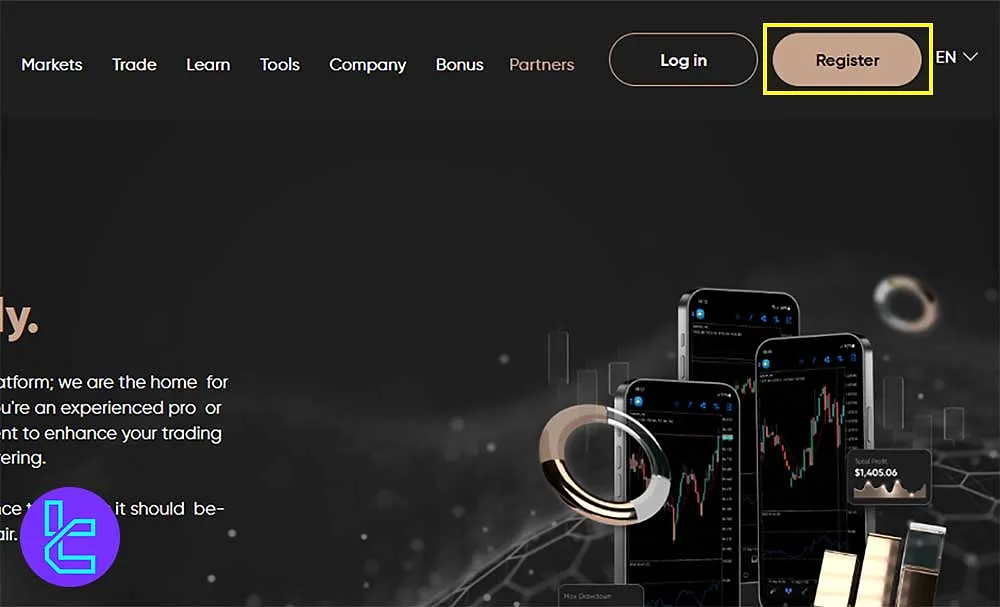
#2 Complete the Eurotrader Signup Form
Complete the provided form with the following items:
- Country
- Email address
- Password
- Rewritten password
After filling out the required fields, click “Register.”
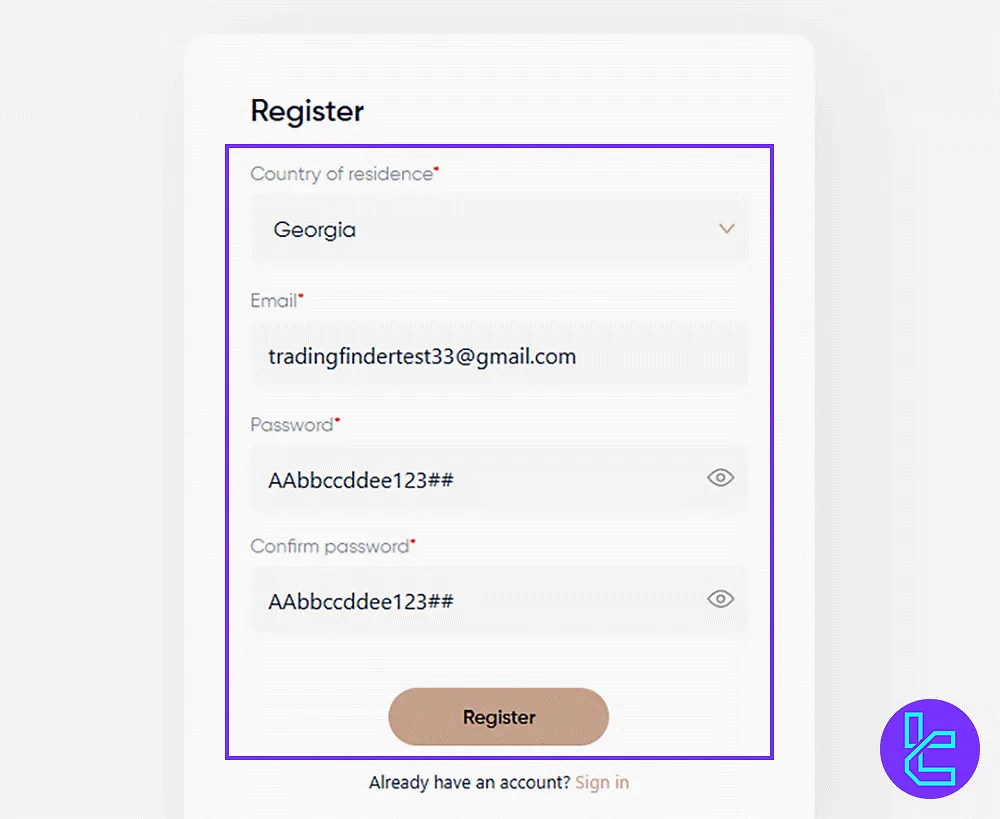
#3 Provide Personal Details in Eurotrader
On the next page, click “Continue” and provide the following Personal information:
- Title (Mr., Mrs., etc.)
- First name
- Last name
- Nationality
- Date of birth
- Mobile phone number
After entering the data, click “Next” to proceed.
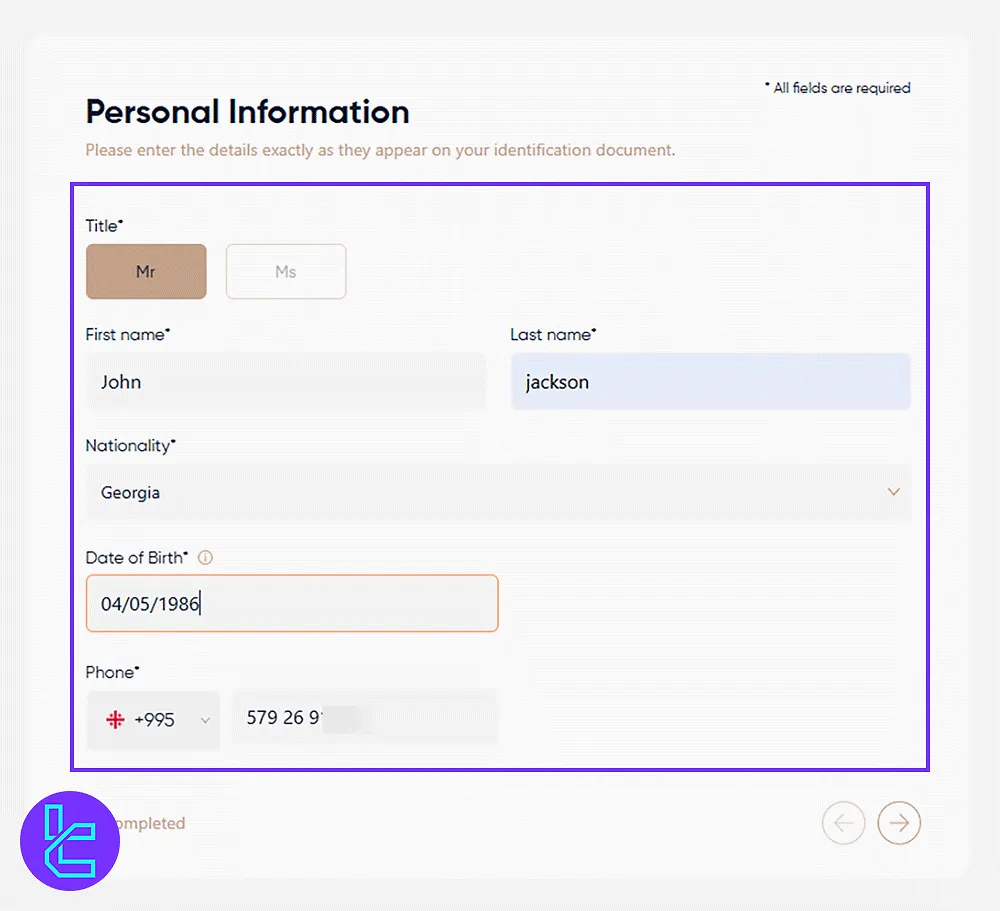
#4 Provide Address Information for Eurotrader
Enter your full address, including postal code, and click Next to continue.
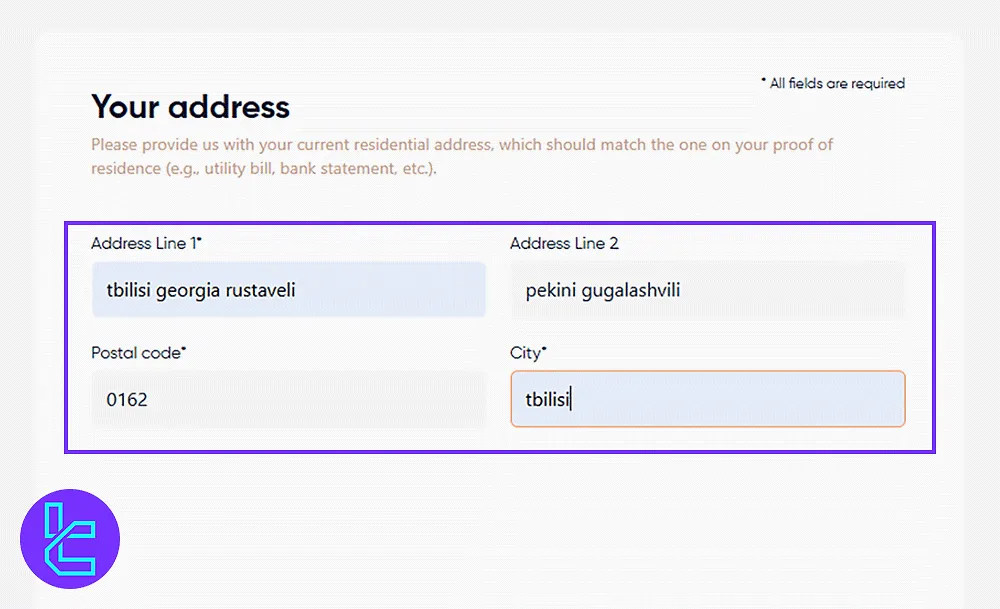
#5 Eurotrader Completing Employment & Financial Information
Here you should do the following and after completing each one, click “Next”:
- Answer whether you are a U.S. citizen (select No if not applicable;)
- Select your employment status, job type, and position.
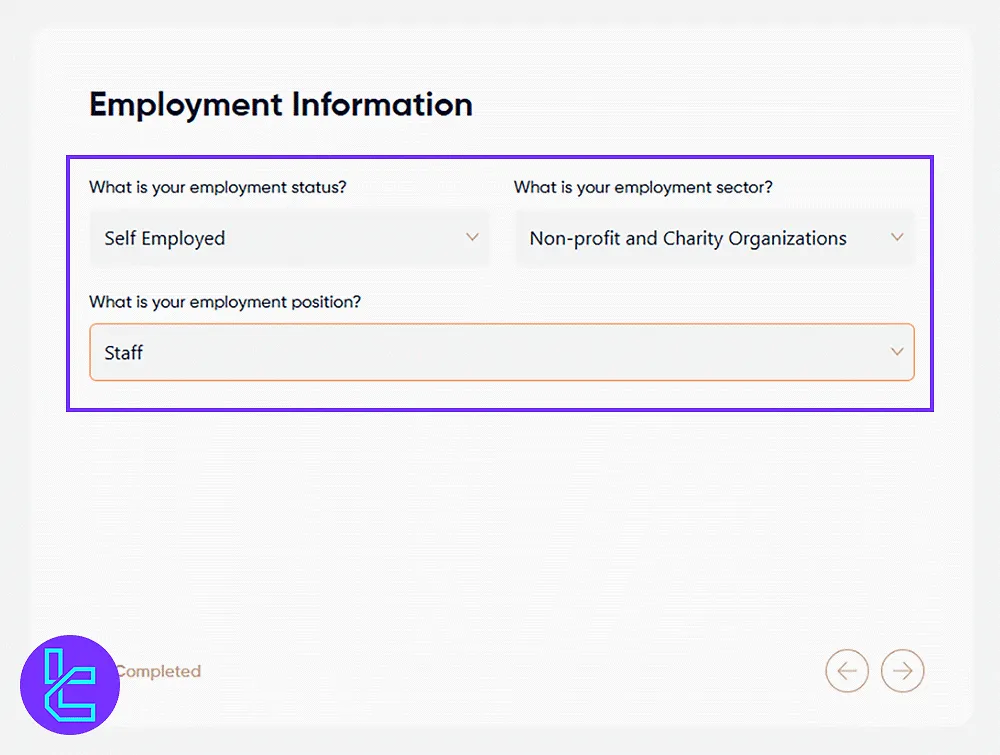
Provide employment, education, and financial details for your Eurotrader account setup - Provide your education details (e.g. level of education or any finance-related degree;)
- Read the financial information Statement and click “Next;”
- Select your annual income;
- Specify your net worth;
- Select your source of funds and enter the expected deposit amount for the next 12 months;
- Determine if you have traded on real accounts.
#6 Specify Eurotrader Account Details
- Select the currency you will use for your account and click “Next;”
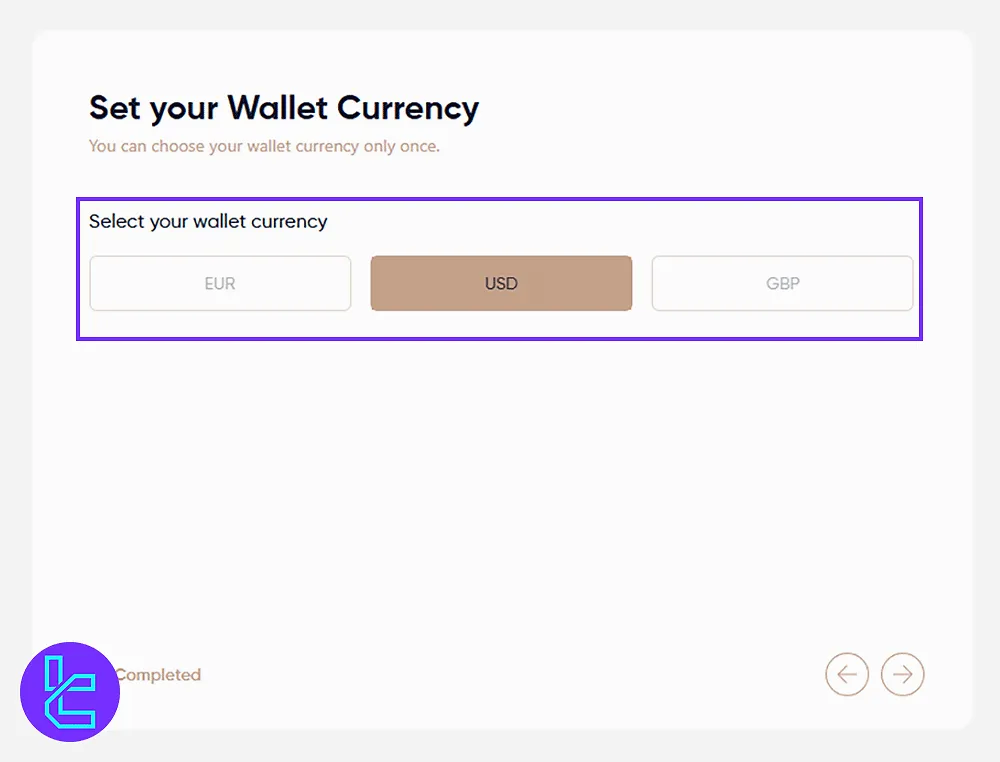
Choose your preferred trading currency and continue with the Eurotrader signup - Accept the website’s terms and click Submit.
#7 Verify Your Email Address in Eurotrader
Check your inbox for a verification message from Eurotrader and click the "Verify Your Email" link in the message.
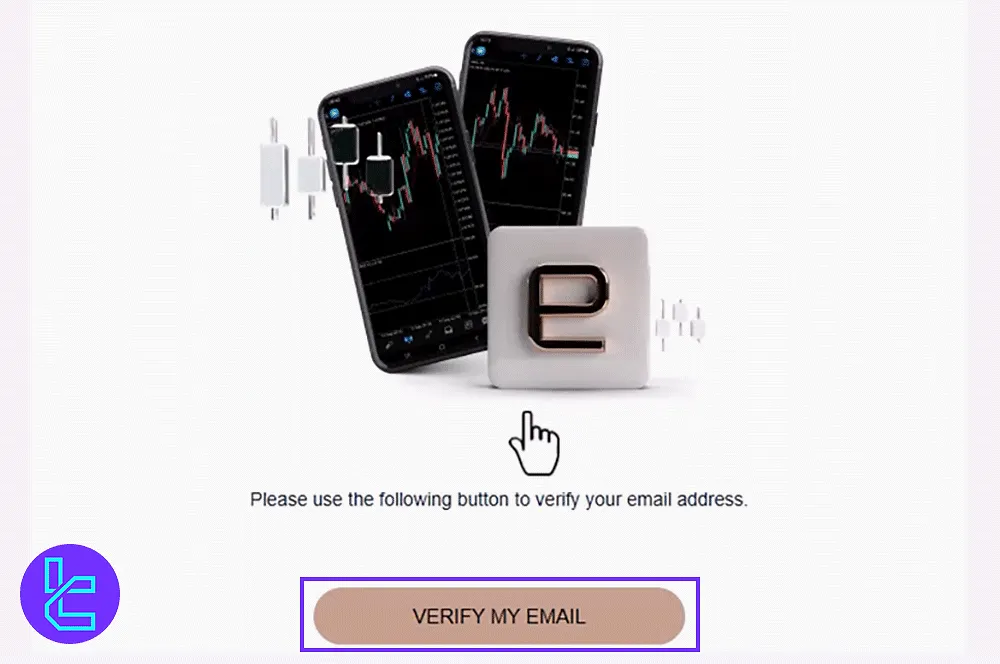
EuroTrader Account Step-up vs Other Brokers
If you wonder how the account opening process in EuroTrader differs from other brokers, check the table below.
Registration Requirements | EuroTrader Broker | |||
Email Sign-up | Yes | Yes | Yes | Yes |
Phone Number Required | Yes | Yes | Yes | Yes |
Google Account Login | No | No | No | No |
Apple ID Login | No | No | No | No |
Facebook Login | No | No | No | No |
Full Name | Yes | Yes | Yes | No |
Country of Residence | Yes | Yes | No | Yes |
Date of Birth | Yes | Yes | No | No |
Address Details | Yes | No | No | No |
Email Verification | Yes | Yes | Yes | Yes |
Phone Number Verification | No | No | No | No |
Financial Status Questionnaire | Yes | No | No | No |
Trading Experience Questionnaire | No | No | No | No |
Conclusion and Final Words
Eurotrader registration is completed in 7 steps. Enter country, title, first name, last name, nationality, and date of birth and choose the currency (USD, GBP, or EUR) at the end.
To move to the next step, read Eurotrader Verification from the articles listed on the Eurotrader Tutorials page.













