FXOpen registration is a three-step process that requires you to provide your name, email, and password, and then verify your phone number via an SMS code. Completing this process allows traders to choose from STP, ECN, and Micro accounts.
Traders who complete the FXOpen account creation procedure can trade on 4 well-known trading platforms, including MetaTrader 4, MetaTrader 5, Tick Trader, and TradingView. This broker also offers a range of tradable instruments with floating spreads starting from 0.0 pips.
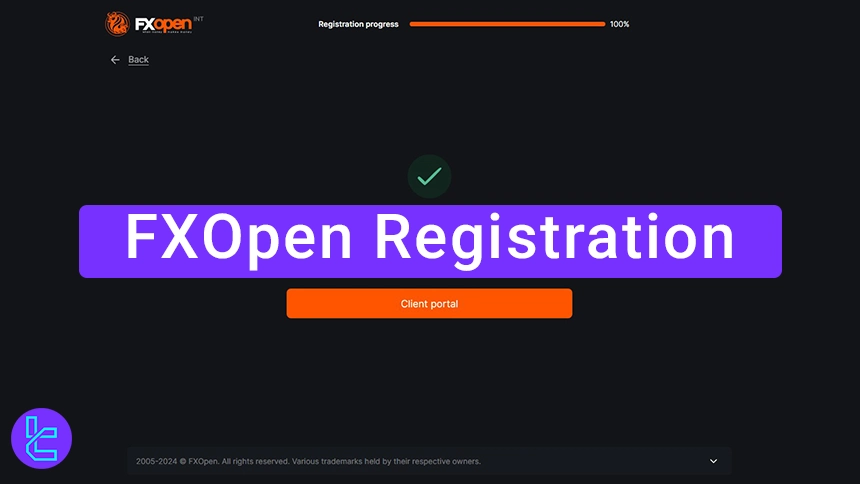
How to Open an Account with FXOpen Broker
Traders who create an account with FXOpen EU gain access to over 600 instruments in 6 global markets. To sign up with FXOpen, you must follow a simple 4-step process. FXOpen registration steps:
- Enter the FXOpen broker website and navigate to the sign-up section
- Type in your name and phone number
- Verify your phone number
- Customize your trading account and agree to broker’s terms
Before getting started, check the table below to learn about the necessary information you must provide to open an account with this broker.
Registration Requirements | Yes/No |
Email Sign-up | Yes |
Phone Number Required | Yes |
Google Account Login | No |
Apple ID Login | No |
Facebook Login | No |
Full Name | Yes |
Country of Residence | Yes |
Date of Birth | No |
Address Details | No |
Email Verification | No |
Phone Number Verification | No |
Financial Status Questionnaire | No |
Trading Experience Questionnaire | No |
#1 Enter FXOpen Website
First, search for the official website of FXOpen, one of the leading Forex Brokers. Once there, click on “Sign up” to begin the account opening process.
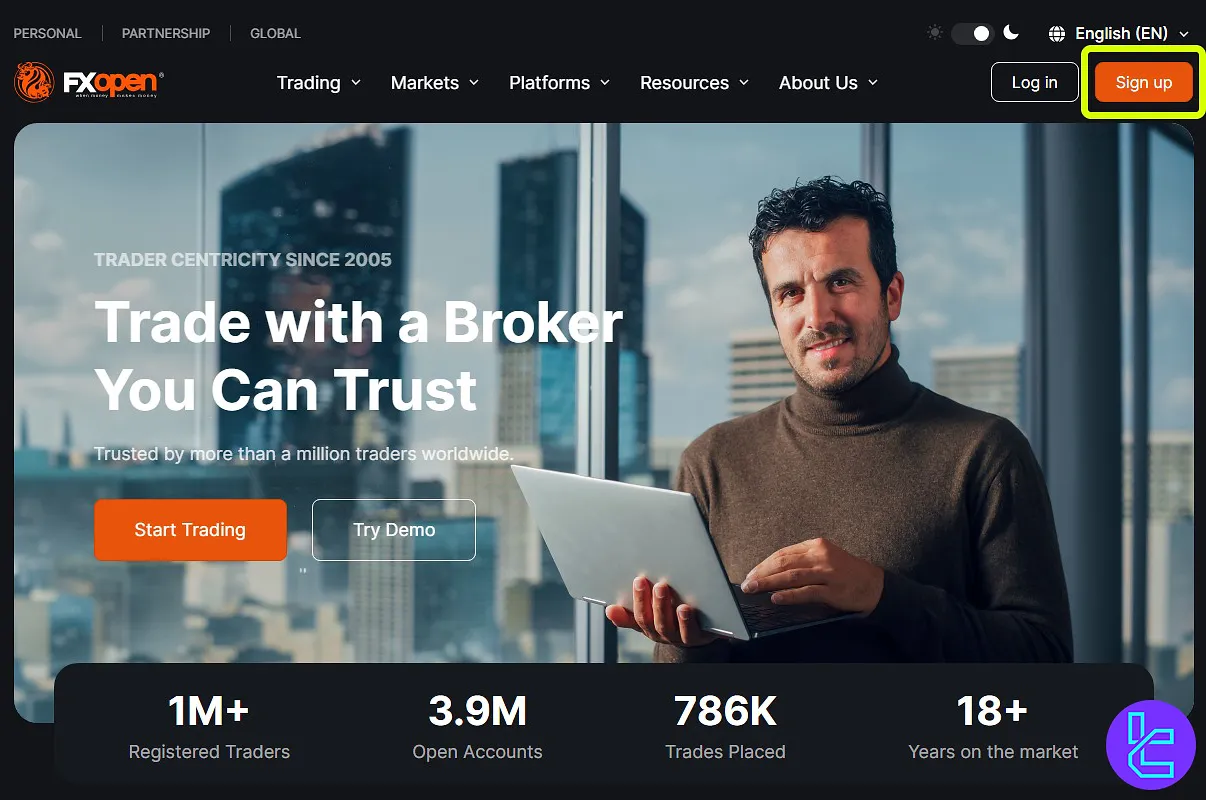
Choose your country of residence and then click “Continue”. Complete the sign-up form by entering your email address and choosing a strong password.
Use a combination of numbers, lowercase letters, uppercase letters, and symbols for better security.
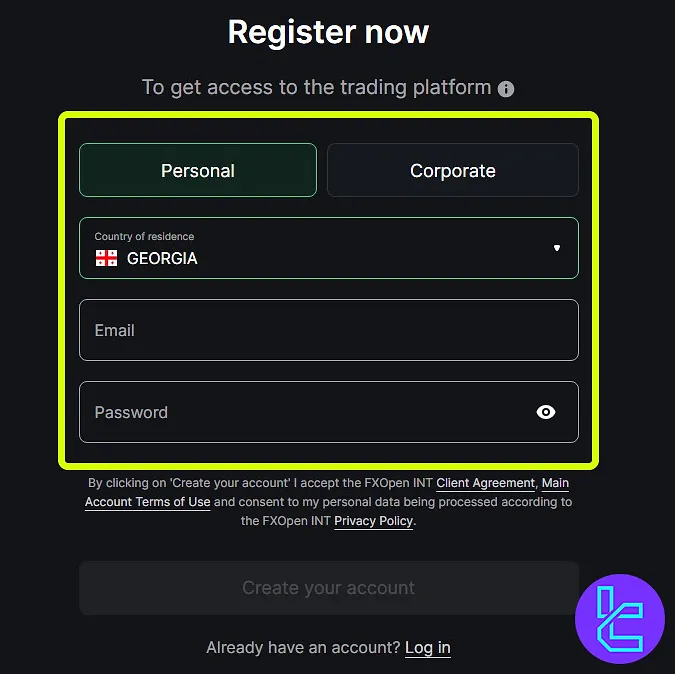
Click on the “Create Your Account” option.
#2 Type in Your Name and Phone Number
In the next step, you must enter your first and last name. Click on the “Continue” button.
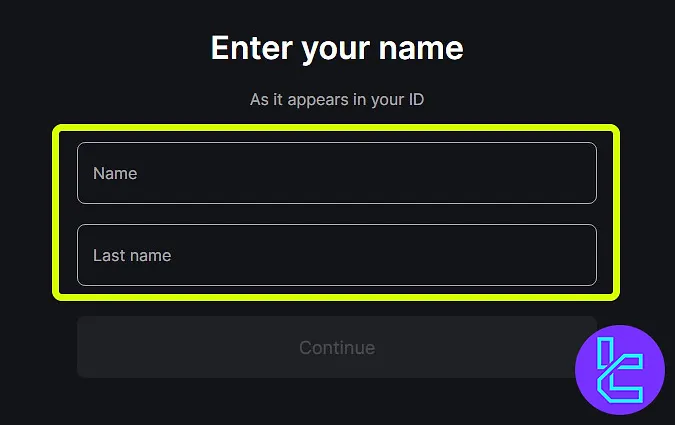
After entering yourphone number, click on “Continue” again.
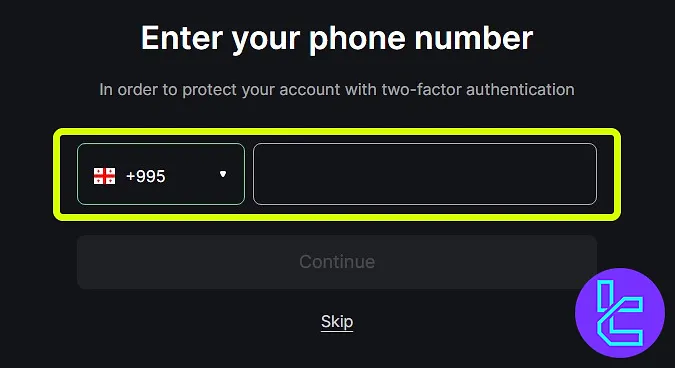
#3 Verify Your Phone Number
At this stage, a code will be sent to the phone number you provided earlier. After entering the code, you will be directed to the next page, where you select your trading account features.
#4 Customize Your Trading Account
Here, you can choose your preferred account type, trading platform (TradingView, TickTrader, MT4, or MT5), base currency, and leverage.
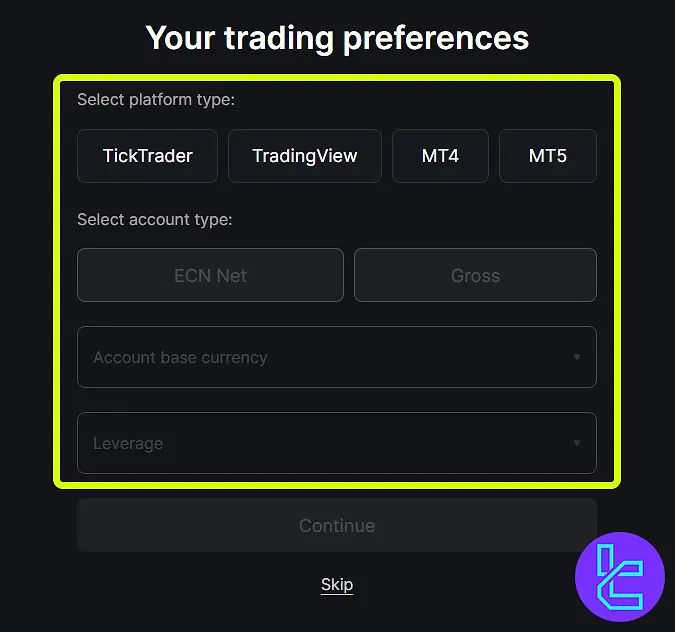
Next, agree to the broker’s terms and conditions to receive your trading account information.
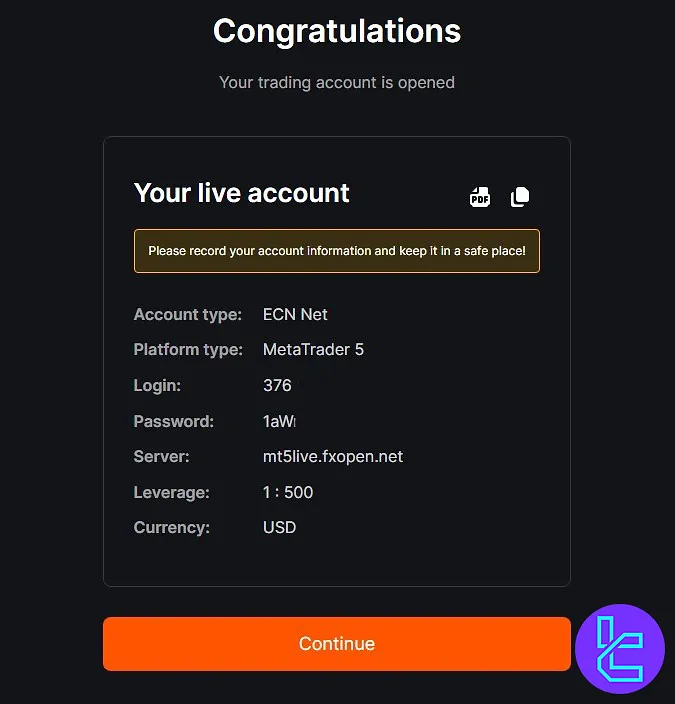
At this stage, the broker gives you the option to verify your account. From now on, you can skip these steps and read the TradingFinder FXOpen verification guide later to complete the KYC process hassle-free.
You have successfully created an account with the FXOpen broker.
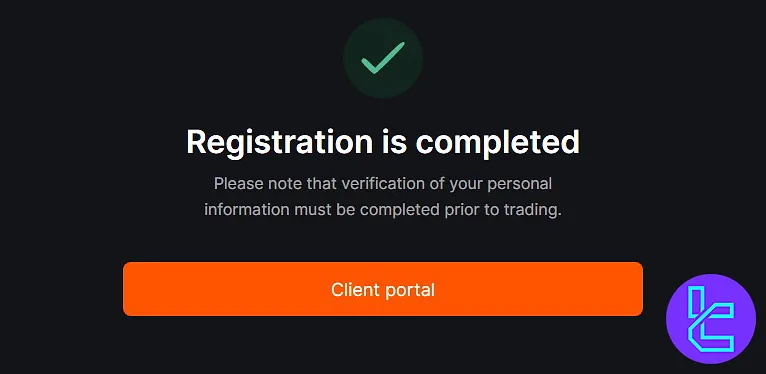
Account Creation Process in FXOpen vs Other Brokers
Here's how the FXOpen signup process differs from other brokers.
Registration Requirements | FXOpen Broker | |||
Email Sign-up | Yes | Yes | Yes | Yes |
Phone Number Required | Yes | No | Yes | Yes |
Google Account Login | No | Yes | No | No |
Apple ID Login | No | Yes | No | No |
Facebook Login | No | No | No | No |
Full Name | Yes | No | Yes | Yes |
Country of Residence | Yes | No | Yes | Yes |
Date of Birth | No | No | Yes | Yes |
Address Details | No | No | Yes | Yes |
Email Verification | No | No | No | Yes |
Phone Number Verification | No | No | No | No |
Financial Status Questionnaire | No | No | Yes | No |
Trading Experience Questionnaire | No | No | No | No |
TF Expert Suggestion
FXOpen EU registration (from entering the website to receiving your account information) takes under 10 minutes to complete.
During the sign-up process, traders have the option to choose from TickTrader, MT4, MT5, and TradingView trading platforms.
To begin trading with your new account on FXOpen broker, you need to fund it through the FXOpen deposit and withdrawal methods. Explore the payment options in the articles on the FXOpen tutorial page.













