FXPro (Global) deposit process allows traders to fund their virtual wallets using Tether on the TRC-20 blockchain network by completing 3 simple steps.
These steps include logging into your account, navigating to the “Wallet section,” selecting USDT on TRC-20, and transferring funds from your personal wallet.
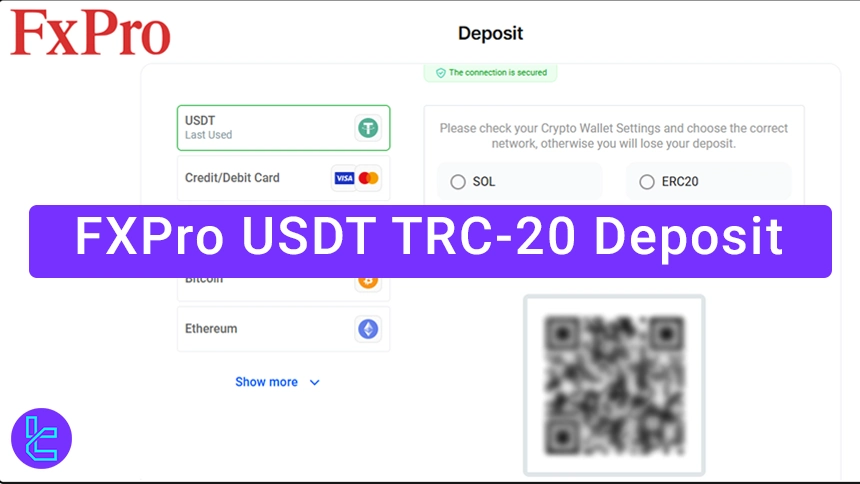
FXPro Tether (USDT) Deposit Beginners Guide
Traders who have completed FXPro registration can transfer Tether using 4 blockchain networks, including SOL, BSC, TRC20, and ERC20, to fund their trading accounts. This guide will help you fund your account using Tether on Tron network. FXPro USDT TRC20 deposit steps:
- Enter Your FXPro account deposit section;
- Choose Tether on the TRC20 network;
- Transfer funds from your personal wallet.
Before proceeding, let's see what other methods are available in this broker that you can use.
Payment Method | USDT (TRC20) | Bitcoin | USDT (ERC20) | Skrill | Visa/MasterCard | Bank Transfer | Neteller |
Availability | Yes | No | Yes | Yes | Yes | Yes | Yes |
Minimum Amount | $10 | N/A | $10 | $100 | $100 | No minimum requirement | $100 |
#1 Enter Your FXPro Account Deposit Section
First, log in to the FXPro broker trading platform and enter the “Wallet” section.
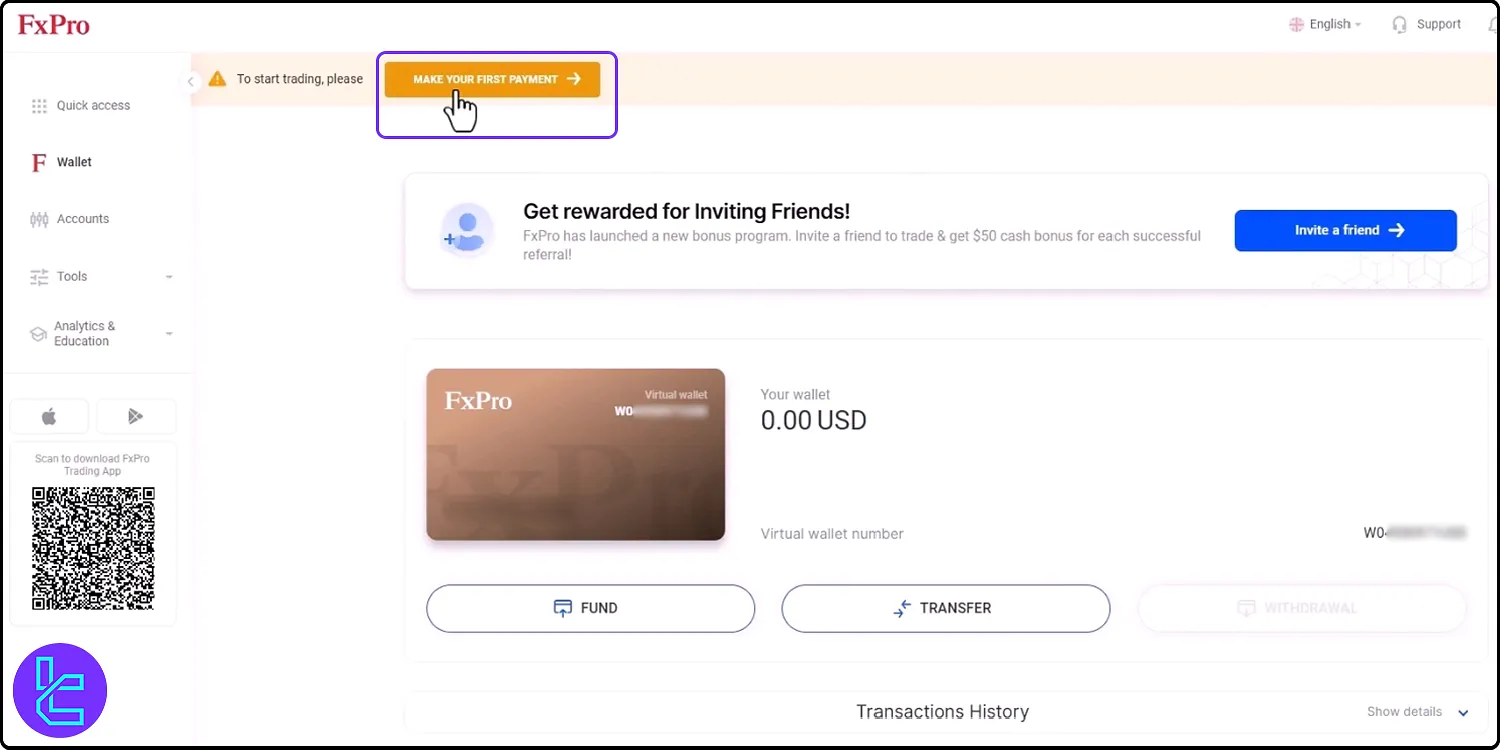
#2 Choose Tether on the TRC20 Network
Click on “USDT” and choose “TRC20” as your deposit method.
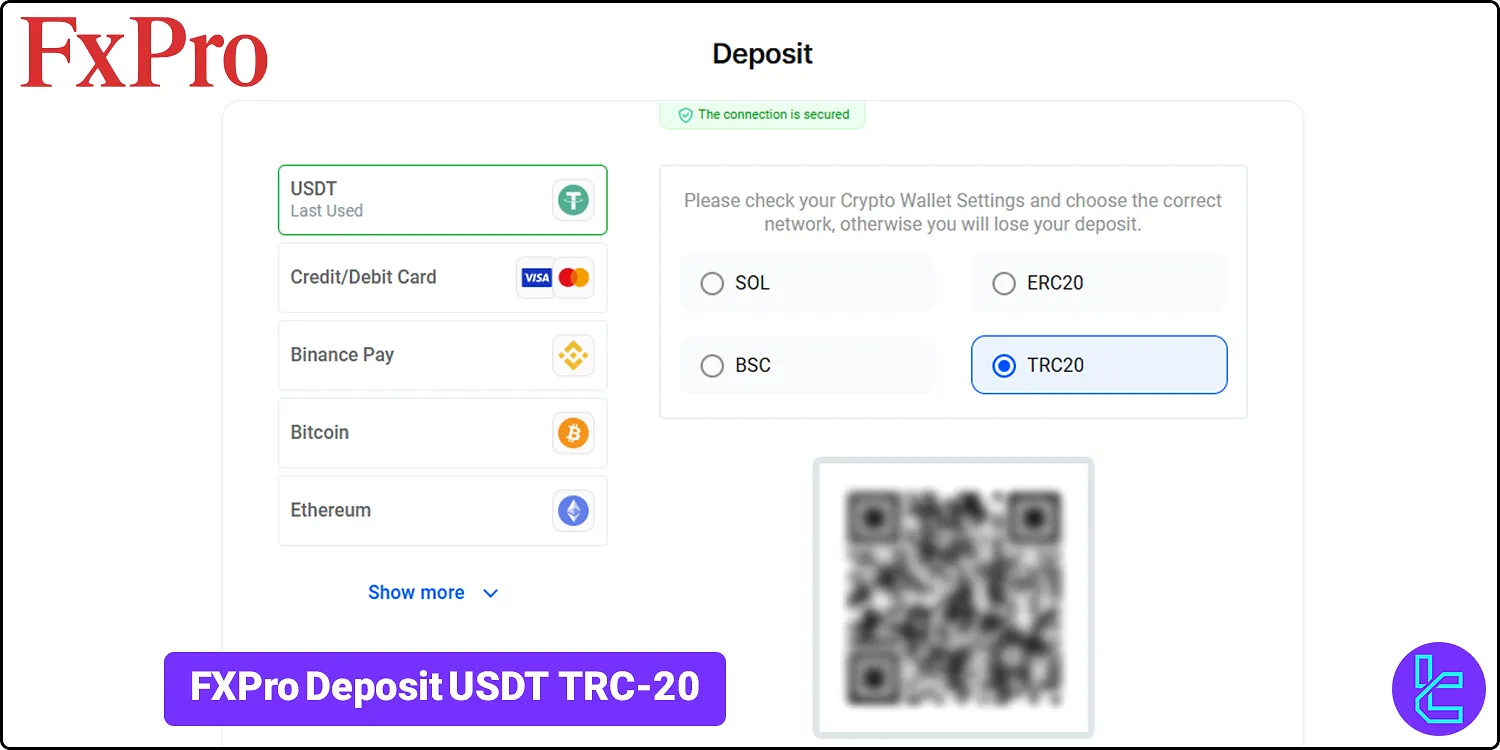
#3 Transfer Funds from Your Personal Wallet
You can then scan the QR code displayed using your mobile wallet or copy the code and paste it to send funds to your FXPro account.
Keep in mind that the QR code is valid for one-time use. Once you deposit into FXPro, the amount will instantly be credited to your account.
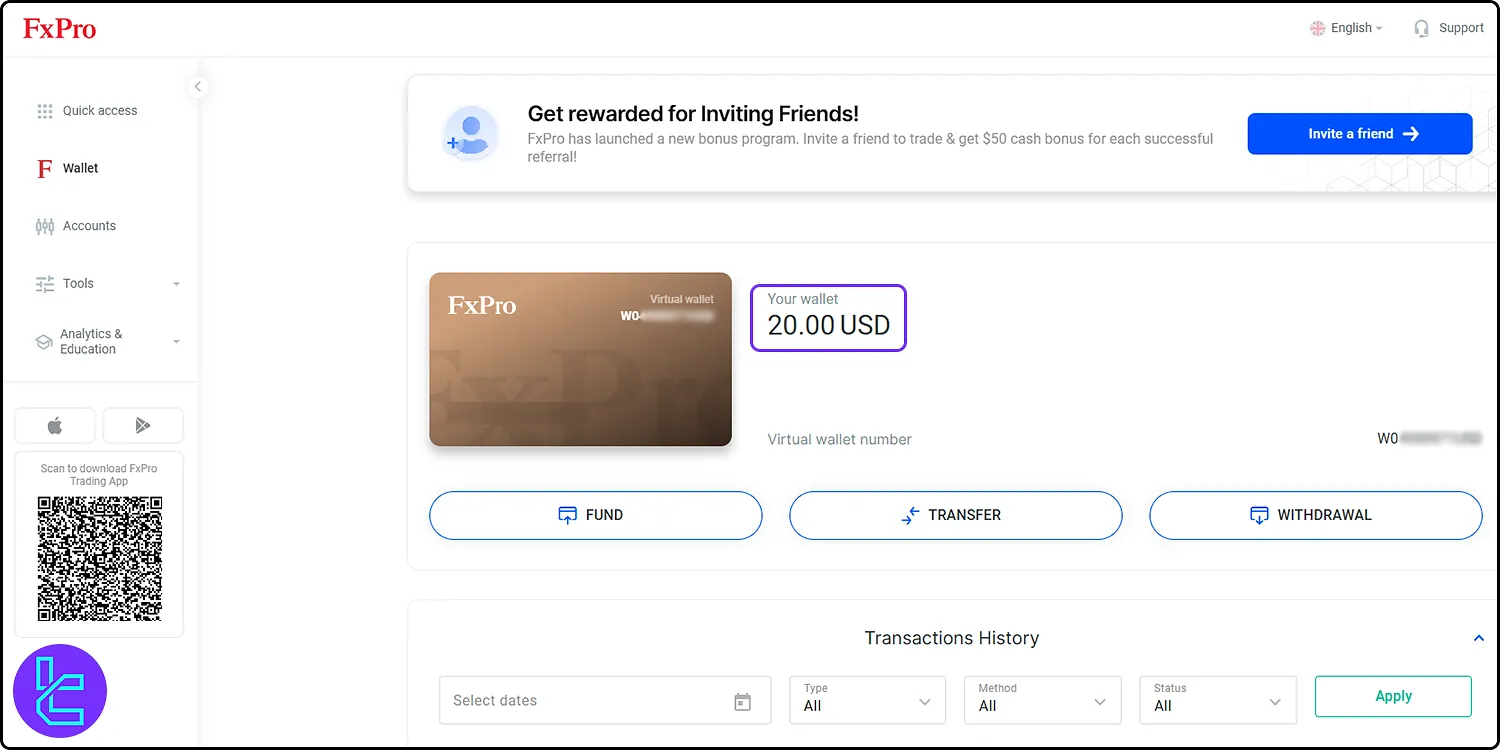
Can I Use USDT TRC20 to Fund My Account in Other Brokers?
Yes, the Tether TRC20 funding method isn't exclusive to FXPro and you can easily fund your account in other brokers with it.
Payment Method | FXPro Broker | |||
Availability | Yes | Yes | Yes | Yes |
Minimum Amount | $10 | $10 | N/A | $50 |
TF Expert Suggestion
FXPro (Global) offers instant account funding through Tether TRC-20 by scanning the wallet address QR code or entering the wallet address manually. Remember, this method is also availble for withdrawal but you must first complete FXPro verification to use it.
To more information, read TradingFinder’s FXPro withdrawal [USDT TRC-20]guide on the FXPro tutorial page.













