FXTM Registration is a quick process that takes only 3 minutes to complete. Enter your full name, country, email, and phone, and set a password.
Traders who complete the FXTM signup can benefit from Advantage, Advantage Plus, Practice, and Advantage Stock accounts with floating spreads from 0.0 pips and maximum leverage of 1:3000.
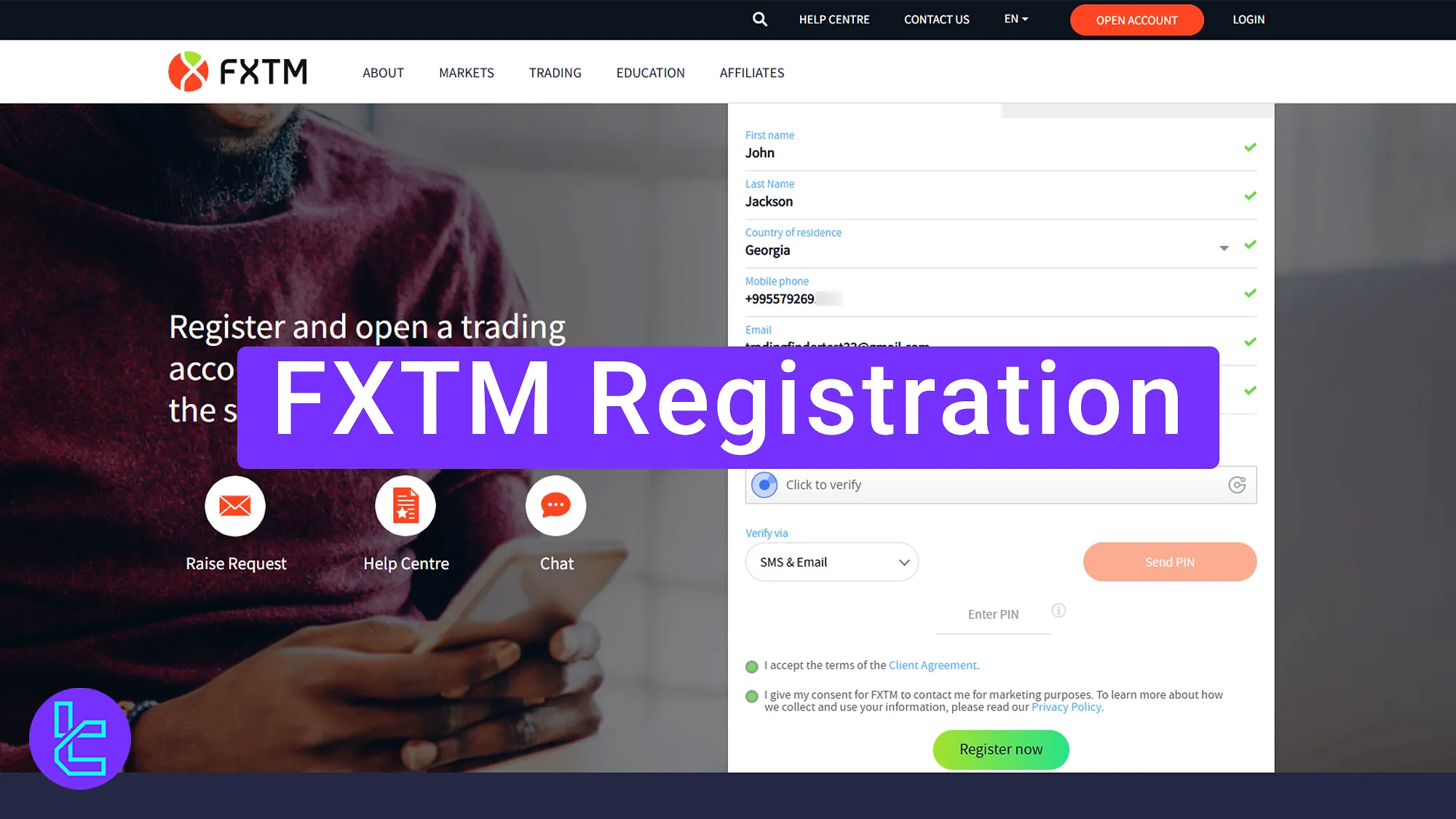
Steps to Register for FXTM Account
Here is a quick overview of the steps involved in registering for an FXTM Forex Broker; FXTM Signup Process:
- Access the FXTM signup page;
- Filling out the FXTM signup form;
- Verify your FXTM Account via email, SMS, or whatsApp.
Check the table below for a complete list of the necessary information to open an account with the Forex Time broker.
Registration Requirements | Yes/No |
Email Sign-up | Yes |
Phone Number Required | Yes |
Google Account Login | No |
Apple ID Login | No |
Facebook Login | No |
Full Name | Yes |
Country of Residence | Yes |
Date of Birth | No |
Address Details | No |
Email Verification | Yes |
Phone Number Verification | No |
Financial Status Questionnaire | No |
Trading Experience Questionnaire | No |
#1 Access the FXTM Signup Page
- Visit the TradingFinder website;
- Go to the Forex Brokers section, select FXTM, and click on Go to Website;
- On the FXTM website, click on Open Account.
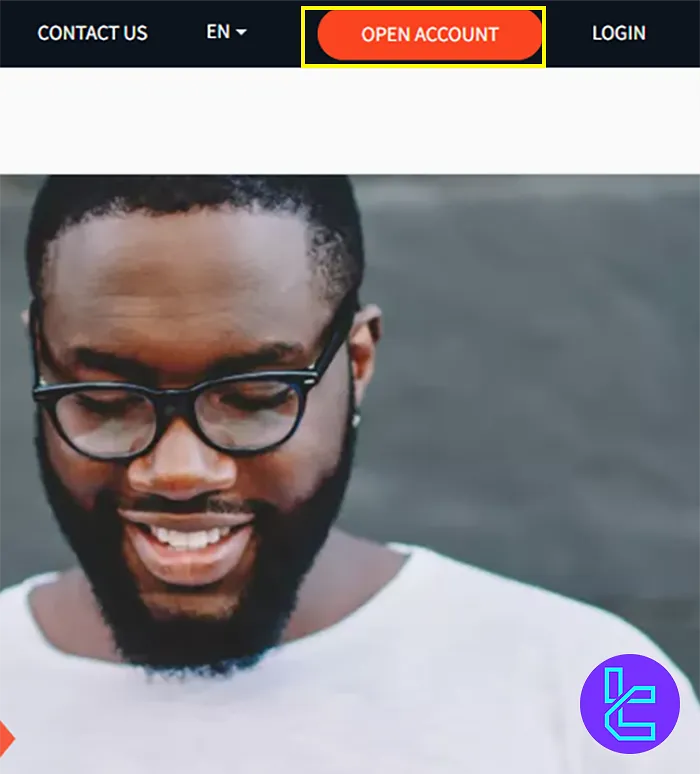
#2 Filling out the FXTM Signup Form
- Fill out the registration form with your first name, last name, country of residence, mobile number, email address, and password;
- Make sure the password is 8 to 20 characters, including uppercase, lowercase, numbers, and symbols.
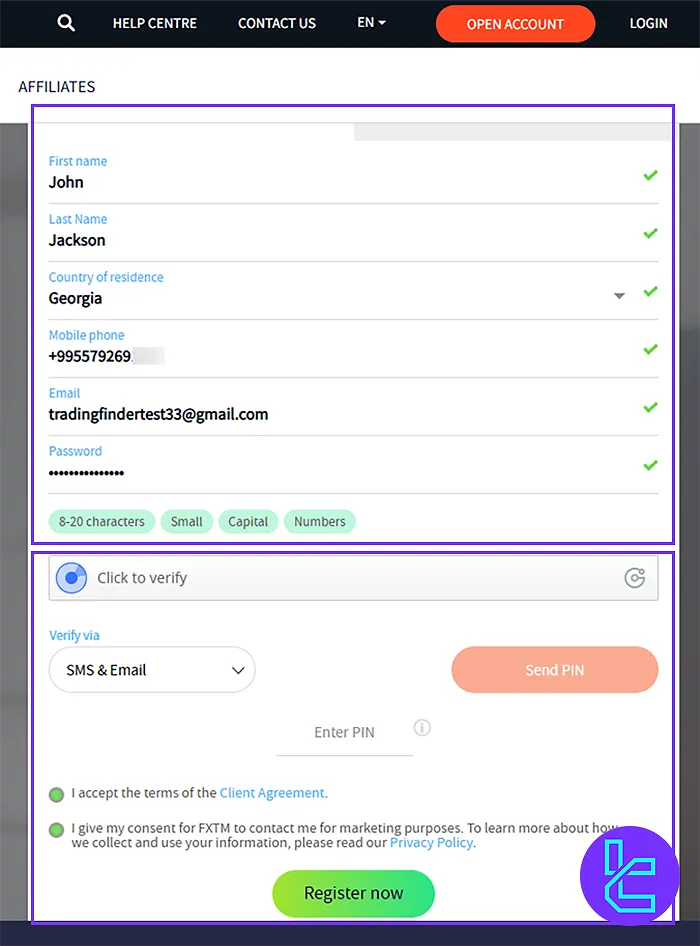
#3 FXTM Account Verification
- Click Verify via and choose to receive a verification code via SMS, email, or WhatsApp;
- After selecting email or SMS, click on Send Pin;
- Retrieve the code from your email, copy it, and paste it into the signup form;
- After entering the code, check the terms box and click Register Now.
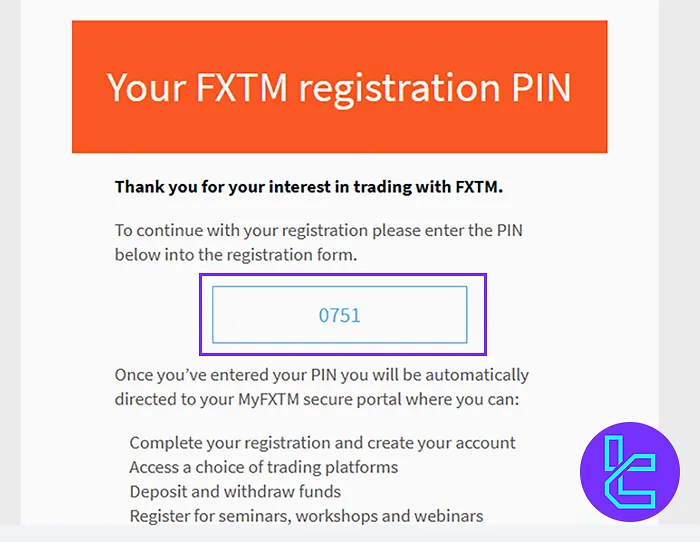
Differences in FXTM Signup Against Those of Other Brokers
If you wonder how the FXTM account opening requirements differ from those of other brokers, check the table below.
Registration Requirements | FXTM Broker | |||
Email Sign-up | Yes | Yes | Yes | Yes |
Phone Number Required | Yes | Yes | Yes | No |
Google Account Login | No | No | No | Yes |
Apple ID Login | No | No | No | Yes |
Facebook Login | No | No | No | No |
Full Name | Yes | Yes | Yes | No |
Country of Residence | Yes | Yes | Yes | No |
Date of Birth | No | Yes | No | No |
Address Details | No | No | No | No |
Email Verification | Yes | No | No | Yes |
Phone Number Verification | No | No | No | No |
Financial Status Questionnaire | No | No | No | No |
Trading Experience Questionnaire | No | No | No | No |
Conclusion and Final Words
FXTM Registration is now successfully completed in 3 steps. To receive a PIN code, verify your account using WhatsApp, Email, or SMS.
To further enhance your experience, check out our next article on FXTM Verification from the listed articles on the FXTM Tutorials page.













