Global Prime registration involves a 3-step process for traders to create an account with this broker. To set up their account, traders must use an email address and create a strong password.
After completing Global Prime signup, traders can access up to 1:500 leverage on both Standard and RAW accounts, trade with ultra-tight spreads starting from 0.0 pips, and open positions with a minimum trade size of just 0.01 lots.
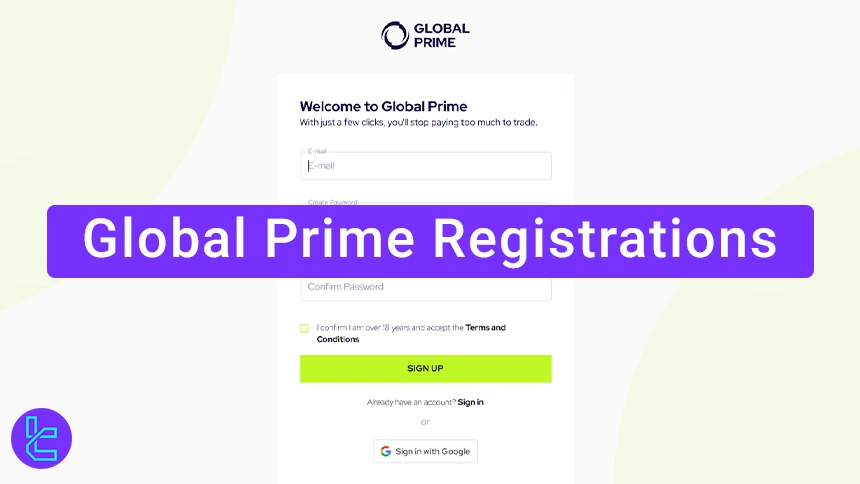
Global Prime Account Opening Beginner’s Guide
To create an account with Global Prime broker you must complete a 3-step process. Global Prime registration overview:
- Enter Global Prime review page on TradingFinder and click “Go to website” button
- Click on the “Sign up” button in the Global Prime broker
- Enter your email and create a password
Please review the table below to confirm the necessary signup requirements before proceeding with this process.
Registration Requirements | Yes/No |
Email Sign-up | Yes |
Phone Number Required | No |
Google Account Login | Yes |
Apple ID Login | No |
Facebook Login | No |
Full Name | No |
Country of Residence | No |
Date of Birth | No |
Address Details | No |
Email Verification | No |
Phone Number Verification | No |
Financial Status Questionnaire | No |
Trading Experience Questionnaire | No |
#1 Enter Global Prime Review on TradingFinder’s website
Start by navigating to the Global Prime Broker review article from the Forex brokers page on TradingFinder. Then, click on “Go to website”.
#2 Click on the “Sign Up” Button
Now, click on the “Sign Up” option and proceed to complete the account opening details.
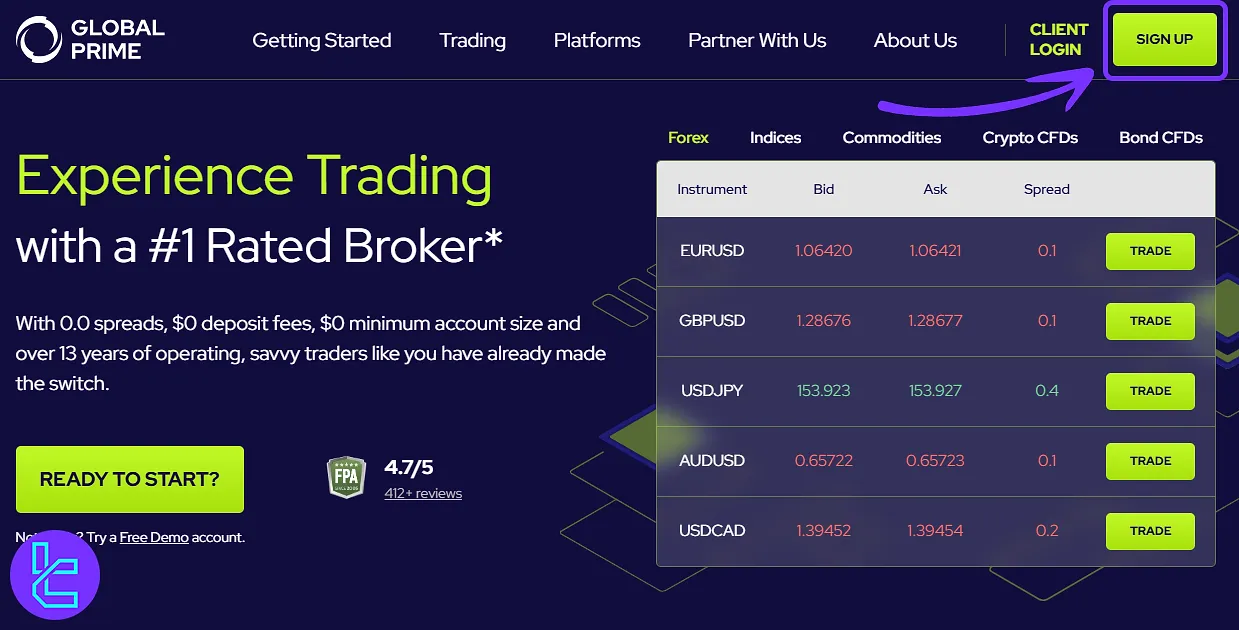
#3 Enter Your Email and Create a Password
Enter your desired email address in the provided section, ensuring it hasn’t been used for account creation before.
Next, choose a strong password that includes numbers, uppercase, lowercase, and symbols. Once done, click on the “Sign Up” button.
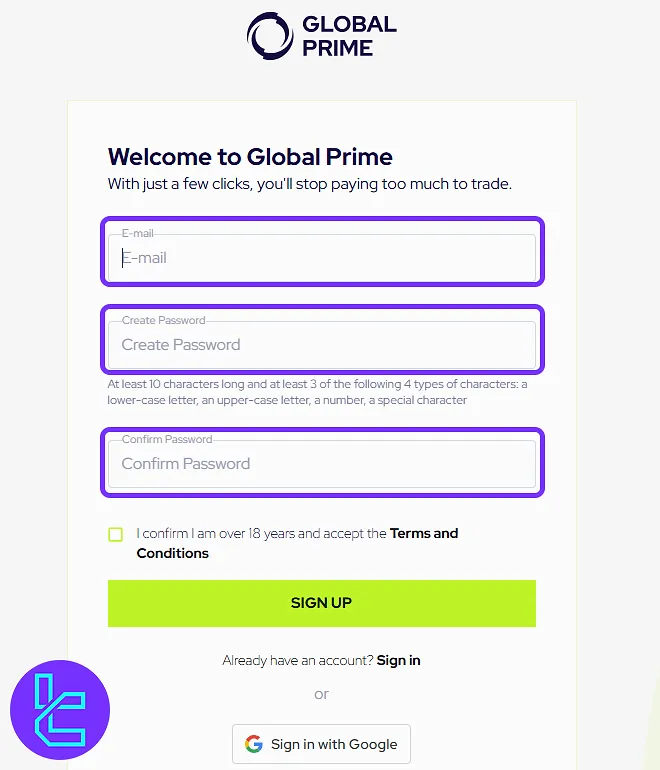
The account registration process is complete if you see the Global Prime dashboard on your screen.
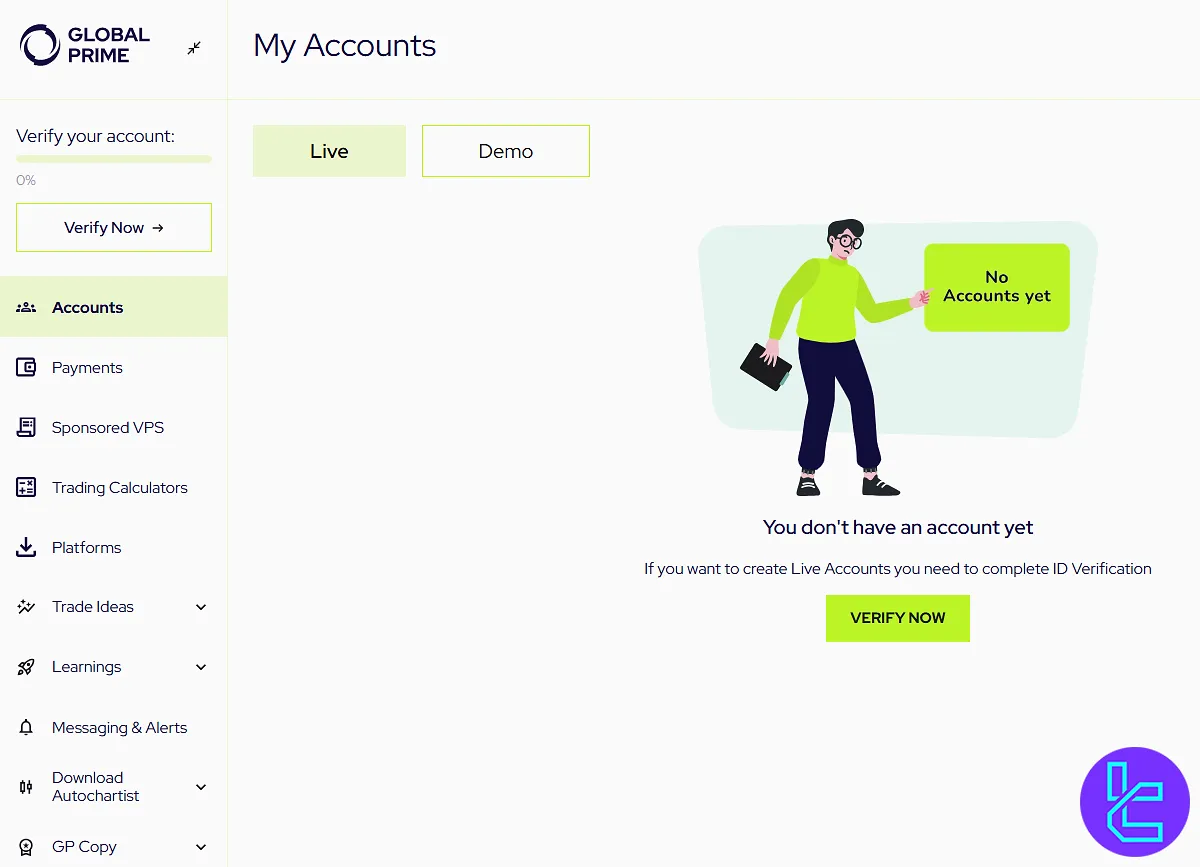
How Does the Registration Process in Global Prime Differ from Other Brokers?
Here's a table reviewing the differences in the account creation procedure on the Global Prime and other Brokers.
Registration Requirements | Global Prime Broker | |||
Email Sign-up | Yes | Yes | Yes | Yes |
Phone Number Required | No | Yes | Yes | Yes |
Google Account Login | Yes | No | No | No |
Apple ID Login | No | No | No | No |
Facebook Login | No | No | No | No |
Full Name | No | Yes | Yes | Yes |
Country of Residence | No | Yes | Yes | No |
Date of Birth | No | No | Yes | No |
Address Details | No | No | No | No |
Email Verification | No | No | No | No |
Phone Number Verification | No | No | No | No |
Financial Status Questionnaire | No | No | No | No |
Trading Experience Questionnaire | No | No | No | No |
TF Expert Suggestion
The Global Prime registration process takes under 4 minutes to complete, from entering TradingFinder's review page to accessing the dashboard.
Now that your account is set up, you must verify it to trade on your Global Prime Live account.
If you are interested in learning more about this broker, read the articles on the Global Prime tutorial page.













