Headway Registration is fast and simple and takes3-5 minutes. The process includes entering your email, creating a password, and verifying your email with a one-time code.
Opening an account with Headway broker gives traders access to its features, including the Headway copy trading option, which lets them start earning passive income by copying experienced traders.
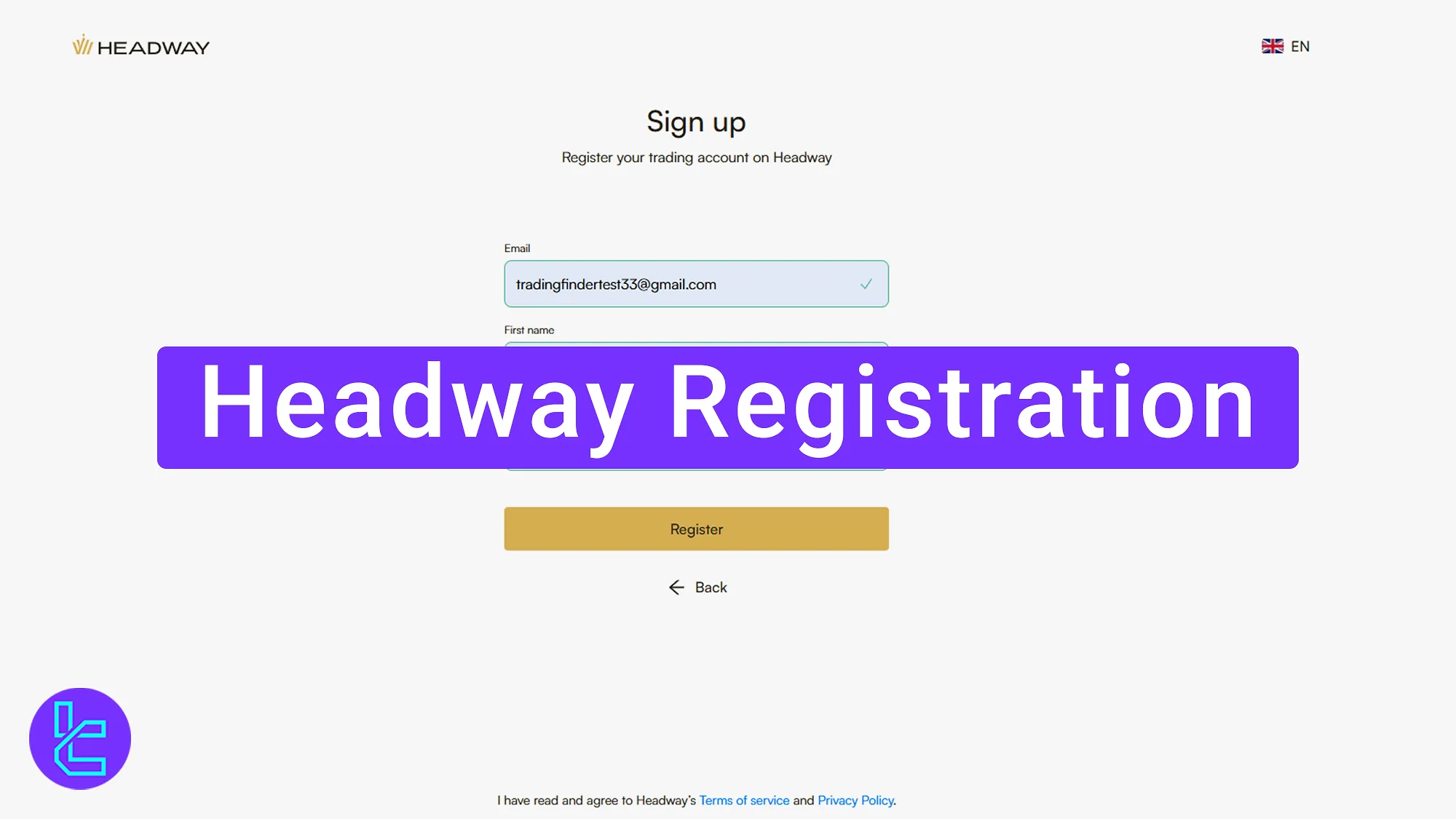
Key Steps for Headway Registration
Registering with the Headway Broker is simple; Headway Signup Process:
- Go to the TradingFinder website;
- From Reviews, head to the Forex Brokers section;
- Select Headway Broker and click Go to website;
- Click Get Started;
- Choose a Registration Method;
- Create a Secure Password;
- Verify Email.
Here's what you need before beginning the account creation process in Headway.
Registration Requirements | Yes/No |
Email Sign-up | Yes |
Phone Number Required | No |
Google Account Login | Yes |
Apple ID Login | No |
Facebook Login | No |
Full Name | Yes |
Country of Residence | No |
Date of Birth | No |
Address Details | No |
Email Verification | Yes |
Phone Number Verification | No |
Financial Status Questionnaire | No |
Trading Experience Questionnaire | No |
#1 Access the Headway Website
- Go to the Headway Broker website;
- Click Get Started.
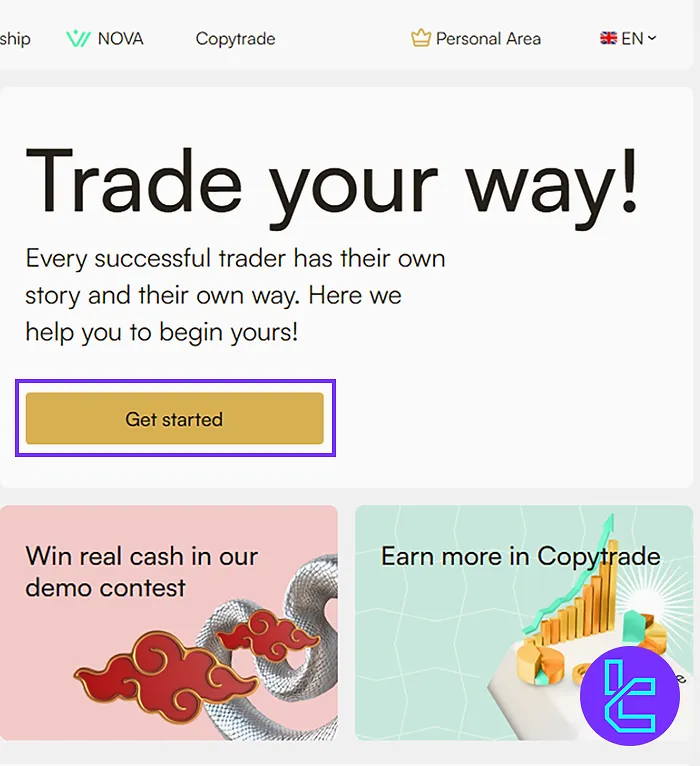
#2 Choose a Registration Method in Headway
- You can link your account to Google or Facebook;
- Alternatively, choose Register with email.
#3 Create a Secure Password for Headway & Verify Email
- Enter your first name, last name, and email address;
- Click Register;
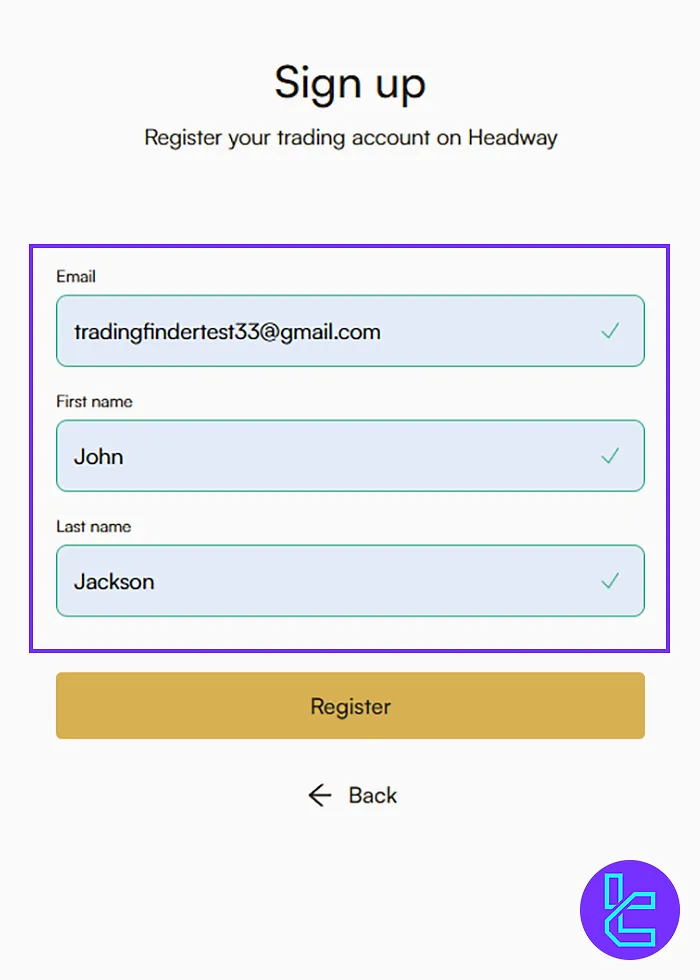
- Set a strong password (minimum 8 characters, including uppercase, lowercase, numbers, and symbols;)
- Click Proceed.
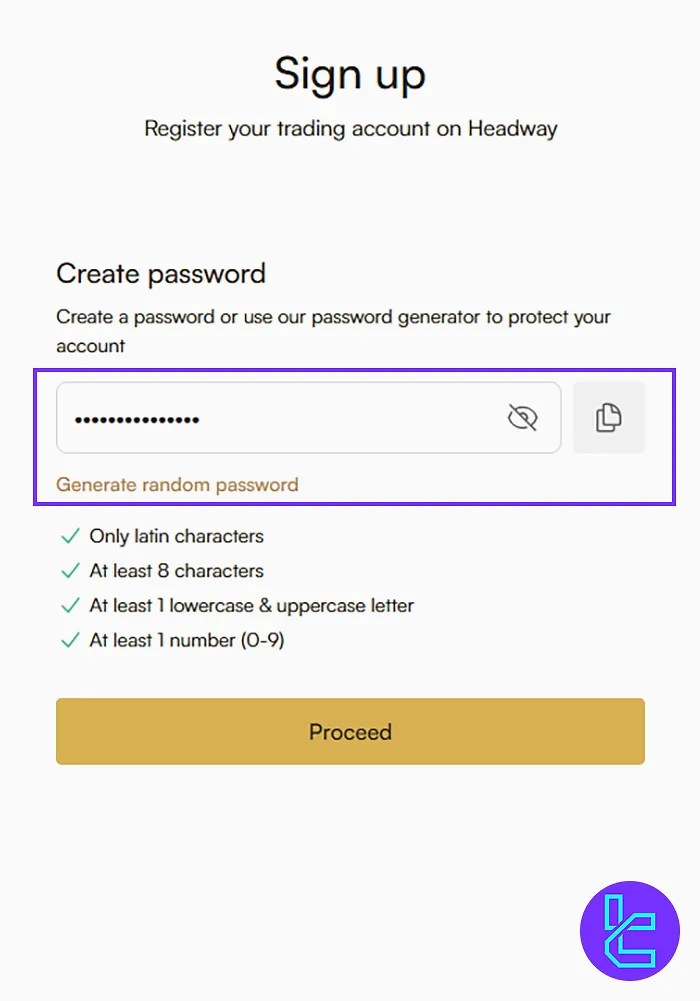
#4 Email Verification in Headway
As with many Forex Brokers, you must verify your email address first. A verification code will be sent to your inbox; open it, copy the code, and paste it into the required field.
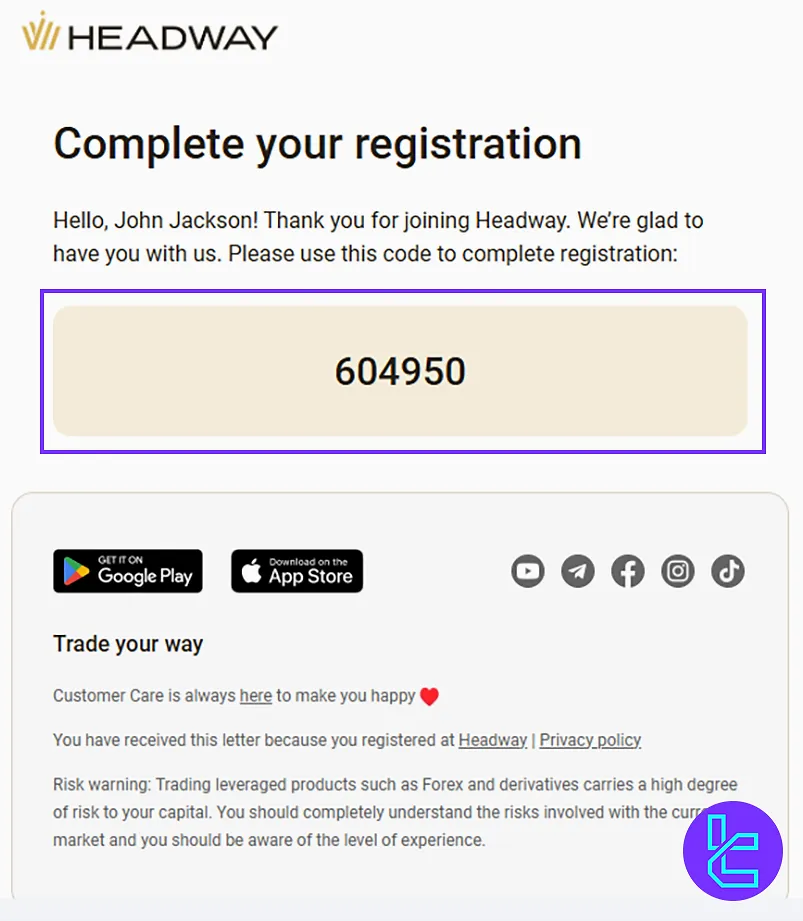
- Click Go to Dashboard.
Headway Signup Requirements vs Other Brokers
The table below helps traders to understand the differences in the account opening requirements of Headway and 3 other brokers.
Registration Requirements | Headway Broker | |||
Email Sign-up | Yes | Yes | Yes | Yes |
Phone Number Required | No | No | Yes | Yes |
Google Account Login | Yes | Yes | No | No |
Apple ID Login | No | No | No | No |
Facebook Login | No | Yes | No | No |
Full Name | Yes | No | No | No |
Country of Residence | No | Yes | No | Yes |
Date of Birth | No | No | No | Yes |
Address Details | No | No | No | No |
Email Verification | Yes | Yes | Yes | Yes |
Phone Number Verification | No | No | No | No |
Financial Status Questionnaire | No | No | No | No |
Trading Experience Questionnaire | No | No | No | No |
Conclusion and Final Words
Headway Registration is now completed in 4 steps. You can sign up using Google, Facebook, or manual registration.
For the next step, read Headway Verification on the Headway Tutorials page.













