ICM.com registration is a beginner-friendly 5 step process. Traders must enter their first and last name, country of residence, and trading history, and choose your account settings, such as trading platform, currency, and account type to open an account with this broker
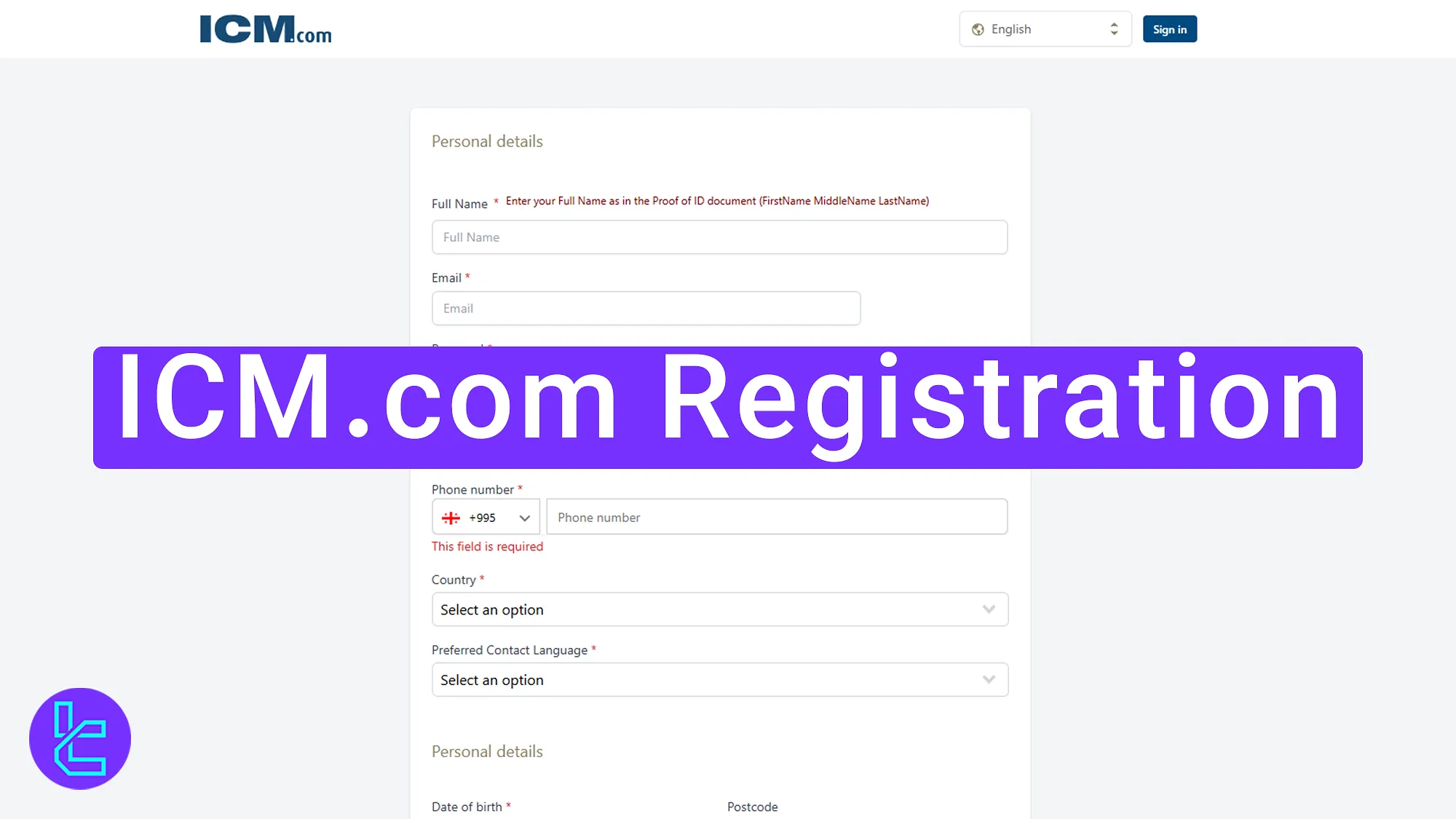
ICM.com Account Opening Process Overview
Following these six simple steps will help you open an account with the ICM.com broker.
ICM.com registration:
- Visit the com website and click on the “Register” button;
- Enter your details and set up a strong password;
- Provide your residential information;
- Answer financial and trading experience questions;
- Select your trading account.
#1 Visit the ICM.com Website
To start the ICM.com signup:
- Click “Open an Account” at the bottom of this page. This will redirect you to the com official website.
- Then, click on “Register” and start the account opening process.
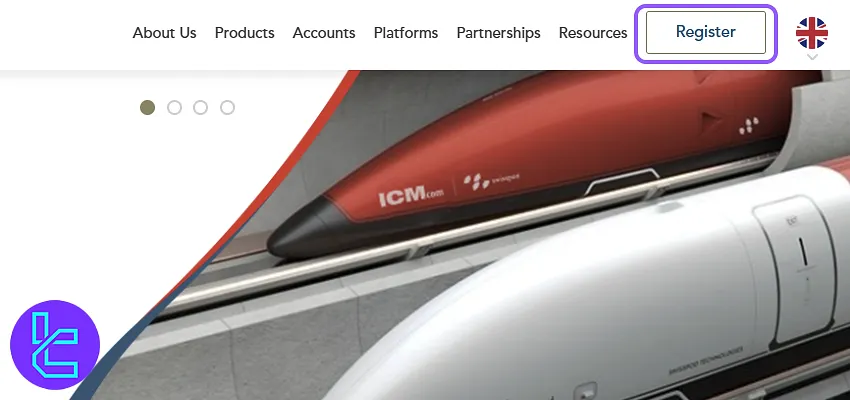
#2 Enter Your Personal Information and Set Up a Secure Password
Fill in the following information:
- Full name
- Email address
- Phone number
- Strong password
- Contact number
- Country of residence
- Preferred contact language
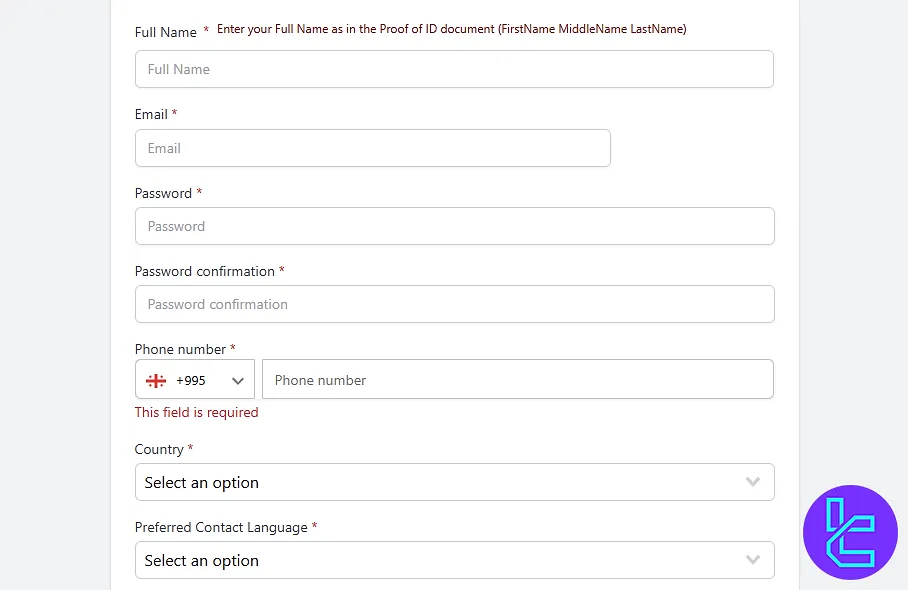
#3 Provide Residential Information
Enter your date of birth and address, including postal code, city, and nationality.
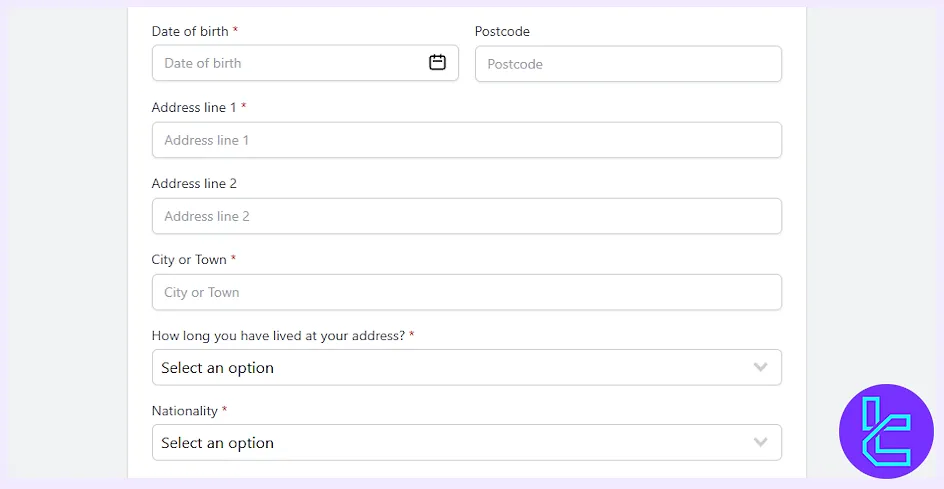
#4 Answer Trading and Financial Questions
Provide details about your trading experience, including markets like Forex, CFDs, stocks, and futures.
You will also answer questions regarding your employment status, income range, and financial background.
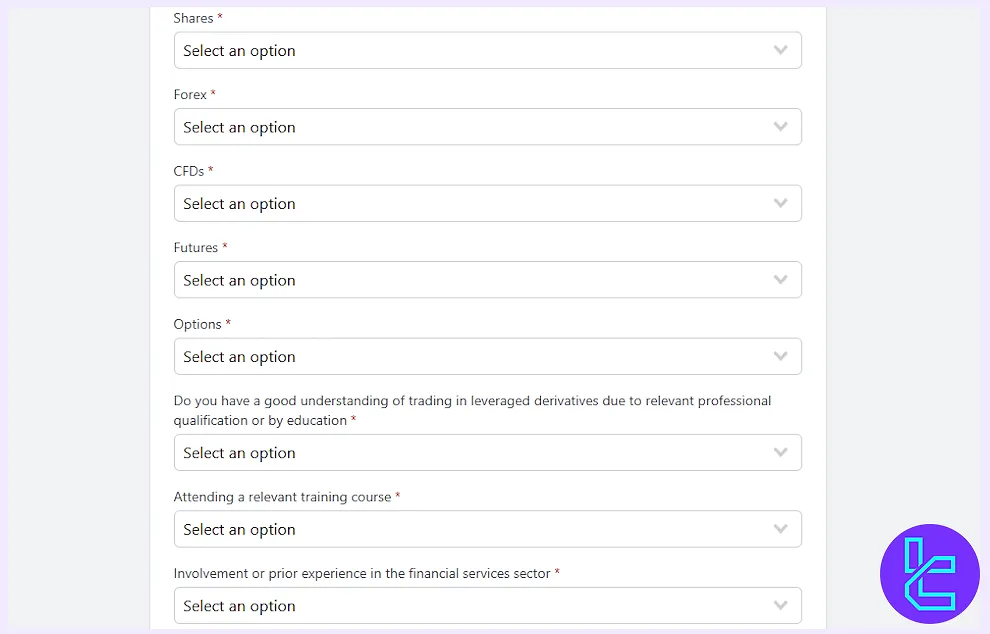
#5 Set Up Your Trading Account
Choose your trading platform (MT4, MT5, cTrader), currency, account type (Direct, Zero), and the initial deposit amount you plan to add.

Agree to the terms and conditions by checking the box and clicking “Finish”.
Additionally, answer to the following questions:
- How did you hear about the broker?
- Enter the agent account number (if applicable).
TF Expert Suggestion
Completing the ICM.com registration is a seamless process that takes just 5 minutes.
You can create an account with this broker by providing your details, filling the trading experience and asset information form, and selecting your account preferences to start trading in no time.
Visit our ICM.com Tutorial page to learn more about using the platform, ICM.com verification, and different ICM.com deposit and withdrawal methods.













