The ICM.com ERC20 withdrawal process involves just 3 steps. Initiating the cash out from your dashboard, entering your wallet address, confirming the terms, completing a safety verification call from ICM.com, and verifying a test amount to check the payout status.
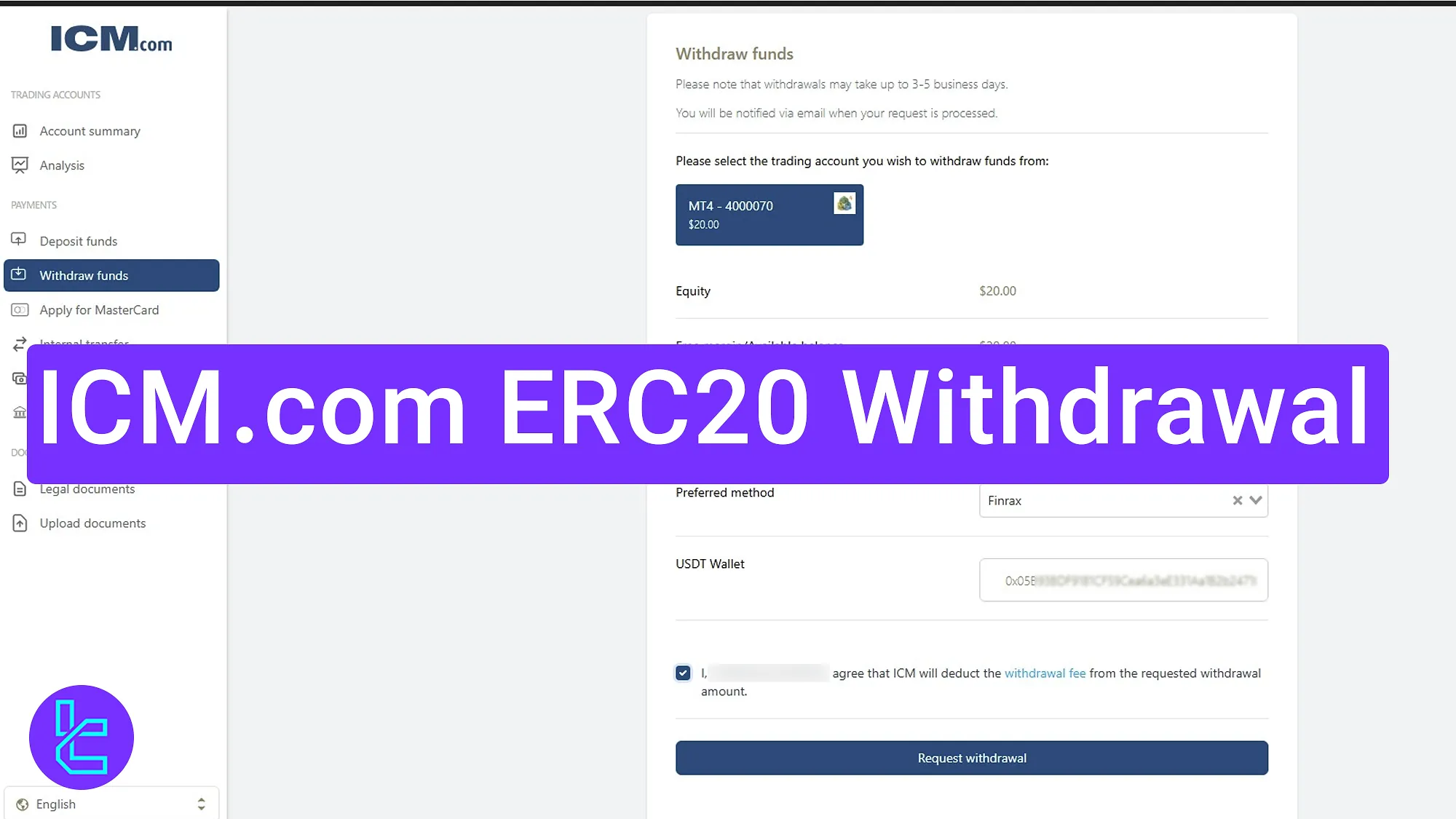
Step-by-Step ICM.com ERC20 Payout
Follow these simple steps to request and verify your Tether (USDT) payout on the ICM.com broker.
ICM.com ERC20 withdrawal overview:
- Access the payout section from the ICM.com dashboard;
- Enter wallet address and verify the transaction with a phone call;
- Confirm the test amount and check the cash-out status.
#1 Select "Withdraw Funds" on the Dashboard
First, log in to your ICM.com Forex broker account. Click "Withdraw Funds" from the left-hand panel.
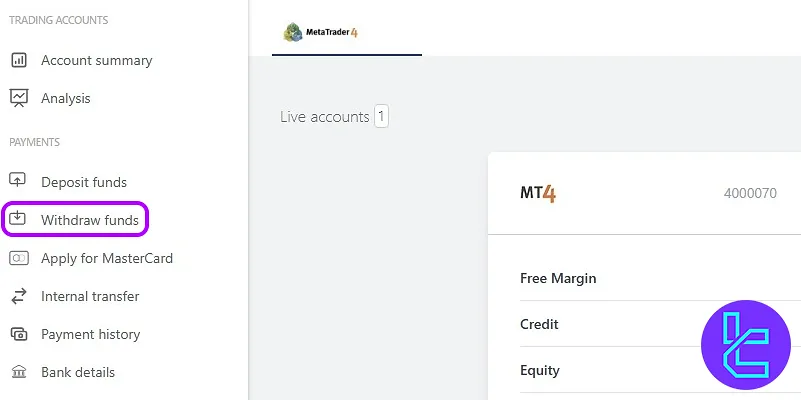
#2 Enter Payout Details and Verify the Transaction
On the transaction page, follow these steps:
- input your desired cashout amount;
- A list of available payout methods will appear;
- Choose the payment gateway you used for the deposit to ensure compliance;
- Enter your ERC20 wallet address;
- Check the box to accept the terms and conditions;
- Click "Request Withdrawal".
Your request is now submitted. ICM.com will then call you to verify the requested funding method, amount, and wallet address.
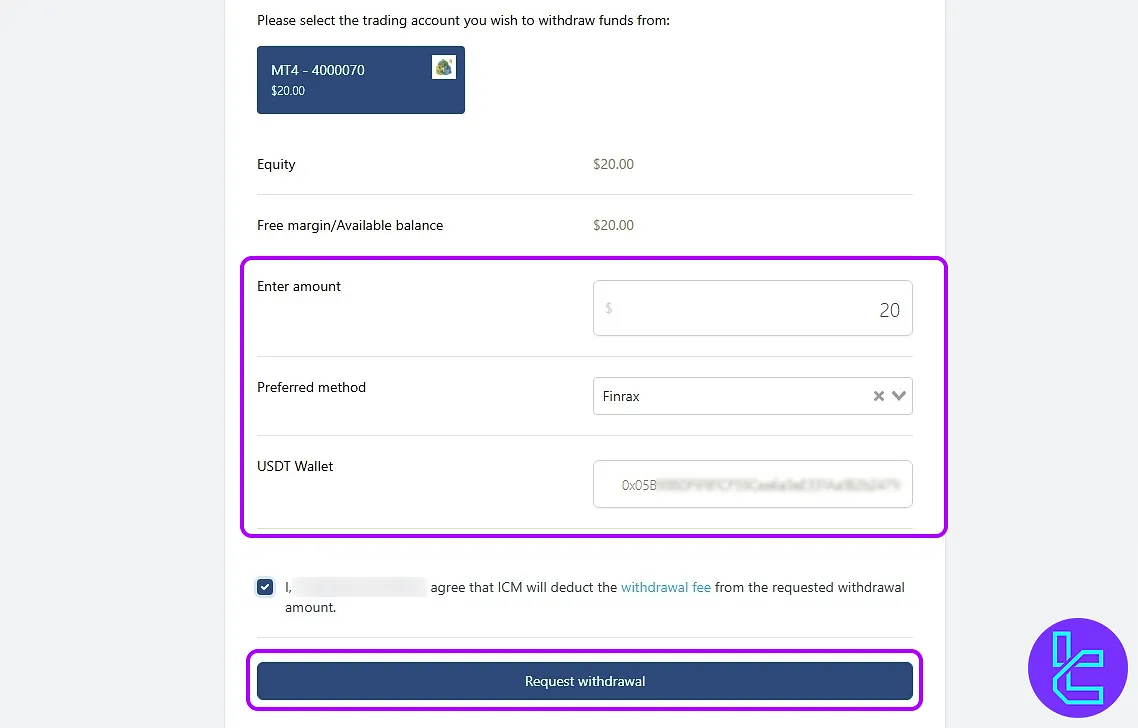
#3 Confirm the Test Amount and Receive the Full Balance
ICM.com will first transfer a $10 test amount. Once you confirm receipt of the test amount, the complete withdrawal will be processed and deposited into your wallet.
You can check your payout status in the "Payment History" section.
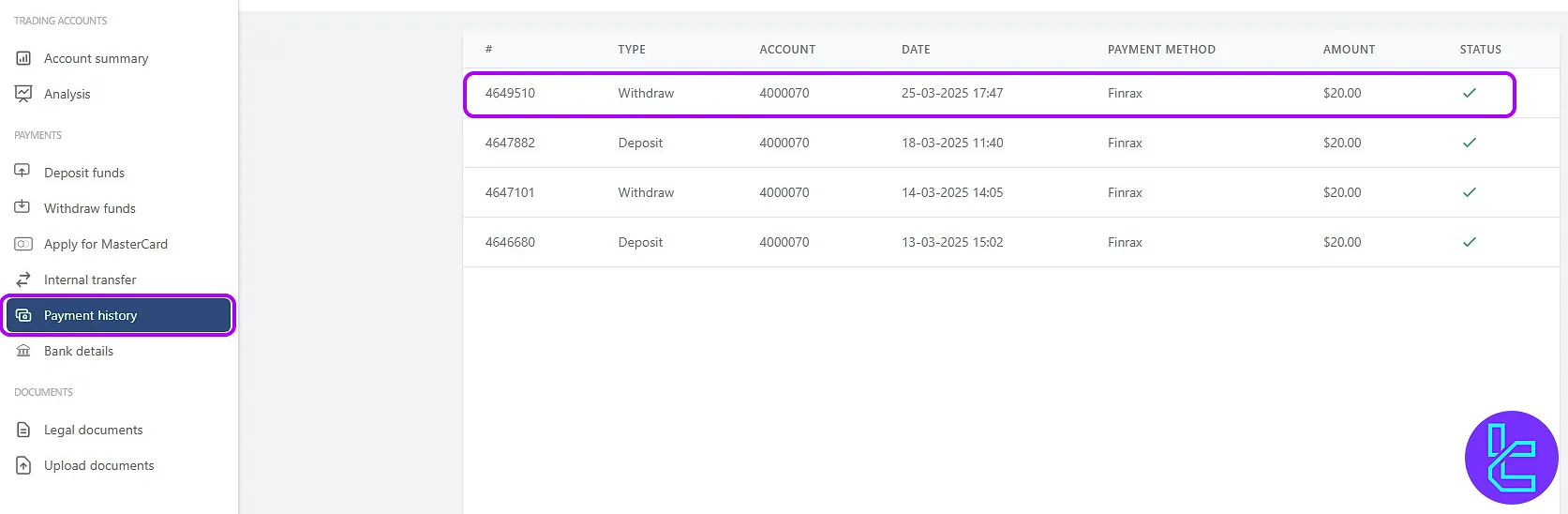
TF Expert Suggestion
ICM.com ERC20 withdrawals take less than 5 minutes and require a valid Ethereum wallet address. Most transactions are approved within 3 to 5 business days, and you will be notified by email when your request is processed.
Discover the alternative payout methods, such as the ICM.com USDT TRC20 withdrawal method, by visiting the TradingFinder ICM.com tutorial page.













