ICM.com TRC20 deposit is a fast 5-step process. Access your user dashboard, enter the funding section, select your account and payment method, and choose between Finrax(from $20) or Coinspaid(from $50) gateways to complete the payment.
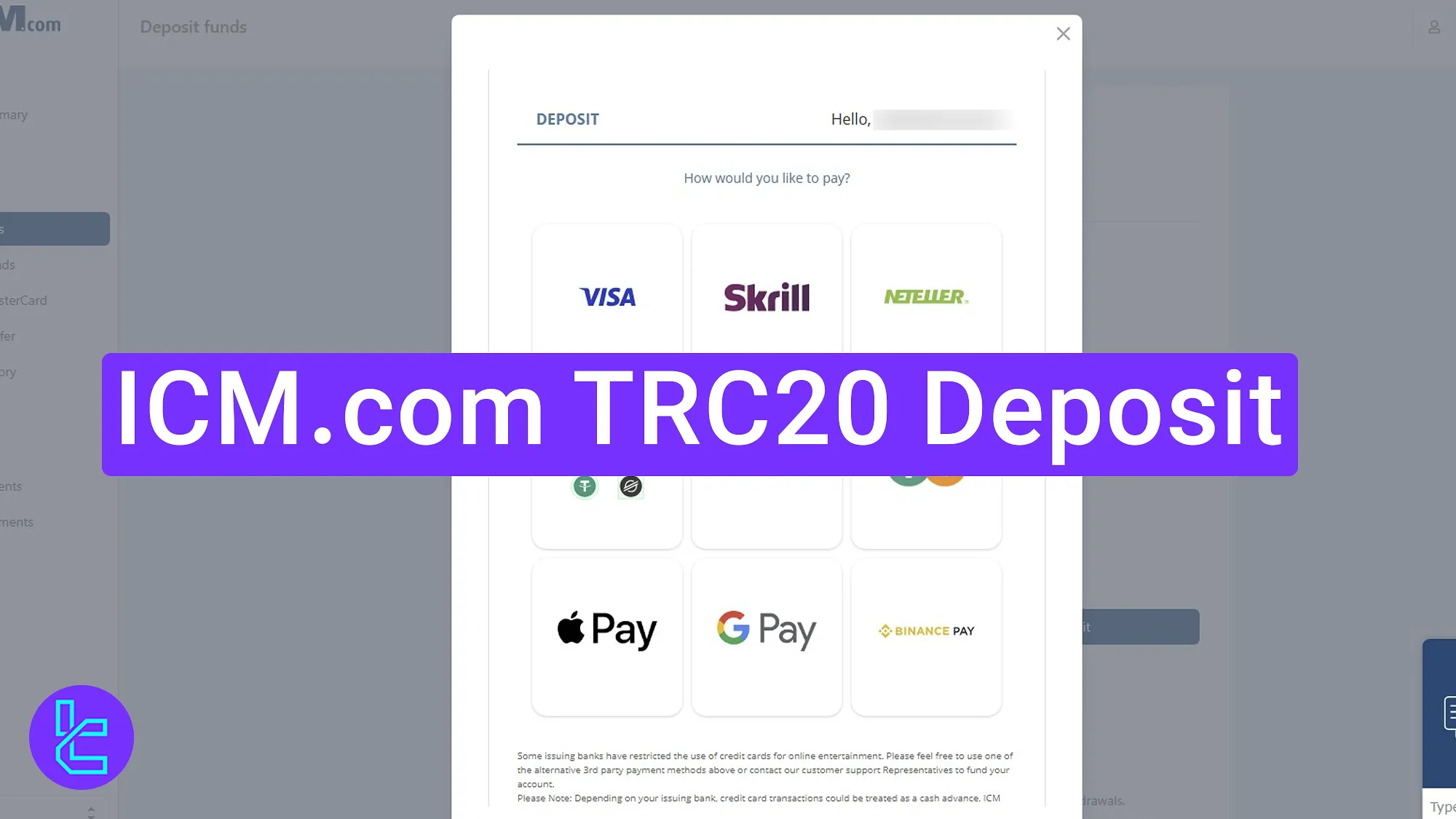
Step-by-Step Process for ICM.com TRC20 Funding
Topping up your ICM.com broker account with USDT using the TRC-20 (Tron) network is quick, hassle-free, and perfect for beginners.ICM.com TRC20 deposit overview:
- Accessing the funding section on the com dashboard;
- Select the funding account and payment option;
- Pick between Finrax and Coinspaid gateways;
- Choose the TRC-20 network, and copy the wallet address;
- Verify transfer completion via "Payment History".
#1 Login and Access the Deposit Section
Log in to your ICM.com Forex broker account and go to the user dashboard.
Click "Deposit Funds" from the left-hand menu to access all available funding methods.
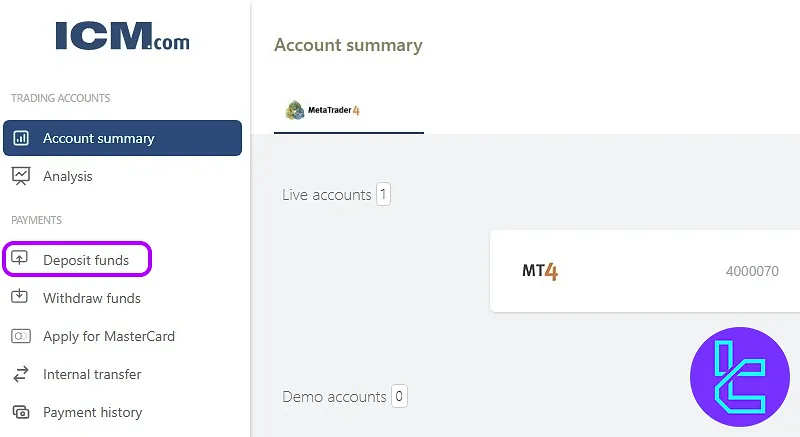
#2 Select Account and Payment Method
From the drop-down list, choose the trading account you want to fund. Then, under the transfer methods, select ICM Cashier and click "Make a Deposit" to proceed.
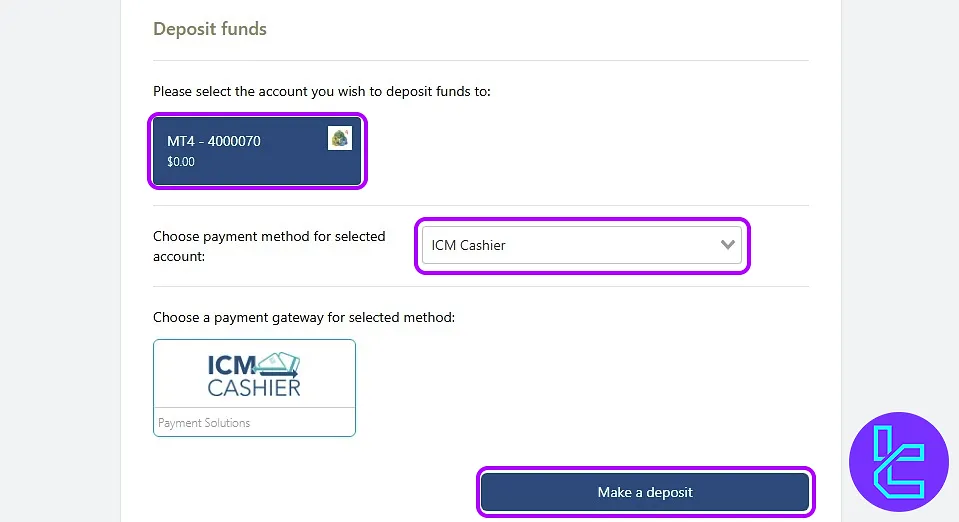
#3 Choose TRC20 Provider and Enter Top Up Amount
Choose your preferred gateway [Finrax (minimum $20) or Coinspaid (minimum $50)].
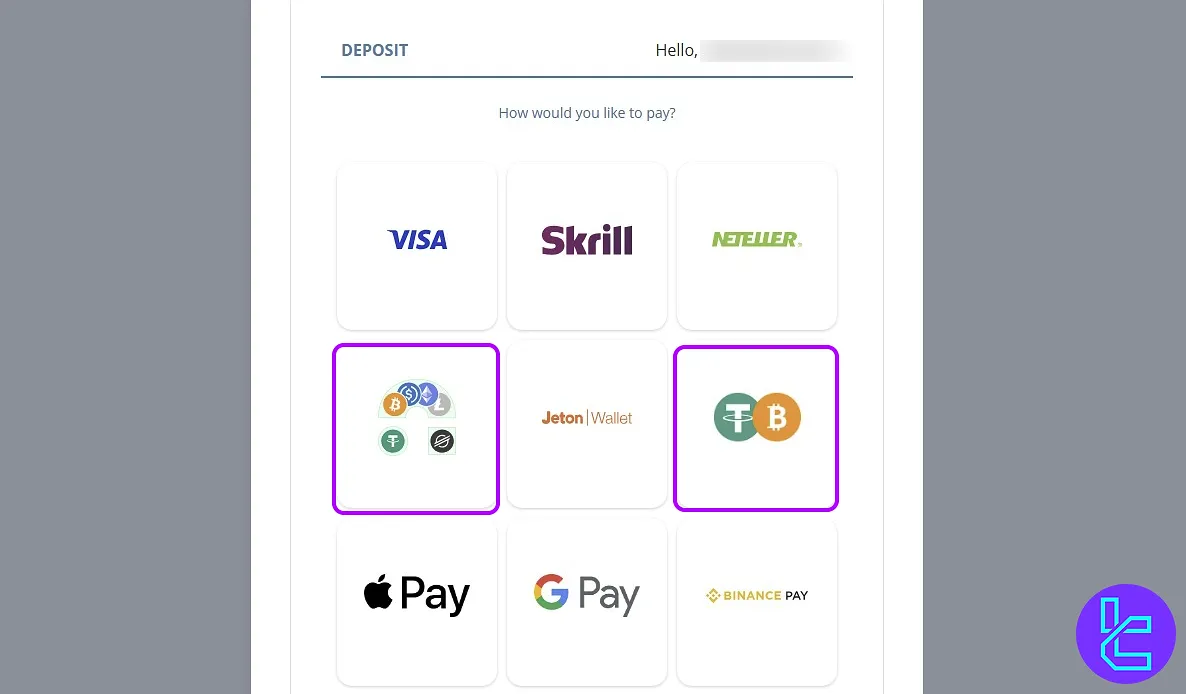
Then, enter your top-up amount and check the box to agree to the terms and conditions before continuing.
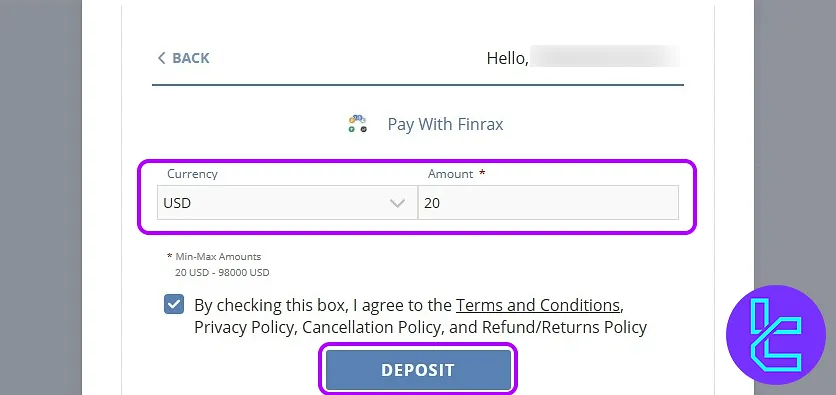
#4 Confirm Network and Send USDT via Wallet
Select the TRC-20 (Tron) blockchain network to generate the destination wallet address.

Then, open your crypto wallet app, choose Tether (USDT-TRC20), scan the QR code or copy the wallet address, and send the specified amount to the generated address.
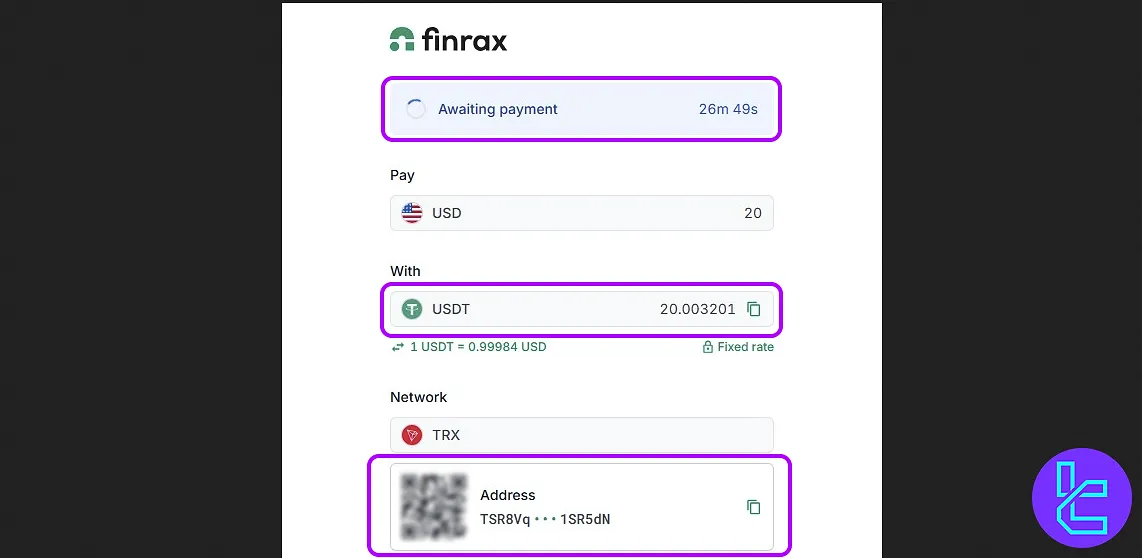
#5 Check Fund Status in Account Summary
Return to the "Account Summary" tab to see your if the top-up is reflected in your account. The "Payment History" tab provides transaction details.
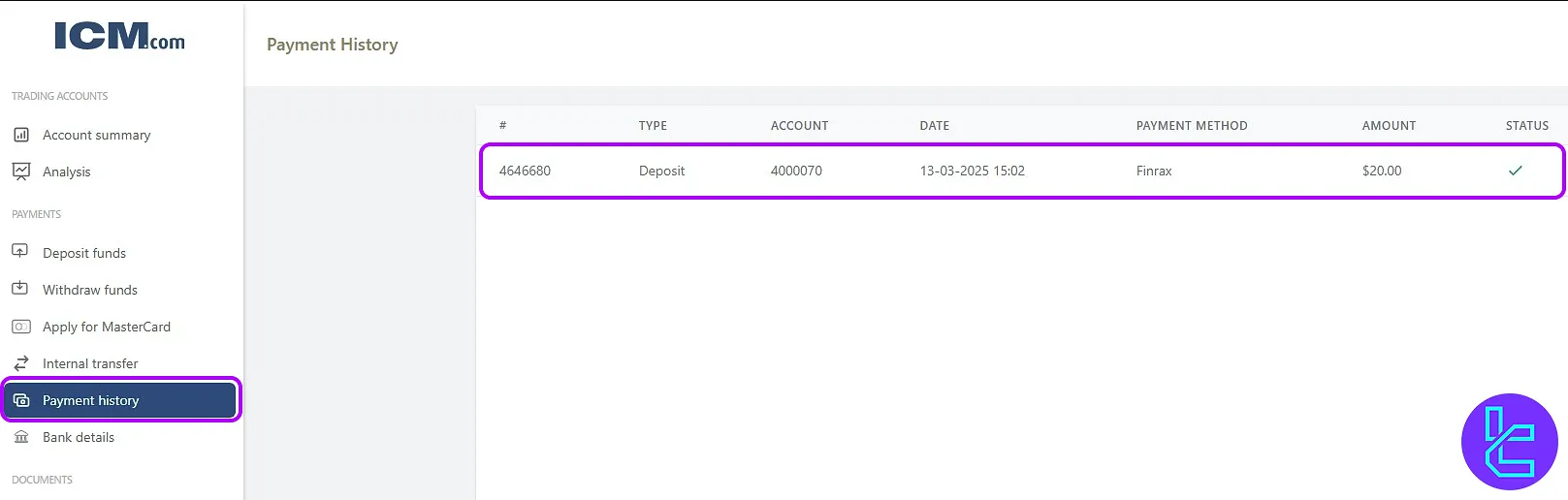
TF Expert Suggestion
ICM.com TRC20 deposit is a smooth, real-time process with low minimum requirement (starting at just $20 through Finrax). After completing this transaction, you can view the details in the “Transaction History” section.
For an alternative funding option, you can use the ICM.com ERC20 deposit method. The ICM.com tutorial page includes a comprehensive guide for this procedure.













