ICM.com TRC20 withdrawal is a secure 3-step process that enables users to transfer their funds using Tether (USDT) on the Tron blockchain network. To initiate a cash-out, access the "Withdraw Funds" section, select your trading account and amount, and verify your request through a call.
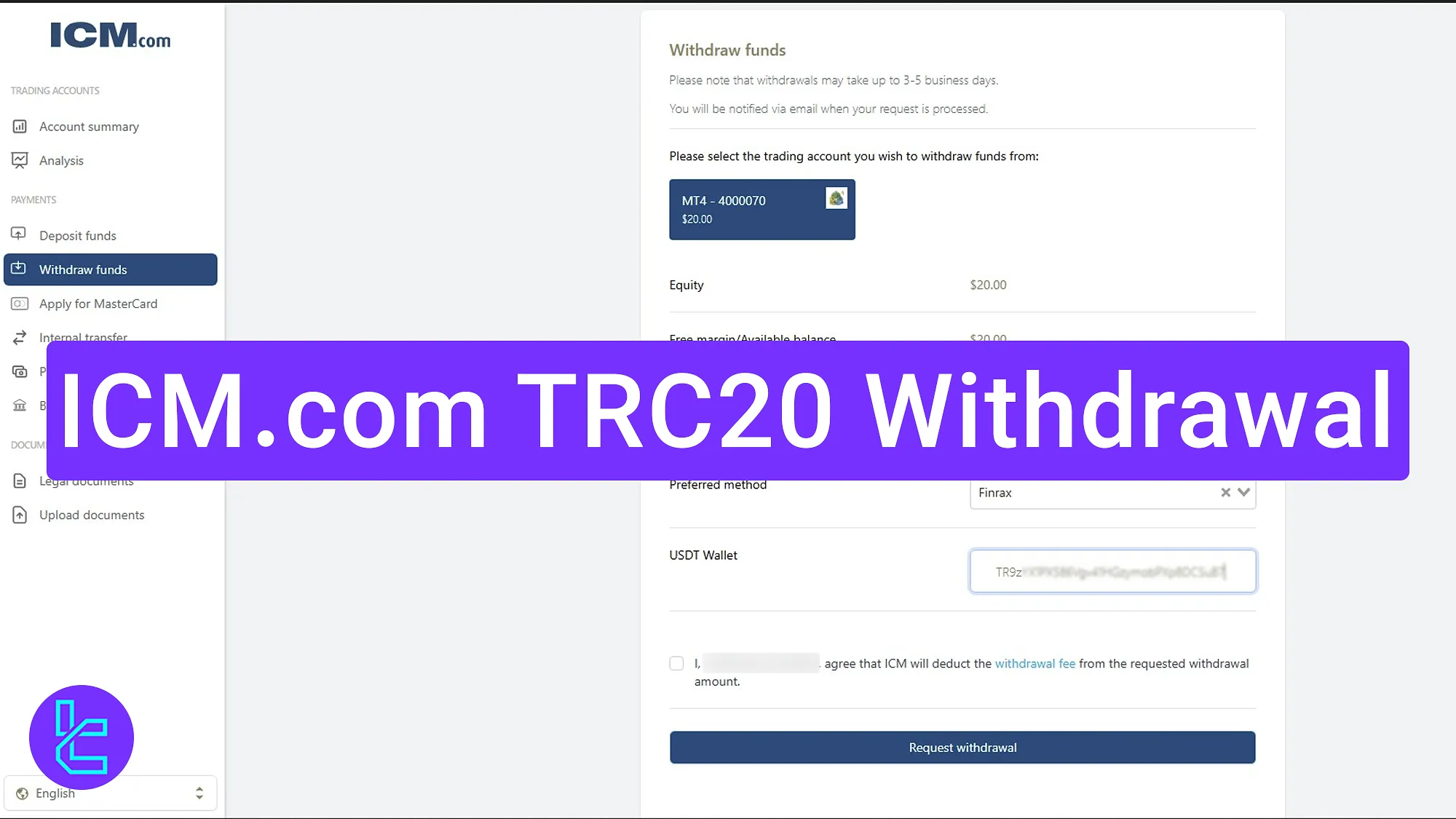
Overview of the ICM.com USDT TRC-20 Payout Procedure
Follow these steps to initiate and verify a Tether (TRC20) cash-out in your ICM.com broker trading account. ICM.com TRC20 withdrawal process:
- Access the "Withdraw Funds" section on your com dashboard;
- Select the correct trading account and specify the desired amount;
- Verify your cash-out via a phone call.
#1 Open Your Dashboard and Select "Withdraw Funds"
Log in to your ICM.com Forex broker account, locate the left panel, and click on the "Withdraw Funds" tab.
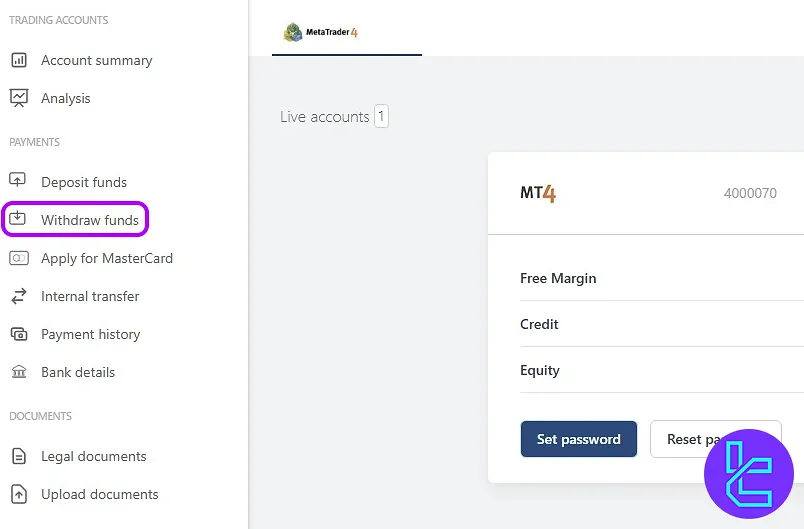
#2 Complete Your TRC20 Payout Request
On the cash-out page:
- Select the trading account where your funds are held;
- Enter the amount you wish to transfer;
- Choose your preferred gateway provider (Finrex or Coinspaid)
- Input your Tether TRC20 wallet address;
- Agree to the terms and conditions and click "Request Withdrawal" to complete the process.
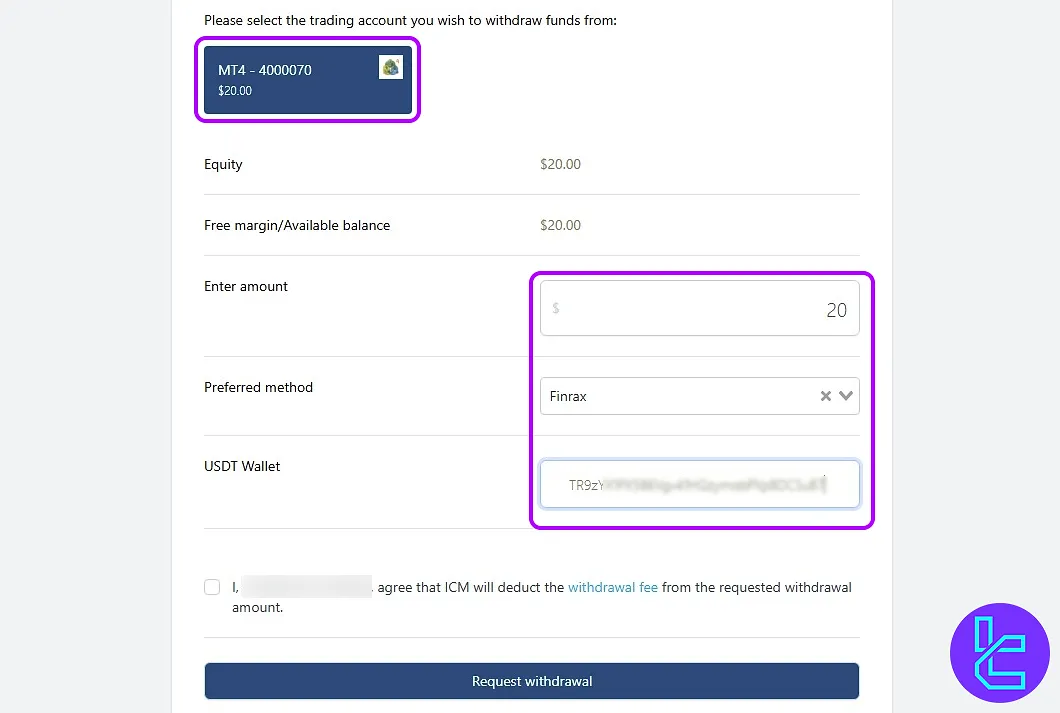
#3 Complete Phone Confirmation and Track Status
You will receive a confirmation call to validate your first-time payout. Upon approval, the transaction is processed within 3 to 5 business days. Check the "Payment History" section for updates.
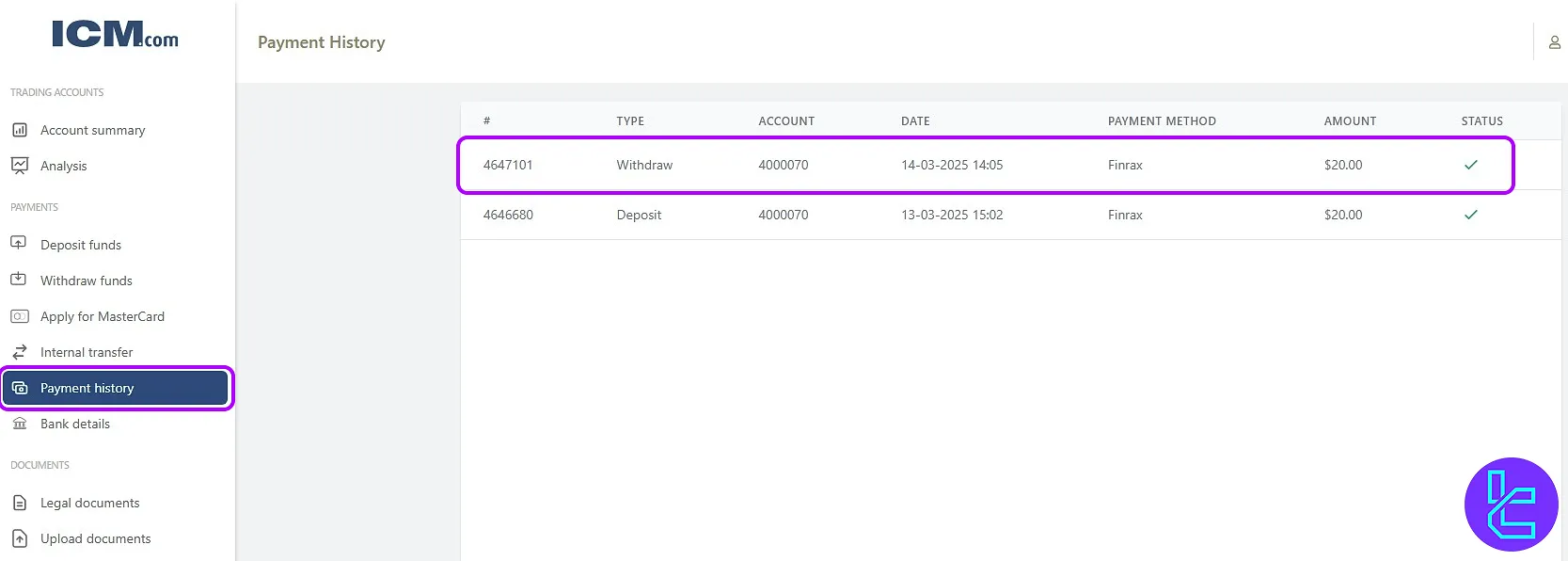
TF Expert Suggestion
The ICM.com TRC20 withdrawal requests are usually processed in 3 to 5 days and traders will receive Tether (USDT) in their Tron wallet. To check the transaction status, traders can refer to the “Payment history” page where all the details are available.
If you prefer using other cashout options to receive your profits, visit the ICM.com tutorials page or check the ICM.com USDT ERC20 withdrawal guide.













