IFC Markets registration is a fast 3-step process, and traders are required to provide basic personal information, confirm their email, and set up account preferences.
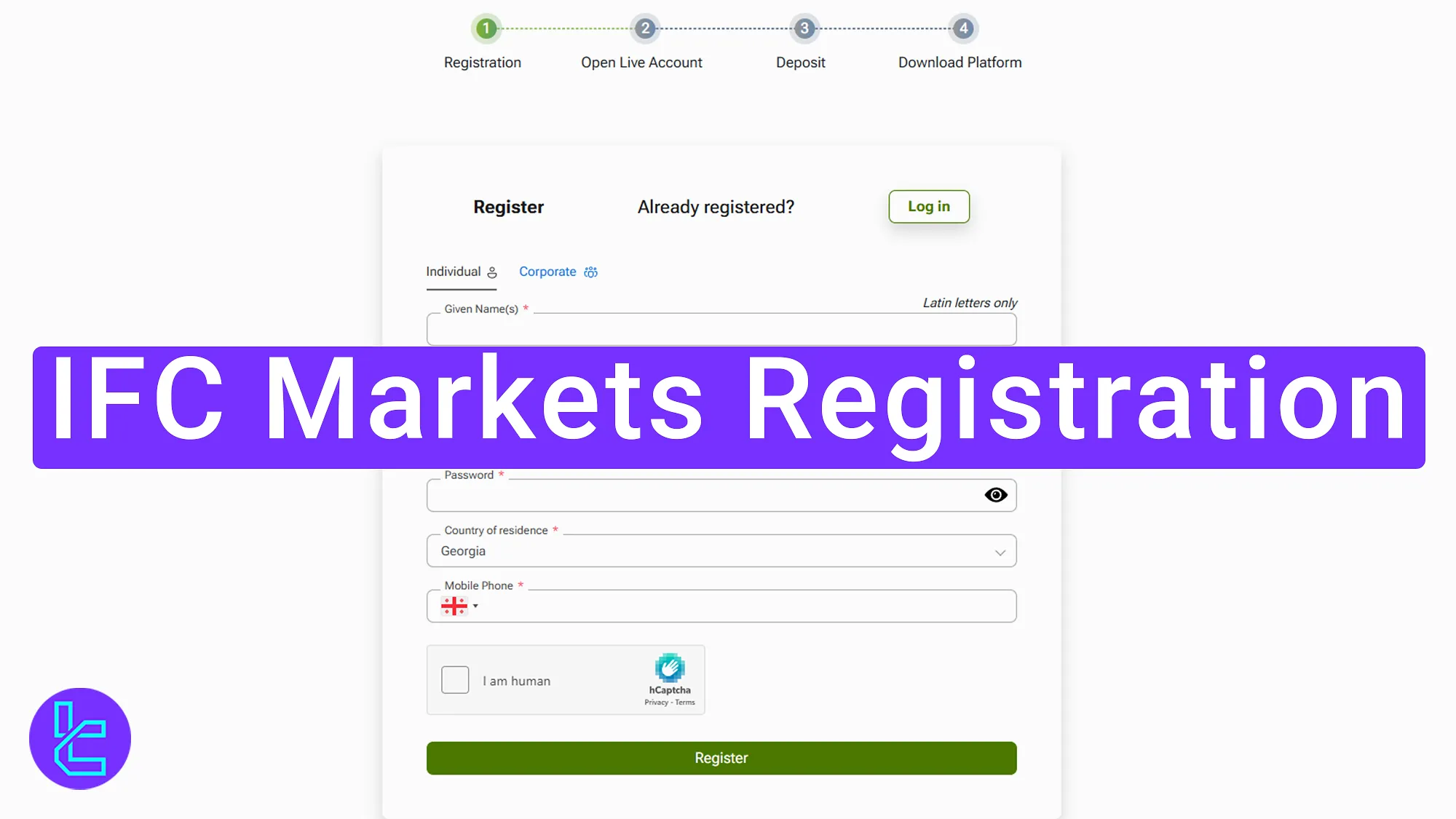
IFC Markets Registration Key Steps
Registering with the IFC Markets broker is straightforward and enables traders to access their trading dashboard quickly.
IFC Markets registration overview:
- Access the IFC Markets website and complete the sign-up form;
- Confirm your email address through the verification link;
- Set up your trading account preferences.
#1 Access the IFC Markets website and complete the sign-up form
To begin this process, follow these steps:
- Click on the "Open an Account" button at the bottom of this page;
- On the broker’s main page, click on the "Open Account".
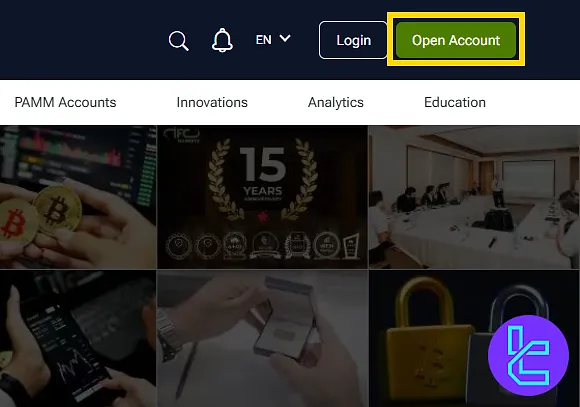
In this step select your account type enter the following information:
- First and last name
- Email address
- Secure password
- Country of residence
- Mobile phone number
Then, click on "I am human", answer the security question, and click on the "Register" button.
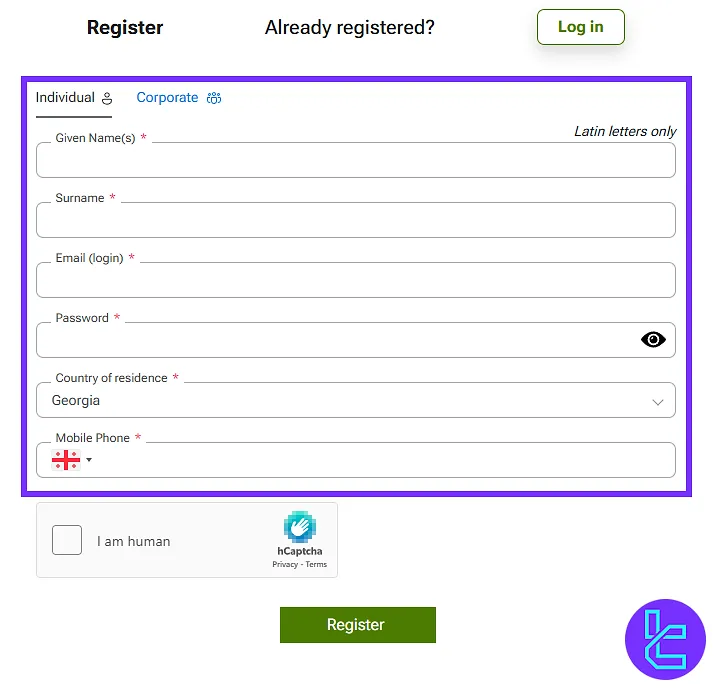
#2 Confirming Email Address
After registration, IFC Markets sends an email to your inbox. Open the email and click on the "Confirm Email" button or use the provided verification link as an alternative.
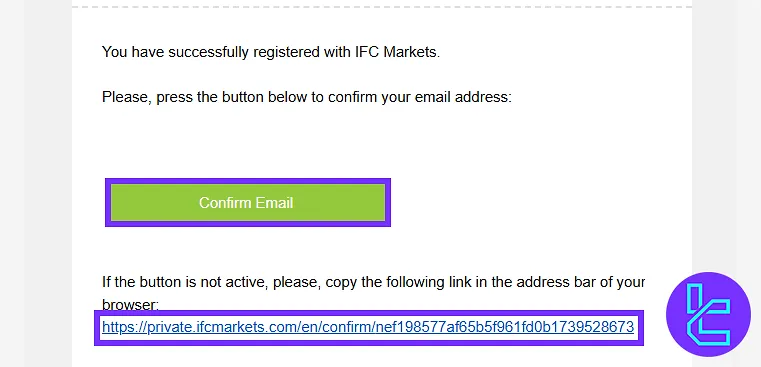
#3 Completing Trading Account Preferences
Once your email is confirmed, proceed with setting up your trading account preferences. Select whether you want a demo or a live account.
Choose your trading platform (MetaTrader 4, MetaTrader 5, or NetTradeX), account type, leverage, and base currency.
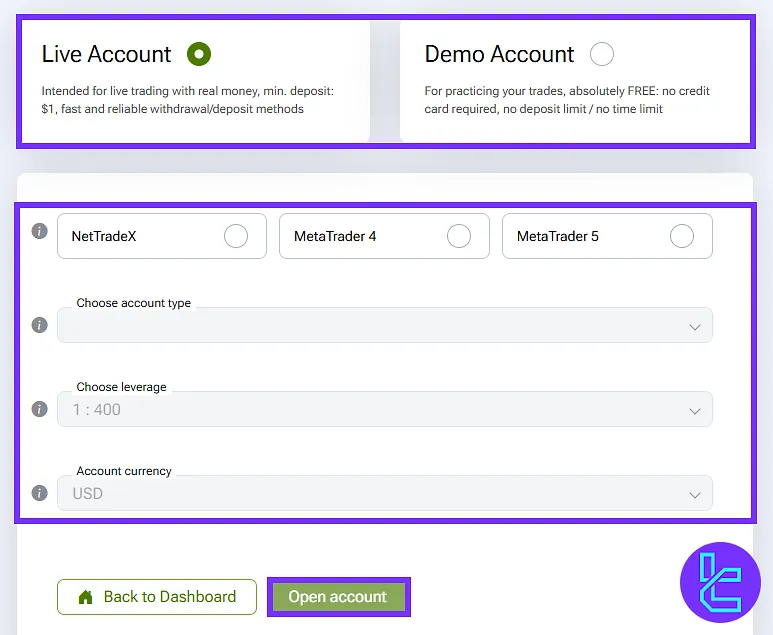
TF Expert Suggestion
The IFC Markets registration process takes around 5 minutes. A valid email address, mobile phone number, and basic personal details are necessary for successful account creation.
Once registration is complete, proceed with IFC Markets verification. A complete guide is available on the IFC Markets tutorial page.













