IFC Markets ERC20 withdrawal usually takes under one business day and is often completed in minutes. Select the transfer fund option, enter details like wallet address and amount, and confirm via a verification email for new wallet addresses.

IFC Markets ERC20 Withdrawal Overview
Traders can transfer funds from their IFC Markets broker trading account to their crypto wallets in just five quick steps. IFC Markets ERC20 withdrawal process:
- Access the "My Assets" section;
- Select the "Withdraw" option;
- Set the amount and wallet address;
- Confirm the transaction via email;
- Track fund transfer in the "Operation History".
#1 Access the withdrawal panel
Click "My Money" on your IFC Marketsdashboard's left panel, then click "Withdraw".
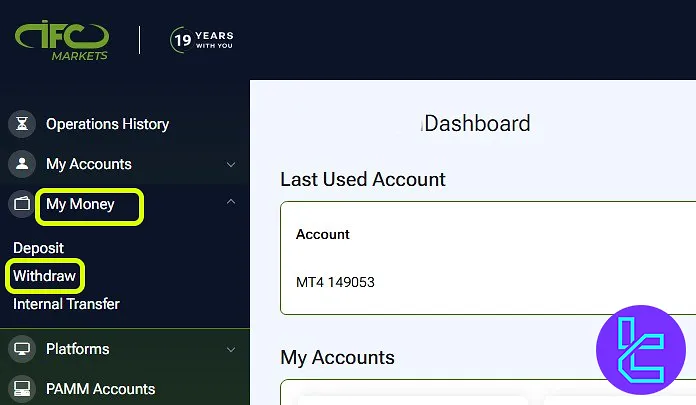
#2 Choose the Withdraw option
A new page will open, displaying multiple payout methods. Choose the "Crypto Currencies" method. The processing time will be less than 1 day, and there will be a 5 USDT fee for ERC20.
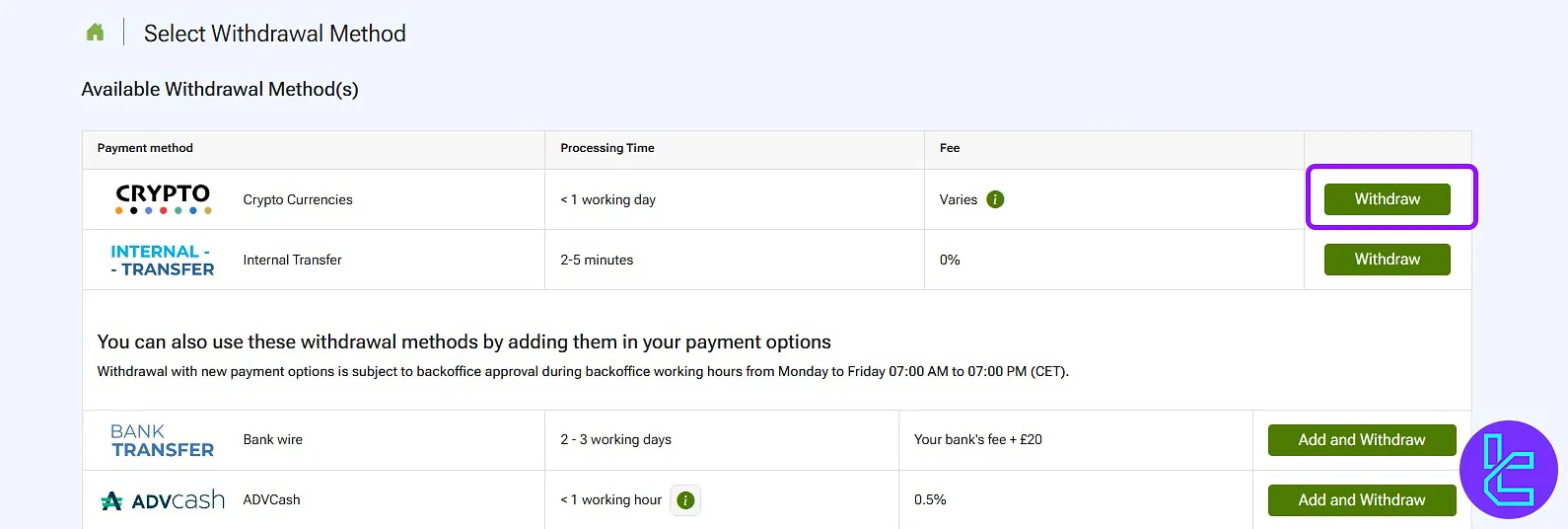
#3 Enter cash-out details
To complete payout form, follow the steps below:
- Select the trading account you wish to transfer funds from;
- Enter the payout amount;
- Select "New option";
- choose "Tether USD (ERC20)";
- input your personal USDT wallet address.
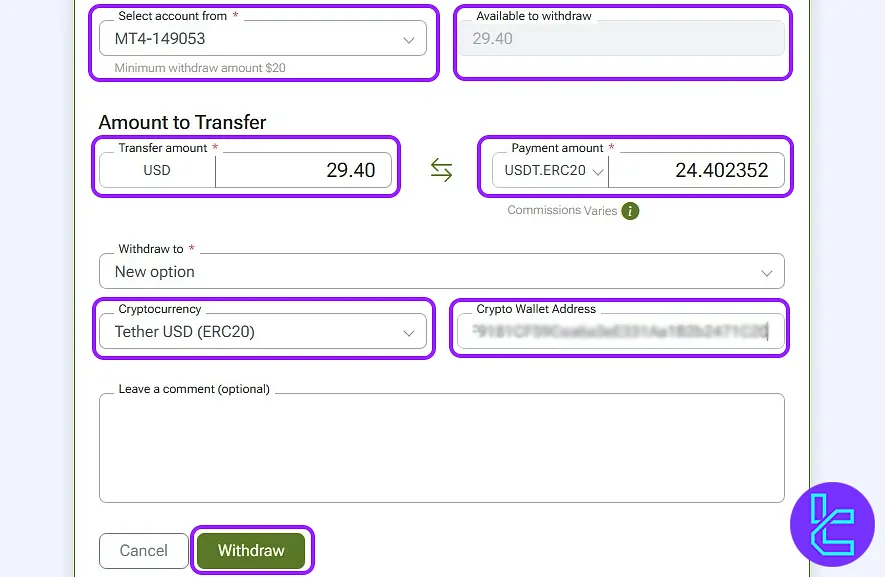
#4 Email confirmation for new wallet addresses
If this is your first time using the wallet, you’ll need to send an email to "support@ifcmarkets.com". Include the below details:
- Wallet address
- Transfer fund amount
- Confirmation of intent
- scan of your ID card
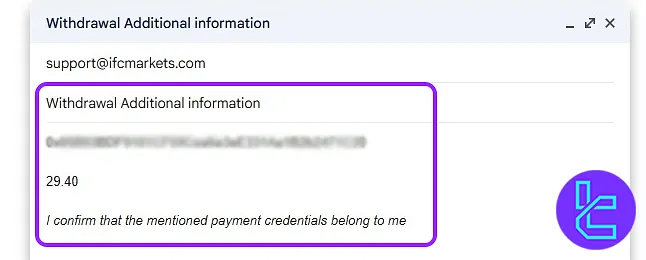
#5 Track transaction status
Navigate to the "Operations History" and the enter the "Withdrawals", to view the progress and completion.
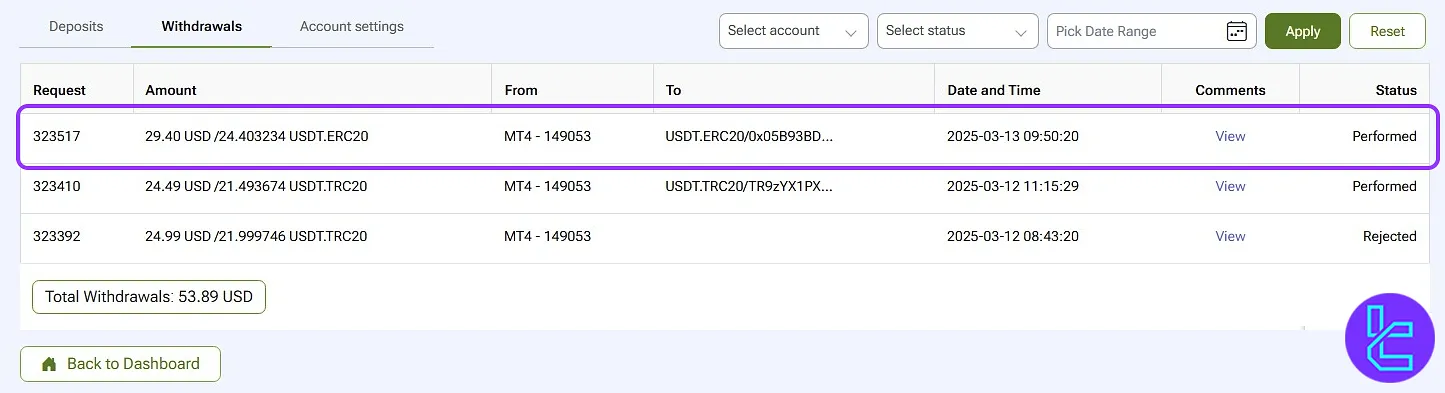
TF Expert Suggestion
The IFC Markets ERC20 withdrawal can be completed in just 5 steps. A fixed fee of 5 Tether applies, and processing takes less than one business day. You can easily track the transfer fund status in the "Operations History" section.
Visit the IFC Markets tutorial page to learn about a lower fee option, from the available IFC Markets deposit and withdrawal methods.













