IFC Markets TRC20 deposit is a simple 5-step process; First, access the "Deposit" section, then select the cryptocurrency method, fill in the required payment information, receive a unique wallet address to transfer the funds, and finally, review the complete top-up details.
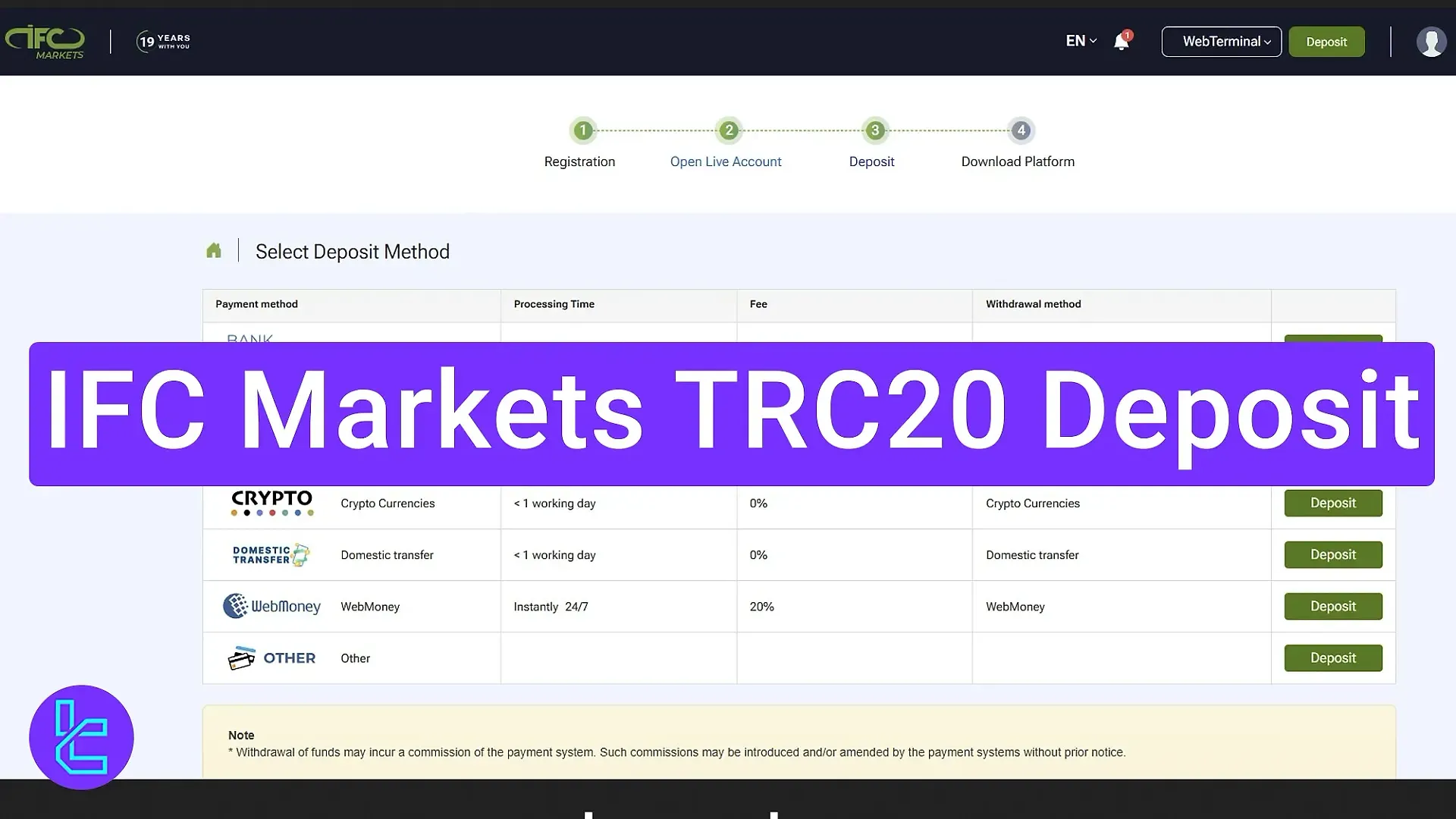
Step-by-Step Guide to IFC Markets TRC20 Recharge Process
Using a crypto wallet that supports the Tron network, you can easily fund yourIFC Markets broker account by following these steps.
IFC Markets broker TRC20 deposit overview:
- How to access the "Deposit" section;
- Choose the “Crypto Currency” method,
- Fill in the payment information;
- Receive the wallet address;
- Check the full payment details.
#1 Access the "My Money" Section on IFC Markets
Navigate to your IFC Markets account, and click the "My Money" tab in the left panel. From here, select "Deposit" to start the funding process.
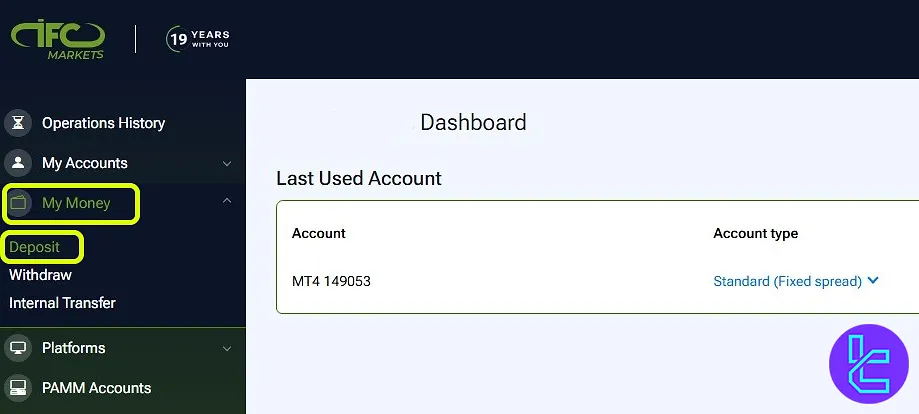
#2 Choose the "Cryptocurrency" Option
On the pay-in methods page, select the "Cryptocurrency" option. This method is typically processed within one business day and carries zero commission.
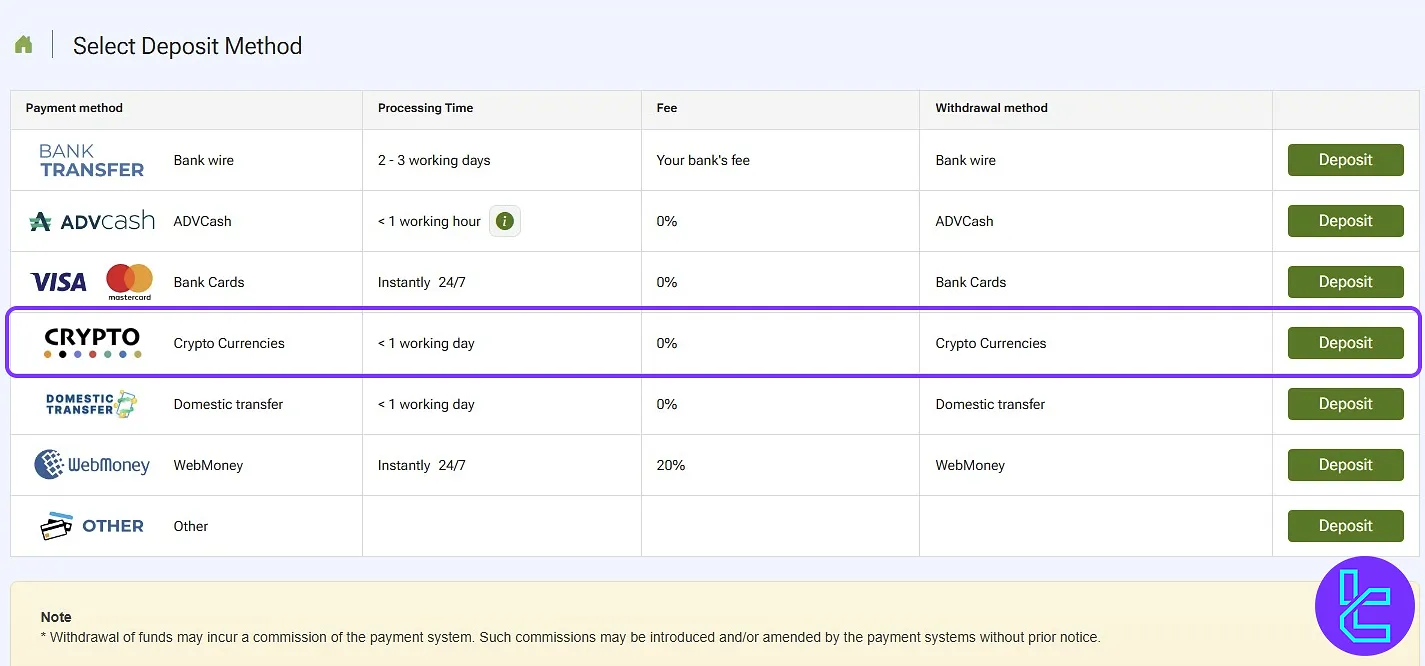
#3 Select TRC20 and Enter Deposit Amount
In this part, fill the below details:
- Choose the trading account you want to fund;
- Input the USDT recharge amount (Minimum $20);
- Choose the TRC20 network;
- Agree to the platform’s terms and conditions.
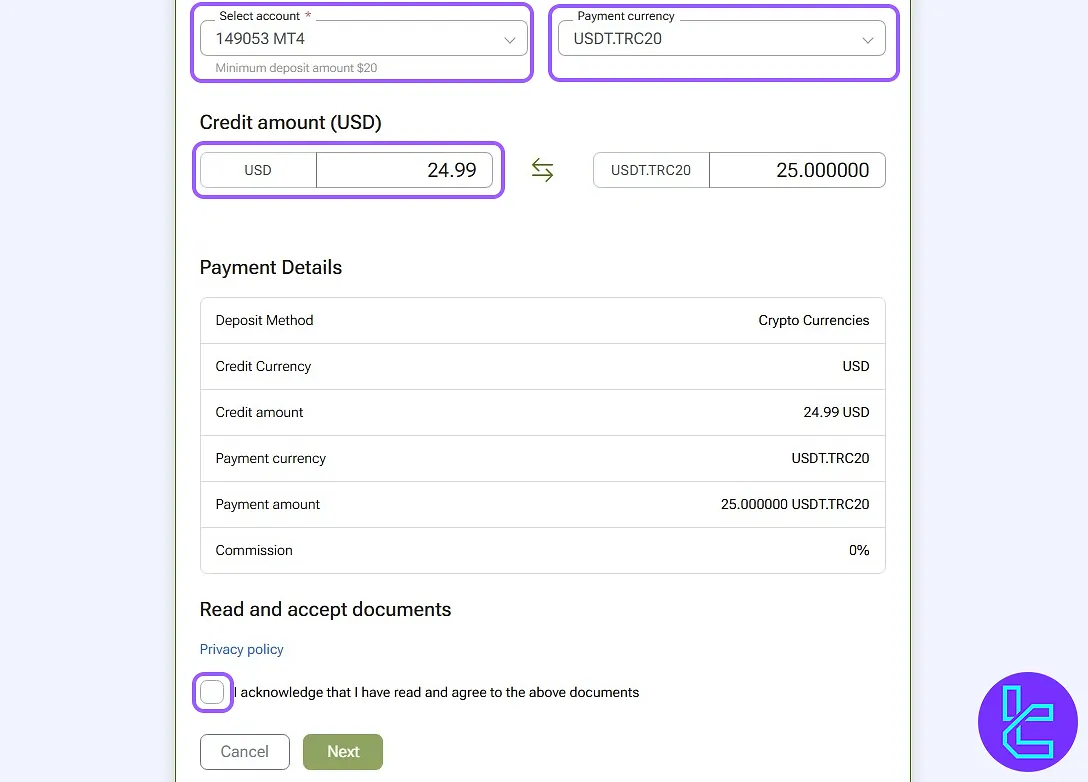
#4 Review Wallet Address and USDT Amount
On the next screen, you'll receive the wallet address and the exact USDT amount you must send. Ensure this information is copied accurately to avoid transaction errors.
Then, send the exact amount of Tether (TRC20) to the IFC Markets wallet address from your crypto wallet or a licensed exchange.
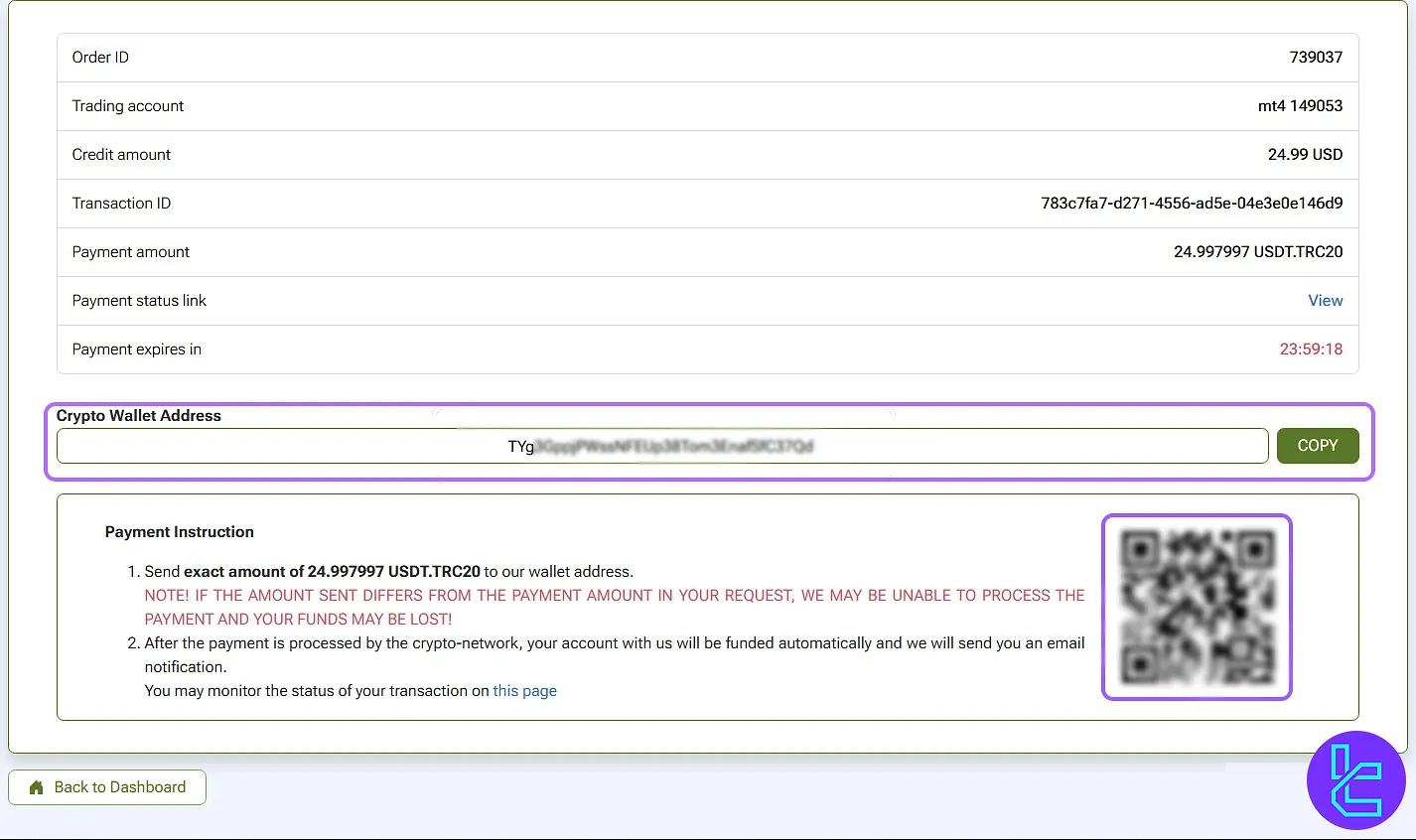
#5 Track Recharge Status and View History
After completion, you can track your transaction on Tronscan (TRON Explorer) or view it directly on the IFC Markets dashboard using the "View" or "Operations History" tabs.
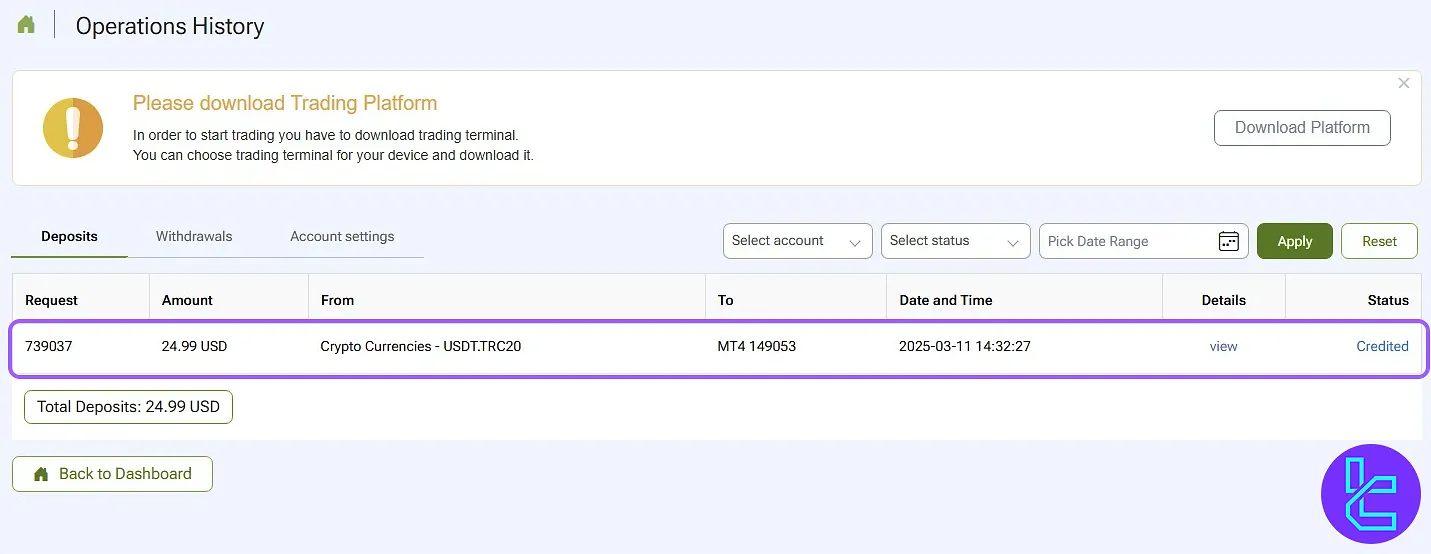
TF Expert Suggestion
The IFC Markets TRC20 deposit offers the lowest transaction cost and a 0% fee funding method via the Tether TRC20 network. This method lets you fund your account via centralized crypto exchanges or your wallet anytime, including weekends and public holidays.
To learn about alternative IFC Markets deposit and withdrawal methods such as the IFC Markets ERC20 deposit, visit the complete walkthrough on the IFC Markets tutorial page.













