IFC Markets TRC20 withdrawal process can be completed in just 5 minutes. Access “My Money” to start the transfer, select the Tether TRC20 method, fill in your wallet address and amount, review the $3 fee, then confirm via email, and track the status in “Operations History”.
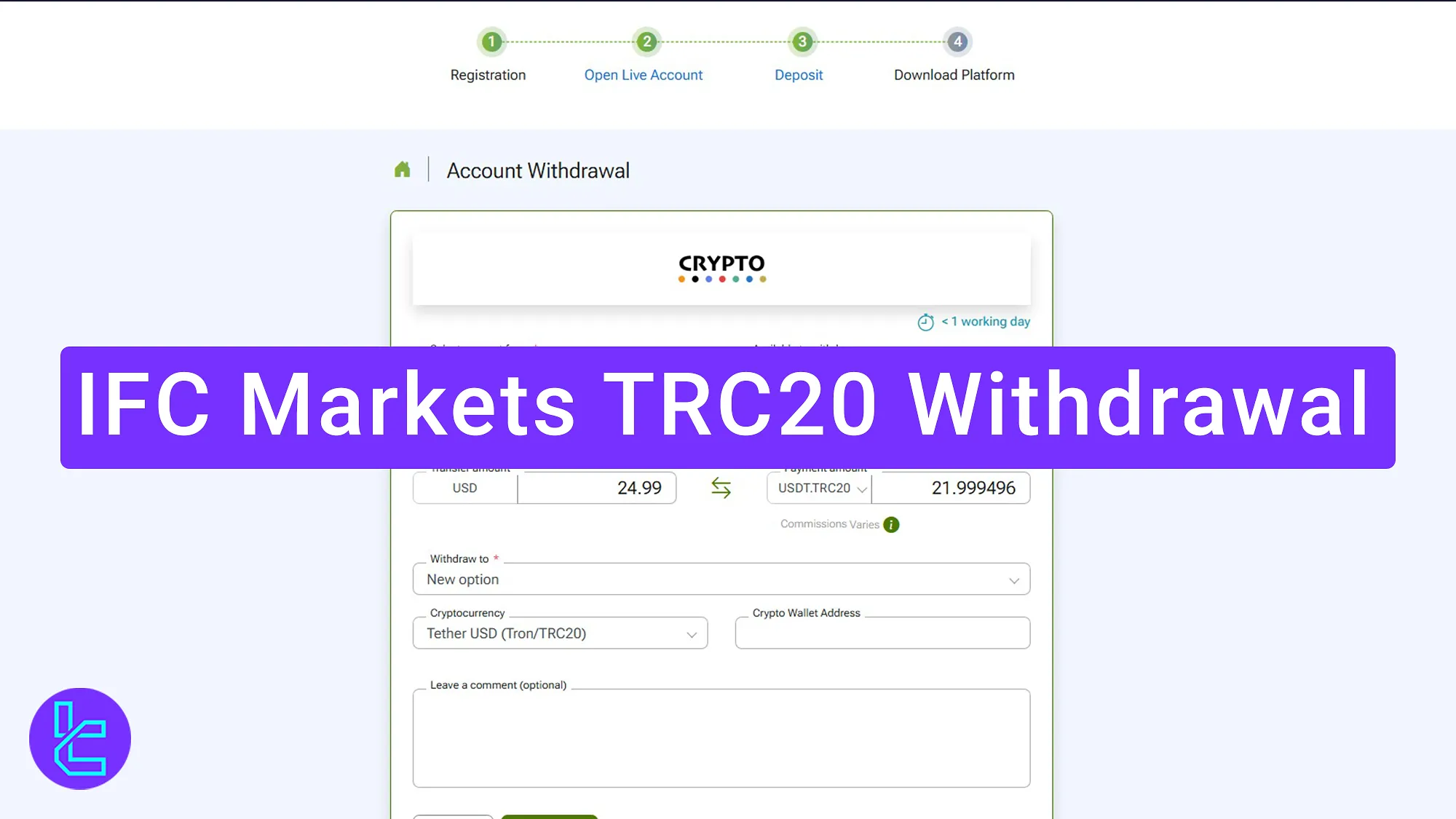
Overview of IFC Markets TRC20 Cashout Steps
Funding your IFC Markets broker account with Tether via the Ethereum network is simple and hassle-free. IFC Markets TRC20 deposit steps:
- Access “My Money” section to begin the fund transfer process;
- Select the Tether TRC20 method;
- Fill in the wallet address, amount, and review the fee;
- Confirm via email and track the status in “Operations History”.
#1 Open the “My Money” Section to Start Your Withdrawal
Click “My Money” from the left-hand panel to begin the payout process.
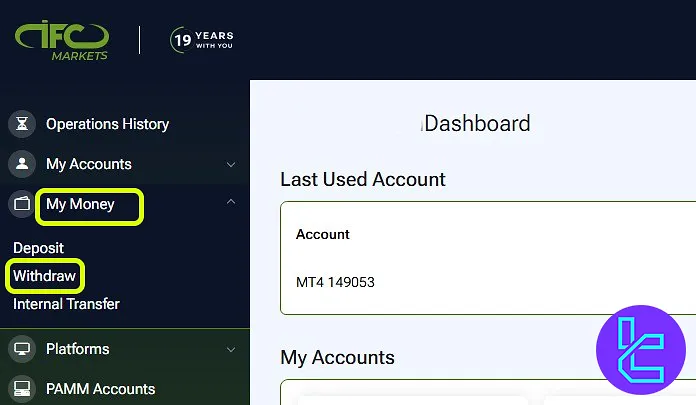
#2 Select “Withdraw” and Choose TRC20 as the Method
Click “Withdraw” and select TRC20 from the list of available crypto methods. Keep in mind that the broker charges a 3$ fee on USDT TRC20 transfers.
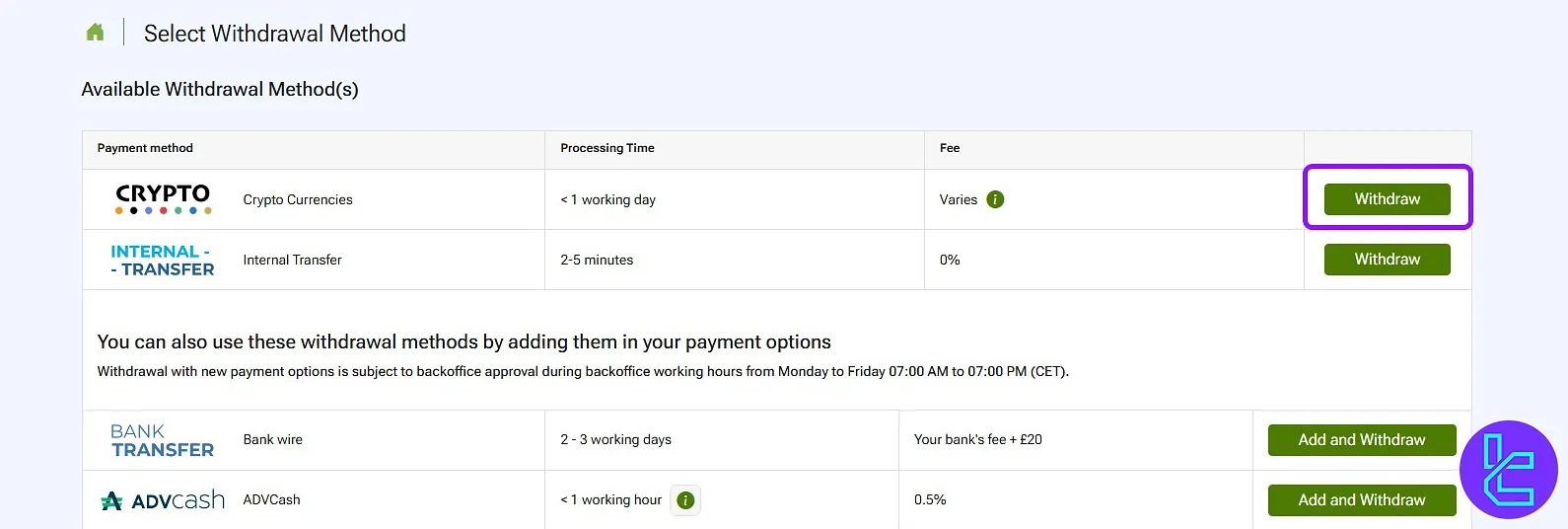
#3 Enter the Withdrawal Amount, Wallet Address, and Submit Details
Input your payout amount (minimum $20) and TRC20 wallet address. If you're using a new wallet address, send a confirmation email to "support@ifcmarkets.com" using your registered email. Include your fund transfer method, amount, and attach a valid ID.
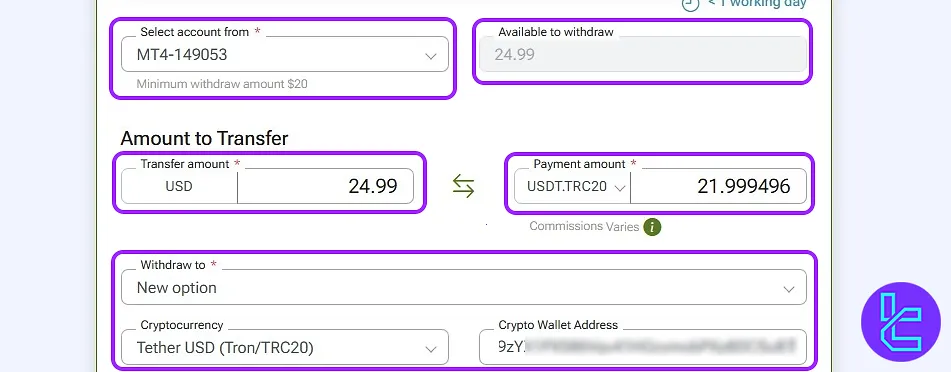
#4 Confirm and Monitor the Fund Transfer
You can track your request by navigating to “Operations History” in the left panel. You can also check whether your transaction is pending or completed.
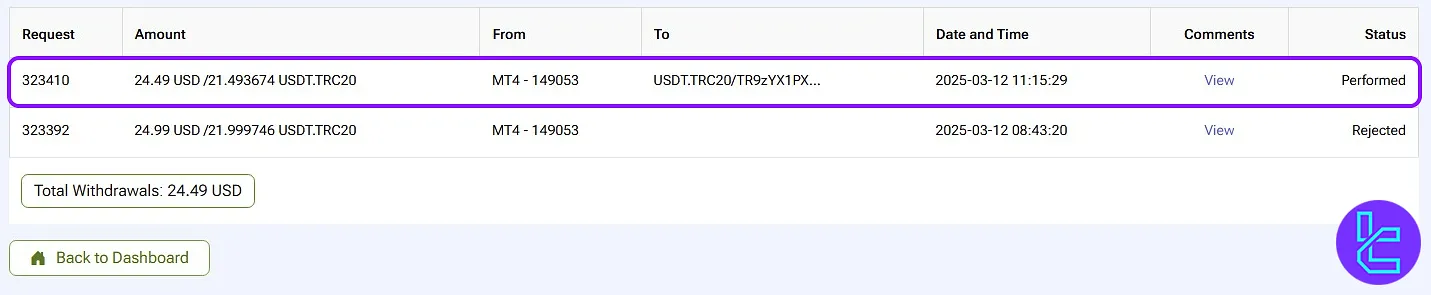
TF Expert Suggestion
The IFC Markets TRC20 withdrawal process involves just 4 simple steps. To receive your funds, use a crypto wallet or a licensed centralized exchange that supports the Tron network to transfer any amount over $20 to your desired address.
If you are interested in learning about other IFC Markets deposit and withdrawal methods, visit the IFC Markets tutorial page.













