LiteFinance TRC20 deposit is a quick 3-step process that allow traders to fund their accounts with $0 commission. The entire payment is done via the TRC20 network, providing an instant transaction.
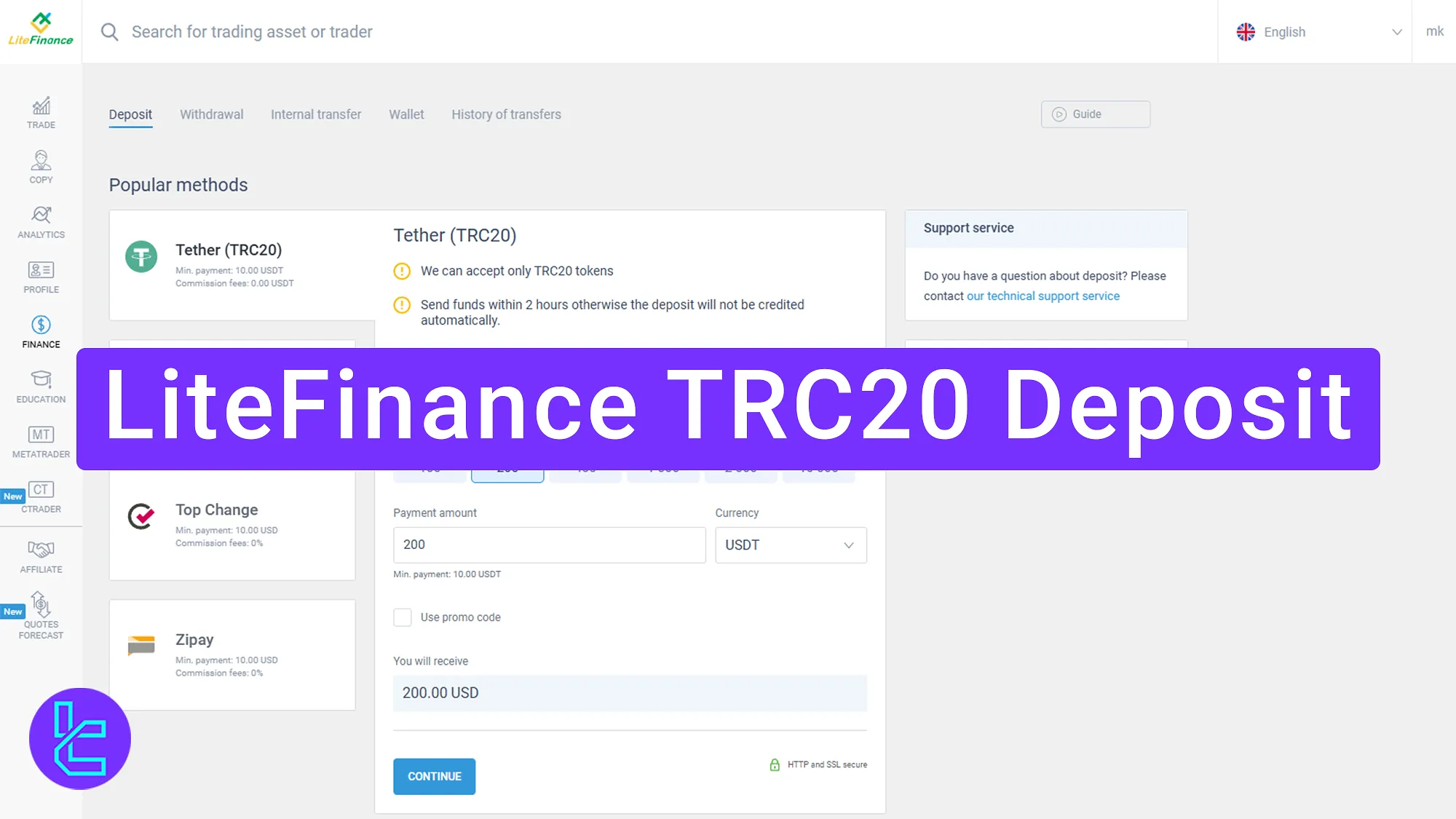
LiteFinance TRC20 Funding Process Overview
Funding your LiteFinance broker account using TRC20 is a streamlined process to start trading with this broker. LiteFinance TRC20 deposit process:
- Access the “Finance” Section on the dashboard;
- Enter transaction Details and Confirm the Transaction;
- Receive the Wallet Address and Complete the Payment.
#1 Access the “Finance” Section
Log into your LiteFinance account and navigate to the "Finance" section from your dashboard.
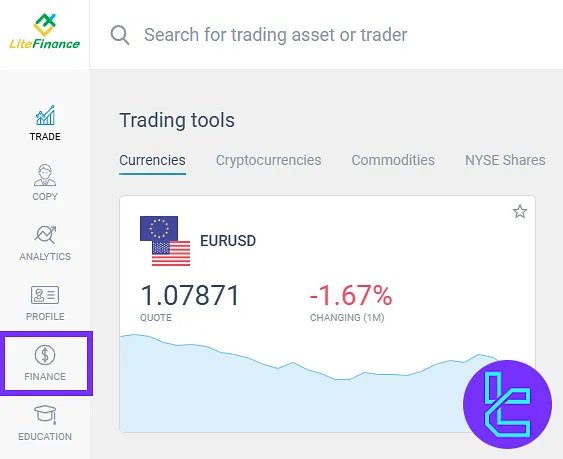
#2 Enter Transaction Details and Confirm the Transaction
Select the "Tether (TRC20)" option to proceed with this payment method. Choose the trading account and the amount you wish to transfer. The minimum payment amount is $10.
If there is an active promo code, enter it by checking the promo code box. Once all details are confirmed, click on the "Continue" button.
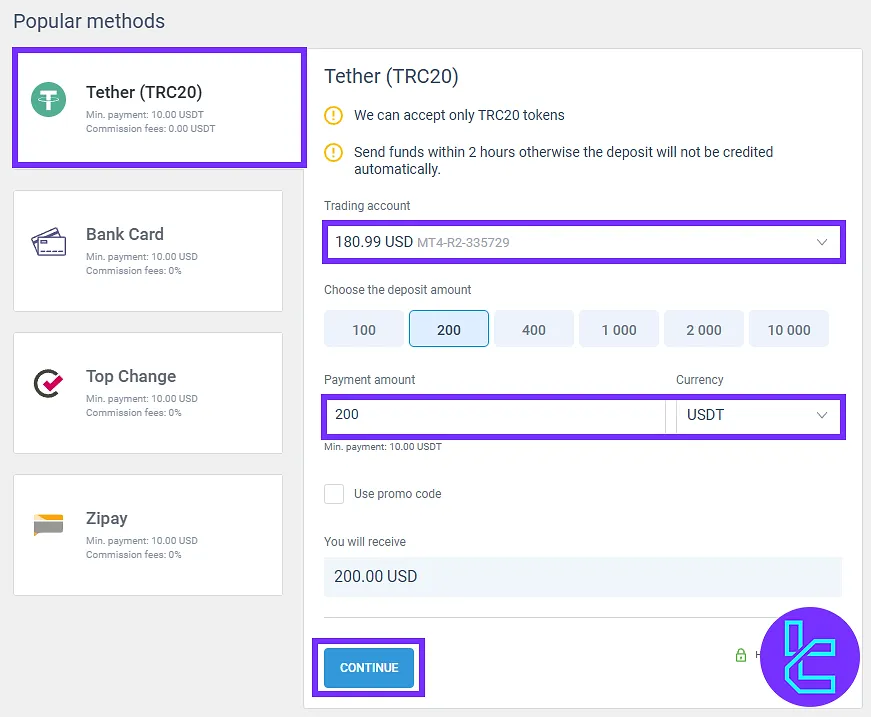
#3 Receive the Wallet Address and Complete the Payment
Now follow these steps:
- Scan the QR code or copy the wallet address;
- Enter your personal wallet and transfer funds to the destination address;
- Once the transaction is completed, click on the “Confirm”.
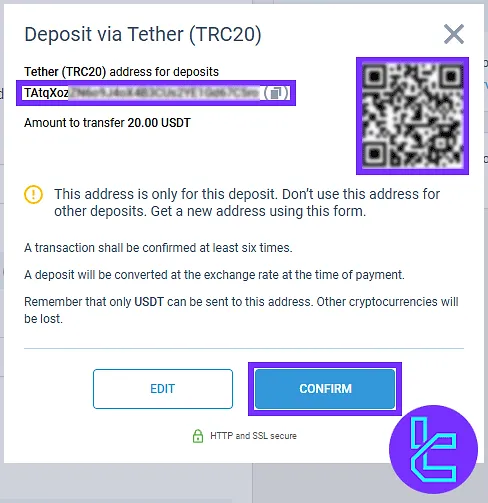
TF Expert Suggestion
The LiteFinance TRC20 deposit process is designed to be completed in under 5 minutes. Users need to transfer at least $10.
If you want to fund your account with other LiteFinance deposit and withdrawal methods, visit the LiteFinance tutorial page.













