MTrading registration is as quick as 3 minutes, requiring basic information such as your first name, last name, and mobile phone number.
Opening an account with the MTrading broker grants you immediate access to Pro and Premium accounts with a $10 minimum deposit and low spreads from 0.0 pips.
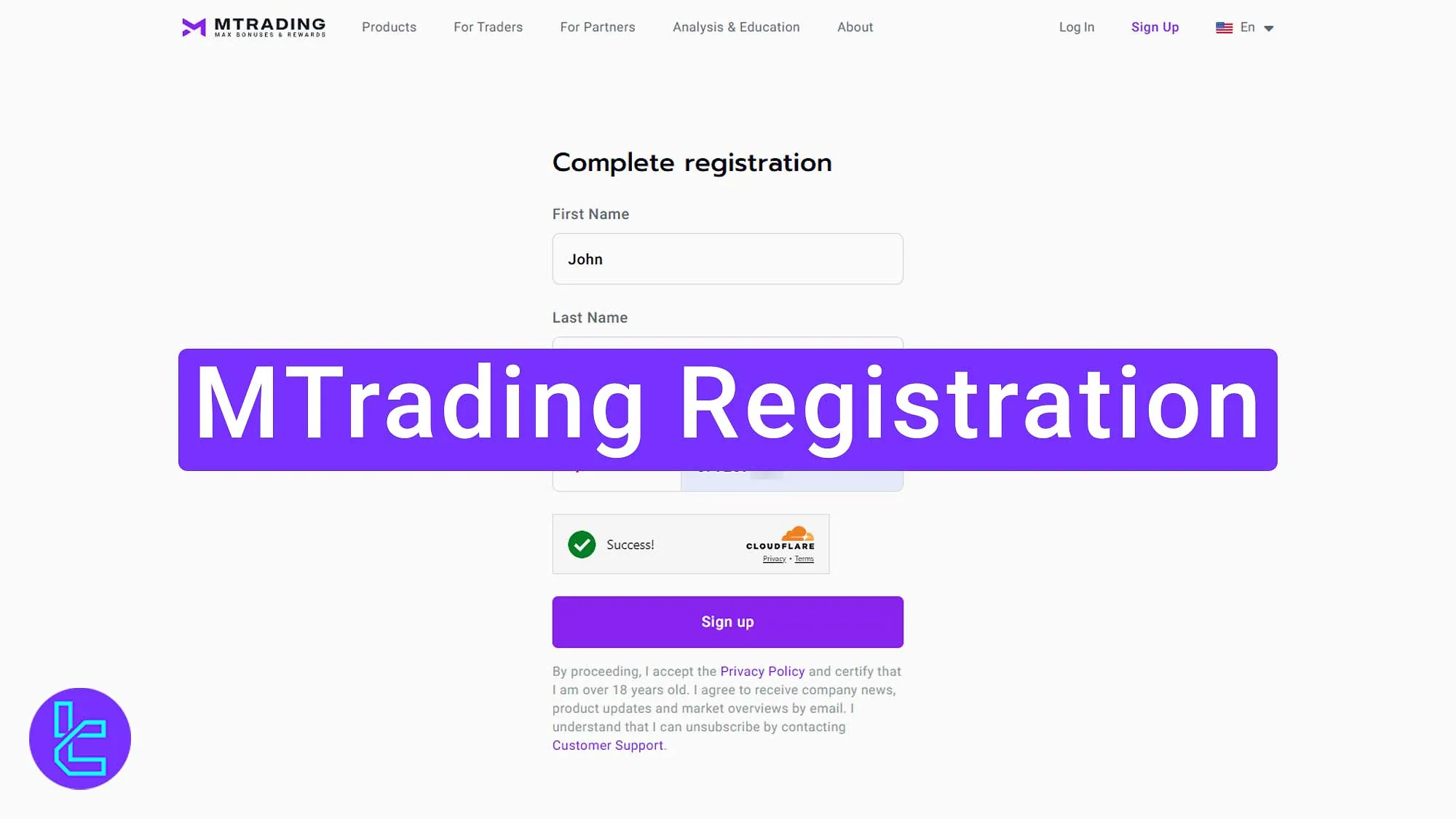
Steps for MTrading Account Creation
Signing up in the MTrading Broker is easy to do; MTrading Account Opening Process:
- Access the MTrading signup page;
- Enter your registration details, such as email and password;
- Provide personal information like name and phone number;
- Confirm your email.
Here's what you need to kickstart the account creation process in MTrading Broker.
Registration Requirements | Yes/No |
Email Sign-up | Yes |
Phone Number Required | Yes |
Google Account Login | No |
Apple ID Login | No |
Facebook Login | No |
Full Name | Yes |
Country of Residence | No |
Date of Birth | No |
Address Details | No |
Email Verification | Yes |
Phone Number Verification | No |
Financial Status Questionnaire | No |
Trading Experience Questionnaire | No |
#1 Access the MTrading Signup Page
Navigate to the registration form by following these 2 steps:
- Scroll down this page and click "Open an Account;"
- On the home page, click "Sign Up" to proceed to the registration form.
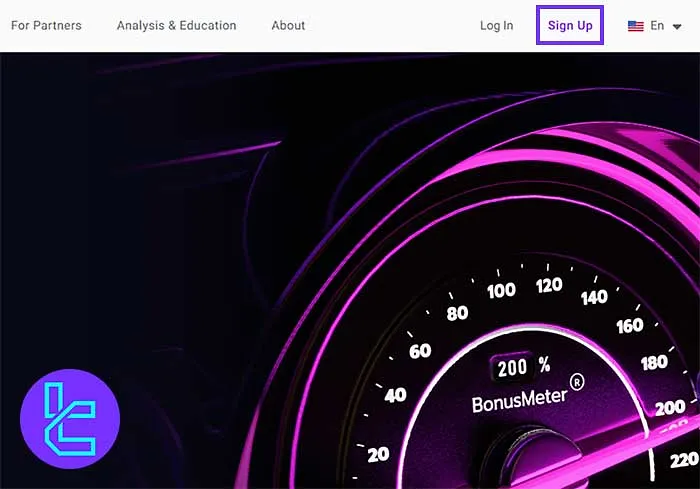
#2 Enter Your Registration Details in MTrading
Here you will need to provide the following:
- Email address
- Password (uppercase letters, lowercase letters, numbers, and symbols)
Then check the Cloudflare box and click "Continue" to proceed.
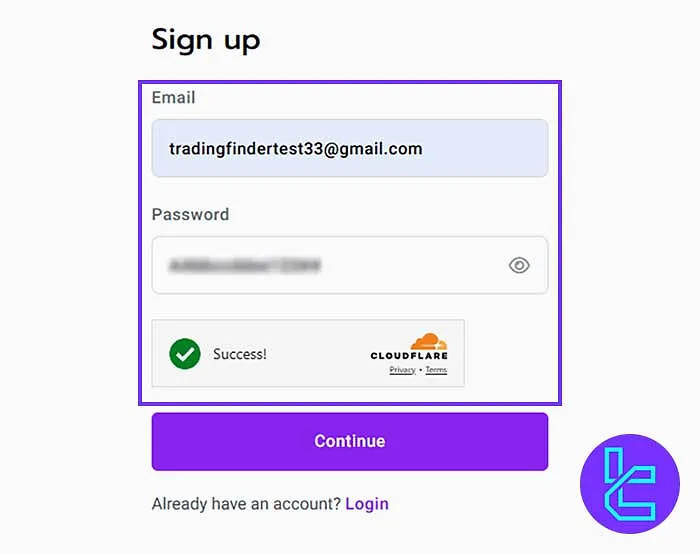
#3 Provide Personal Information for MTrading
In the second form enter the details mentioned below:
- First name
- Last name
- Mobile phone number
After all, check the box again and click "Sign Up" to complete the registration.
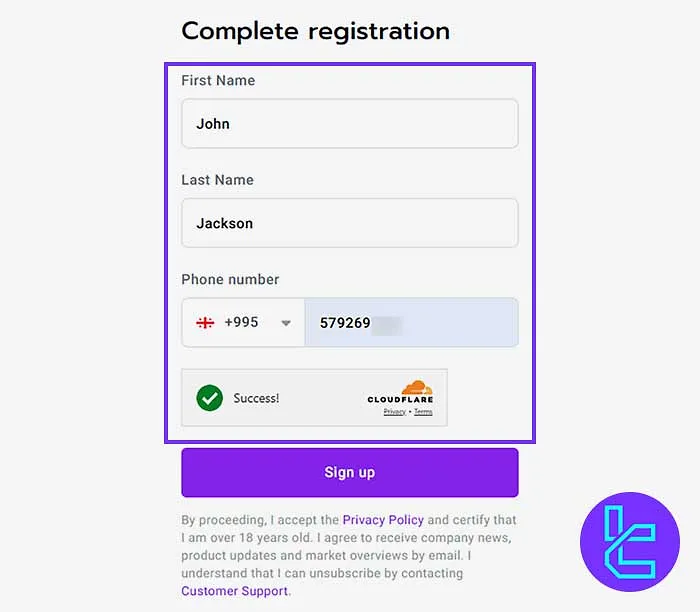
#4 Confirm Your Email on MTrading
Check your email inbox for a confirmation email from MTrading, then click "Confirm Email" in the message to verify your account.
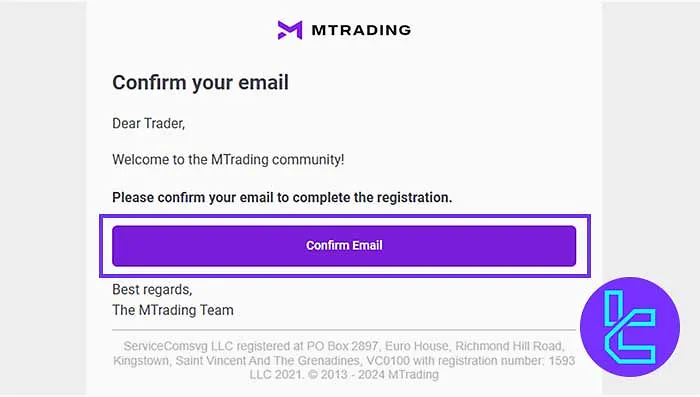
MTrading Account Opening Process vs Other Brokers
The table below provides a comparison of the account opening necessities in MTrading and 3 other Forex brokers.
Registration Requirements | MTrading Broker | |||
Email Sign-up | Yes | Yes | Yes | Yes |
Phone Number Required | Yes | Yes | Yes | No |
Google Account Login | No | No | No | No |
Apple ID Login | No | No | No | No |
Facebook Login | No | No | No | No |
Full Name | Yes | Yes | Yes | Yes |
Country of Residence | No | Yes | Yes | Yes |
Date of Birth | No | Yes | No | Yes |
Address Details | No | No | No | Yes |
Email Verification | Yes | No | No | Yes |
Phone Number Verification | No | No | No | No |
Financial Status Questionnaire | No | No | No | Yes |
Trading Experience Questionnaire | No | No | No | No |
Conclusion and Final Words
MTrading registration is easy, requiring only 4 steps. Create a password, provide personal and contact details, and confirm your email.
For the next step, read MTrading Verification from the recently published articles on the MTrading Tutorials page.













