MultiBank TRC20 withdrawal is a fast 3-step process that allows traders to withdraw funds to their accounts in under 24 business hours. The process includes selecting the withdrawal type, entering the wallet address, and confirming via OTP.
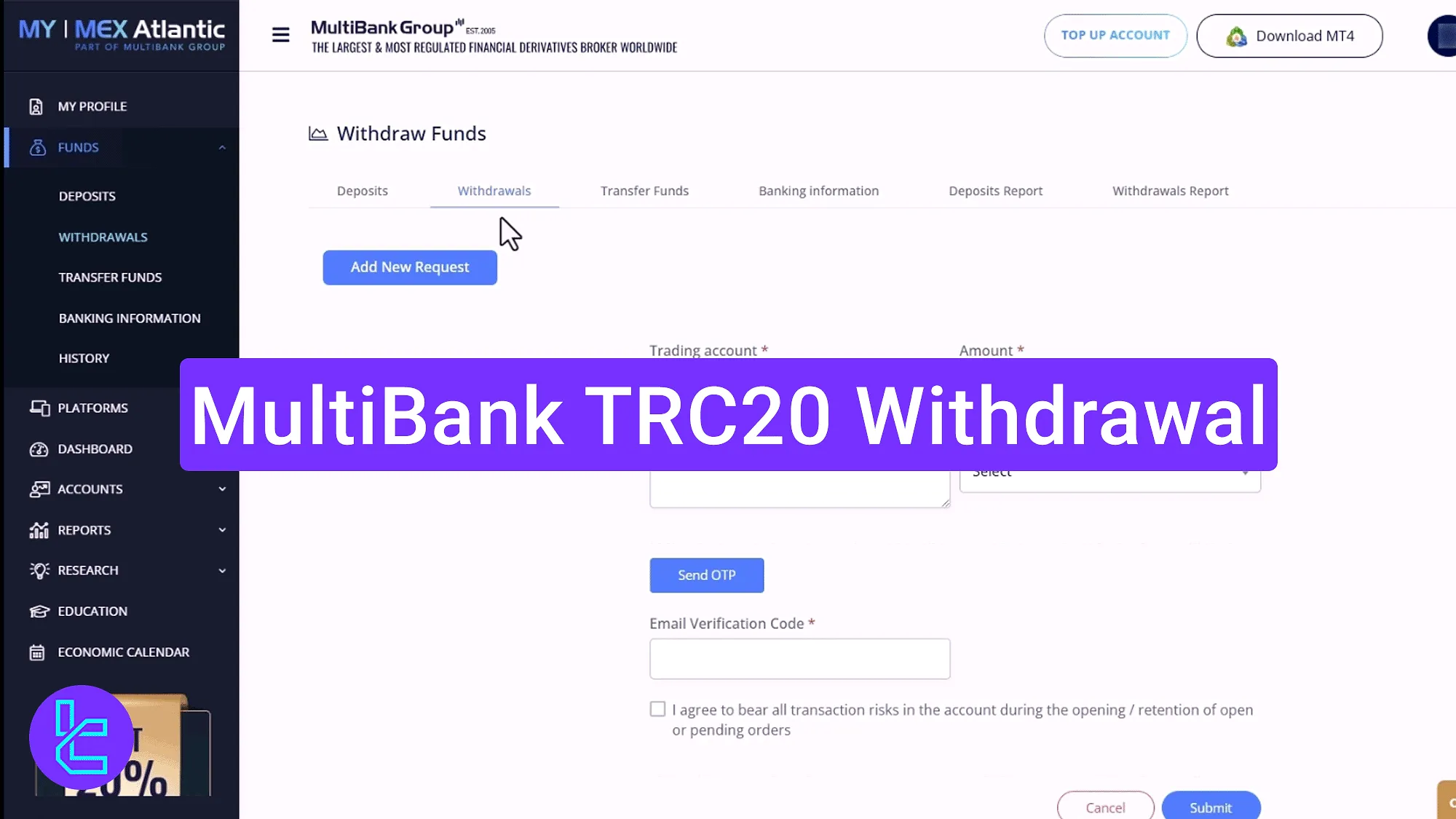
MultiBank TRC20 Cash out Overview
To withdraw from a MultiBank broker trading account using Tether on the Tron network, traders must follow a simple procedure.
MultiBank TRC20 withdrawal main steps:
- Open the "Funds" section and go to "Withdrawals";
- Enter all transaction information and verify via OTP;
- Track the cash-out status in the "History".
#1 Accessing the Payout Section
To begin this process from the trading dashboard:
- Click on the "Funds" option in the menu;
- Click on the "Withdrawals"
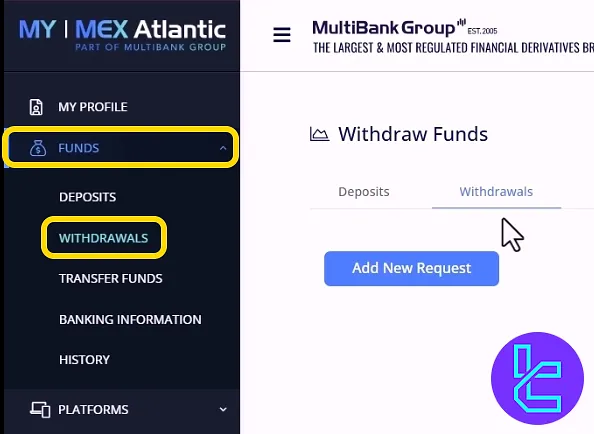
#2 Submitting the TRC20 Withdrawal Request
In this step:
- Select your "Trading account" type from the dropdown menu;
- Enter the amount to be disbursed from your trading balance;
- Choose "Online Withdrawal";
- Set "Crypto" as the payment method;
- Pick the "USDT TRC20" network for your wallet transfer;
- Enter the destination wallet address;
- Click the "Send OTP" button to receive a verification code via email.
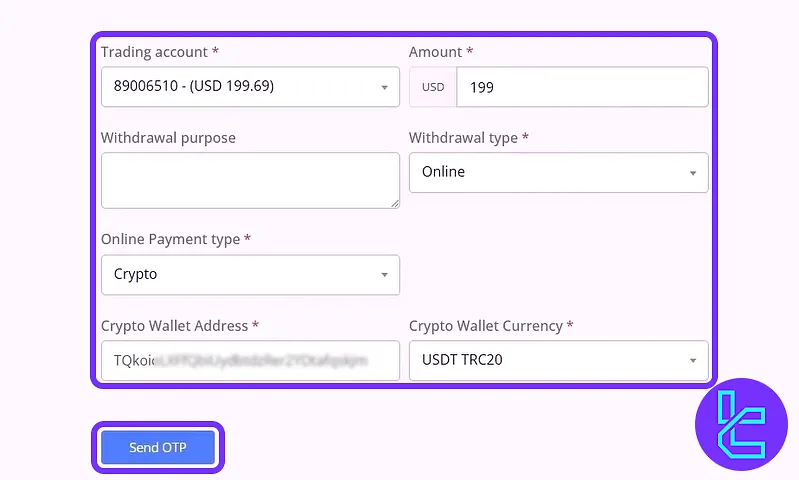
A verification code will be sent to your email. Enter this code in the OTP field, accept the terms and conditions, and then click on the "Submit" button.

#3 Tracking the Withdrawal Request
To track your fund request, navigate back to the "Funds" section and click on "History".
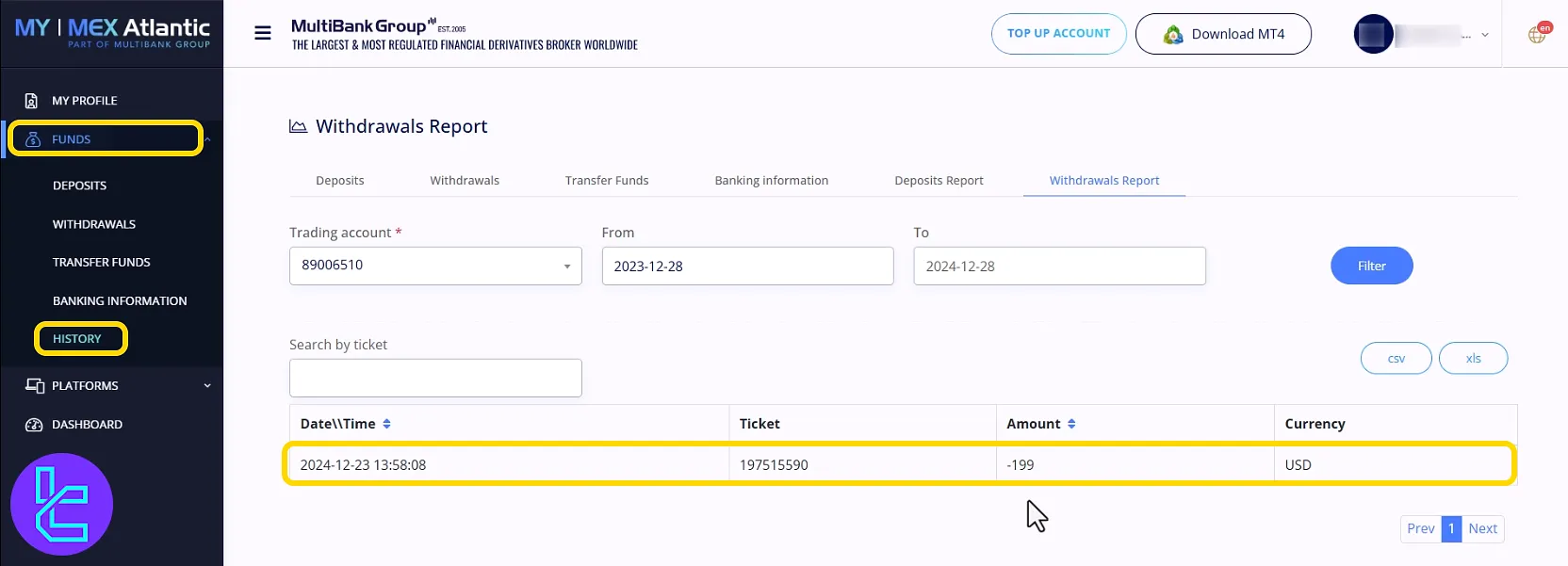
TF Expert Suggestion
The MultiBank TRC20 withdrawal process takes less than 5 Minutes to complete. Traders can easily transfer their funds using Tether (USDT) on the Tron network, by only paying the standard blockchain fees.
For further insights on the MultiBank deposit and withdrawal options, visit the MultiBank tutorial page.













