NordFX Registration takes approximately 5 minutes. To register, you need to provide your full name, email, phone number, country, trading platform, and currency.
By following this NordFX signup tutorial, traders can easily open a Pro, Zero, or demo account in MetaTrader 4 or MetaTrader 5 trading platforms with high leverage of up to 1:1000.
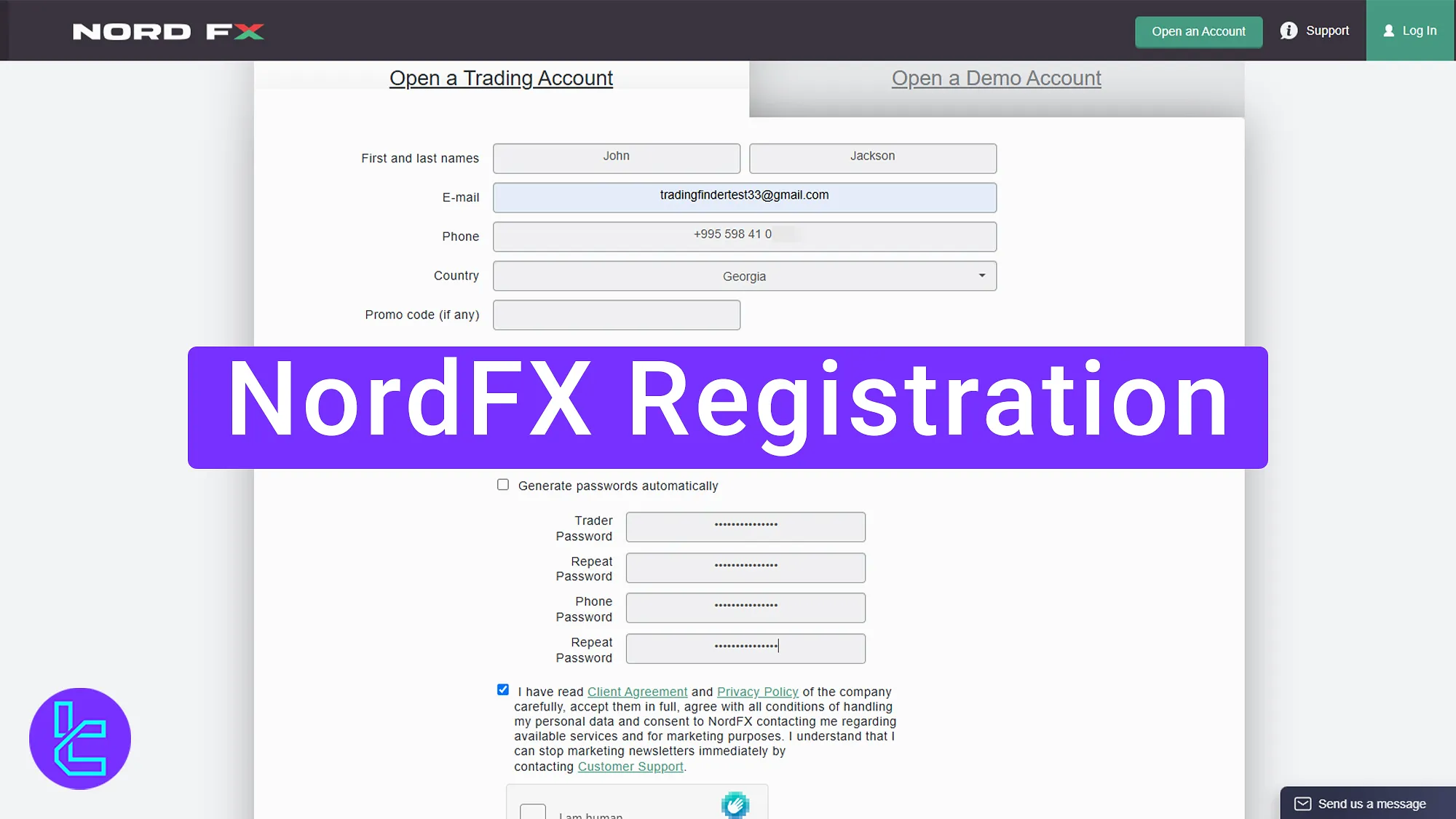
Steps for NordFX Registration
Opening an account with NordFX Broker is easy to do; NordFX Signup Process:
- Accessing the NordFX Signup Page
- Filling Out the Registration with Personal Details and Trading Preferences
Before you initiate the account creation procedure, check the table below.
Registration Requirements | Yes/No |
Email Sign-up | Yes |
Phone Number Required | Yes |
Google Account Login | No |
Apple ID Login | No |
Facebook Login | No |
Full Name | Yes |
Country of Residence | Yes |
Date of Birth | No |
Address Details | No |
Email Verification | No |
Phone Number Verification | No |
Financial Status Questionnaire | No |
Trading Experience Questionnaire | No |
#1 Access the NordFX Signup Page
- Visit the TradingFinder website;
- From Reviews, go to the Forex Broker section;
- Select NordFX and click on Go to Website;
- Click on Open an Account to start the registration.
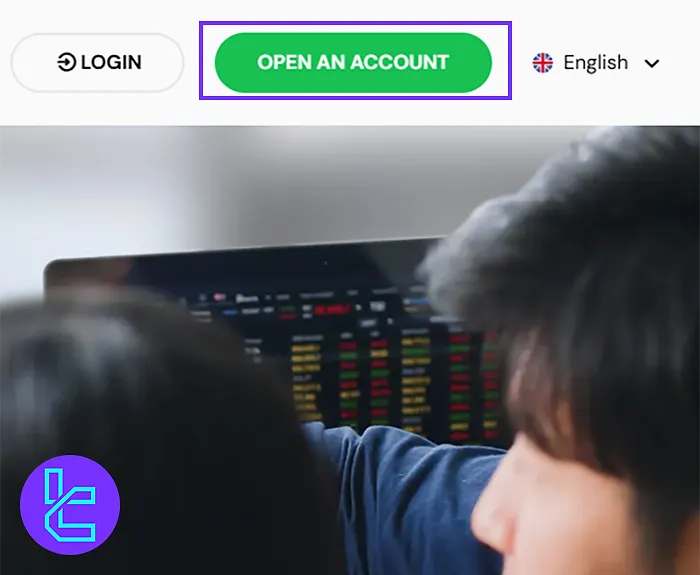
#2 Fill Out the Registration Form in NordFX
- Enter your first and last name;
- Provide your email address and mobile phone number;
- Select your country and enter a promo code (if available;)
- Choose your trading platform;
- Select the currency you will work with;
- Set your leverage level;
- Create a strong password for Trading and your Phone;
- Optionally, enable auto-generate password for added security;
- Agree to the terms;
- Complete the captcha verification;
- Click on Open Trading Account.
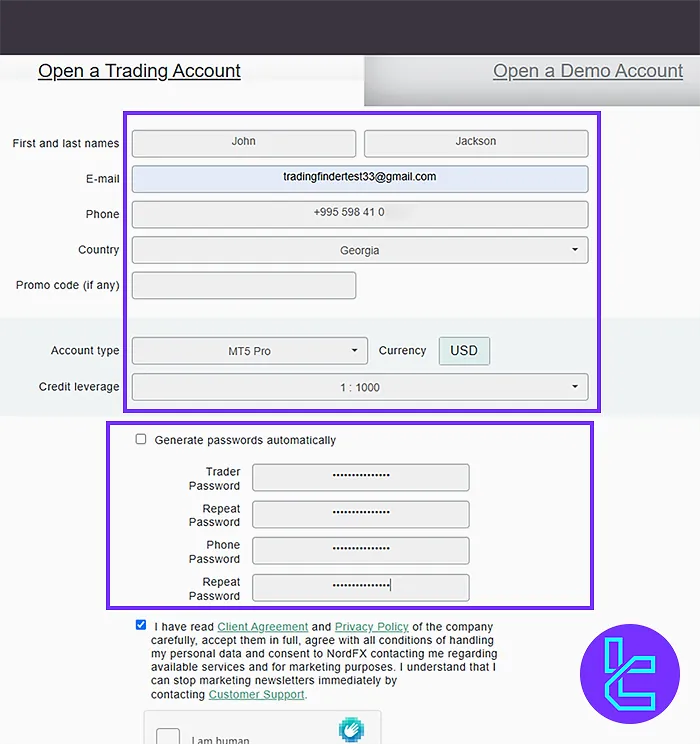
NordFX Account Opening Requirements vs Other Brokers
Here's how the account opening requirements in NordFX differes from other Forex brokers.
Registration Requirements | NordFX Broker | |||
Email Sign-up | Yes | Yes | Yes | Yes |
Phone Number Required | Yes | No | Yes | Yes |
Google Account Login | No | Yes | No | No |
Apple ID Login | No | No | No | No |
Facebook Login | No | No | No | No |
Full Name | Yes | Yes | No | Yes |
Country of Residence | Yes | No | No | Yes |
Date of Birth | No | No | No | Yes |
Address Details | No | No | No | No |
Email Verification | No | Yes | No | No |
Phone Number Verification | No | No | No | No |
Financial Status Questionnaire | No | No | No | No |
Trading Experience Questionnaire | No | No | No | No |
Conclusion and Final Words
NordFX Registration is now complete in 4 steps. You can also enter a promo code and set up your leverage and password.
For the next step, check out NordFX Verification from our guides on the NordFX Tutorials page.













