NSFX registration is a fast 4-minute process that enables users to create an account. This process involves entering personal details, verifying an email, and accessing the trading dashboard.
By opening an account with this MFSA-regulated broker, traders can easily trade Forex, oil and energy CFDs, metals, and various indices.

Step-by-Step Guide to NSFX Registration
Traders can access the dashboard section of the NSFX Forex broker by completing 3 beginner-friendly steps.
NSFX broker registration key steps:
- Navigating to the Account Opening Section of NSFX Broker
- Filling Out Registration Details
- Confirming Email & Logging In
Here's what you need for NFSX broker registration:
Registration Requirements | Yes/No |
Email Sign-up | Yes |
Phone Number Required | Yes |
Google Account Login | No |
Apple ID Login | No |
Facebook Login | No |
Full Name | Yes |
Country of Residence | Yes |
Date of Birth | No |
Address Details | No |
Email Verification | Yes |
Phone Number Verification | No |
Financial Status Questionnaire | No |
Trading Experience Questionnaire | No |
#1 Navigating to the Account Opening Section of NSFX Broker
Visit the NSFX website and click on "Open Live Account" to begin the account opening process.
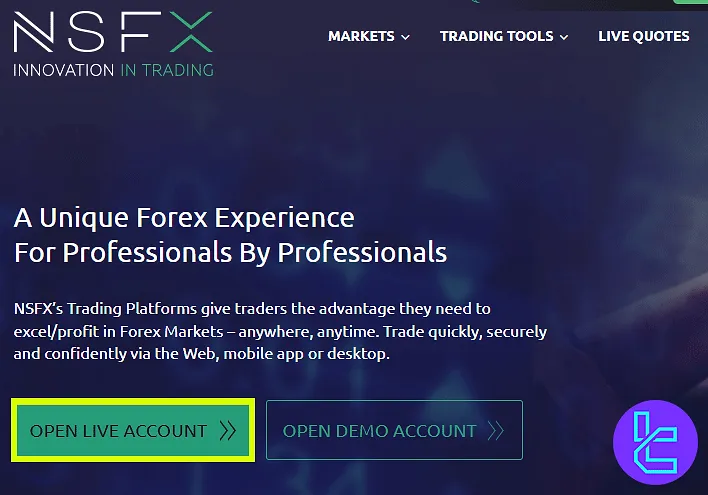
#2 Filling Out Registration Details
In the sign-up form, choose your account type, then enter your first name, last name, email address, and password. Confirm the password, select your country, and enter your mobile phone number.
Choose your preferred account currency, agree to the website’s terms by checking the box, and click "Register Now".
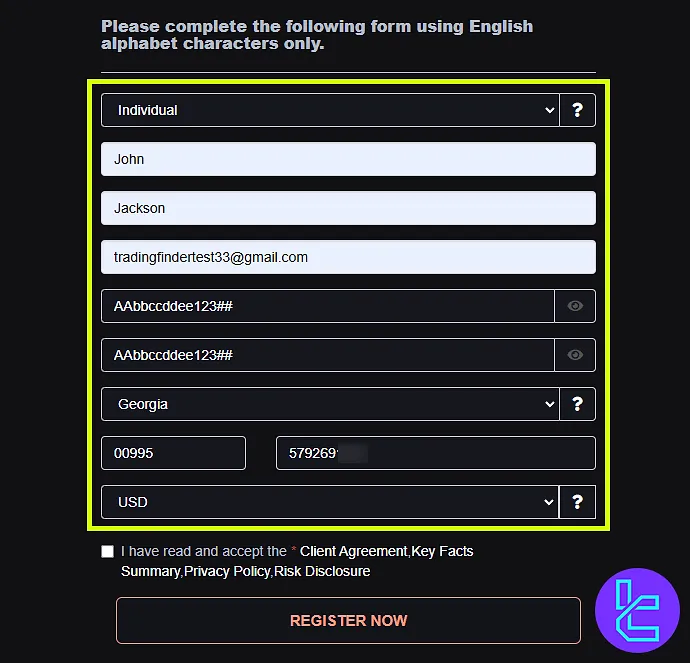
#3 Confirming Email & Logging In
Once you submit the form, an email will be sent from NSFX containing a confirmation link. Open the email, click on "Confirm Email Address", and verify your email.
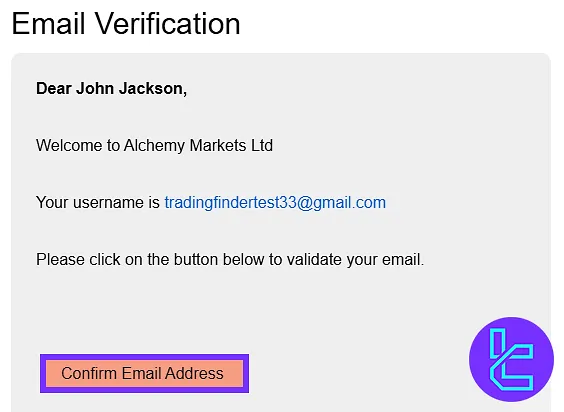
After confirming the email, return to the NSFX website, enter your email or username and password, and click "Login" to access the NSFX dashboard.
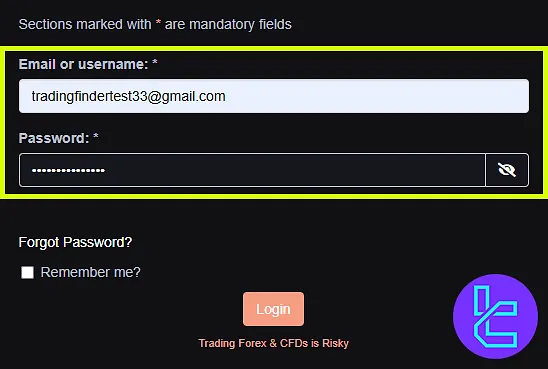
NSFX Broker Signup Table
Check the table below to understand the differences in the account opening process of NSFX and 3 other brokers.
Registration Requirements | NSFX Broker | |||
Email Sign-up | Yes | Yes | Yes | Yes |
Phone Number Required | Yes | Yes | Yes | Yes |
Google Account Login | No | Yes | Yes | Yes |
Apple ID Login | No | Yes | Yes | Yes |
Facebook Login | No | Yes | Yes | Yes |
Full Name | Yes | Yes | Yes | Yes |
Country of Residence | Yes | Yes | Yes | Yes |
Date of Birth | No | Yes | Yes | Yes |
Address Details | No | No | No | Yes |
Email Verification | Yes | Yes | Yes | No |
Phone Number Verification | No | No | No | No |
Financial Status Questionnaire | No | No | Yes | Yes |
Trading Experience Questionnaire | No | Yes | Yes | Yes |
TF Expert Suggestion
The NSFX registration is a 3-step process that requires a valid email, phone number, and password. Upon completion, traders can gain access to the NSFX dashboard by entering their username and password.
To fully activate trading features, users should complete NSFX verification, which is covered in detail on the NSFX tutorial page.













