OctaFX Registration is an effortless job that takes just 3 minutes to complete.The process includes filling in your details, confirming your email address, and setting up your account with either Standard or Custom options.
After signing up with OctaFX, traders can trade CFD contracts for Gold, cryptocurrencies, silver, indices, commodities, and stocks with spreads as low as 0.6 pips, requiring a minimum deposit of just $25.
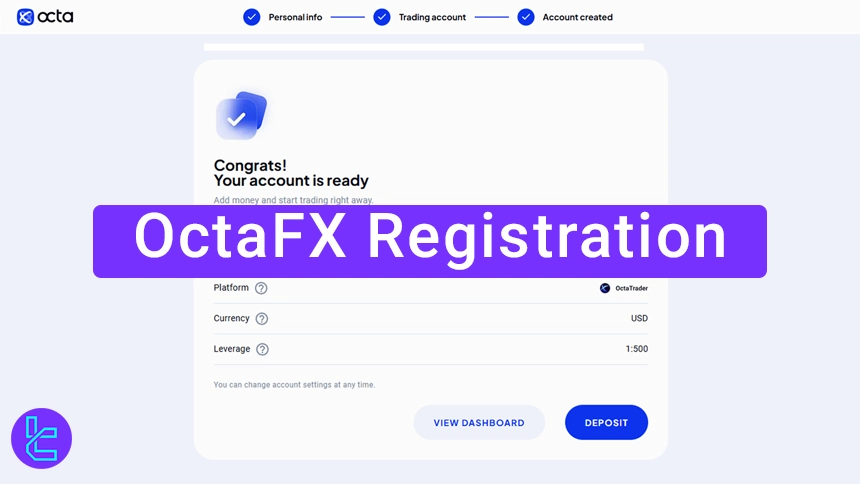
Key Steps for OctaFX Registration
Registering with OctaFX Broker involves the following steps:
- Accessing the TradingFinder website and navigating to OctaFX;
- Filling in personal details and setting up security measures;
- Confirming your email;
- Configuring account settings.
Here is the information you must provide to sign up with the OctaFX broker.
Registration Requirements | Yes/No |
Email Sign-up | Yes |
Phone Number Required | Yes |
Google Account Login | Yes |
Apple ID Login | Yes |
Facebook Login | Yes |
Full Name | Yes |
Country of Residence | Yes |
Date of Birth | Yes |
Address Details | No |
Email Verification | Yes |
Phone Number Verification | No |
Financial Status Questionnaire | No |
Trading Experience Questionnaire | Yes |
#1 Access the OctaFX Official Website
- Enter TradingFinder website;
- From the “Reviews” tab, select "Brokers," click "OctaFX Broker," and hit "Go to Website."
#2 Filling in the OctaFX signup form with your desired details
- Enter your email and a secure password containing uppercase, lowercase letters, numbers, and symbols;
- Agree to the website's terms and conditions, and click "Sign Up" button;
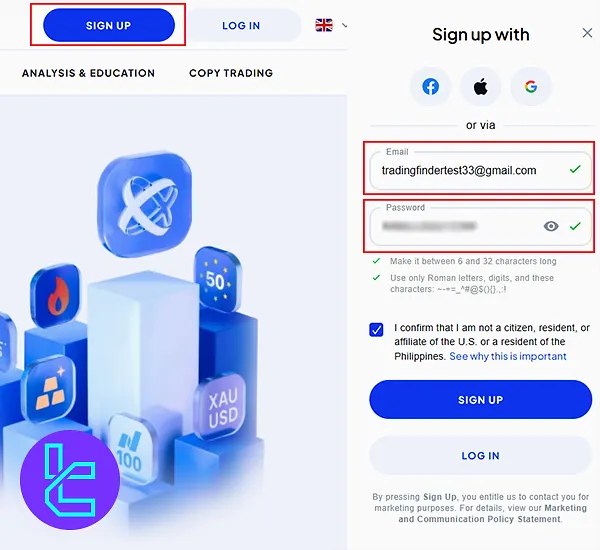
- An email will be sent to your inbox.
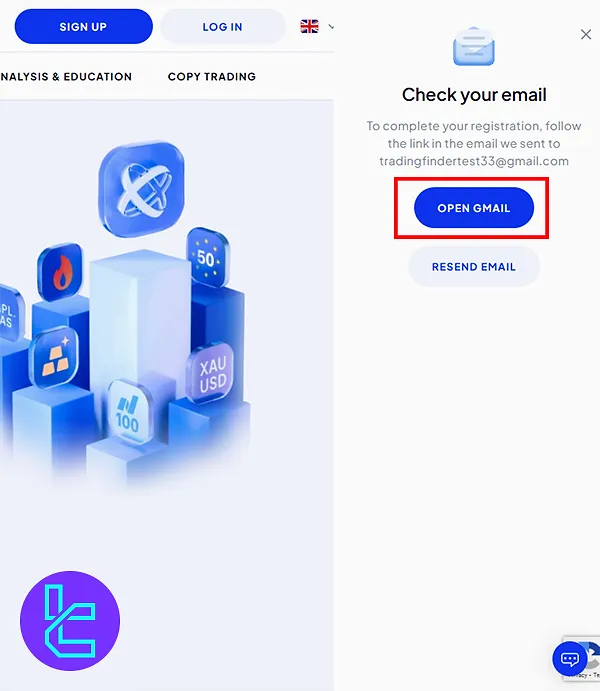
#3 Confirm your registered email in OctaFX
- Open the confirmation email from OctaFX;
- Click on "Confirm Email;"
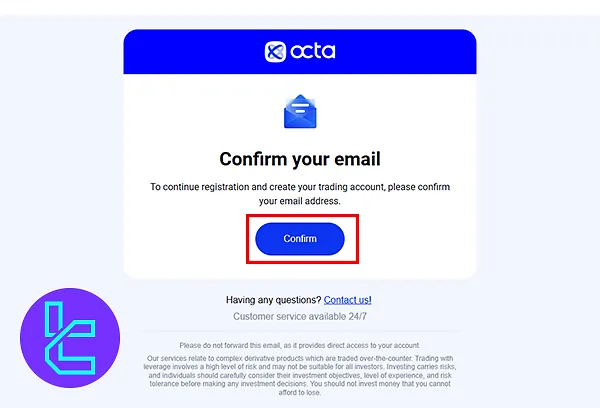
#4 Complete Details and Set Up an OctaFX Account
- Fill in your first name, last name, country, phone number, and date of birth;
- Click on Continue;
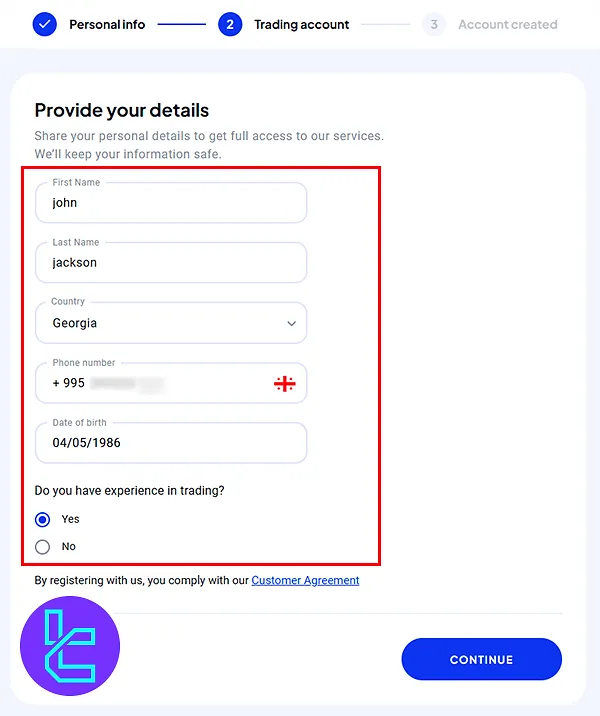
- Select your account type (standard or Custom), then click on "Create Account."
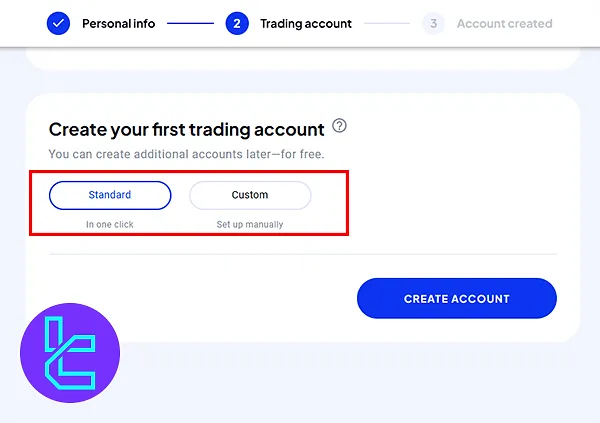
Account Opening Requirements in OctaFX and Other Brokers
Check the table below to see what information is necessary to open an account with OctaFX and other brokers.
Registration Requirements | OctaFX Broker | |||
Email Sign-up | Yes | Yes | Yes | Yes |
Phone Number Required | Yes | No | Yes | Yes |
Google Account Login | Yes | Yes | No | No |
Apple ID Login | Yes | No | No | No |
Facebook Login | Yes | Yes | No | No |
Full Name | Yes | No | No | No |
Country of Residence | Yes | Yes | No | Yes |
Date of Birth | Yes | No | No | Yes |
Address Details | No | No | No | No |
Email Verification | Yes | Yes | Yes | Yes |
Phone Number Verification | No | No | No | No |
Financial Status Questionnaire | No | No | No | No |
Trading Experience Questionnaire | Yes | No | No | No |
Conclusion and Final Words
Now, your OctaFX Registration is complete in 4 steps; providing your details, including date of birth, country, phone, and full name are necessary.
If you want to continue your journey with the broker, you can read OctaFX Deposit and Withdrawal from a large number of other articles on the OctaFX Tutorials page.













