The PrimeXBT Registration process includes entering personal information, verifying your email by receiving a PIN code, and selecting your preferred trading method between CFDs and Cryptocurrencies.
The process takes less than 5 minutes to complete and traders require a valid email address to complete it.
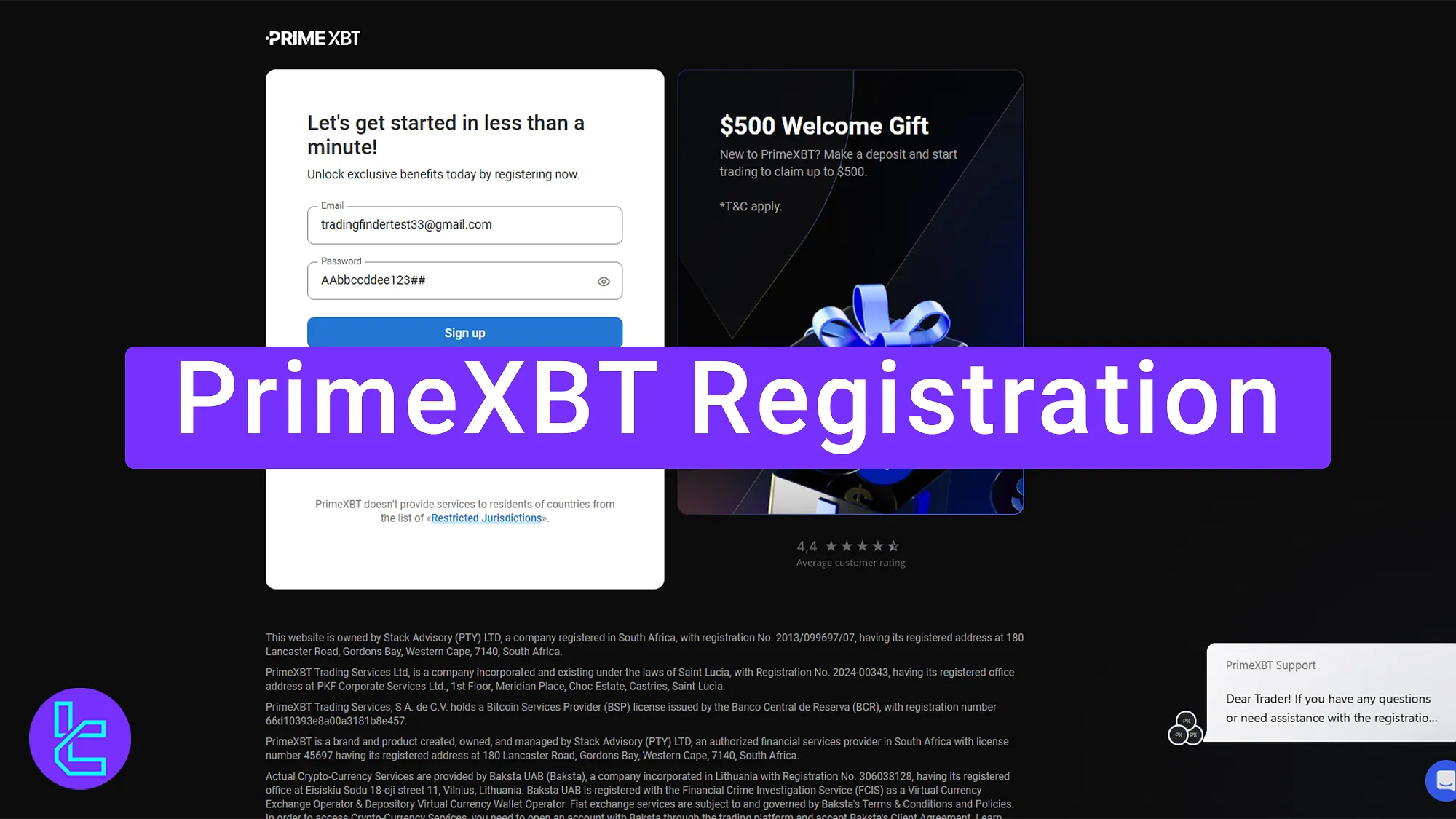
Steps for PrimeXBT Registration
Signing up for an account in the PrimeXBT Broker is simple. PrimeXBT Signup Process:
- Access the signup page;
- Enter an email and a password;
- Verify your email;
- Select your country;
- Choose a trading method (CFD or Crypto).
Prepare the following information to experience a smooth account opening process in PrimeXBT.
Registration Requirements | Yes/No |
Email Sign-up | Yes |
Phone Number Required | No |
Google Account Login | Yes |
Apple ID Login | Yes |
Facebook Login | No |
Full Name | No |
Country of Residence | No |
Date of Birth | No |
Address Details | No |
Email Verification | Yes |
Phone Number Verification | No |
Financial Status Questionnaire | No |
Trading Experience Questionnaire | No |
#1 Access the PrimeXBT Signup Page
- Scroll down and click the Open an Account button;
- On the home page, select the "Register."
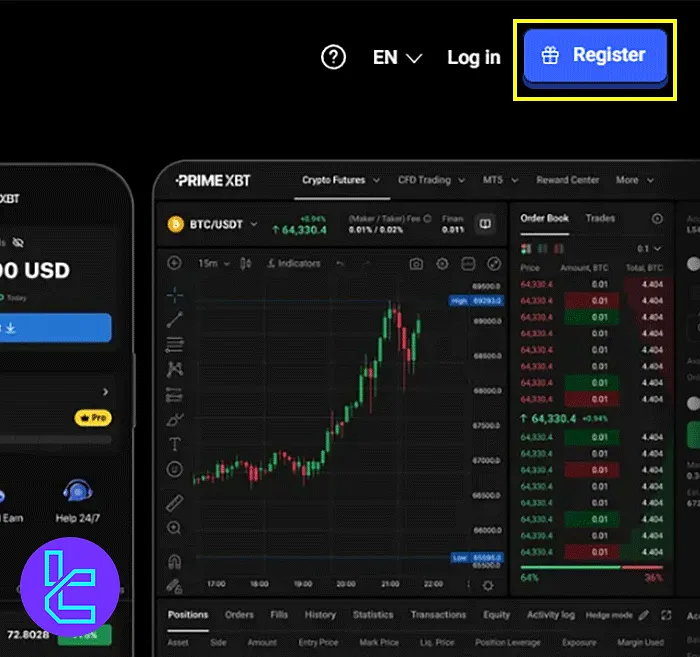
#2 Enter Your Email and Password in PrimeXBT
- In the registration section, enter your email address;
- Create a strong password;
- Click "Sign Up" to proceed.
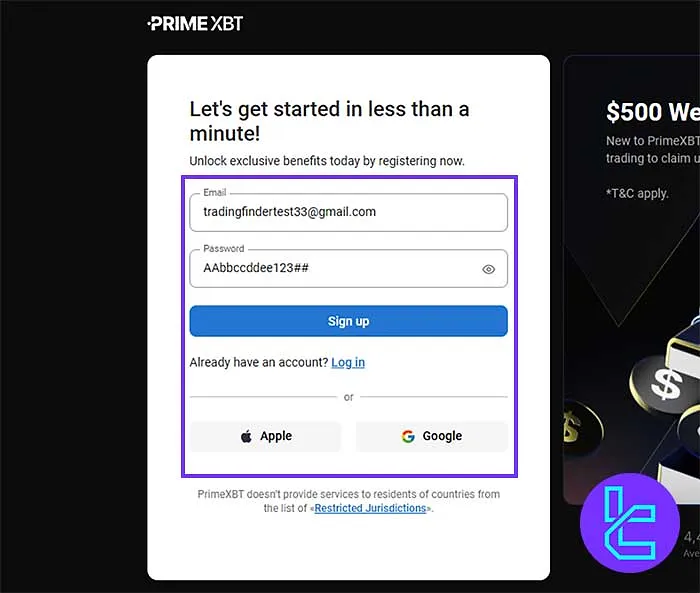
#3 PrimeXBT Verifying Your Email
- A verification code will be sent to your email address;
- Check your inbox, find the code, and copy it;
- Paste the code into the section provided on the PrimeXBT form.
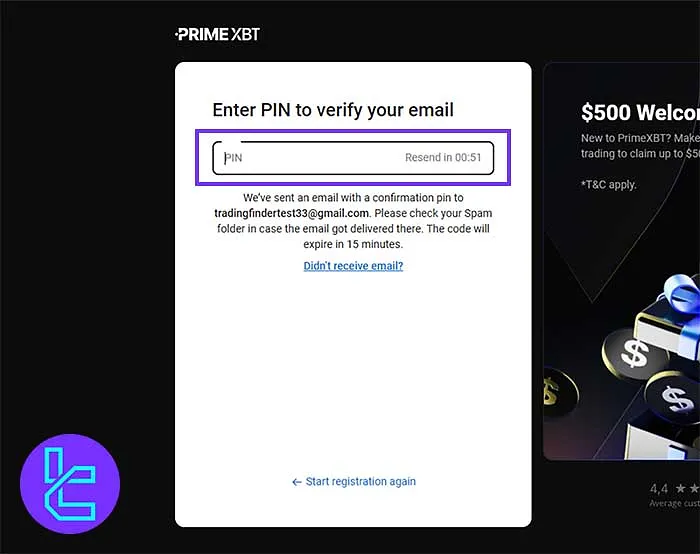
#4 PrimeXBT Selecting Country
- Choose your country;
- Click "Continue."
#5 Choose Your PrimeXBT Trading Method
- After successful email verification, you will be prompted to click on "Get Started;"
- Select how you want to trade (e.g., cryptocurrency;)
- Click "Next."
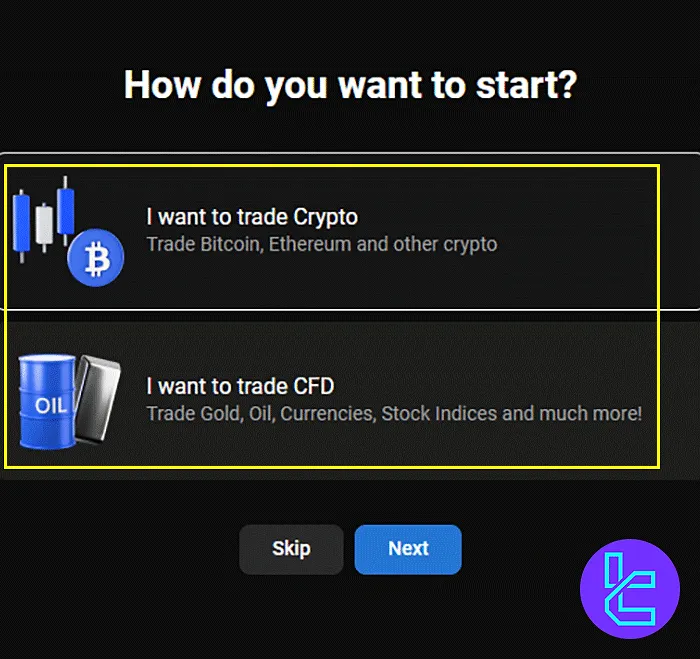
PrimeXBT Signup Requirements vs Other Brokers
The table below allows traders to understand the differences in the account opening process of XBT and those of other brokers.
Registration Requirements | PrimeXBT Broker | |||
Email Sign-up | Yes | Yes | Yes | Yes |
Phone Number Required | No | Yes | Yes | Yes |
Google Account Login | Yes | Yes | No | No |
Apple ID Login | Yes | No | No | No |
Facebook Login | No | Yes | No | No |
Full Name | No | Yes | Yes | Yes |
Country of Residence | No | Yes | Yes | Yes |
Date of Birth | No | No | Yes | Yes |
Address Details | No | No | Yes | Yes |
Email Verification | Yes | No | Yes | Yes |
Phone Number Verification | No | No | No | No |
Financial Status Questionnaire | No | No | Yes | Yes |
Trading Experience Questionnaire | No | No | Yes | Yes |
Conclusion and Final Words
PrimeXBT Registration is now completed in 5 steps. Enter your country, email, and trading preferences. You can also sign up with Apple or Google.
To dig into the next step, read PrimeXBT Verification from our guide listed recently on the PrimeXBT Tutorials page.













