Pu Prime registration takes approximately 5 minutes. You provide your name, email, and password and select your account type. Users must also confirm they are not U.S. citizens before proceeding.
By opening an account with this broker, traders can benefit from various features of the PU Prime dashboard, including XTrader, Notional Volume Calculator, and multiple promotions.
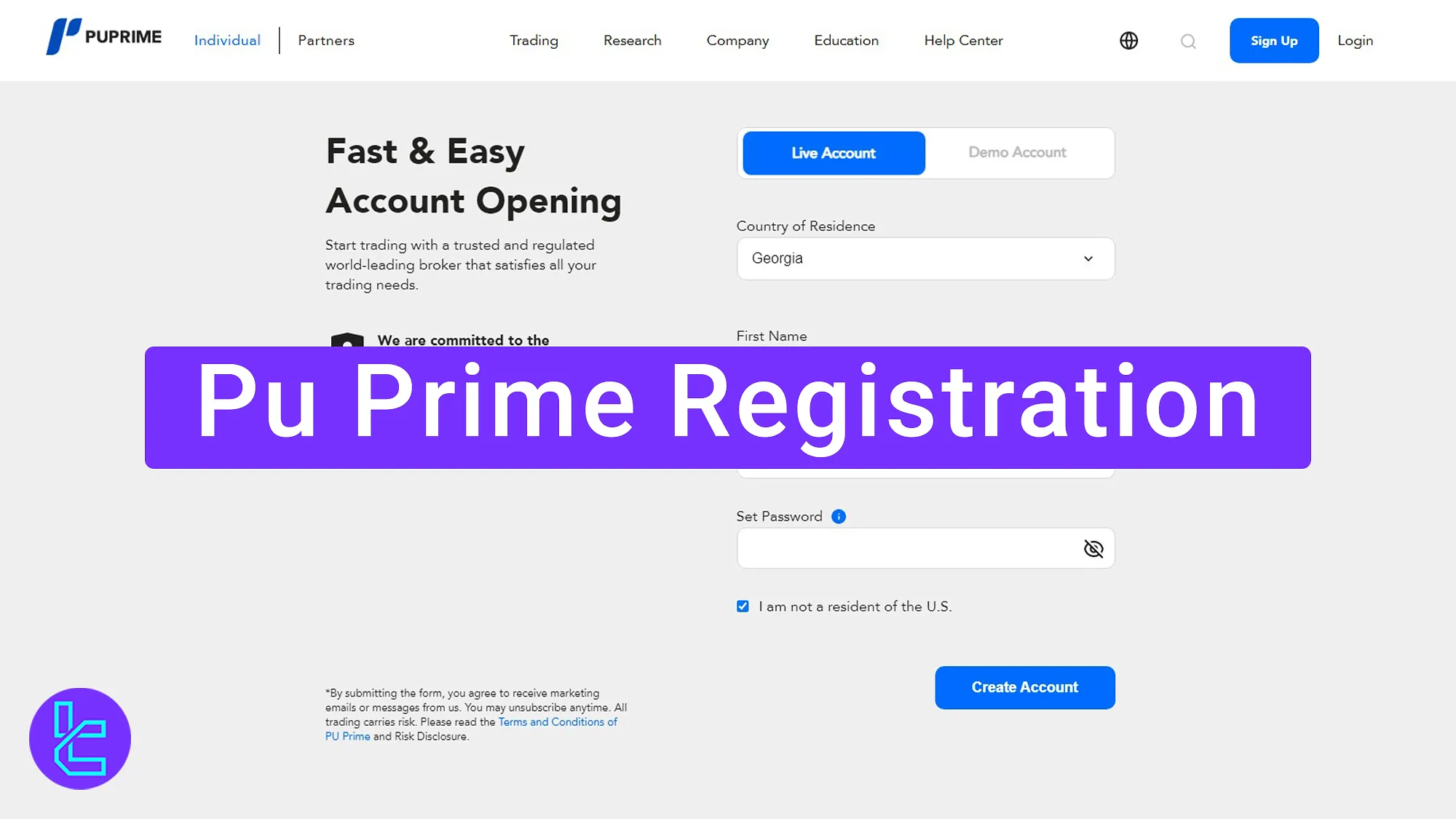
Steps for Pu Prime Signup
Creating an account for Pu Prime Broker is simple; Pu Prime Signup Process:
- Access the Pu Prime signup page;
- Provide name, email, and password;
- Confirm Non-U.S. Citizenship;
- Select account type and currency.
Traders must check the table below to get informed about the necessary information they must provide to open an account with the PU Prime broker.
Registration Requirements | Yes/No |
Email Sign-up | Yes |
Phone Number Required | Yes |
Google Account Login | No |
Apple ID Login | No |
Facebook Login | No |
Full Name | Yes |
Country of Residence | Yes |
Date of Birth | Yes |
Address Details | No |
Email Verification | No |
Phone Number Verification | No |
Financial Status Questionnaire | No |
Trading Experience Questionnaire | No |
#1 Access the Pu Prime Signup Page
- Go to the Trading Finder website;
- Navigate to the Forex Brokers section under Reviews;
- Select Pu Prime from the list;
- Click onGo to Website to visit the official page;
- Click on theSign Up option at the top of the website.
#2 Enter Personal Information in the Pu Prime Form
- Enter your country, full name, email, and password;
- Confirm that you are not a U.S. citizen;
- Click Create Account.
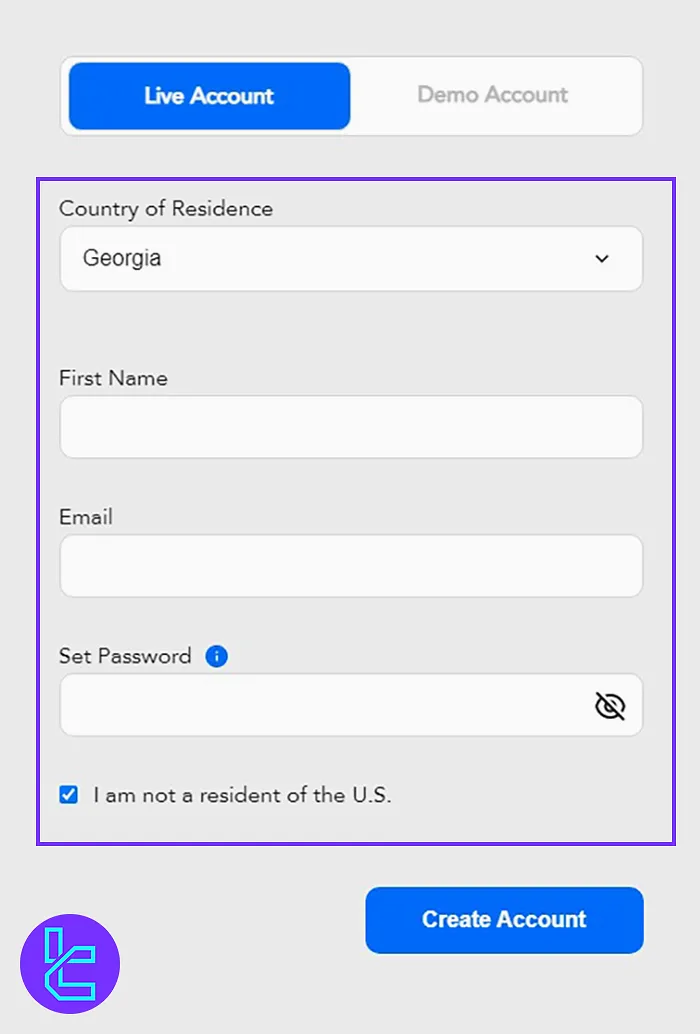
#3 Create Your Pu Prime Live Trading Account
- On the next page, click on Create Now;
- Provide additional personal details, such as date of birth, gender, and nationality;
- Click Next.
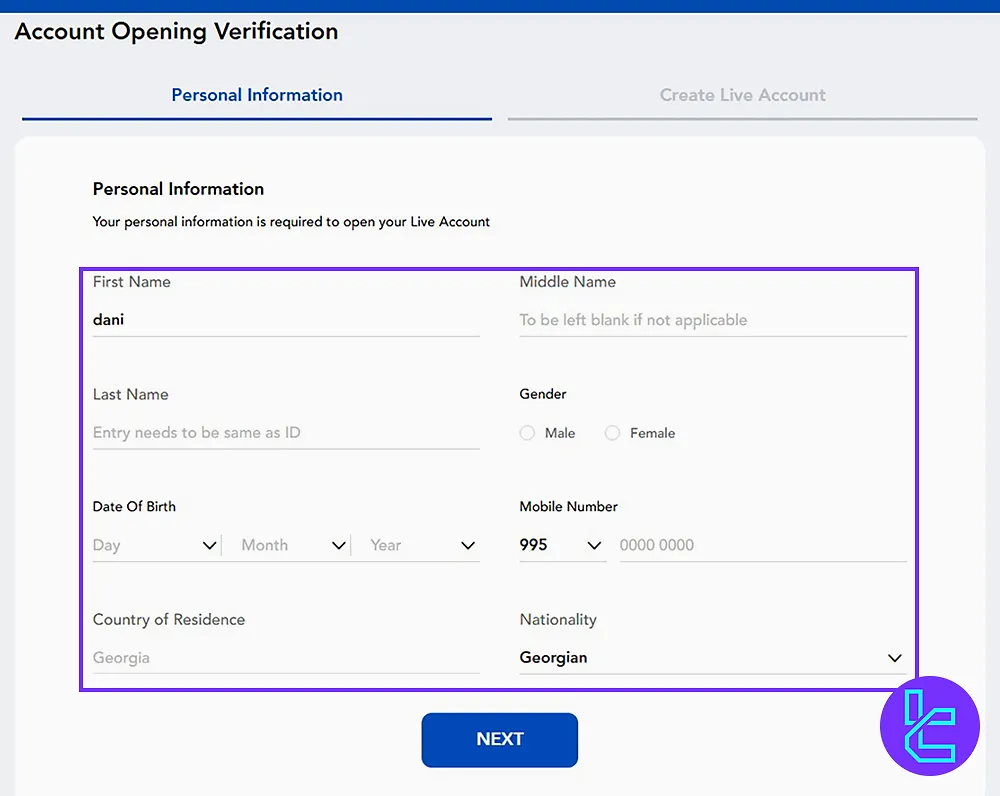
#4 Select Trading Platform & Pu Prime Account Type
- Choose your preferred trading platform;
- Select the account type and currency you wish to trade with;
- Agree to the terms and conditions;
- Click Confirm.
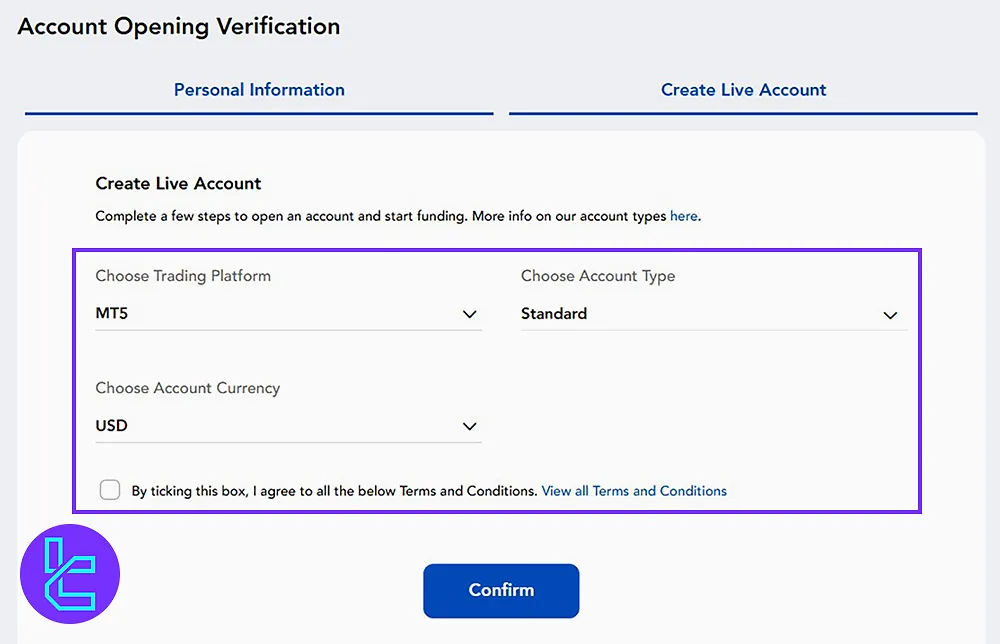
PU Prime Signup Requirements in Comparison to Other Brokers
The table below helps traders understand how easy it is to open an account with PU Prime in comparison to other brokers.
Registration Requirements | PU Prime Broker | |||
Email Sign-up | Yes | Yes | Yes | Yes |
Phone Number Required | Yes | No | Yes | No |
Google Account Login | No | Yes | No | Yes |
Apple ID Login | No | No | No | No |
Facebook Login | No | No | No | Yes |
Full Name | Yes | Yes | No | Yes |
Country of Residence | Yes | No | No | No |
Date of Birth | Yes | No | No | No |
Address Details | No | No | No | No |
Email Verification | No | Yes | No | Yes |
Phone Number Verification | No | No | No | No |
Financial Status Questionnaire | No | No | No | No |
Trading Experience Questionnaire | No | No | No | No |
Conclusion and Final Words
Pu Prime registration is simple and takes 4 steps. Traders must select their trading platform and preferred currency and agree to the broker’s terms.
For the next step, check out Pu Prime Verification from our guides on the Pu Prime Tutorials page.













