S.A.M. Trade registration takes approximately 10 minutes, starting with the setup of an individual account using a Username, Password, and Email.
Personal details, such as first name, Last name, Full name, Date of birth, Gender, Nationality, Place of birth, and National Identification Number, are required.
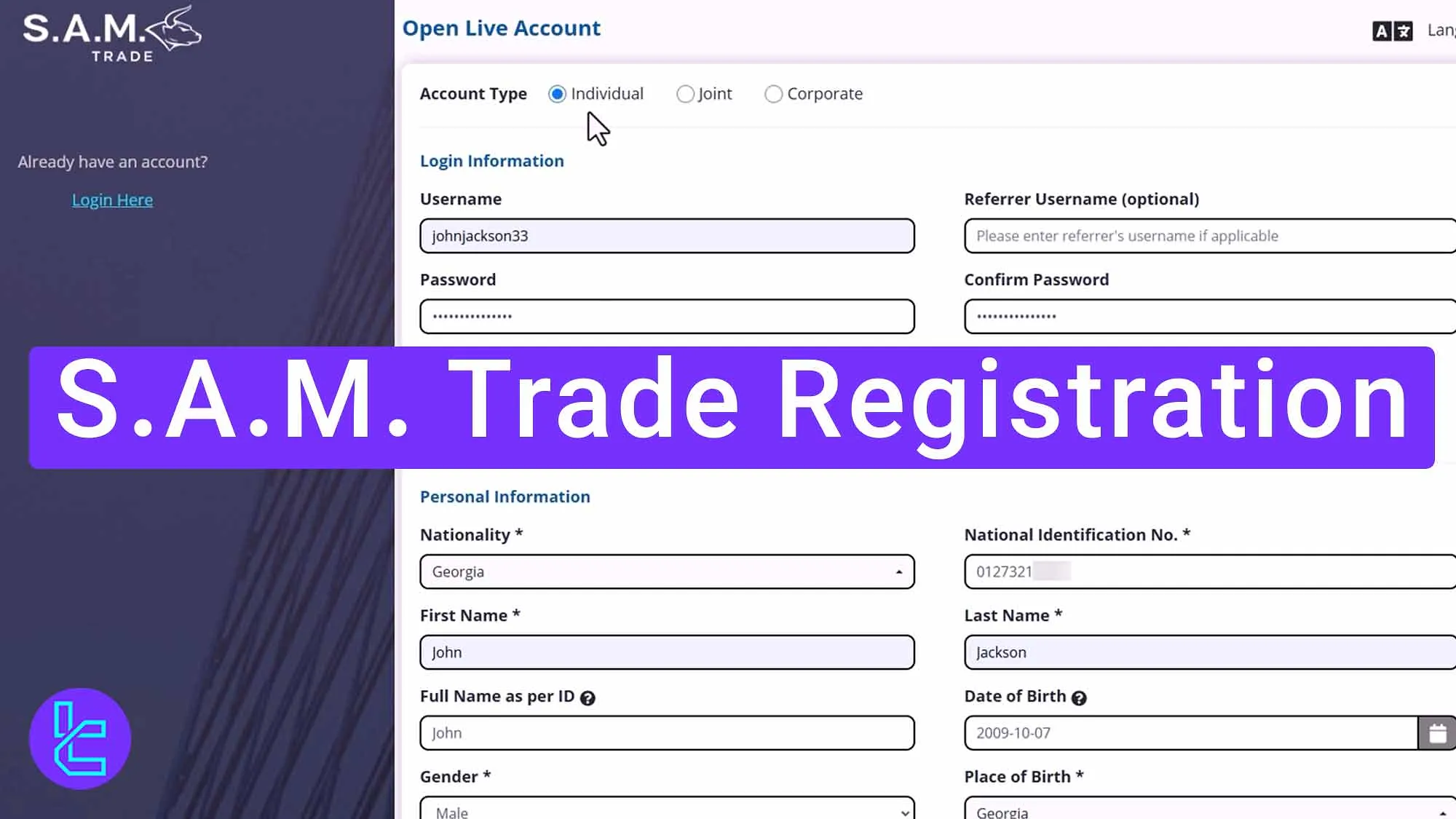
S.A.M. Trade Signup Steps
The account opening process in the S.A.M. Trade Broker is easy to follow; S.A.M. Trade Signup Steps:
- Navigate to the S.A.M. Trade signup page;
- Choose an Account Type and Create Username;
- Enter the personal particulars, such as leverage and citizenship;
- Answer the questionnaire with Wealth/Fund and Investment Background;
- Activate your account with the Google Authenticator.
Before starting the account opening process, refer to the table below.
Registration Requirements | Yes/No |
Email Sign-up | Yes |
Phone Number Required | Yes |
Google Account Login | No |
Apple ID Login | No |
Facebook Login | No |
Full Name | Yes |
Country of Residence | Yes |
Date of Birth | Yes |
Address Details | Yes |
Email Verification | No |
Phone Number Verification | No |
Financial Status Questionnaire | Yes |
Trading Experience Questionnaire | Yes |
#1 Navigate to the S.A.M. Trade Signup Page
Follow these 3 steps to access the registration page:
- Scroll down and click "Open an Account;"
- Choose your entity (e.g. St Vincent and the Grenadines;)
- On the home page, click "Open Live Account" on the top to proceed to the registration form.
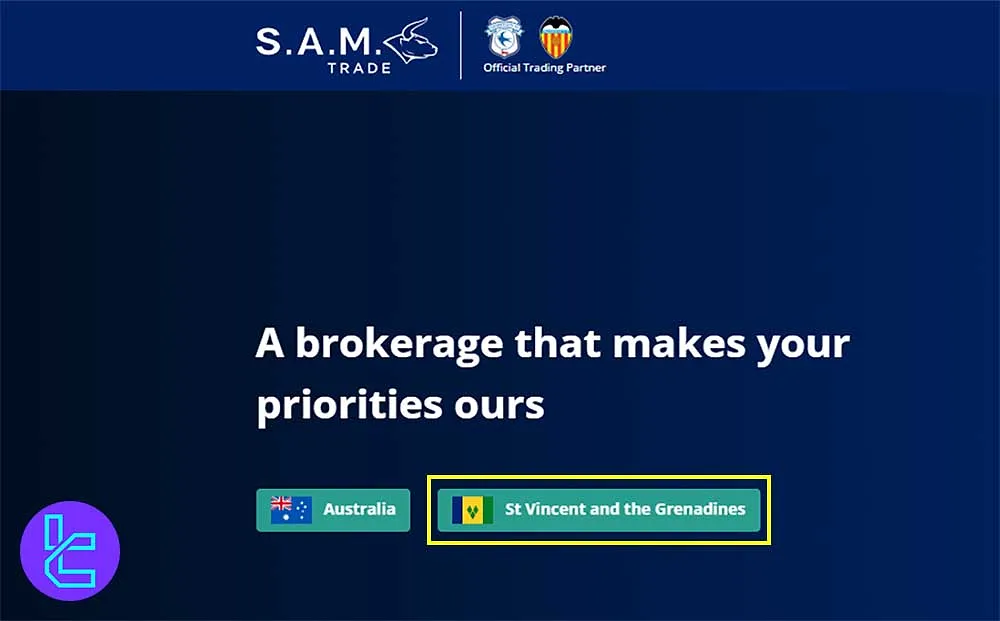
#2 Choose S.A.M. Trade Account Type and Create Username
Begin filling out the signup form with the login information:
- Account type (Individual)
- User name
- Password
- Repeated Password
Provide the details below in the Personal Information section:
- Nationality
- National Identification Number
- First name
- Last name
- Full name as per ID
- Date of birth
- Gender
- Place of birth
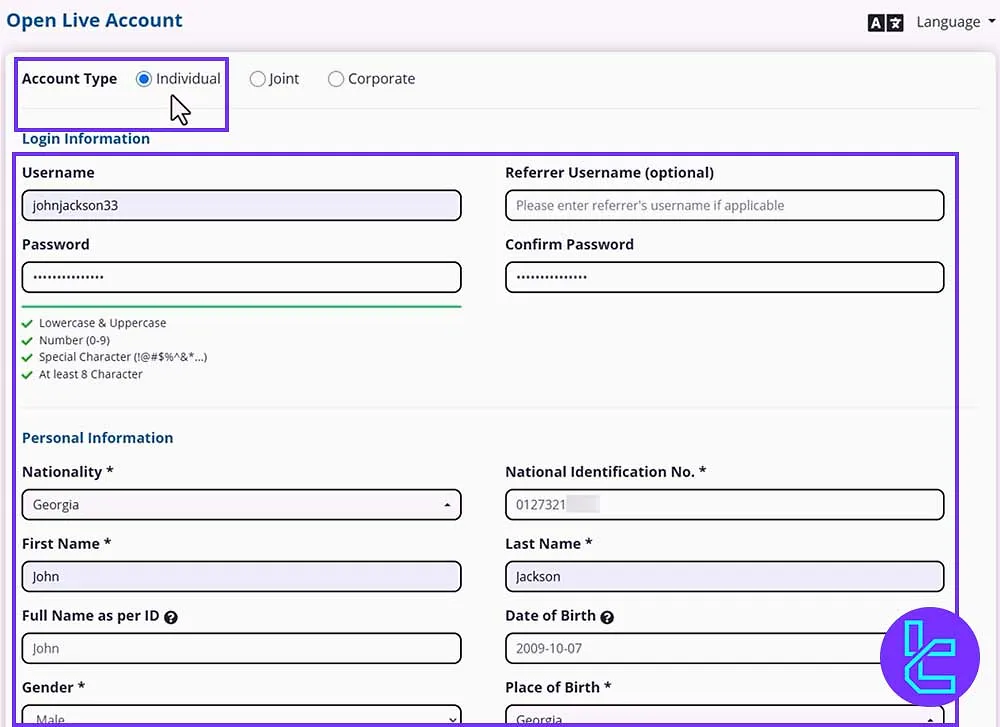
In the next section, enter your residence details:
- Complete address
- Country
- Postal code
Now, provide your contact details in the Contact Information part:
- Email address
- Mobile phone number
After all, tick the box to confirm website terms and click "Open Account".
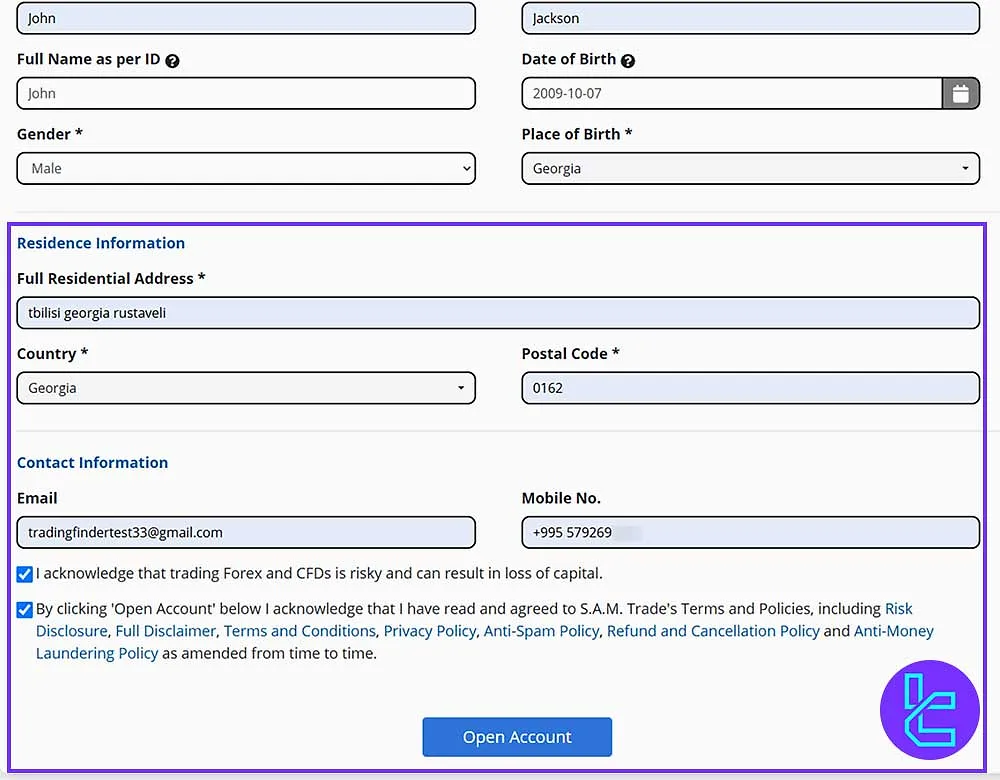
#3 Personal Particulars on S.A.M. Trade
Fill in the trading account information with your desired leverage and account type; Then enter Employment Information with the following:
- Employment status
- Company name, address, and years of services
After that, specify U.S. citizen status, tick the website’s terms, and click "Save Particulars."
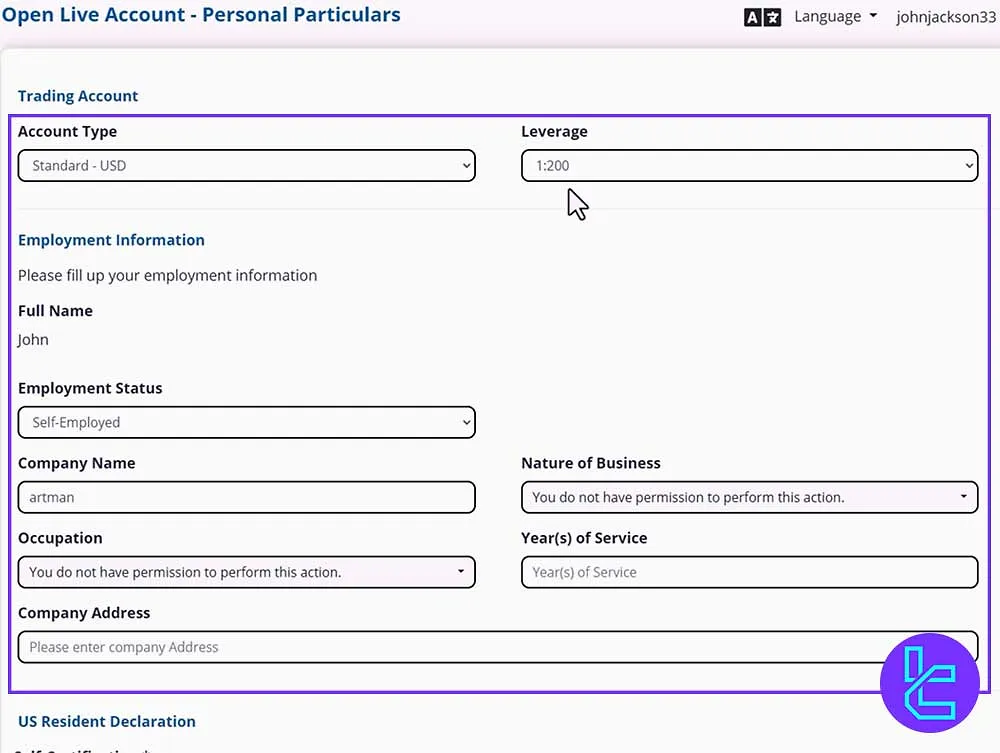
#4 Answer the S.A.M. Trade Questionnaire
In the Investment Background section, determine your trading objectives, risk tolerance, and investment experience in the different markets.
In the Wealth/Fund Background part, specify your annual income, available funds for investment, and source of money.
Now, determine if you are politically an exposed person, answer the Accredited Investor Declaration, and select how you heard about the broker.
After all, click “Submit” to finish the registration.
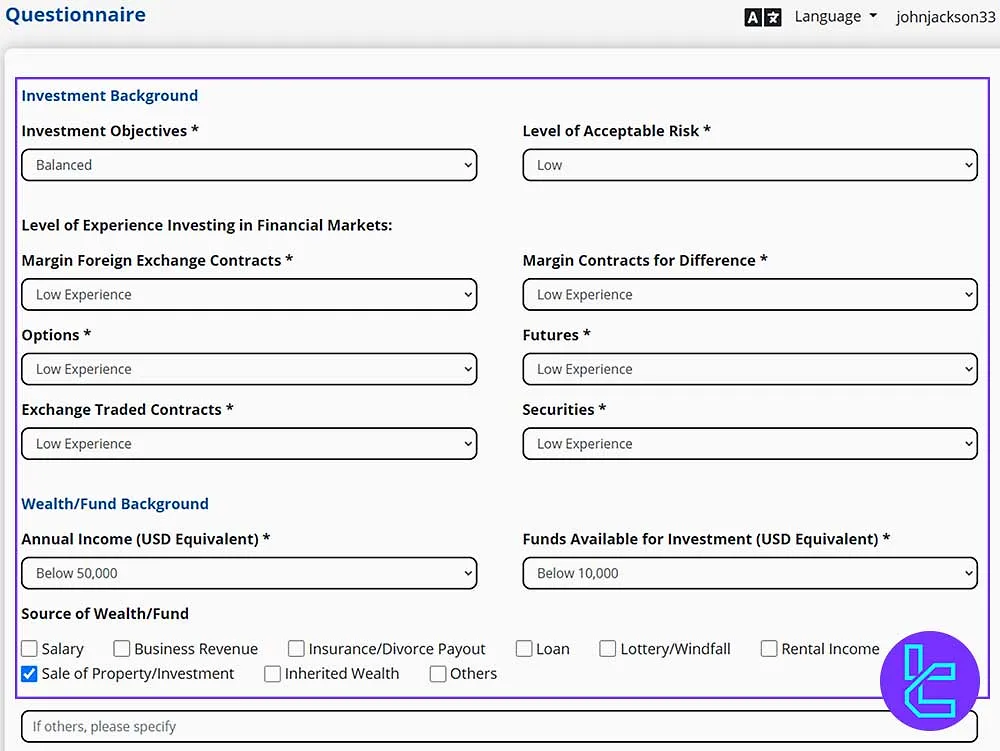
#5 Activate Your S.A.M. Trade Account with Google Authenticator
To activate and access the trading account, follow these 3 steps:
- Use Google Authenticator or another compatible app;
- Scan the barcode displayed on the screen;
- Enter the authentication code generated by the app, and click "Submit."
You can also manually insert the secret key displayed under the QR Code.
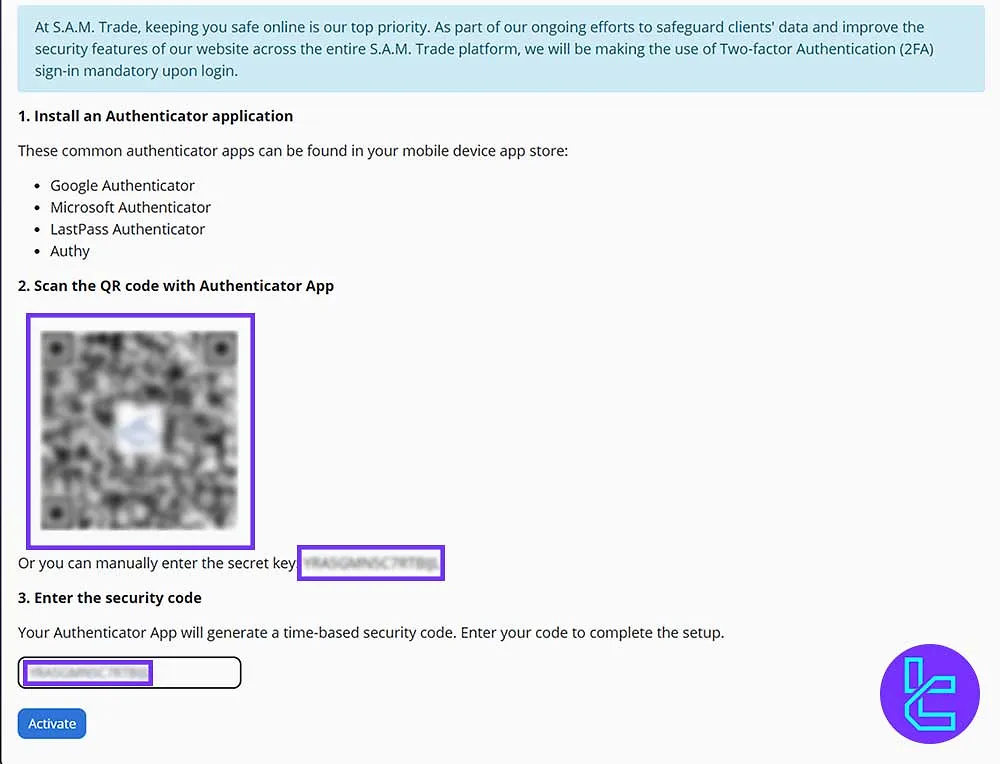
S.A.M. Trade Registration Comparison Table
The table below provides a comparison of the account opening requirements in the S.A.M. Trade broker and those of others.
Registration Requirements | S.A.M Broker | |||
Email Sign-up | Yes | Yes | Yes | Yes |
Phone Number Required | Yes | Yes | Yes | No |
Google Account Login | No | No | No | No |
Apple ID Login | No | No | No | No |
Facebook Login | No | No | No | No |
Full Name | Yes | Yes | Yes | Yes |
Country of Residence | Yes | Yes | Yes | Yes |
Date of Birth | Yes | Yes | No | Yes |
Address Details | Yes | No | No | Yes |
Email Verification | No | No | No | Yes |
Phone Number Verification | No | No | No | No |
Financial Status Questionnaire | Yes | No | No | Yes |
Trading Experience Questionnaire | Yes | No | No | No |
Conclusion and Final Words
S.A.M. Trade registration process is now completed in 5 steps. Traders must provide a Complete address, Country, Postal code, and Mobile phone number, along with their Employment status.
Financial details such as Annual income, Available funds, and Source of money must be disclosed.
Activation is completed via Google Authenticator, scanning a QR Code or entering a Secret key manually.
To dig into the next step, read S.A.M. Trade Verification from the guides listed on the S.A.M. Trade Tutorials page.













