SquaredFinancial registration is seamless and takes just 10 minutes. It offers an easy sign-up process and access to over 10,000 instruments.
During the account opening process of the SquaredFinancial broker, traders must provide their name, email address, phone number, and other personal information
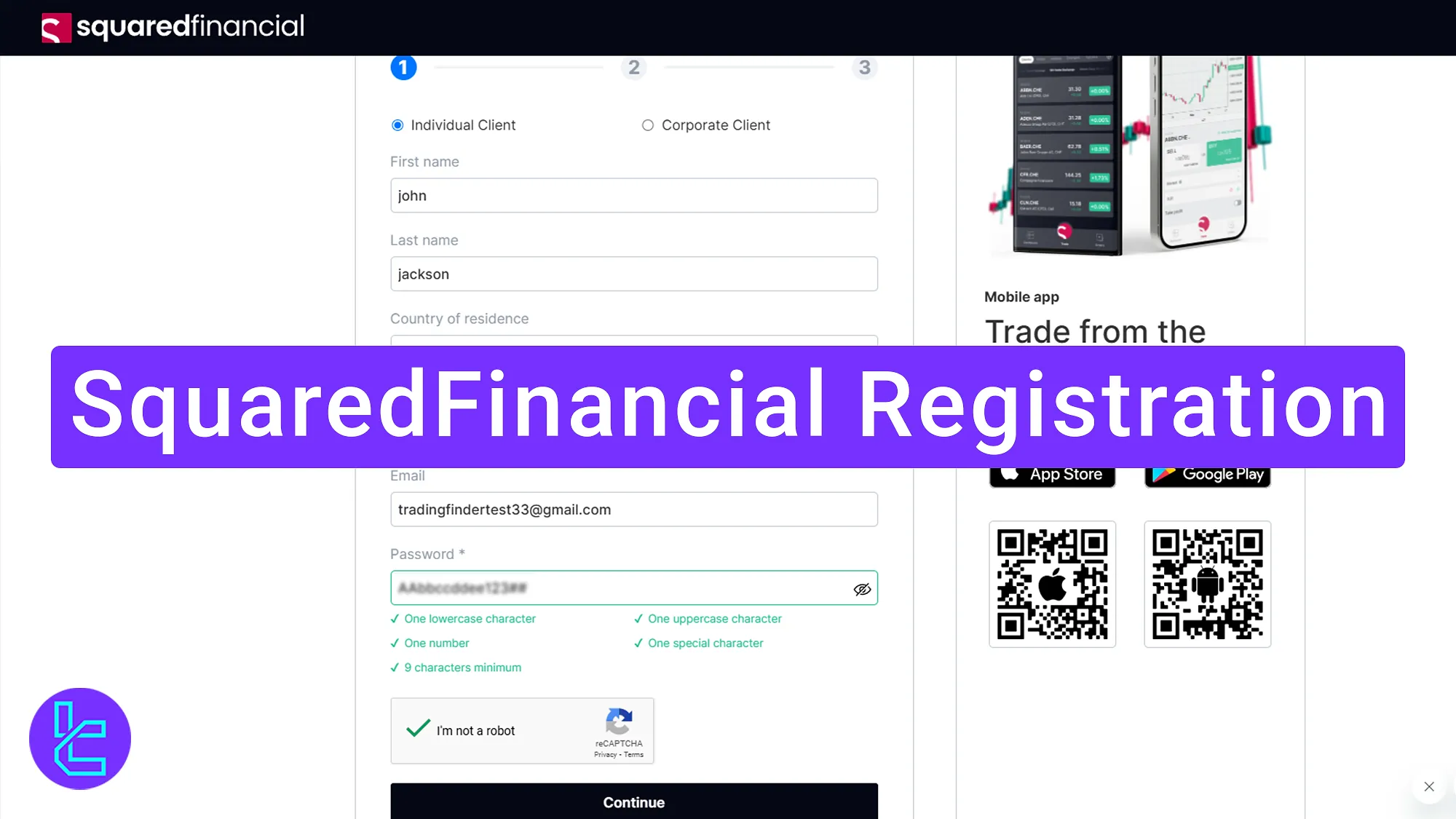
Step-by-Step Guide to SquaredFinancial Sign-up
SquaredFinancial registration grants traders access to a diverse selection of CFDs, forex pairs, commodities, indices, stocks, and cryptocurrencies across global financial markets.
SquaredFinancial sign-up:
- Visit the official SquaredFinancial broker website and click "Open Account";
- Enter your personal details, and create a secure password;
- Provide your address and employment details;
- Fill in your trading experience details;
- Provide your tax information.
Check the table below before opening an account with this broker.
Registration Requirements | Yes/No |
Email Sign-up | Yes |
Phone Number Required | Yes |
Google Account Login | No |
Apple ID Login | No |
Facebook Login | No |
Full Name | Yes |
Country of Residence | Yes |
Date of Birth | Yes |
Address Details | Yes |
Email Verification | No |
Phone Number Verification | No |
Financial Status Questionnaire | Yes |
Trading Experience Questionnaire | Yes |
#1 Visit the Official SquaredFinancial Website
To begin opening an account with this Forex broker, go to www.SquaredFinancial.com. Locate and click "Open Account".
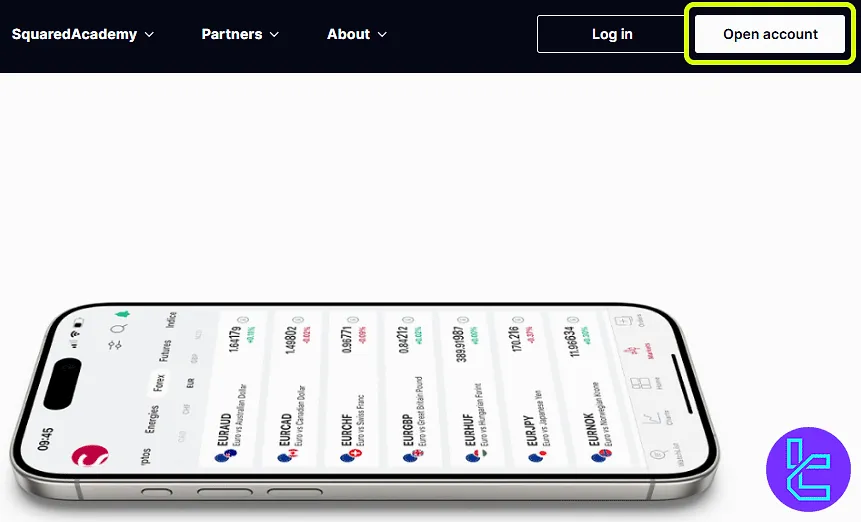
#2 Fill in the Required Details
Choose your account type (Personal or Corporate) and provide the necessary details. Required information in the SquaredFinancial sign-up form:
- First Name
- Last Name
- Country of Residence
- Mobile Phone Number
- Email Address
- Password (Uppercase, lowercase, numbers, symbols, minimum nine characters)
Check the security verification box and click "Continue".
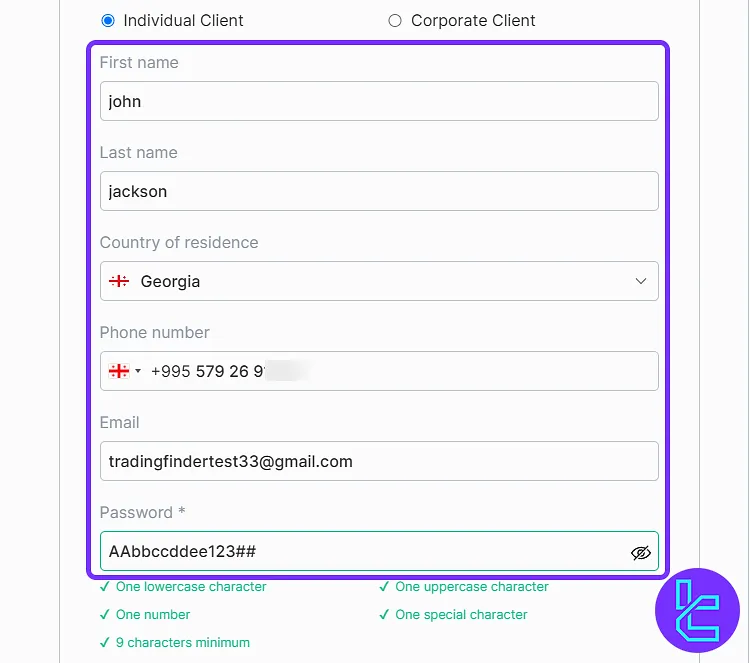
#3 Complete Address and Employment Information
Enter your Date of Birth, Nationality, and Complete Address (Country, City, Postal Code) and click “Continue”.
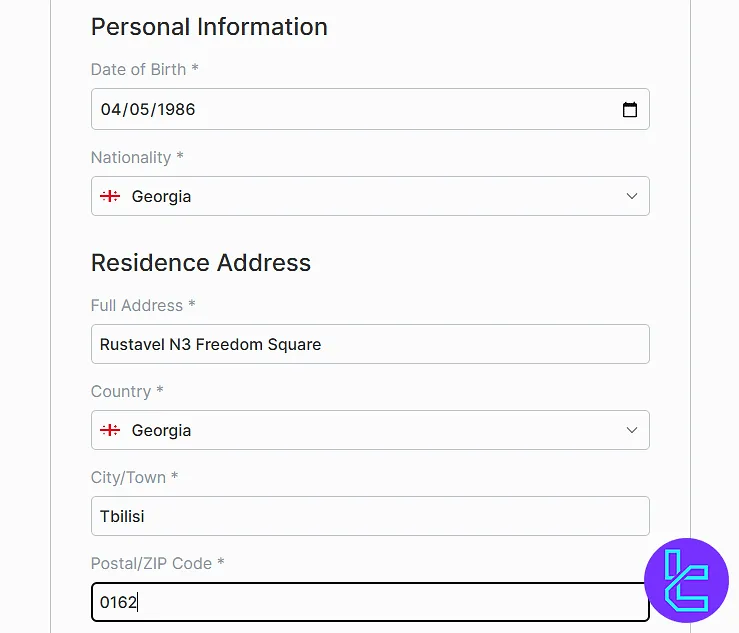
Next, you must provide details about your financial status such as your employment status, Income Range, net worth, Annual Salary, etc. Click "Continue" to proceed.
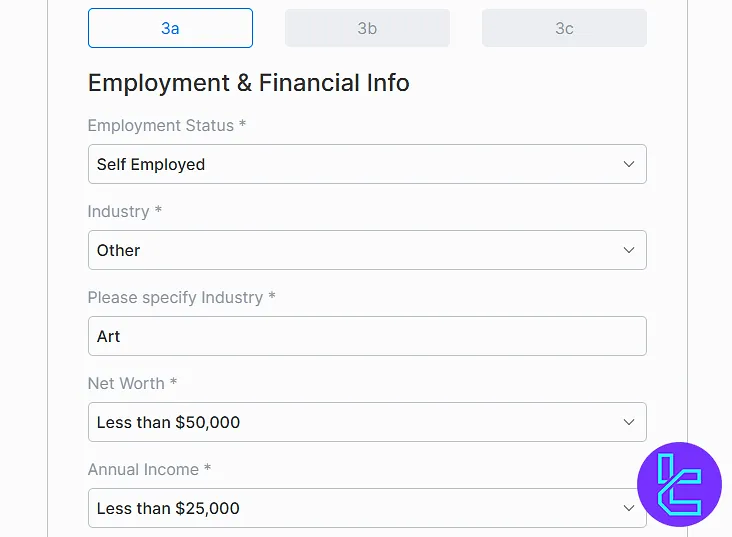
#4 Trading Experience
In the next step, specify your trading experience and click "Continue".
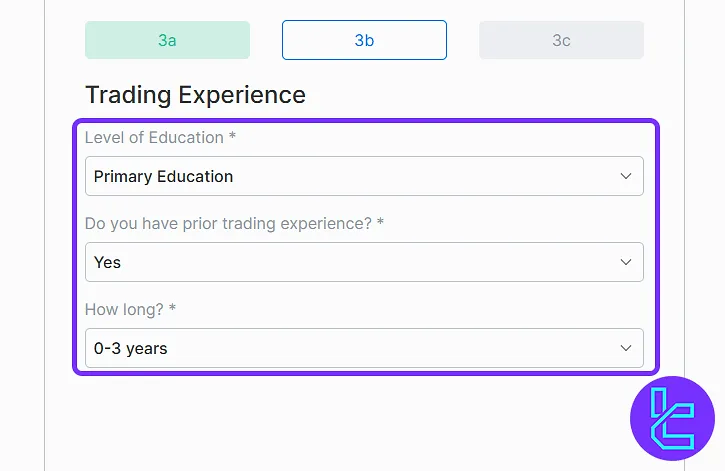
#5 Tax Details
Now, enter your tax information including Tax residency, Tax ID Number (If applicable), Financial Activities in the US (Yes or No). Click "Complete" to finalize the process.
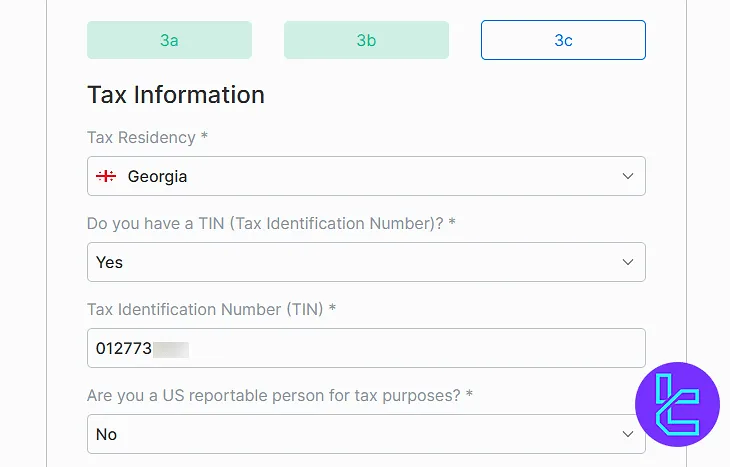
SquaredFinancial Registration vs Other Brokers
The table below highlights the differences in the account opening requirements of SquaredFinancial and those of other brokers.
Registration Requirements | SquaredFinancial Broker | |||
Email Sign-up | Yes | Yes | Yes | Yes |
Phone Number Required | Yes | No | Yes | Yes |
Google Account Login | No | No | Yes | No |
Apple ID Login | No | No | No | No |
Facebook Login | No | No | No | No |
Full Name | Yes | Yes | Yes | Yes |
Country of Residence | Yes | Yes | Yes | Yes |
Date of Birth | Yes | No | Yes | Yes |
Address Details | Yes | No | No | Yes |
Email Verification | No | No | Yes | No |
Phone Number Verification | No | No | No | No |
Financial Status Questionnaire | Yes | Yes | Yes | No |
Trading Experience Questionnaire | Yes | Yes | Yes | No |
TF Expert Suggestion
SquaredFinancial registration grants access to MT4/MT5 platforms and multiple account types (Personal and Corporate accounts) in just 10 minutes.
Now that your account is set up, learn about SquaredFinancial deposit and withdrawal methods using TradingFinder guides on SquaredFinancial tutorial page to fund your account and start trading.













