The StarTrader Registration process is as quick as 5 minutes. To complete the signup, provide your email address and country, then set a password.
Traders can easily open Standard, ECN, or demo accounts after signing up with Startrader and trade over 1000 instruments, including Forex, commodities, indices, ETFs, stocks, and more.
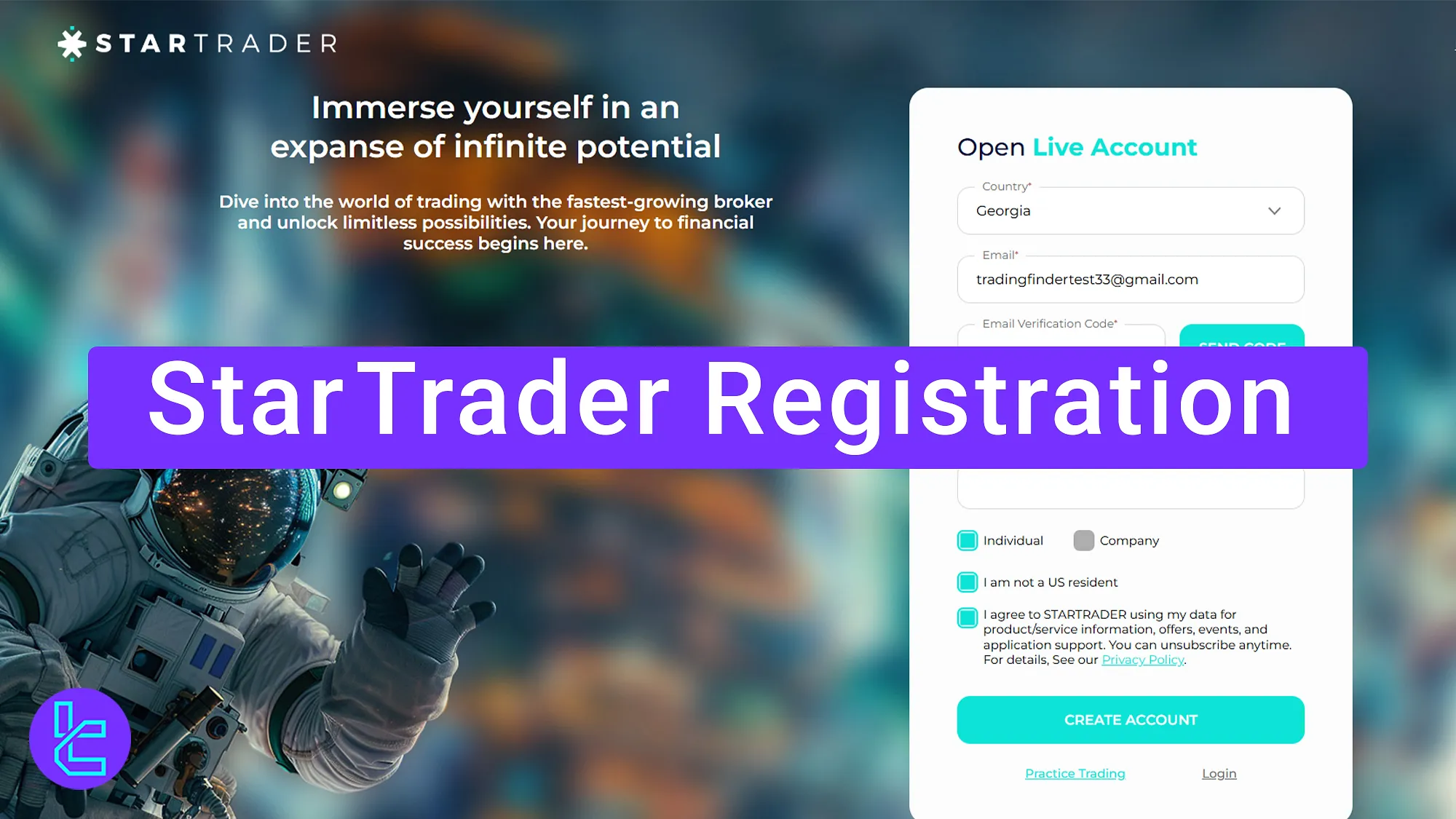
Steps for StarTrader Signup
Signing up for StarTrader Broker is easy; StarTrader Account Opening Process:
- Navigate to the StarTrader signup page;
- Fill in the StarTrader signup form;
- Verify your email;
- Provide additional personal details;
- Select account type, currency, and platform.
To ensure a smooth account-opening process, follow the steps below.
Registration Requirements | Yes/No |
Email Sign-up | Yes |
Phone Number Required | Yes |
Google Account Login | No |
Apple ID Login | No |
Facebook Login | No |
Full Name | Yes |
Country of Residence | Yes |
Date of Birth | Yes |
Address Details | No |
Email Verification | No |
Phone Number Verification | No |
Financial Status Questionnaire | No |
Trading Experience Questionnaire | No |
#1 Navigate to the StarTrader Signup Page
- Scroll down and click "Open an Account";
- On the homepage, click Open A Live Account.
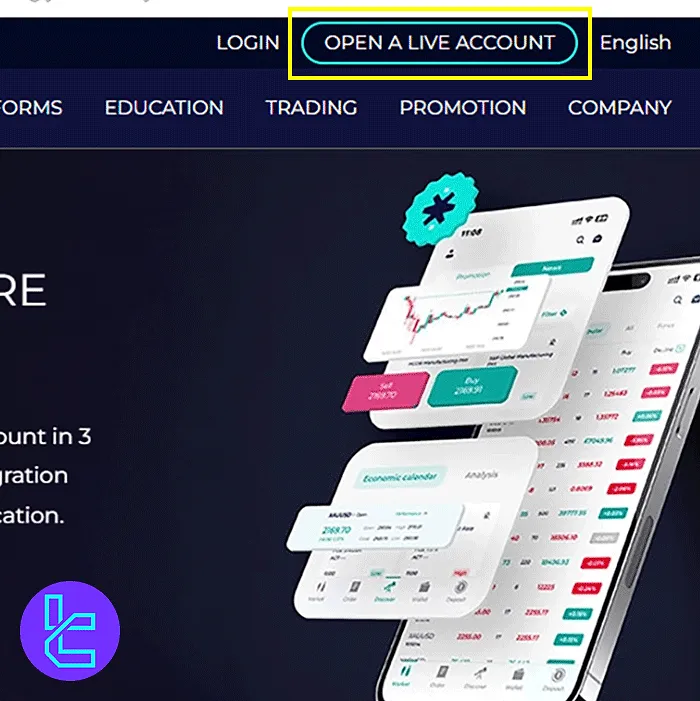
#2 Fill in the StarTrader Signup Form
- Enter your country, email, and password;
- Determine the Individual or Company;
- Confirm you are not a US citizen;
- Agree to the terms and conditions.
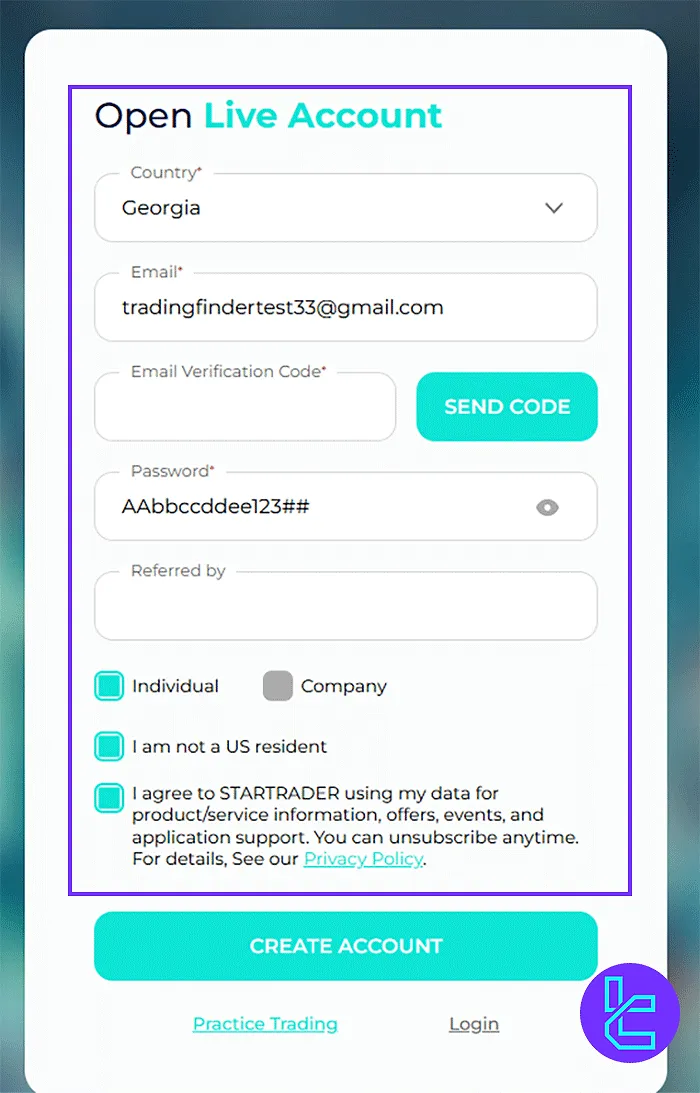
#3 Email Verification in StarTrader
- Click send code;
- Check your email inbox;
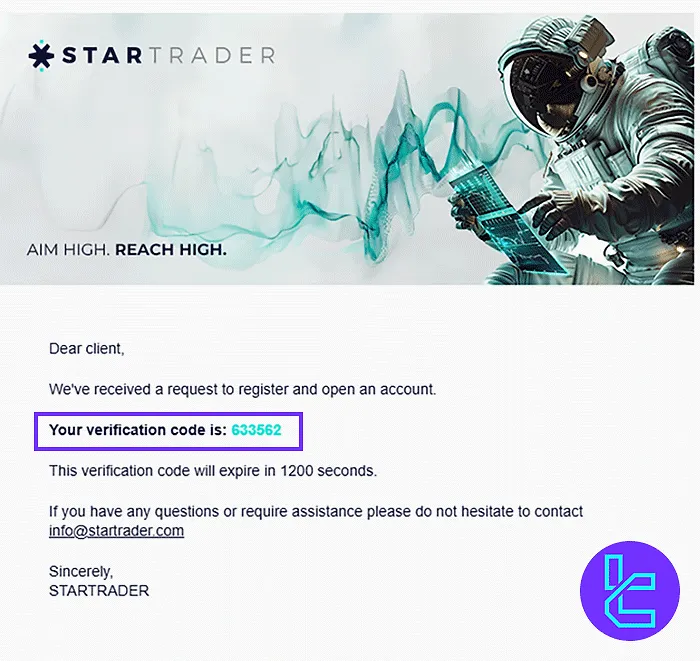
- Pate the code in the required field in the form;
- Click Create Account.
#4 Provide Additional Personal Information in StarTrader
- Enter your first name, last name, gender, date of birth, phone number, nationality, and Country of main residency;
- Click Next.
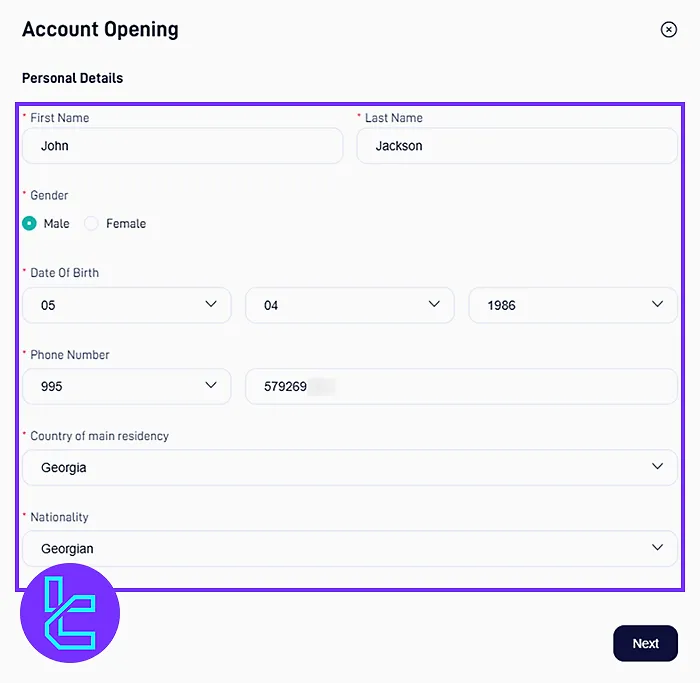
#5 Select StarTrader Trading Preferences
- Choose your platform, account type (Standard, Swap Free, PAMM, or RAW), and currency;
- Agree to the terms;
- Click Next.
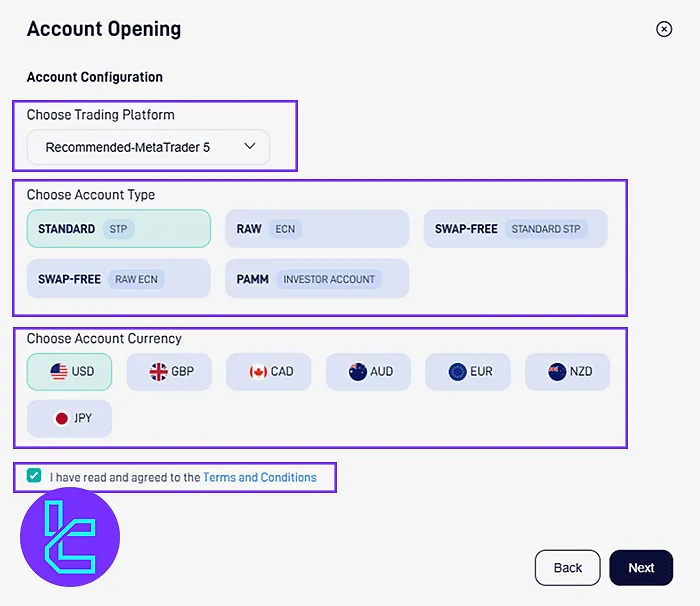
StarTrader Signup vs Other Broker
If you are interested in the account-opening differences between StarTrader and other brokers, check the table below.
Registration Requirements | StarTrader Broker | |||
Email Sign-up | Yes | Yes | Yes | Yes |
Phone Number Required | Yes | Yes | Yes | Yes |
Google Account Login | No | Yes | No | No |
Apple ID Login | No | No | No | No |
Facebook Login | No | Yes | No | No |
Full Name | Yes | Yes | Yes | Yes |
Country of Residence | Yes | Yes | Yes | Yes |
Date of Birth | Yes | No | Yes | Yes |
Address Details | No | No | Yes | Yes |
Email Verification | No | No | Yes | Yes |
Phone Number Verification | No | No | No | No |
Financial Status Questionnaire | No | No | Yes | Yes |
Trading Experience Questionnaire | No | No | Yes | Yes |
Conclusion and Final Words
StarTrader Registration is now done in 5 steps. Choose your currency and the recommended MT5 trading platform and sign up for one of the Standard, Swap Free, PAMM, or RAW accounts.
To proceed further, check out our StarTrader Verification article in the StarTrader Tutorials section.













