Switch Markets ERC20 deposit is a 3-step funding process that requires no commission fees, as all costs are covered by the broker.
The minimum deposit is $50, and users must ensure they use the correct ERC20 address to avoid losing funds.

Switch Markets ERC20 Funding Guide
Using cryptocurrency such as Tether (USDT) to fund your Switch Markets broker account is one of the fastest and most cost-effective methods available.
Switch Markets ERC20 deposit steps:
- Navigate to the funding section and choose crypto as the method;
- Enter the transaction details;
- Track the transfer status via the "Transaction History".
#1 Opening the Deposit Section and Selecting the Crypto Method
To begin this process, follow the steps below:
- Click on the "Deposit Funds" button at the top of the Switch Markets dashboard;
- Choose your desired trading account;
- Select the crypto payment method represented by icons such as Bitcoin and Ethereum;
- Click on "Continue".
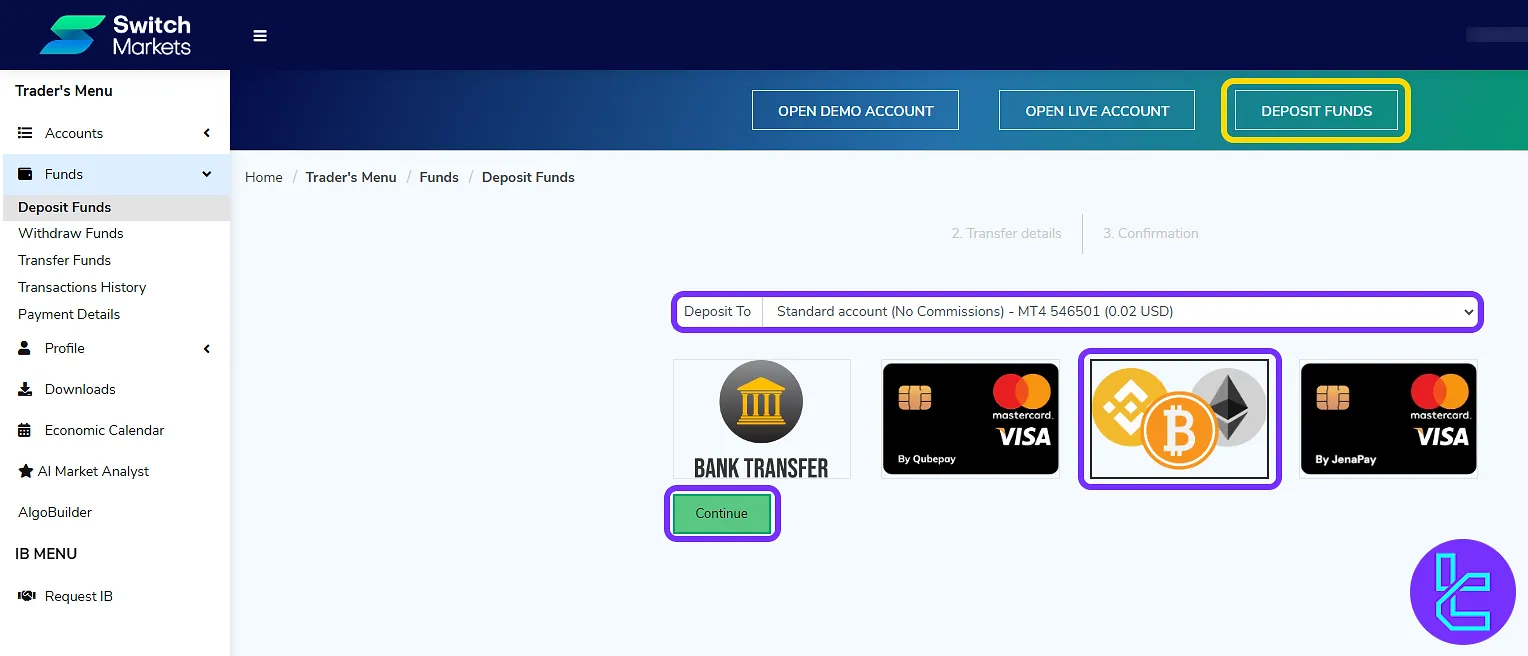
#2 Entering Amount and Completing the ERC20 Transaction
Enter your preferred funding amount, making sure it is no less than $50. From the currency dropdown, select "USDT (ERC20)". Click "Continue" to proceed.
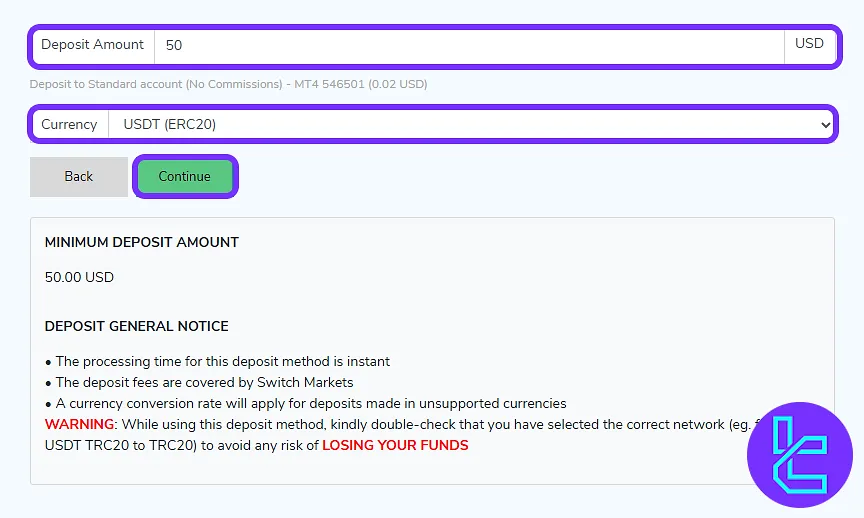
You will be shown the wallet address and a QR code to scan. Use your mobile wallet app to send the exact amount displayed to the provided address.
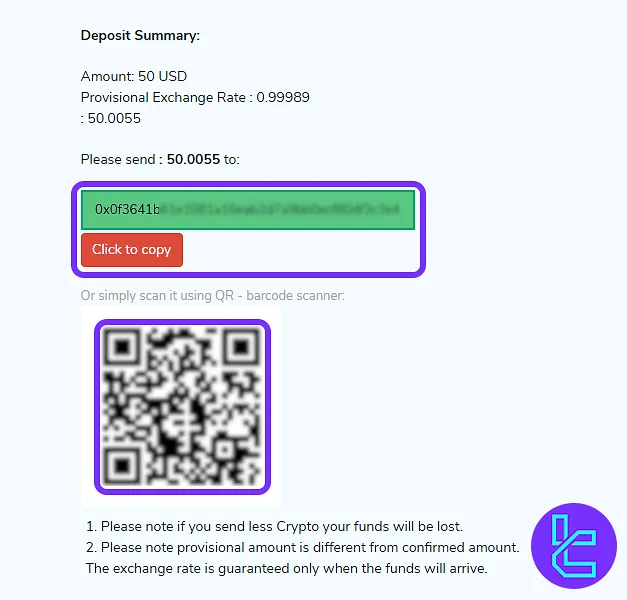
#3 Confirming Payment via Transaction History
After transferring funds, open the "Funds" section from the sidebar and click on "Transaction History" to review the details.
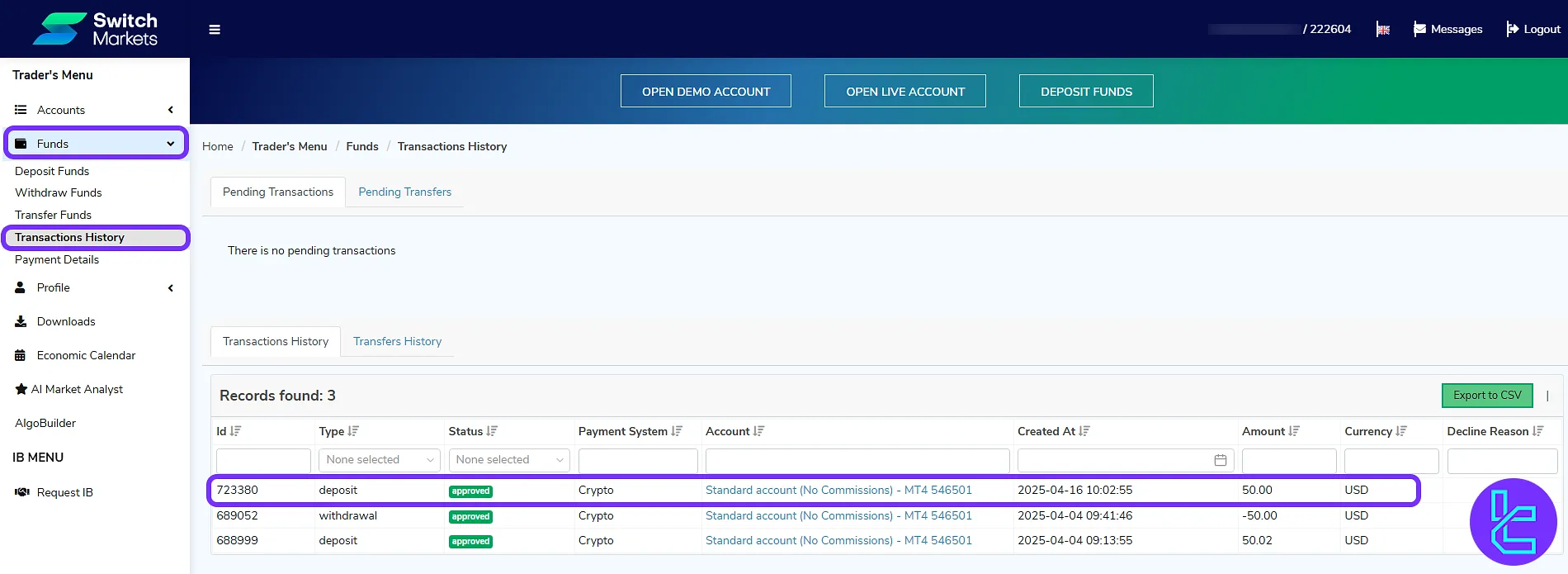
TF Expert Suggestion
Switch Markets ERC20 deposit is completed in less than 5 minutes with no extra fees charged to the user. Although the transactions are processed nearly instantly, you can track the transaction status through the "Transaction History" panel.
To learn about other Switch Markets deposit and withdrawal methods, refer to the articles available in the Switch Markets tutorial section.













